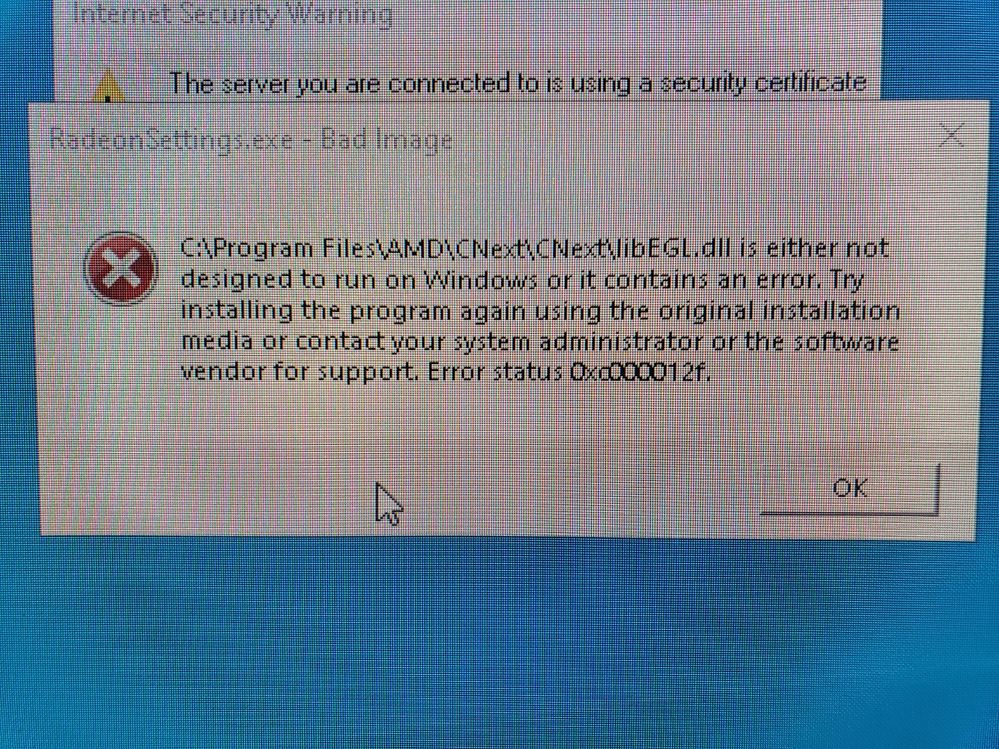- AMD Community
- Communities
- PC Drivers & Software
- PC Drivers & Software
- Re: Graphics drivers keep getting corrupted - Rade...
PC Drivers & Software
- Subscribe to RSS Feed
- Mark Topic as New
- Mark Topic as Read
- Float this Topic for Current User
- Bookmark
- Subscribe
- Mute
- Printer Friendly Page
- Mark as New
- Bookmark
- Subscribe
- Mute
- Subscribe to RSS Feed
- Permalink
- Report Inappropriate Content
Graphics drivers keep getting corrupted - Radeon Pro WX 7100
I apologize ahead of time because I really don't know what I'm talking about, but since I work for a small company that doesn't have a dedicated IT guy, I'm left trying to fix my computer issues.
Here are my computer specs:
Graphics Card: AMD Radeon Pro WX 7100
Processor: AMD Ryzen 5 3600X 6-Core
Motherboard - Asus Strix B450-F
Operating Systsem - Windows 10 Home version 1909
Primary software ran on computer - Solidworks 2020
I have been using this computer for 5 months now. It initial worked fine, but after a couple months, windows update stopped working (I could see and download updates, but they wouldn't install). I somewhat ignored this issue until Solidworks started getting a little glitchy.
One morning I turned my computer on and a windows error message came up saying that my graphics card driver was missing or not functioning correctly. I tried manually updating my graphics card driver thru the device manager, but it said that I already had the most up to date driver. I reinstalled the OS which seamed like it fixed everything (I was able to install all windows updates), but after a couple weeks windows update quite working again (it can download, but not install updates).
This morning I turned my computer on and Solidworks wont open. I also got the error message bellow.
I am planning on reinstalling the OS, but does anyone know why my graphics card drivers/registry files keep on getting corrupted/going missing?
- Mark as New
- Bookmark
- Subscribe
- Mute
- Subscribe to RSS Feed
- Permalink
- Report Inappropriate Content
the problem is due to unsigned components, use the https://www.amd.com/en/support/professional-graphics/radeon-pro/radeon-pro-series/radeon-pro-duo-pol...
- Mark as New
- Bookmark
- Subscribe
- Mute
- Subscribe to RSS Feed
- Permalink
- Report Inappropriate Content
Thanks for the answers. I installed the software that you suggested hardcoregames and flashed my bios. It seems to be running well now.
- Mark as New
- Bookmark
- Subscribe
- Mute
- Subscribe to RSS Feed
- Permalink
- Report Inappropriate Content
i have seen your story time and time again
nice to see you have it resolved