- AMD Community
- Communities
- PC Drivers & Software
- PC Drivers & Software
- Re: GPU driver keeps timing out: "Display driver a...
PC Drivers & Software
- Subscribe to RSS Feed
- Mark Topic as New
- Mark Topic as Read
- Float this Topic for Current User
- Bookmark
- Subscribe
- Mute
- Printer Friendly Page
- Mark as New
- Bookmark
- Subscribe
- Mute
- Subscribe to RSS Feed
- Permalink
- Report Inappropriate Content
GPU driver keeps timing out: "Display driver amdwddmg stopped responding..."
I have 4 displays of various resolutions connected to my graphics card. When using applications with GPU acceleration on multiple screens the driver crashes.
For example, when I have my web browser (Vivaldi) open on my primary display and Windows Task manager open on another display and then move my cursor as I browse, the driver crashes. This happens multiple times a day and sometimes crashes follow each other; so I'll get a crash like 5 seconds after the previous one. I also see visual artifacts when watching YouTube videos. Sometimes videos stop playing and reload and if they don't then the browser tab crashes and I have to reload it.
Other applications that this has happened with include Google Chrome, VS Code, Photoshop, DaVinci Resolve, and File Explorer (especially when transferring files from one folder to another). This happens in games as well.
When looking at the Event Viewer, I see this error "Display driver amdwddmg stopped responding and has successfully recovered" but it doesn't tell me what caused the error.
Here are my specs:
CPU: 5800X
GPU: RX 6800
RAM: 32GB @ 3200Mhz
MOBO: X570 Taichi
PSU: Corsair 750W
I've tried installing older drivers, turning off GPU overclocks, turning off custom PBO settings, reinstalling drivers with DDU, and disabling GPU acceleration on browsers and other software. Nothing worked.
Any help from anyone is appreciated as I'm seriously considering getting an Nvidia card.
- Mark as New
- Bookmark
- Subscribe
- Mute
- Subscribe to RSS Feed
- Permalink
- Report Inappropriate Content
Yeah, I am eagerly waiting for that 22.10.2....fingers crossed...lets share our experiences after that driver come out.
- Mark as New
- Bookmark
- Subscribe
- Mute
- Subscribe to RSS Feed
- Permalink
- Report Inappropriate Content
Installed 22.10.2 yesterday. Crashed on RX 6700 XT. Sold it today. Plugged in my old RX 5700 XT. It crashed too. I'm 100€ short from buying RTX 3060 Ti and AMD can kiss my ass goodbye forever. TEAM GREEN FOR THE WIN !!!
- Mark as New
- Bookmark
- Subscribe
- Mute
- Subscribe to RSS Feed
- Permalink
- Report Inappropriate Content
@milanamd wrote:TEAM GREEN FOR THE WIN !!!
LMAO!
Seriously though, I hate Nvidia with a passion but at least their drivers are stable. I bought an RTX 3070 Ti 2 weeks after writing this post and have had no issues with that card.
- Mark as New
- Bookmark
- Subscribe
- Mute
- Subscribe to RSS Feed
- Permalink
- Report Inappropriate Content
Yep crashed here as well with 22.10.2. but with radeon software installed...what I can confirm from my several months of track record, I am much more stable with plain drivers on without adrenaline software...dont know why, but thats a fact...
- Mark as New
- Bookmark
- Subscribe
- Mute
- Subscribe to RSS Feed
- Permalink
- Report Inappropriate Content
Hey, little update from me: installed 22.10.1 and used Firefox for almost a week without a crash, but thats it. After 6 days the driver crashed again whilst i was playing a game on steam, no video/stream watching and not moving any windows from one monitor to another.
Its not the monitors themselfs as i had also a crash using just one as someone else mentioned the same behaviour. Its not the browser (hardeware accelaration didnt work either for me) and it seems not to be related to video/stream playing.
If its "just" the driver one can only hope they realy get it withing the next patches ...
Monitors: Asus VG27B 144 Hz DP and Asus VX248 60 Hz HDMI
System:
PowerColor RX 6700 XT Red Devil (running the Silent or OC Bios seems not to change the crashes)
Ryzen 5 5600X Processor
Gigabyte B550 Aorus Motherboard
Corsair Vengance 3600 32GB Dual Sticks
Fractal Desing Ion 850W PSU
- Mark as New
- Bookmark
- Subscribe
- Mute
- Subscribe to RSS Feed
- Permalink
- Report Inappropriate Content
I've been trying to work this around, only so far working (1 amdwddg crash), is download and install older drivers for me is 22.7.1
Try different version if crash happens.
- Mark as New
- Bookmark
- Subscribe
- Mute
- Subscribe to RSS Feed
- Permalink
- Report Inappropriate Content
Wow! I had no idea this had blown up. I didn't get notifications or anything!
Anyway, here's an update:
About 2 weeks after posting this, I ended up buying an RTX 3070 Ti because the problem wouldn't go away. I experienced no issues with the 3070 Ti and things went smoothly for a while. A few months later, I put my RX 6800 back into my PC to do some quick performance tests and just left the card in there for a while because I was too lazy to put the 3070 Ti in. Surprisingly, I experienced no driver timeout issues like I did before. I've still got the card in my PC right now and it's working well. I still get the occasional timeout error once in a while but it's nowhere near as often as what I was experiencing when I wrote this post.
In conclusion, as of 24/10/2022, the problem is still there but it's nowhere near as bad as it was before. This is on the latest driver right now, 22.10.2. Somehow the problem kind of fixed itself without me doing anything. Now the only driver-related problem I have is that I can't lower my GPU fan speed below 64% no matter what I try. I was planning on getting one of the new Radeon 7000 GPUs coming out later this year but I'm not sure anymore because of these driver issues.
- Mark as New
- Bookmark
- Subscribe
- Mute
- Subscribe to RSS Feed
- Permalink
- Report Inappropriate Content
Hey wanted to give an update:
So i got really annoyed that i bought a new power supply (RMx 850w) to replace my Ax 760w, and i guess it fixed it.
Since i installed the power supply the driver issues stopped, and i didn't change the drivers or updated anything else.
- Mark as New
- Bookmark
- Subscribe
- Mute
- Subscribe to RSS Feed
- Permalink
- Report Inappropriate Content
Great thing it works. Out of curiosity, how old was previous PSU and do you have a lot of black outs, brown outs or other electrical issues where you live (which could shorten the life of PSU)?
- Mark as New
- Bookmark
- Subscribe
- Mute
- Subscribe to RSS Feed
- Permalink
- Report Inappropriate Content
About 10 years ? It's been 2 builds with this it should have been the third. No black outs or brown outs regularly, except on the ocasion.
What made me believe that the psu was at fault was on the most gpu intensive games the PC would just shutdown.
But other than that it would run just fine, so i bought higher wattage psu.
I wanted another AX model but where i live it's sold out.
- Mark as New
- Bookmark
- Subscribe
- Mute
- Subscribe to RSS Feed
- Permalink
- Report Inappropriate Content
Ok. Thanks for the information. I have a good quality, but also ageing PSU and have been thinking if I should buy a new one when upgrading the machine. This EVGA G2 750W is now about eight years old maybe. If Corsair AX needed to be replaced, than I suppose this might too. This does have a ten year warranty, but since the next machine will require a lot more power than previous ones and will be used beyond when this PSU in ten years old... I need to get a new one.
- Mark as New
- Bookmark
- Subscribe
- Mute
- Subscribe to RSS Feed
- Permalink
- Report Inappropriate Content
Absolutely sad that this is still happening.
Shame really.
- Mark as New
- Bookmark
- Subscribe
- Mute
- Subscribe to RSS Feed
- Permalink
- Report Inappropriate Content
Same thing happening here for quite a while (got my 6700xt in july if i remember correctly). It almost never happens as long as i'm not running any web-related app with hardware acceleration (so, teams, slack, discord, chrome itself, etc.). it's clearly a bug related to chrome/javascript hardware acceleration (ppl here are saying its happening with firefox, haven't tested it).
Also, maybe it helps, enabling Resizable BAR makes the error more likely to happen
@amd, someone please fix this, i was so happy to come back to team red after so long, i don't like nvidia (specially the 40x0 series look really bad) but seeing this happen to so many ppl, with no fix in sight (it's not even a "known issue") it's depressing.
Just in case, my specs:
Ryzen 5 5600x
Sapphire 6700xt
32gb Oloy DDR4 3600
Gigabyte x570i
Cooler Master 850w sfx
- Mark as New
- Bookmark
- Subscribe
- Mute
- Subscribe to RSS Feed
- Permalink
- Report Inappropriate Content
Hi. Are u oc ur ram. If u oc try to manual set to 3200 to 3400mhz bcoz mine also happen to have that error. I tune down to 3400mhz and no error since. And check any driver update chipset and bios.
- Mark as New
- Bookmark
- Subscribe
- Mute
- Subscribe to RSS Feed
- Permalink
- Report Inappropriate Content
XFX RX 580 card here. Like a year ago, I've been experiencing some black screen issues.
When I'm gaming, the card seems to be working fine, but when I go back to Desktop, I get the "No signal" message and the PC is still working, but with no video signal.
Something I've noticed is when I get that "No signal" message, the fans of my card keep spinning until I press the restart button. When my PC restarts, the video signal comes back.
Now, I'm getting this issue like 2 or 3 times consecutively on Windows, with no opened apps or browsers, and the card state is IDLE, but when I get the "No signal" black screen again, the fans are spinning.
Weirdest thing came out when I was on the BIOS... same thing happened!
So now I'm trying to figure out if this is an graphic card thing or if it's a PSU thing...
I have a EVGA 600W PSU.
But the strange thing is: why is this happening while I'm not gaming?
Help please!
- Mark as New
- Bookmark
- Subscribe
- Mute
- Subscribe to RSS Feed
- Permalink
- Report Inappropriate Content
I had this thing with one driver version and with one game (I think it was Borderlands 3) and could be fixed by turning monitor off and back on. Before I knew that, noticed that eventually the picture came back by itself. This was a long, long time ago and has not happened since. Only happened a couple of times if I recall right.
- Mark as New
- Bookmark
- Subscribe
- Mute
- Subscribe to RSS Feed
- Permalink
- Report Inappropriate Content
Hi MADZyren. Thanks for your response.
Yeah, I've tried turning monitor off and back on but again, with no signal...
Fans keep spinning for minutes until I restart the PC.
When looking at the Event Viewer, I see this error "Display driver amdwddmg stopped responding and has successfully recovered".
- Mark as New
- Bookmark
- Subscribe
- Mute
- Subscribe to RSS Feed
- Permalink
- Report Inappropriate Content
The fact that it does that is one problem, but the fact that picture does not return is another weird thing.
Next time it does that, try: hold down ctrl + shift + Winkey and push letter B
This should reset your GPU, but doesn't really fix the original problem.
If you haven't tried it already, DDU current drivers and reinstall latest ones or 22.5.1
Also try underclocking your GPU a lot for testing to see if that affects symptoms.
Some people get rid of those issues by turning off hardware acceleration from web browsers, steam and others. Some need a new PSU. Cpurpe91 commented on some thread that if you have Apex Legends installed, it can cause issues and you need to uninstall it, remove GPU drivers completely and reinstall (and apparently I sometimes confuse this with League of Legends...).
Someone resolved similar type of issue by disabling MPO
Someone got rid of his issues by disabling MPO: https://community.amd.com/t5/drivers-software/amd-you-can-do-better-and-more-stable-drivers/m-p/5510...
- Mark as New
- Bookmark
- Subscribe
- Mute
- Subscribe to RSS Feed
- Permalink
- Report Inappropriate Content
I'll try those things next time. I'll let you know here.
But... what is MPO? Is there a way to disable it from graphical user interface instead of registry editor?
- Mark as New
- Bookmark
- Subscribe
- Mute
- Subscribe to RSS Feed
- Permalink
- Report Inappropriate Content
Multiplane overlay https://itigic.com/multiplane-overlays-or-mpo-how-to-improve-gaming-performance/
I have not found other way than registry. Maybe Windows God mode panel if you enable it.
- Mark as New
- Bookmark
- Subscribe
- Mute
- Subscribe to RSS Feed
- Permalink
- Report Inappropriate Content
Thanks for the info.
Update: Did the DDU thing and reinstalled 22.10.1. (optional driver without Adrenalin, not connected to the internet) and everything was ok.
Then Windows Update installed 31.0.12027.7000 (not optional, shown as a regular update) and again... "No signal" message appeared after the installation.
How can I disable this particular update? Is there a way to block it?
- Mark as New
- Bookmark
- Subscribe
- Mute
- Subscribe to RSS Feed
- Permalink
- Report Inappropriate Content
Here are instructions, how to disable updates https://www.minitool.com/news/enable-disable-automatic-driver-updates-windows-11.html
- Mark as New
- Bookmark
- Subscribe
- Mute
- Subscribe to RSS Feed
- Permalink
- Report Inappropriate Content
Thanks.
Well, it seems the Ctrl+Shift+Win+B key combination isn't working for me... Nothing happens.
Happened to me 3 times today and without the Windows Update driver.
Tried the other things already but with no success... I'll try MPO now.
- Mark as New
- Bookmark
- Subscribe
- Mute
- Subscribe to RSS Feed
- Permalink
- Report Inappropriate Content
https://superuser.com/questions/1127463/what-does-ctrlwinshiftb-do-in-windows
"From a discussion with an AMD Radeon driver engineer, it does NOT restart the graphics driver. It does appear to discard the desktop surface buffer and re-create the allocation from DWM (on a healthy system the desktop goes black for a second)."
So your system is not healthy. You could try steps on this page: https://support.microsoft.com/en-us/sbs/windows/troubleshoot-black-screen-or-blank-screen-errors-79b...
First you have to answer the "When did you get the error" question and then it shows you the steps.
- Mark as New
- Bookmark
- Subscribe
- Mute
- Subscribe to RSS Feed
- Permalink
- Report Inappropriate Content
Thanks but I've tried those steps and nothing...
My system is healthy. Have checked it with the sfc/scannow command and everything is good. Sorry, didn't mention it but I tried the Ctrl+Win+Shift+B thing when the black screen appeared. So now I've tried with video signal and my desktop went black for a second.
Didn't mention it before but this "no signal" or black screen issue has been showing up even with a new clean Windows installation. Now I have Windows 11, but it happened on Windows 10 too.
So I've been experiencing this a lot of times and it seems there's no solution. So I'm thinking it's the GPU card or PSU... But the weird thing is that I've been playing Need for Speed Hot Pursuit Remastered like 1 or 2 hours with no issues ingame. But when I go back to Windows desktop, the black screen appears again.
Been testing with different graphic drivers with no solution.
So at this point I think I'm giving up...
Thank you very much for your help.
- Mark as New
- Bookmark
- Subscribe
- Mute
- Subscribe to RSS Feed
- Permalink
- Report Inappropriate Content
Good day!
You didn't specify what system you have other than RX580 graphics card and EVGA power supply? What processor, what motherboard?
- Mark as New
- Bookmark
- Subscribe
- Mute
- Subscribe to RSS Feed
- Permalink
- Report Inappropriate Content
True.
Motherboard: AsRock B450M Pro4-F R2.0
Processor: AMD Ryzen 5 4600G with Radeon Graphics 3.70 GHz
- Mark as New
- Bookmark
- Subscribe
- Mute
- Subscribe to RSS Feed
- Permalink
- Report Inappropriate Content
Good day!
Okay, now we know what processor and motherboard you have. Now do the following, you need to run hwinfo64 and see how much the cpu vcore soc (SVI2 TFN) voltage is when the PC is idle (you can make a screen and post it here). There is no need to close hwinfo64. Then start some game (in which a black screen error occurs), play it for about 2-3 minutes and close the game. Again, you need to look in hwinfo64, how much is the voltage of the cpu vcore soc (SVI2 TFN) under load (take a screen again and post it here). Similarly, make screenshots of the section where the data on the video card is indicated and post it here. From what results will be, we will make subsequent decisions.
- Mark as New
- Bookmark
- Subscribe
- Mute
- Subscribe to RSS Feed
- Permalink
- Report Inappropriate Content
Hi, good day.
Screenshots:

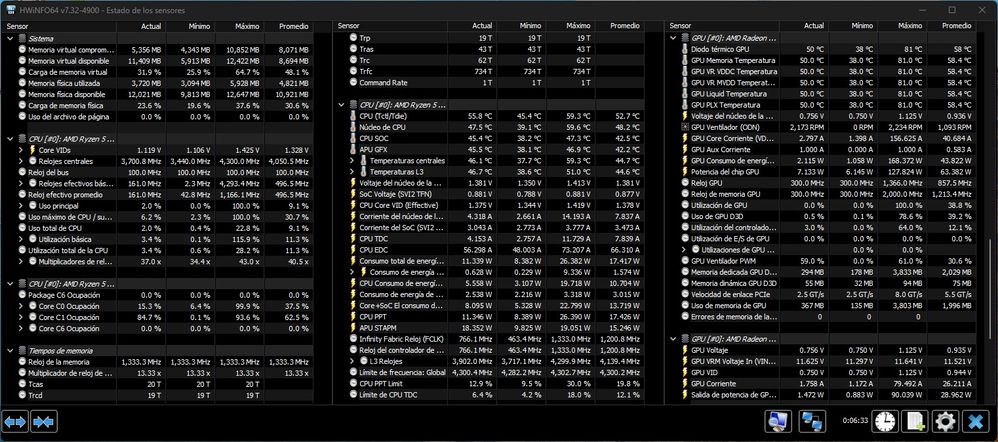
- Mark as New
- Bookmark
- Subscribe
- Mute
- Subscribe to RSS Feed
- Permalink
- Report Inappropriate Content
Good day!
Okay thanks, I see. I see the reason for this behavior of your computer, but more on that later. The results raised several questions. The first question, did you manually configure something in the BIOS or do you have everything set to automatic by default? Second question, what power plan are you using?
- Mark as New
- Bookmark
- Subscribe
- Mute
- Subscribe to RSS Feed
- Permalink
- Report Inappropriate Content
Good day!
First, I do have everything set to automatic by default in the BIOS.
Second, I'm using the AMD Ryzen High Performance plan.
- Mark as New
- Bookmark
- Subscribe
- Mute
- Subscribe to RSS Feed
- Permalink
- Report Inappropriate Content
Good day!
Now about the reason for this behavior of your computer, you have a very low cpu soc voltage value. Why this happens, we will understand. Although, according to you, your BIOS settings are by default in automatic mode, but to be sure, we go into the BIOS and reset all settings to default, save and restart the PC. After starting Windows, go to the power settings and install the High Performance power plan (Windows power plan, not AMD drivers). Next, we again perform a test with the game, as before, we look at the value of the voltage indicated above.
If there is approximately the same cpu soc voltage level, we try to install a custom power plan. After we test the PC for stability.
If this does not help, it will be necessary to select this voltage manually very carefully and for a long time.
This is if the whole situation is explained briefly. But while we do not change anything manually, we try to fix everything using power plans.
And one more thing, how old is the EVGA 600W? I see voltage drops along the 12 V line to 11.2 V. Although this is still within acceptable limits, it is already on the verge.
- Mark as New
- Bookmark
- Subscribe
- Mute
- Subscribe to RSS Feed
- Permalink
- Report Inappropriate Content
Well, my EVGA 600W PSU is 2 years old aprox...
My motherboard has a new BIOS version. So I'll update it and then I'll reset all settings to default, just to be sure.
Then I'll choose the High Performance power plan and I'll share the screenshots as soon as I can.
- Mark as New
- Bookmark
- Subscribe
- Mute
- Subscribe to RSS Feed
- Permalink
- Report Inappropriate Content
So, I updated my BIOS to the latest version. After that, I loaded the default settings.
Also, changed to High Performance power plan.
Screenshots:
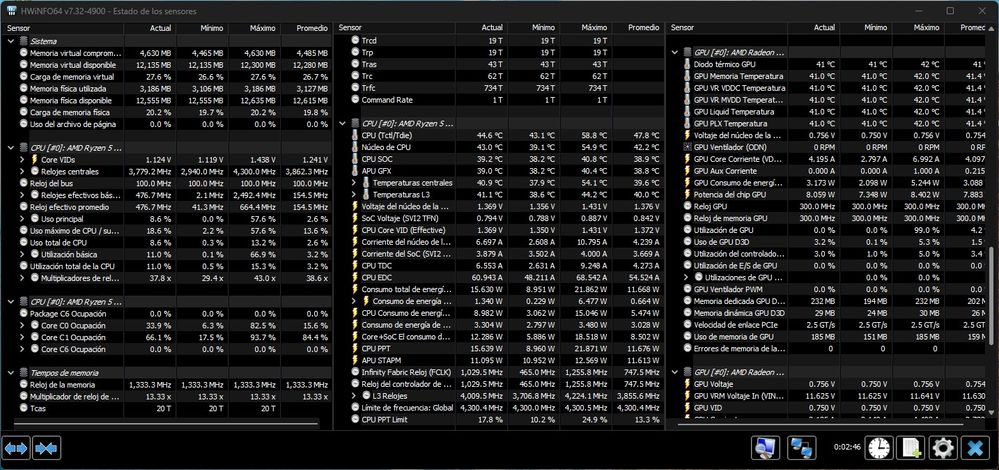
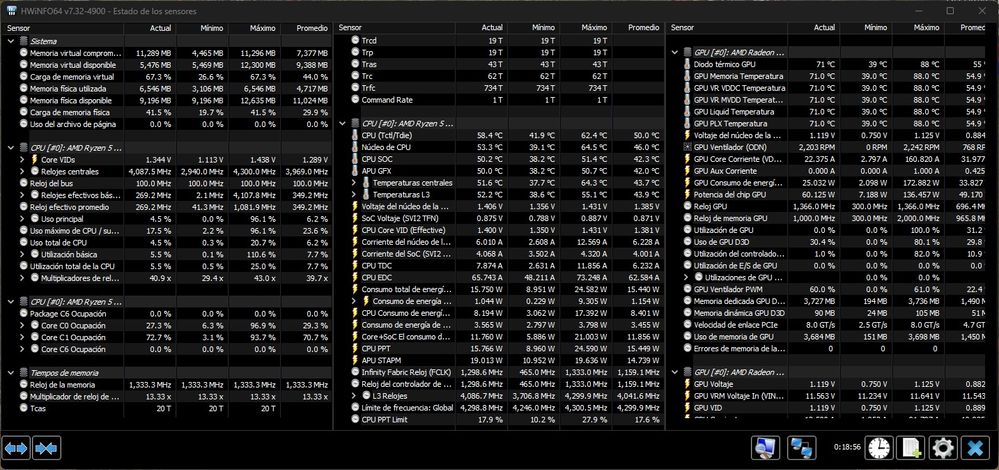
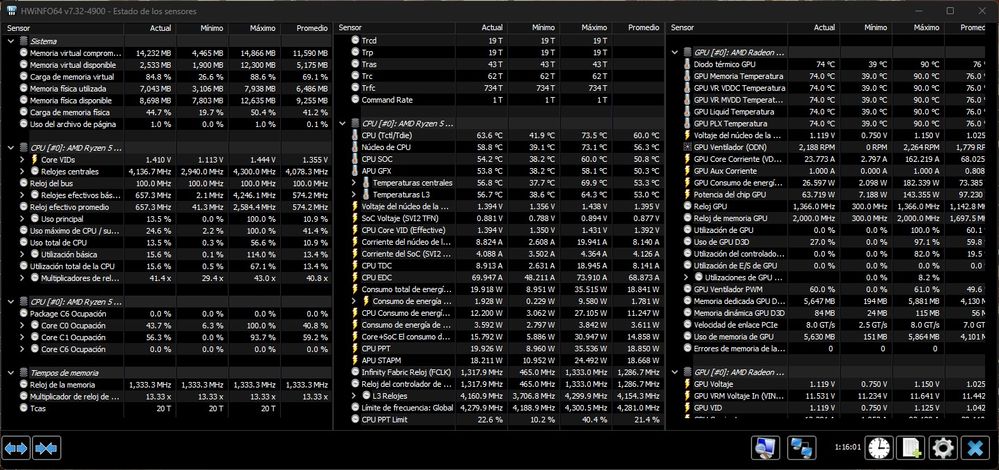
So, when I returned to desktop after playing an hour, the No Input signal message appeared again. Had to turn it off with keyboard shortcuts. When I tried to turn it on again, there were no video signal... Turned it off again with keyboard from the lock screen. Turn it off the PSU and I've waited like 10 minutes. Then tried to turn it on all again and the video signal came back...
Don't get me wrong but I think this could be the PSU or the GPU card itself. Why? Because I'm not getting video signal since I turn on the PC... And when I was in the UEFI/BIOS once, the video output was gone.
- Mark as New
- Bookmark
- Subscribe
- Mute
- Subscribe to RSS Feed
- Permalink
- Report Inappropriate Content
The value of cpu soc voltage has not changed, very low voltage. The reason may be in the power supply, it has voltage drops of up to 11.2 V along the 12 V line. But I don’t think that this is the reason. Do you have one or two sticks of RAM installed? And what kind of memory is it, single-rank or dual-rank? It matters, because. with dual rank memory cpu soc voltage voltage drops will be larger. If two or more sticks of memory are installed, then try testing the PC with only one stick of memory.
- Mark as New
- Bookmark
- Subscribe
- Mute
- Subscribe to RSS Feed
- Permalink
- Report Inappropriate Content
@Deemon69wrote:The value of cpu soc voltage has not changed, very low voltage. The reason may be in the power supply, it has voltage drops of up to 11.2 V along the 12 V line. But I don’t think that this is the reason. Do you have one or two sticks of RAM installed? And what kind of memory is it, single-rank or dual-rank? It matters, because. with dual rank memory cpu soc voltage voltage drops will be larger. If two or more sticks of memory are installed, then try testing the PC with only one stick of memory.
Oh well, I have one stick of RAM installed... I know it's single channel but don't know if it's the same... If not, how can i check if it's single or dual rank?
- Mark as New
- Bookmark
- Subscribe
- Mute
- Subscribe to RSS Feed
- Permalink
- Report Inappropriate Content
But after disabling updates, you need to DDU driver and reinstall driver. The difference is, this time (after disabling update), Windows won't run over you driver installation.
- Mark as New
- Bookmark
- Subscribe
- Mute
- Subscribe to RSS Feed
- Permalink
- Report Inappropriate Content
Hey there, also small update from me. The problem didnt occure in the last fews weeks, roughly since I updated to version 22.10.2, but also when I disabled Hardware Acceleration in my browser (Vivaldi).
Edi: I tested with HW Accel back on today and sure enough after some hours of watching twitch / youtube the issue popped up again.
- Mark as New
- Bookmark
- Subscribe
- Mute
- Subscribe to RSS Feed
- Permalink
- Report Inappropriate Content
Good day!
Try doing the following:
Press Win + R to open the Run application.
Type regedit into the text field and press Enter. You will need administrator rights to make changes to the Windows registry.
In the registry, navigate to HKEY_CURRENT_USER > Software > Microsoft > Avalon.Graphics using the navigation bar on the left.
Here, right-click on an empty space in the right pane and select New > DWORD (32-bit) Value.
Name the entry DisableHWAcceleration.
Now double click on the record you just created and enter 1 in the Value data field.
Click the OK button.
Exit Registry Editor and restart your computer.
If after this method you are still getting a black screen error, then the problem is probably hardware, so you need to enable hardware acceleration again by changing the data value in the DisableHWAcceleration entry to 0.
- Mark as New
- Bookmark
- Subscribe
- Mute
- Subscribe to RSS Feed
- Permalink
- Report Inappropriate Content
Same issue her, mainly with Chrome
I turned of hardware acceleration and that seems to have helped
5900X
57000XT
32 GB
X470 Asus Crosshair hero
Windows 10