- AMD Community
- Communities
- PC Drivers & Software
- PC Drivers & Software
- Re: GPU 100% Usage on video decoding
PC Drivers & Software
- Subscribe to RSS Feed
- Mark Topic as New
- Mark Topic as Read
- Float this Topic for Current User
- Bookmark
- Subscribe
- Mute
- Printer Friendly Page
- Mark as New
- Bookmark
- Subscribe
- Mute
- Subscribe to RSS Feed
- Permalink
- Report Inappropriate Content
GPU 100% Usage on video decoding
Specs:
Ryzen 2700x 4.1Ghz all cores, RoG Crosshair 7 Hero Wi-Fi, 32GB 3000mhz C15 ram with RX 470 8GB GDDR5.
Issue is after gaming, or after a session of using Windows RDP - the graphics card seems to bug out. This bug causes the GPU to spike to 100% usage in task manager with Video Decoding maxed when trying to view 4K .mov files.
This can be resolved by restarting computer, or disabling and enabling the GPU/Display Device in Device manager. After this, video decoding drops to 10% when viewing the 4k .mov file.
This leads me to believe some software bug causing the incorrect codec/driver to load during viewing the content.
Software used to preview is MPC-Home and similar happens with VLC media.
- Mark as New
- Bookmark
- Subscribe
- Mute
- Subscribe to RSS Feed
- Permalink
- Report Inappropriate Content
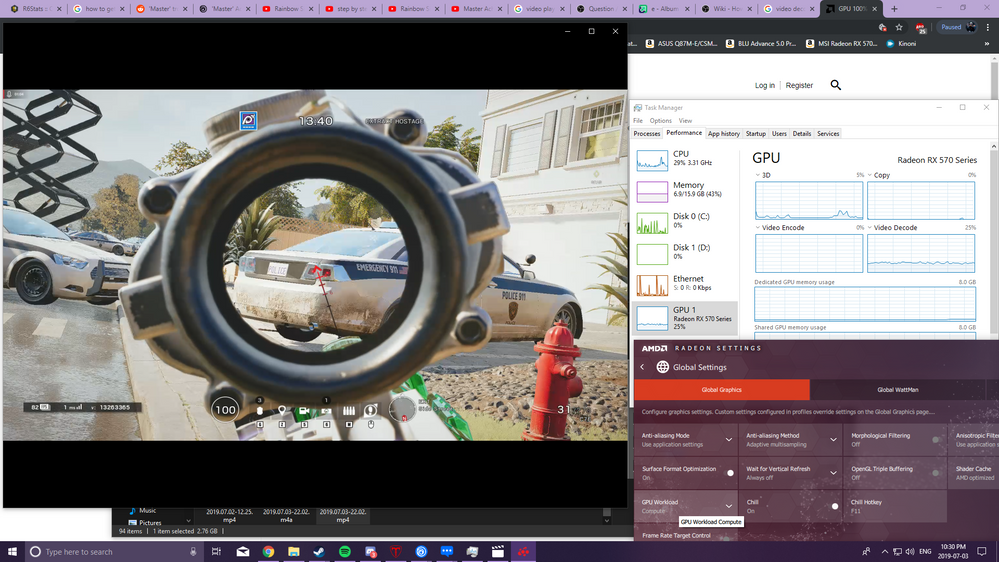
It was annoying to have my $1100CAD computer not being able to run it, so I did the thing anyone would do, clicked random buttons I vaguely remember the use for....
GPU workload on compute makes playback on your own videos work, but also speed up the tiniest on online videos, but when you want to game I'd suggest you switch back to graphics...
I don't understand this completely but it works for now... Have a great day eh!
my specs:
Intel i5-4460 quad core (this is the worst part of my build, if I had income don't worry admins I'll be buying an amd CPU)
16gb ddr3 ram,
1tb (250GB left)
500W PSU (EVGA)
and the best part in the build;
Radeon RX 570 GDDR5 8GB Vram GPU! oh yeah! I digress...
- Mark as New
- Bookmark
- Subscribe
- Mute
- Subscribe to RSS Feed
- Permalink
- Report Inappropriate Content
I've downloaded devcon from Windows 10 SDK, found the GPU Device driver ID, and created a simple batch script that disable, pauses, then renables device. Quick and easy way to reset GPU.
edit: may have to do with gpu p states (power saving modes) that may glitch
edi
- Mark as New
- Bookmark
- Subscribe
- Mute
- Subscribe to RSS Feed
- Permalink
- Report Inappropriate Content
Specs: Ryzen 5 1600 3.6GHz, Prime B-350 Plus, 16GB DDR4 Ram, Radeon RX 580 8GB (Win10 1903 with latest updates)
Radeon Version: 19.9.2 (and 19.5.2)
I'm having the same issue. Videos play back very choppy even at 1080p using vlc, windows media player and movies & TV app. GPU usage spikes to around 100% in task manager (video decode).
I'm currently using Radeon 19.9.2. I upgraded from 19.1.1 which didn't have this problem. This issue has been in previous Radeon Versions too, namely 19.5.2, which caused me to go back to 19.1.1. Now I need the newest driver for support of new games (Gears 5 for example).
I hope this video playback issue will be adressed, as it is really annoying. Like velo_kun said, it can be temporarly fixed by restarting the computer.