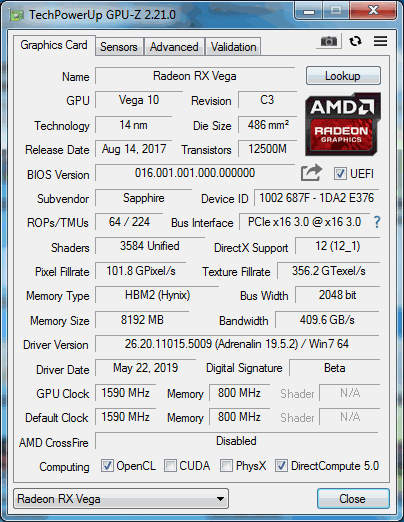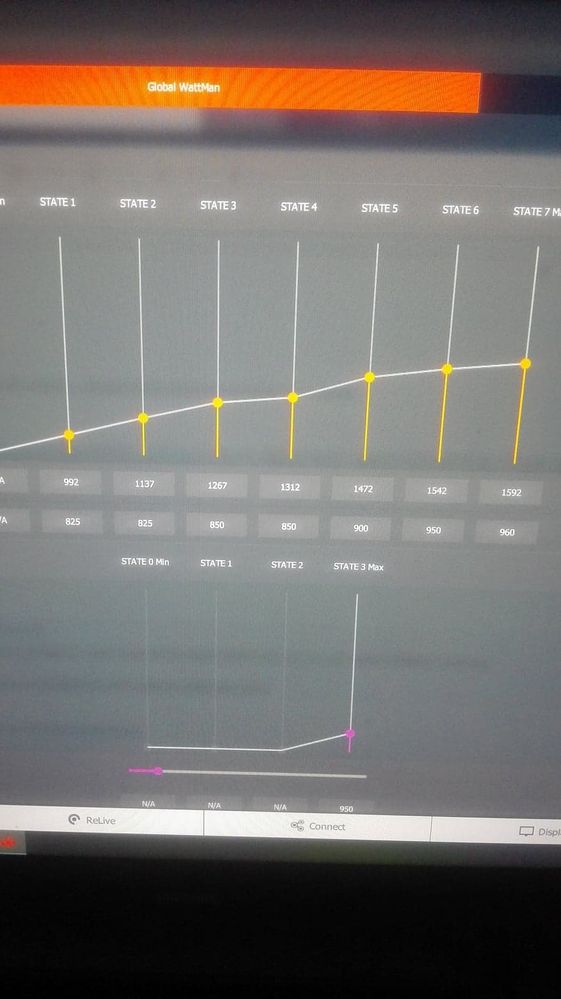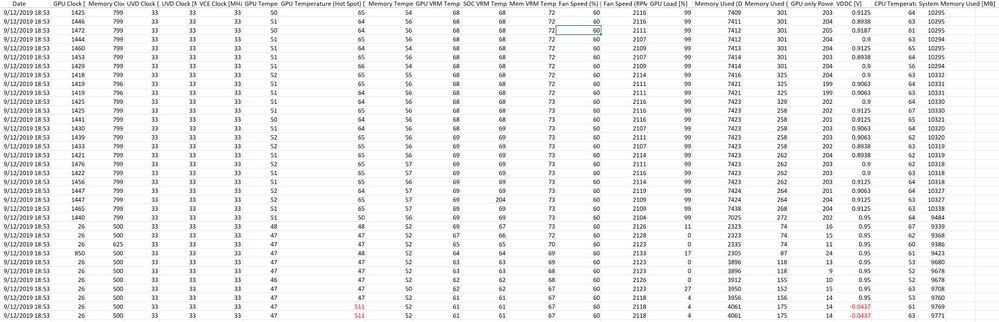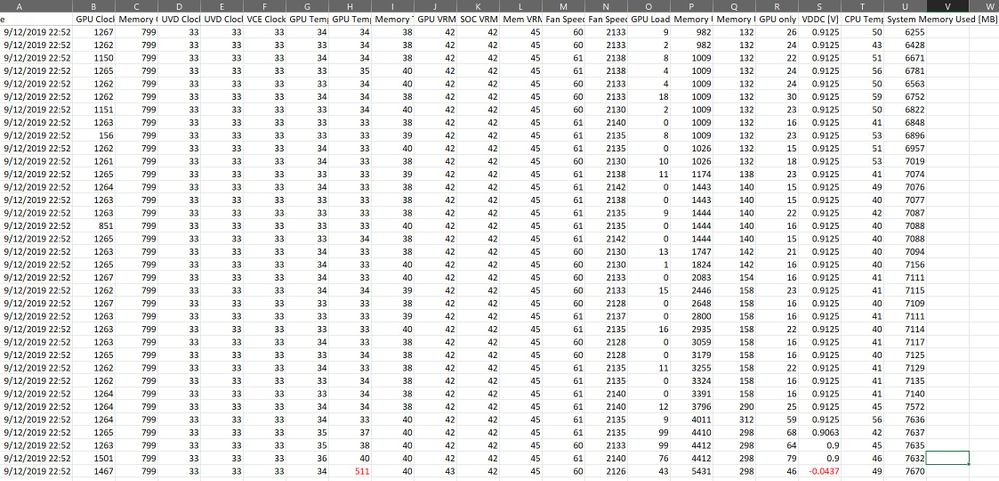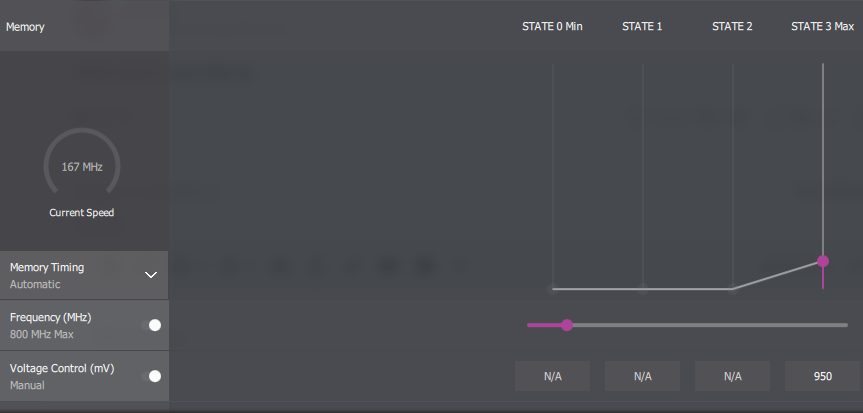- AMD Community
- Communities
- PC Drivers & Software
- PC Drivers & Software
- Re: Gigabyte vega 56 oc 8gb crash randomly all the...
PC Drivers & Software
- Subscribe to RSS Feed
- Mark Topic as New
- Mark Topic as Read
- Float this Topic for Current User
- Bookmark
- Subscribe
- Mute
- Printer Friendly Page
- Mark as New
- Bookmark
- Subscribe
- Mute
- Subscribe to RSS Feed
- Permalink
- Report Inappropriate Content
Gigabyte vega 56 oc 8gb crash randomly all the time, black screen, fans 100%
Hello, im having this weird problem since i brought my new GPU a few months ago, my whole build is new, the GPU was the last purchase, previously i had a R9 290x in this same build, all works perfectly!
The crash is sometimes a black screen on all monitors and fans turns 100% speed, nothing to do here just force shutdown, sometime i got a blue screen with the message, THREAD STUCK IN DEVICE DRIVER.
All this happens randomly, between 1 hours to 4 maximum, while gaming and casually browse on my second monitor.
i have tried all the possibilities, clean windows install, a lot of drivers versions 18.x.x / 19.x.x, diferente pci-e socket, diferente PSU, two diferents power rails, undervolt, power limit +50%, GPU and motherboard BIOS update, basically all known tricks.
My systyem:
- AMD Graphics Card
- Vega 56 Gigabyte OC version gigabyte.com/Graphics-Card/GV-RXVEGA56GAMING-OC-8GD
- Operating System
- Desktop Windows 10 64bit
- Driver version installed
- 19.11
- Display Devices
- LG IPS FULLHD (1920x1080@59Hz Active DP to HDMI adapter
- 23MP55 (1080x1920@59Hz) HDMI
- HISENSE (1920x1080@59Hz) HDMI
- Motherboard + Bios Revision
- Z370 AORUS Gaming 5 + Bios F10
- CPU/APU
- Intel Core i7 8700k
- Power Supply Unit Make, Model & Wattage
- Seasonic 750W Gold
- RAM
- 16GB Gskyll 4133hz
EDIT UPDATE:
The only solutions that works is the driver 17.11.1
https://www.amd.com/en/support/kb/release-notes/rn-rad-win-17-11-1
whql-win10-64bit-radeon-software-crimson-relive-17.11.1-nov10.exe - Google Drive
EDIT UPDATE 2020
I have been testing the new bios, for a week i think, no crashes.
UPDATE THE BIOS USING THIS VGA Bios Collection: Gigabyte RX Vega 56 8 GB | TechPowerUp (or search for your manufacturer if its not Gigabyte )
Im using the default settings, with the lastest driver version, turned off zero rpm, changed the fan speed and power limit -50%
EDIT UPDATE MID 2020
Radeon pro drivers seems to fix all problems ![]()
- Mark as New
- Bookmark
- Subscribe
- Mute
- Subscribe to RSS Feed
- Permalink
- Report Inappropriate Content
i also have a sapphire pulse v56, does your's have hynix or samsung memory?
is your gpu's revision and bios version the same as mine?
- Mark as New
- Bookmark
- Subscribe
- Mute
- Subscribe to RSS Feed
- Permalink
- Report Inappropriate Content
found a potential fix?
My card returned from RMA, first 4 days, 3 crashes/freeze.
I have changed some setting, underclock my card by 100MHz, undervolt P6 and P7 to 950mV and 1000mV, turn up fan to start spinning up at 51 degree, max fan speed no change. under stress test and 3d marks, GPU (hot spot) max temperature dropped massively, from 90+ degree dropped to 78 degree. with no drop in benchmark result.
Changed the setting for 4 days now, no crashes, hope this was the solution
Spoke too soon, crashed last night
- Mark as New
- Bookmark
- Subscribe
- Mute
- Subscribe to RSS Feed
- Permalink
- Report Inappropriate Content
Hello everyone from Siberia.
I registered only to say that I have the same problem.
My msi vega 56 airboost oc also started from the beginning of the show "THREAD STUCK IN DEVICE DRIVER", then the same problem with the black screen and fans 100%.
I decided that the problem was in the VGA and sent it to the manufacturer, but I returned it with the words that “everything is working fine”. Therefore, I do not recommend anyone to the company MSI, disgusting support.
Really, for 4 months for which the problem began to appear, the manufacturer did not pay attention to it?
Now I expect the parcel, I hope that during this time the company has released a fix problem
- Mark as New
- Bookmark
- Subscribe
- Mute
- Subscribe to RSS Feed
- Permalink
- Report Inappropriate Content
hello everybody !!!
on friday i buy vega 56 gaming oc from gigabyte , also have problem with black screen and fans 100% every 30-45min. of play game, for me help change on the modular psu one of pcie cables to a diffrent slot , but i see also that model vega 56 from gigabyte have part of vrm from other side of pcb , cooling only by backplate , so i put on backplate old fan from intel box cooler , now everything working perfect , no matter if the card is undervolted or not , with power limit raise to maximum
- Mark as New
- Bookmark
- Subscribe
- Mute
- Subscribe to RSS Feed
- Permalink
- Report Inappropriate Content
Hey man !
It's nice to finally hear some positive feedback.
Could you take a picture of your card with the fan you added on it by any chance ?
I'm not sure if I understood where to put it, my computer skills are pretty bad ^^
If it's not too trouble for you, I'm sure it would help a lot of people in this thread !
Thanks in advance
- Mark as New
- Bookmark
- Subscribe
- Mute
- Subscribe to RSS Feed
- Permalink
- Report Inappropriate Content
That's great that you've improved your cards usability, but we shouldn't have to modify cards to add extra cooling!
The ticket I had put in with MSI has now expired, because I didn't experience this issue for 4 weeks... 3 days after the ticket expired, I had the black screen/fan ramp again...
It's happening less frequently, so hard to explain this issue to support if it's so infrequent!
- Mark as New
- Bookmark
- Subscribe
- Mute
- Subscribe to RSS Feed
- Permalink
- Report Inappropriate Content
welcome back
unfortunately I can not throw a photo of my card because I am on vacation
in the picture below the place necessary for cooling coincides with the word "king.de"
I was sure that this solved the problem,
well, no
Previously, the errors popped after 30-40 minutes of load, after cooling the indicated surface problem disappeared but not completely, they happened then once and sometimes twice a day
I started to look for a solution again. it turned out that the power supply bought with the card - seasonic 650W focus plus gold has problems with compatibility, as the manufacturer informs on its website. hot VRM causes voltage spikes that in expensive and complicated power supplies cause security operations and power off the card for 10 miliseconds,then a black screen and 100% fans come out
I went back to the previous 600 watts THERMALTAKE smart rgb power supply (simple and half price than seasonic)and this time the problem really disappeared,after change PSU I had no problems with the card, even without the cooling backplate and bios from vega 64 , tested until 10.07.19 (1,5 week without error , hurrrrrraaaaaa ![]() )
)
this power supply is not so sensitive to voltage spikes and does not cut off the power but I am still left the cooling backplate, for a simple reason : not cooled backplate is terribly heating up the air in the case
another good news is , that gaming oc gigabyte vega 56 with samsung memory , can be flashed with the bios from gigabyte vega 64 windforce bios , this rise power limit , and memory overclocking , on 56 bios i can put memory max to 945mhz stable , actually is 1100MHz
- Mark as New
- Bookmark
- Subscribe
- Mute
- Subscribe to RSS Feed
- Permalink
- Report Inappropriate Content
I have the same problem with VEGA 56 OC 8Gb Gigabyte, monitor turn off and fan run 100%, have to force shutdown button and Sometime OS dump
And all the problem's gone when i put the HEART SINK on the place you told me.
Thanks you very much
- Mark as New
- Bookmark
- Subscribe
- Mute
- Subscribe to RSS Feed
- Permalink
- Report Inappropriate Content
@ hoarkis I'm glad I could helpmy friend doing like this:
2 heatsink orginaly for m2 ssd (long one for 22110 ) under heatsink thermalpaste , not thermopad
- Mark as New
- Bookmark
- Subscribe
- Mute
- Subscribe to RSS Feed
- Permalink
- Report Inappropriate Content
This is is quite interesting and makes sense to me also, tho i have tested a card with my AX860, friends 620W Seasonic, Delta 1100W and also friends Fortron 600w and card just loses signal in high load. And vrm are about 50°C, core about 45°C - Raijintek +2x12cm fan + 12cm on top for cooling top of card and northbridge of mobo... This case drives me nuts...
- Mark as New
- Bookmark
- Subscribe
- Mute
- Subscribe to RSS Feed
- Permalink
- Report Inappropriate Content
Guys sup,
Card been working 100s every day not 1 problem till yesterday... I got ARK survival and taxing gpu heavy, I use my custom wattmann settings for every game but didnt like how hot the card was running. So without thinking about the custom fan settings I had I went and chose power save, which automatically switches *Zero RPM* to on.
Not even 5 minutes into the game boom - Thread stuck in device driver BSOD. First and only problem I've had since day 1 I got it.
So for me, this proves a design and cooling error... I kept the same clock settings as what the power save sets and just put my other custom profile fan settings on and up till now it hasnt happened again.
- Mark as New
- Bookmark
- Subscribe
- Mute
- Subscribe to RSS Feed
- Permalink
- Report Inappropriate Content
try to cool the graphics board back plateI have recently replaced all thermopads on the card for the EKWB
and changed the thermalpaste on the core
it improved the temperature of all components
of course, stable in 100%, even if I do not cool the backplate
but the truth is that none of us should improve Gigabyte
just the project of the card is kicked
- Mark as New
- Bookmark
- Subscribe
- Mute
- Subscribe to RSS Feed
- Permalink
- Report Inappropriate Content
Hello people! I must say that I am writing through a translator.
I bought asus vega 56 and assembled it into a new computer. Windows 10 did not work correctly. In the games there were lags and everything slowed down. Even on the desktop. Often there was a crash in the blue screen with a message about the problem with the video card driver. I downloaded the extreme build of Windows 10 (1903) and everything seemed to work on it. Windows itself installed the default driver. I decided to update the AMD driver from the site and installed it. Aura Sync does not work. She sees only the motherboard. It was possible to understand that this works only with one of the old drivers. Departures, the blue screen was only on the old Windows 10 assembly. Now the Windows 10 build is 1903 and everything seems to work on it. The card is very hot due to the fact that by default the driver is in quiet mode. In order for everything to be good, you need to set the speed and behavior of the fans on the video card yourself. But then it becomes very loud, it is a fee for low temperatures. Also, to reduce the temperature of the video card, you need to limit the FPS in the driver.
PRIME Z390-A motherboard (bios updated),
I-8700K,
750 W (this is the minimum that is advised for vega asus 56).
- Mark as New
- Bookmark
- Subscribe
- Mute
- Subscribe to RSS Feed
- Permalink
- Report Inappropriate Content
if You have Asus strix vega 56 You must do this :
- Mark as New
- Bookmark
- Subscribe
- Mute
- Subscribe to RSS Feed
- Permalink
- Report Inappropriate Content

Looking at the posts above and noting with interest the problem of overheating VDDC on the rear of the card. I have felt the backplate of the card during heaven and its so hot you cant touch it for long, also there is no temperature sensor on this part of the card so there is no real time info. I didnt have any heatsinks lying around, so i just whacked a 120mm fan on the back of the card and too some success.
Normally i can only play bf4 for maybe 30mins on average before crash. I have just completed a full hour. Afterburner overlay is also reading less power usage, lower temps, slightly higher clocks with the same settings as before.
I will keep testing thought i dont have loads of time to do so.
ps. find picture attached
pps. excuse poor english i was too excited and typed too fast
- Mark as New
- Bookmark
- Subscribe
- Mute
- Subscribe to RSS Feed
- Permalink
- Report Inappropriate Content
Hey guys,
I've found a very stable undervolt setting that works, when I have time I'll try decrease the voltage even more but up till now very happy with the max temp reaching 51 degrees C and power limit set to 0. Hope this works for u guys too ![]()
- Mark as New
- Bookmark
- Subscribe
- Mute
- Subscribe to RSS Feed
- Permalink
- Report Inappropriate Content
These settings work really well. Left at stock frequency I still get 1520mhz gaming with HBM at 870mhz.
I realised my card really doesn't like the power limit above 0% on the slider. I've used your settings now crash free for a few days. Left heaven benchmark on for 3 hours and no crash either. Another positive is I don't have to have a fan on the back of my card.
- Mark as New
- Bookmark
- Subscribe
- Mute
- Subscribe to RSS Feed
- Permalink
- Report Inappropriate Content
Hi guys,
First of all, I want to thank neophyte for the great profile tip. I've been using it for the last couple of days and I get much less crashes than last week. That's already an improvement!
On another forum, I read that it may be a problem with the PSU not being able to deliver enough juice when the GPU generates power spikes. It could be yeah. My PSU is a Seasonic M12II-620 EVO and it's a known problem, apparently. They also advised to use another PCIe power cable to provide the necessary power. Currently, I'm using a single cable with dual connectors. It seems feeding the card with another dedicated cable will solve the issue, at the cost of adding more mess to the case ![]()
Also, even if my temps are normal in-game (76c for the GPU, and around 80c for the HBM and the hotspot, according to HWiNFO), I added a fan on top of the card as shown on page 7, at least it cannot hurt!
Well I'll grab the additional power cable tomorrow and let you know if it adds stability to my card. In the meantime, I can't help but to have the feeling it's only the beginning of many problems with my new Vega... Hope time proves me wrong lol
- Mark as New
- Bookmark
- Subscribe
- Mute
- Subscribe to RSS Feed
- Permalink
- Report Inappropriate Content
Yeah I'm convinced it's a power supply issue that is exacerbated by high temps on the mvddc chips on the backside of the card.
I have a antec earthwatts 650w gold. It crashed just as frequently with two cables as with one but it can't hurt.
There is a great card in there somewhere it just needs nurturing, lol.
- Mark as New
- Bookmark
- Subscribe
- Mute
- Subscribe to RSS Feed
- Permalink
- Report Inappropriate Content
Damn that's bad. I'll still try changing cables but I'm now wondering what kind of PSU does Vega 56 need? 800w?
Never had that with my i7-5820K @4.4 GHz + GTX 970 Strix. I could even boost it a little in Afterburner and I never had shutdown problems.
Obviously I run my CPU at stock clocks now but the issue remains.
- Mark as New
- Bookmark
- Subscribe
- Mute
- Subscribe to RSS Feed
- Permalink
- Report Inappropriate Content
Would you or anyone mind posting your UV profile as an attachment? I've got a nice uv on my asus strix 64, and have had some of the same heat and crashing issues - these were remedied by a uv + replacing stock thermal pads and paste.
I took the time to fine tune my profiles so I might be able finesse a 56 profile based on some of the same principals.
I would also need a bone stock profile as a baseline.
- Mark as New
- Bookmark
- Subscribe
- Mute
- Subscribe to RSS Feed
- Permalink
- Report Inappropriate Content
I simply use the values that neophyte provided.
Here's the link: https://www.dropbox.com/s/pp2rcehuwbutt4r/vega_UV.xml?dl=0
- Mark as New
- Bookmark
- Subscribe
- Mute
- Subscribe to RSS Feed
- Permalink
- Report Inappropriate Content
Glad to be of help, I don't know if you have your fan settings customized, I have my "Zero RPM" set to off and custom fan % / temp are as follows -
Ill start with temp first then fan speed %
30/35% - 45/50% 55/60% - 65/80% 75/100%
I've had these settings for quite some time now and max temp I've seen is still 51. I have Open hardware monitor program running as a gadget on desktop and every time I've finished playing a game (well not every single time) I've looked at max temp on gpu and never gone over 51.
If you want to simulate the fan speed noise as you can see by the settings at max 51 the % will be +- 55%.
- Mark as New
- Bookmark
- Subscribe
- Mute
- Subscribe to RSS Feed
- Permalink
- Report Inappropriate Content
Nice, it actually helped the card get as cool as 56c after playing Gears 5 for one hour, while it was around 75c on auto fan. Also the VRM and hotspot are at 65c instead of 80-82c. So far only had one crash while I was away and the game was alt-tabbed. Only thing I could complain is the fan noise, so I'll try to tweak down those settings you provided. Doesn't help that my card only has one fan (blower) and that it has to cool the whole thing by itself.
I use to play on short sessions though, so I may not be the best person to objectively tell if a profile is the most stable or not. Only exception was No Man's Sky which could keep me playing for 3-4 hours straight, but that was when my GPU was crashing all the time. Too bad I didn't read this thread last week!
- Mark as New
- Bookmark
- Subscribe
- Mute
- Subscribe to RSS Feed
- Permalink
- Report Inappropriate Content
Interesting settings, I have my system set up 100mv above all those ( each one ) on Vega 64 and have been stable. It looks like undervolting works equally well for 56 and 64.
Clocks are different obviously.
- Mark as New
- Bookmark
- Subscribe
- Mute
- Subscribe to RSS Feed
- Permalink
- Report Inappropriate Content
Don't buy this card. It's a terrible design which causes VRM to overheat incredibly fast. It is confirmed. People managed to stop crashing by putting radiators on the backplate but it's a terrible solution. This card simply has some of the VRM on back of the PCB
- Mark as New
- Bookmark
- Subscribe
- Mute
- Subscribe to RSS Feed
- Permalink
- Report Inappropriate Content
Hmm tbh I'd hesitate if I had to buy it again. I mean, performance is great, especially for the price but there are too much problems compared to my previous GTX 970 Strix. Couldn't find better for 230 euros though and now it's too late for me to return it (14 days)... Got to deal with it until I can afford something better, or wait for a driver fix xD
- Mark as New
- Bookmark
- Subscribe
- Mute
- Subscribe to RSS Feed
- Permalink
- Report Inappropriate Content
Well I'm super stoked, managed to play 3 whole conquest rounds on BF1 without crashing. Previously the card would crash mid round after 15 mins or so. 130fps average on ultra ![]() .
.
- Mark as New
- Bookmark
- Subscribe
- Mute
- Subscribe to RSS Feed
- Permalink
- Report Inappropriate Content
I think Gigabyte VEGA 56 OC problem because of driver VGA win10 support. (now I'm running 19.5.2 driver)
I'm running this card on hackintosh (Mojave 10.15.5) very stable, no crash, dump, or hang mouse or keyboard.
On Win 10, I tried put the heatsink on VRM, it run ok but sometime still dump or hang mouse or keyboard
I tried to control Fans, but it doesn't help
My PC
Gigabyte Aorus Pro Wifi Z390
CPU core i5 9400F
Ram Gskill DDR4
PSU 750W USA
Gigabyte VEGA 56 OC version
- Mark as New
- Bookmark
- Subscribe
- Mute
- Subscribe to RSS Feed
- Permalink
- Report Inappropriate Content
Somehow it would be nice it we were sure it's only a driver or kernel problem. That'd mean it could be fixed. I didn't try the default Windows 10 driver though, because so far I can accept 1 crash per day lol.
What kind of software or games do you use on the Hackintosh? Something weird is that I ran OCCT and Furmark for a whole night and no crash nor overheating. And when I use apps like Photoshop and 3ds Max, no problem. It's only happening randomly on games.
Errr, actually, right when I was about to add the comment, my screen flashed black for 1 second and then went back to normal... This also happens when I just start a Windows session, apparently before it loads Radeon Settings.
I have the Air Boost OC version from MSI btw, not Gigabyte, but we seem to be on the same boat.
- Mark as New
- Bookmark
- Subscribe
- Mute
- Subscribe to RSS Feed
- Permalink
- Report Inappropriate Content
My card is very cool because i use WC and undervolt it. But it still crashes. I check the log and see the hotspot temp is suddenly reach 511 degrees and VDDC is < 0. Is that hardware or software issue?
P/S: Everytime it crashes, the hotspot temp is 511 and VDDC is 0.0437, not more not less. Is this a software problem?
- Mark as New
- Bookmark
- Subscribe
- Mute
- Subscribe to RSS Feed
- Permalink
- Report Inappropriate Content
Stopped getting full load black screen crashes but still get the odd thread stuck in device driver crash. They seem to always happen when i go onto YouTube via chrome. Should probably adjust the voltage on power states 2, 3 and 4. I have already put state 2 as lowest HBM state. Could also be a driver issue?
- Mark as New
- Bookmark
- Subscribe
- Mute
- Subscribe to RSS Feed
- Permalink
- Report Inappropriate Content
Same issue with my GPU. Thanks for idea with heatsink ![]() Two heatsinks from AMD Wraith Stealth solved problem. No more black screens. (Wattman settings: 1.000V for 1532Mhz and 1.025V for 1597Mhz; memory: 935Mhz and 0.900V).
Two heatsinks from AMD Wraith Stealth solved problem. No more black screens. (Wattman settings: 1.000V for 1532Mhz and 1.025V for 1597Mhz; memory: 935Mhz and 0.900V). 
- Mark as New
- Bookmark
- Subscribe
- Mute
- Subscribe to RSS Feed
- Permalink
- Report Inappropriate Content
I tried placing an old Intel heatsink but it didn't change anything. I didn't have hot temps on the VRMs to start with, so I doubt it'd have improved things much. I also tried running 2 different PCIe connectors, no changes.
MSI customer service is blaming my PSU but I really don't think that's the matter. Unfortunately I can't try my Vega on another computer, as I don't have the proper PCIe connectors for its PSU, and I heard it's a very hard idea to swap cables from other manufacturers.
Also, I asked if by any chance they were aware of incompatibilities between my PSU and their Vega 56, they said nothing showed up. I'm back to square one.
- Mark as New
- Bookmark
- Subscribe
- Mute
- Subscribe to RSS Feed
- Permalink
- Report Inappropriate Content
What speed is your hbm at
- Mark as New
- Bookmark
- Subscribe
- Mute
- Subscribe to RSS Feed
- Permalink
- Report Inappropriate Content
800 MHz max. I use this curve, is anything off?
- Mark as New
- Bookmark
- Subscribe
- Mute
- Subscribe to RSS Feed
- Permalink
- Report Inappropriate Content
What I did is set the HBM state 1 or state 2 as the min speed, as i used to get crashes when the min speed was set to state 0.
- Mark as New
- Bookmark
- Subscribe
- Mute
- Subscribe to RSS Feed
- Permalink
- Report Inappropriate Content
Worth a shot, thanks.
- Mark as New
- Bookmark
- Subscribe
- Mute
- Subscribe to RSS Feed
- Permalink
- Report Inappropriate Content
I am assuming that this issue has to do with the possible lack of communication between AMD and Gigabyte. This card most likely has a different BIOS, because it is an OC brand, however it might be being viewed as something else entirely. Have you tried reflashing the BIOS? Or perhaps using a different BIOS?
- Mark as New
- Bookmark
- Subscribe
- Mute
- Subscribe to RSS Feed
- Permalink
- Report Inappropriate Content
That's something I wanted to try but I didn't know where to start lol