- Mark as New
- Bookmark
- Subscribe
- Mute
- Subscribe to RSS Feed
- Permalink
- Report Inappropriate Content
Getting errors every week
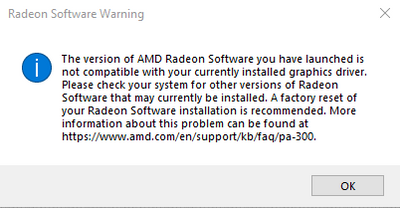
Hello, getting this error every week or even more frequent, I install the recommended driver for my graphic card (radeon rx580), is there any way to fix this?
Solved! Go to Solution.
- Mark as New
- Bookmark
- Subscribe
- Mute
- Subscribe to RSS Feed
- Permalink
- Report Inappropriate Content
Update the system software (WinUpdate, MoBo chipset, possibly BIOS). Download the Radeon graphics installation and DDD v18.0.3.9, deactivate Windows Update, the network card and the device installation setting (to no). Start Safe Mode and use DDD to delete all graphics drivers with a subsequent restart. Now just install the driver for the adrenaline software and possibly the monitor driver. After restarting, your graphics card and monitor should appear in the hardware. Now you can reactivate the network card. The procedure prevents the automatic installation by Microsoft, which can lead to problems like yours. To adjust the graphics card, I use the MSI Afterburner (not to be used together with the adrenaline software) and the graphics benchmark FurMark to test the profiles. The default setting of the Radeon driver of your graphics card can lead to the known problems with some applications and games.
- Mark as New
- Bookmark
- Subscribe
- Mute
- Subscribe to RSS Feed
- Permalink
- Report Inappropriate Content
Update the system software (WinUpdate, MoBo chipset, possibly BIOS). Download the Radeon graphics installation and DDD v18.0.3.9, deactivate Windows Update, the network card and the device installation setting (to no). Start Safe Mode and use DDD to delete all graphics drivers with a subsequent restart. Now just install the driver for the adrenaline software and possibly the monitor driver. After restarting, your graphics card and monitor should appear in the hardware. Now you can reactivate the network card. The procedure prevents the automatic installation by Microsoft, which can lead to problems like yours. To adjust the graphics card, I use the MSI Afterburner (not to be used together with the adrenaline software) and the graphics benchmark FurMark to test the profiles. The default setting of the Radeon driver of your graphics card can lead to the known problems with some applications and games.