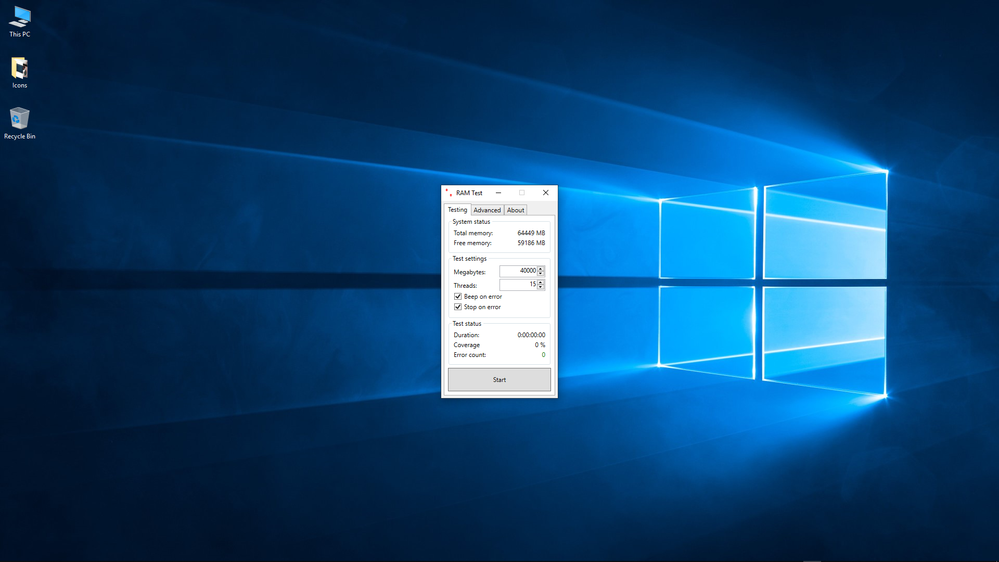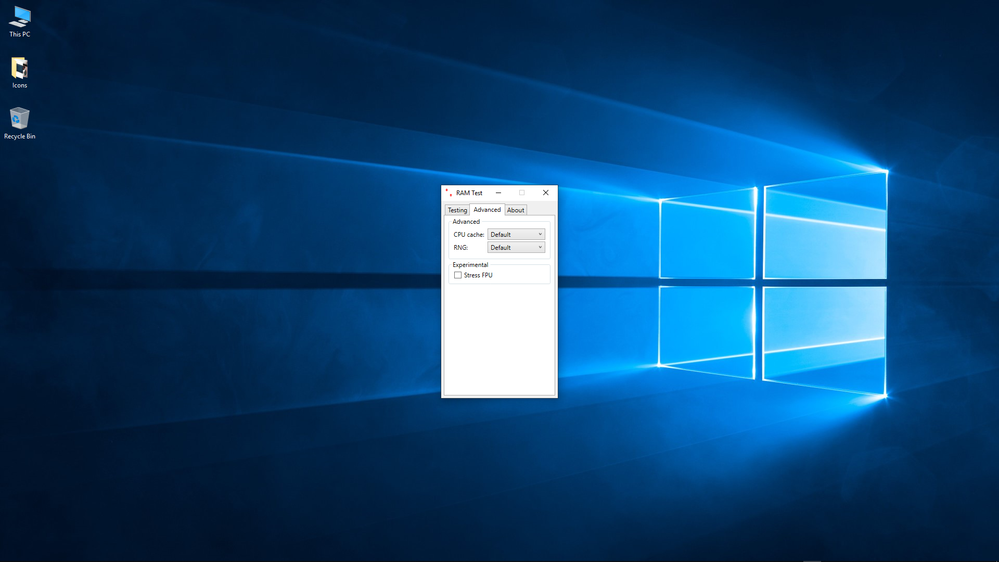- AMD Community
- Communities
- PC Drivers & Software
- PC Drivers & Software
- Re: Frequent BSODs and other driver-related issues
PC Drivers & Software
- Subscribe to RSS Feed
- Mark Topic as New
- Mark Topic as Read
- Float this Topic for Current User
- Bookmark
- Subscribe
- Mute
- Printer Friendly Page
- Mark as New
- Bookmark
- Subscribe
- Mute
- Subscribe to RSS Feed
- Permalink
- Report Inappropriate Content
Frequent BSODs and other driver-related issues
I've been experiencing lots of issues ever since I upgraded to my Vega 56 (screen flickering, system crashes/freezes, BSODs, screen tearing, multi-screen output failure, FPS drops, crashes in multiple video games). I RMAed it assuming I received a brick, but the replacement card I received had the same issues. My next thought was that I had some hardware incompatibility issues, but I upgraded basically all parts of my rig and experienced the same problems. I've done countless AMD driver uninstalls using the AMD cleanup utility, DDU, and Driver Fusion. I've tried multiple versions of Adrenalin to no avail (Crimson fails on install and causes an infinite boot loop). My most recent BSOD was BAD POOL CALLER, but I've had multiple others, all pointing to video driver issues. I even tried a clean Windows reinstall and installed only Adrenalin to see if there was a software interaction issue, but the screen flickering appeared almost immediately. All GPU settings are set to stock. I'm at my wits' end and would appreciate any advice.
System Info:
PowerColor Red Dragon Radeon Vega 56
Ryzen 7 2700x
ASRock x470 Taichi
Patriot Viper 4 16GB 3733 DDR4
SeaSonic x650W Gold Certified
Samsung U28E590 and some ancient Panasonic plasma TV
Windows 10 Pro
Currently on Adrenalin 19.3.3, but I've tried basically all versions, and Crimson won't install properly
- Mark as New
- Bookmark
- Subscribe
- Mute
- Subscribe to RSS Feed
- Permalink
- Report Inappropriate Content
"My most recent BSOD was BAD POOL CALLER"
That's a system memory issue has nothing to due with the GPU. looks like you overclocked your memory a bit too much, try running it at stock and tune it better and your problems should be gone. The fact your having the same stability issues with your second Vega 56 after RMA'ing the first one should tell you everything you need to know.
- Mark as New
- Bookmark
- Subscribe
- Mute
- Subscribe to RSS Feed
- Permalink
- Report Inappropriate Content
According to this website you need a minimum PSU system requirement of 600 Watts: PSU REQUIREMENTS - RealHardTechX . So you have at least the minimum PSU requirement.
If you can post the exact errors you are getting when it crashes or BSODs will be helpful.
Also is your RAM Memory listed in your motherboard's QVL List for the Ryzen 7-2700X?
Do you have the latest BIOS and CHIPSET installed?
Have you tried stess testing your GPU and Processor to see if it crashes? I personally like to use OCCT which also stress tests the PSU. Also 3D MARK, AIDA64, and others can are good for stress testing for stability of GPU card.
When it crashes what are the temperatures of the CPU and GPU?
From other Users that have the Vega 56, they needed configure the GPU card using AMD Wattman to make it more stable.
Disable "Fast Startup" in both BIOS and Windows 10 Settings.
If you can run DXDIAG.exe and upload the .txt file. That helps in showing what files are having problems.
- Mark as New
- Bookmark
- Subscribe
- Mute
- Subscribe to RSS Feed
- Permalink
- Report Inappropriate Content
I just don't see how it could be a hardware issue considering that I was experiencing the same problems on completely different parts (except for the PSU). There are no issues with an old Radeon 6950. My memory is actually UNDERclocked to 3433 since the MOBO was having issues with it at stock settings. My screen flickering and BSOD issues occur when my system is not under any load (it actually runs fine in games and is flickering intermittently while I'm typing this)--most often when internet browsing or using file explorer, so I don't think it's a stress issue. Speedfan shows all temps in blue/green.
I've uploaded my dxdiag and tried running OCCT; there are no problems with the CPU test, but it doesn't even start up for the GPU in DX11 and stops almost immediately in DX9.
EDIT: Just had another BSOD while in-game: driver irql not less or equal (failure was atikmdag.sys, which is an AMD graphics driver, I believe).
- Mark as New
- Bookmark
- Subscribe
- Mute
- Subscribe to RSS Feed
- Permalink
- Report Inappropriate Content
Hello.
I think you have a combination of problems.
In my experience.
1. Ryzen 2700X + motherboard + memory compatibility is a problem, especially if you are trying to run your memory at 3200MHz or above.
Did you run Memtest86 before booting into windows and does it pass?
You might want to look at this: Asus ROG Crosshair Hero VII, Ryzen 2700x, Corsair Vengeance RGB (Pro) 3200 4x16GB Memtest86 failures...
I had a tough time getting RAM to work with Ryzen 2700X and ROG Crosshair VII Motherboard and very expensive Corsair DDR4 at 3200MHz, and it is still on the edge of being acceptable. I am running 4 of 16GB ram sticks though - which is a tough job to run at those speeds. I am working with Asus Technical Support (and keeping Corsair up to date) at the moment.
Even if your system passes MemTest86 before you boot into Windows that does not mean your system will still pass memory checks when you run Windows itself.
You need a modern and up to date Ram Tester in Windows.
I bought this:
It's called Ram Test from a Company called Karhu Software.
RAM Test - Karhu Software
I can get memory errors if, for example, I run a RX Vega 64 Liquid in Turbo Mode at +50% power and overclocked so it pulls about 330 Watts whist I am running the RAM test, versus the GPU in power saving mode.
So I had to go back into ASUS Bios again and tweak BIOS settings further (dropping PLL Voltage helped) to reduce noise on the system, then run MemTest86 again making sure it still passes. Then boot into windows and rerun the Ram Test within Windows and see if it passes whilst I am running theRX Vega 64 Liquid in Turbo Mode at +50% power and overclocked or other power settings.
2. AMD Radeon drivers have been generally unstable on my RX Vega 64 Liquid (on Intel and AMD CPU) and I assume the same is true on Vega 56 but I do not know for sure.
Adrenalin 2019 19.4.3. seems to be one of the more stable drivers and many things have improved since I purchased the RX Vega 64 Liquid in November 2018, which was running on pre-Adrenalin 2019 drivers. AMD did fix some issues I filed reports on. I was on the verge RMA the GPU though, which is what you did, but I came to the conclusion it isn't the GPU is broken, it just seems the RX Vega 64/56 are generally 'on the edge of stability'. I also came to the conclusion the Vega drivers have stability problems. I also noted that very small changes in GPU voltages applied power states in Wattman can make a difference in crashing versus running o.k. I am still not happy with the RX Vega 64 Liquid GPU.
The GPU and driver still crash quite a lot though, sometimes even when just opening Radeon Settings it crashes and resets itself. I have noticed that the Radeon Perfomance Overlay is reporting very high GPU SCLK numbers (>>greater than Peak Clock for the GPU) just before crashing. I think I will report this as I see there was a similar problem with incorrect GPU SCLK reported in Wattman when RX Vega 64 was initially launched. That problem / Bug may have reappeared.
You should make sure you disconnect from the internet completely, then run DDU in safe mode to remove any AMD or Nvidia Driver traces, then reboot into normal mode. Install Adrenalin 2019 19.4.3. Reboot., Then reconnect to internet.
Good luck.