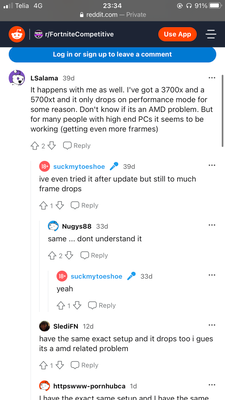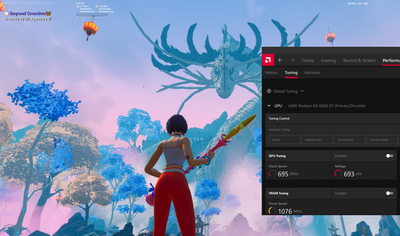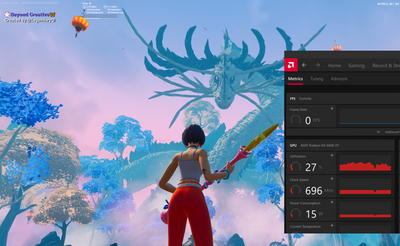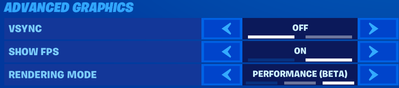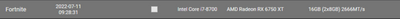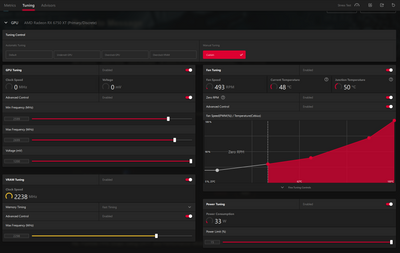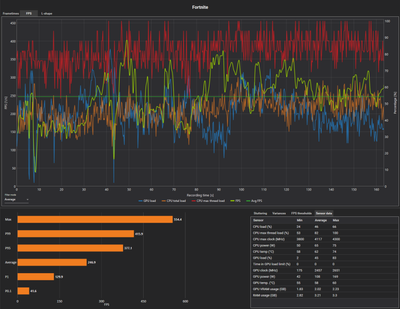- AMD Community
- Communities
- PC Drivers & Software
- PC Drivers & Software
- Re: Fortnite FPS Drops, Stuttering when Using DX11...
PC Drivers & Software
- Subscribe to RSS Feed
- Mark Topic as New
- Mark Topic as Read
- Float this Topic for Current User
- Bookmark
- Subscribe
- Mute
- Printer Friendly Page
- Mark as New
- Bookmark
- Subscribe
- Mute
- Subscribe to RSS Feed
- Permalink
- Report Inappropriate Content
Fortnite FPS Drops, Stuttering when Using DX11/12 and Performance Mode
Hey! we have issue with drivers to play fortnite (performance mode).
With dx12 i can play solid 200fps lock but with performance mode it’s 70 fps. We need new drivers for AMD to play it correctly. Thank you!
Specs:
3600x, 16gbram, radeon rx5700xt.
- Mark as New
- Bookmark
- Subscribe
- Mute
- Subscribe to RSS Feed
- Permalink
- Report Inappropriate Content
I’d settle for them just fixing dx12 at this point. Game still stutters every min or so, and tactical sprint has hitches.
- Mark as New
- Bookmark
- Subscribe
- Mute
- Subscribe to RSS Feed
- Permalink
- Report Inappropriate Content
fortnite gave me the message to update the driver to version 22.2.2, unfortunately the game still crashes randomly.
Are there any solutions for this? Or do i need to upgrade to Nvidia?
- Mark as New
- Bookmark
- Subscribe
- Mute
- Subscribe to RSS Feed
- Permalink
- Report Inappropriate Content
i switched to 2.2.2.2 and its been smooth af make sure you have free sync off for some reason it is messing with it. also verify game files it helped mine, also reset shaders then play a few matches, did you use DDU to downgrade drivers or just the amd software i ran ddu then reinstalled 2.2.2.2 freshly it helped me so far.
5700xt, r5 3600, b450f, 16 gig ddr4.
I never actually used DDU until recently and it made a world of difference actually cleaned up and got me right.
- Mark as New
- Bookmark
- Subscribe
- Mute
- Subscribe to RSS Feed
- Permalink
- Report Inappropriate Content
FACTS people are so impatient they don't relize they need to reset shader cache then actually let the game run the new settings for a bit they assume its gonna be instantly amazing.
- Mark as New
- Bookmark
- Subscribe
- Mute
- Subscribe to RSS Feed
- Permalink
- Report Inappropriate Content
shaders don't explain the 20% use of the GPU
- Mark as New
- Bookmark
- Subscribe
- Mute
- Subscribe to RSS Feed
- Permalink
- Report Inappropriate Content
Yea, I tried it (I reseted the shaders from the amd software, stayed 19 minutes in the fortnite lobby, played a lot of different matches, same problem, low fps and stutters. I am using an rx 6600xt, r5 3600, and I watched videos with rtx 3060 and r5 3600 and the nvidia gpu does not have any problems in performance mode). After reseting shaders and doing all this, the gpu still has super low utilization and super low clock speeds. Drivers need to be fixed.
- Mark as New
- Bookmark
- Subscribe
- Mute
- Subscribe to RSS Feed
- Permalink
- Report Inappropriate Content
any one watched my video? I dont understand if I set the minimum frequency to 2140mhz, why I saw the gpu go like 400mhz many times? is like I said? gpu: "I do what I want"
- Mark as New
- Bookmark
- Subscribe
- Mute
- Subscribe to RSS Feed
- Permalink
- Report Inappropriate Content
Here i am showing how the gpu has problems with fortnite
Looking at the dragon in creative on performance mode has insanely low fps
As you can see the utilization is low and the clock is super low
- Mark as New
- Bookmark
- Subscribe
- Mute
- Subscribe to RSS Feed
- Permalink
- Report Inappropriate Content
Everyone should post a video or more on youtube or tiktok.
Explain this issue has been going on since last year but amd partially acknowledged it only some weeks ago but still didnt fix the issue.
Partially because it does not only affect DX11 or the fortnite performance mode, but all direct x, and all games heavy on cpu.
- Mark as New
- Bookmark
- Subscribe
- Mute
- Subscribe to RSS Feed
- Permalink
- Report Inappropriate Content
I saw that Matt_AMD and amd are still investigating this issue so they know that they didn't fix it
- Mark as New
- Bookmark
- Subscribe
- Mute
- Subscribe to RSS Feed
- Permalink
- Report Inappropriate Content
Whats the map code? I wanna check out 🙂
I currently use vsr in dx11 performance mode bumping the resolution to 4k which forces more GPU utilization and give me a pretty stable average 160+ fps on a 2560*1440 native monitor and less 1% low. I also run textures on medium/high. It seems most of the time it keeps GPU-clock above the 2400, but drops are still there and noticable ingame.
I really hope AMD fiks this soon.
System:
My driver settings:
CapframeX
- Mark as New
- Bookmark
- Subscribe
- Mute
- Subscribe to RSS Feed
- Permalink
- Report Inappropriate Content
@Ruud_76 its the creative lobby
- Mark as New
- Bookmark
- Subscribe
- Mute
- Subscribe to RSS Feed
- Permalink
- Report Inappropriate Content
What is interesting is to look at the guy from amd , "mat"
If you look at his posting history in his profil you will realise the "low performance + low gpu usage" occurs in many games, but still amd taged it as a fortnite performance mode issue
- Mark as New
- Bookmark
- Subscribe
- Mute
- Subscribe to RSS Feed
- Permalink
- Report Inappropriate Content
The low performance/low gpu usage is mainly in fortnite
I dont have any low performance in other games but only in fortnite performance mode
- Mark as New
- Bookmark
- Subscribe
- Mute
- Subscribe to RSS Feed
- Permalink
- Report Inappropriate Content
Even in DX12 mode I see my gpu utilization drop to as low as 0%. Stutters seems to be less often now but still very bad in pre lobby and here and there throughout the map. Sprinting and jumping seem to trigger it more often.
- Mark as New
- Bookmark
- Subscribe
- Mute
- Subscribe to RSS Feed
- Permalink
- Report Inappropriate Content
Its right when you launch right it makes cpu hit 100? and before you play the first match the pre game lobby where you invite friends is super laggy? is it fine after you play a match or 2 ?
- Mark as New
- Bookmark
- Subscribe
- Mute
- Subscribe to RSS Feed
- Permalink
- Report Inappropriate Content
@gunbasethe lobby drops frames if it’s downloading shaders. My lobby where I invite friends is fine now after the shaders installed. It’s my stutter in the pre game island and during the game on even dx12 that bothers me.
- Mark as New
- Bookmark
- Subscribe
- Mute
- Subscribe to RSS Feed
- Permalink
- Report Inappropriate Content
Alright guys i uploaded some videos, using 20.9.1 drivers / Adrenalin 22.5 vs Radeon Pro Enterprise 21.Q3.
System specs: Windows 10 Pro Workstation, 16GB DDR4, Radeon Pro W5500 8GB GDDR6, Intel 2678 V3. There are some weird stuttering that happens in the lobby and in game when you first load up fortnite, but it goes away completely once you are in the game for a while and it disappears from the lobby as well. But overall no problems really, game runs better using Enterprise 21.q3 drivers compared to the rest of the drivers. Also, Shadows kills performance on my card, so i keep it at medium. Overall, again i really have any issues with the game. Shadows on medium is best because it just drains performance. The stuttering is only here and there and then it goes away.
Enterprise drivers also increases the power GPU level to100% , unlike the rest of the drivers which is 50% lower.
20.9.1 drivers & Adrenalin 22.5.2 , Before i added the new paste, same settings 1920x1080p, max settings, but shadows on medium, force 4xEQ
Radeon Pro Enterprise 21.Q3, Added new paste, cooler temps, same settings 1920x1080p, max settings, but shadows on medium, force 4xEQ
Radeon Pro Enterprise 21.Q3, Added new paste, cooler temps, same settings 1920x1080p, max settings, but shadows on medium, force 4xEQ
- Mark as New
- Bookmark
- Subscribe
- Mute
- Subscribe to RSS Feed
- Permalink
- Report Inappropriate Content
Just buy nvidia. Im big fan of amd, but many of my friends play fortnite.
I told them to buy nvidia. Thats all.
- Mark as New
- Bookmark
- Subscribe
- Mute
- Subscribe to RSS Feed
- Permalink
- Report Inappropriate Content
Performance mode fps is very low can you fix it already. DX12 and dx 11 are not viable for competitive
- Mark as New
- Bookmark
- Subscribe
- Mute
- Subscribe to RSS Feed
- Permalink
- Report Inappropriate Content
- Verify your system meets Fortnite requirements.
- Verify your game files.
- Fortnite performance mode (Beta)
- Keep your computer cool!
- Update your graphics drivers.
- Disable background programs.
- Defrag your hard drive.
best game mods
- Mark as New
- Bookmark
- Subscribe
- Mute
- Subscribe to RSS Feed
- Permalink
- Report Inappropriate Content
@zackharry Bro the problem is the drivers these do nothing
- Mark as New
- Bookmark
- Subscribe
- Mute
- Subscribe to RSS Feed
- Permalink
- Report Inappropriate Content
ok
- Mark as New
- Bookmark
- Subscribe
- Mute
- Subscribe to RSS Feed
- Permalink
- Report Inappropriate Content
@Matt_AMD DX12 is works flawless for me but i use performance mode becuse its better for competitive play like cash cups. Performance mode is still extremely bad for amd gpus and its still needs to get fixed. When i was buying a gpu i bought rx 6600xt expecting everything to be normal but no. I regret buying this gpu for the reason that it doesn't work normally on Performance mode. PLS PLS fix performance mode I've been waiting since october 2021 and its still not fixed
- Mark as New
- Bookmark
- Subscribe
- Mute
- Subscribe to RSS Feed
- Permalink
- Report Inappropriate Content
@999 when you play on dx12 does your fps drop and stutter happen on spawn island for you??
- Mark as New
- Bookmark
- Subscribe
- Mute
- Subscribe to RSS Feed
- Permalink
- Report Inappropriate Content
@Trickle2x2 no i dont get any fos drops or stutters on dx 12
- Mark as New
- Bookmark
- Subscribe
- Mute
- Subscribe to RSS Feed
- Permalink
- Report Inappropriate Content
@999 my game has substantially smoothed out now, besides for just spawn island when you wait for the game to start. I just am trying to figure out if this is normal or if I should rma my card.
- Mark as New
- Bookmark
- Subscribe
- Mute
- Subscribe to RSS Feed
- Permalink
- Report Inappropriate Content
@Trickle2x2 Hi man, I'm the guy who has the nitro+ rx6700xt, fortnite DX12, used 20.x.x, 21.x.x and 22.x.x drivers and then suggested to wait in lobby for 20 min. My huge FPS drops to even 70FPS on my semi powerful PC 5600X, 2x8 3200, WD black NVME etc, got resolved only 99%. Even now with the newest 22.6.1 the stutter is there.
If I start the game and immediately play, I get light occasional stutter on the spawn island and in game. Yesterday, I reinstalled driver and immediately noticed my Darth Vader skin in lobby stuttering and the flying rocket (Marvel) backbling stuttering in air. So I AGAIN waited in lobby while watching some videos on youtube and when I returned the characters were without stutter. But in game, the stutter sometimes still happens. Even in challenges menu and item store.
SEMS THIS WONT EVER CHANGE UNTILL AMD RESOLVES THIS COMPLETELY THEMSELVES.
My PC is like brand new and enough even for 4K gaming yet is worse than on my old 8600k and GTX 1080 😛 Its playable, very much, much more than when I didn't wait those initial 20-30min in lobby, but still...Kinda sad. Tho I'm waiting mostly for Warzone 2. I'm done with Warzone Caldera and Fortnite is beginning to become the same.
- Mark as New
- Bookmark
- Subscribe
- Mute
- Subscribe to RSS Feed
- Permalink
- Report Inappropriate Content
Seems dozens of videos on this are on YouTube. This one is also good to watch
- Mark as New
- Bookmark
- Subscribe
- Mute
- Subscribe to RSS Feed
- Permalink
- Report Inappropriate Content
@AncientSlav like you said my stutter is about 99% gone in game now, just every now and then it will stutter during a game. Spawn island still seems to have issues with it tho. Just wanna make sure it’s not my gpu faulty. I have had some issues with Warzone Caldera also so just trying to see if this is normal or if I need to send the card back before it’s to late.
- Mark as New
- Bookmark
- Subscribe
- Mute
- Subscribe to RSS Feed
- Permalink
- Report Inappropriate Content
@Matt_AMD Why isn't fortnite performance mode issues listed in "know issues " in the newest driver ? Its still not fixed,Dx12 is fixed for me but performance mode isn't and i use performance mode
- Mark as New
- Bookmark
- Subscribe
- Mute
- Subscribe to RSS Feed
- Permalink
- Report Inappropriate Content
- Verify your system meets Fortnite requirements.
- Verify your game files.
- Fortnite performance mode (Beta)
- Keep your computer cool!
- Update your graphics drivers.
- Disable background programs.
- Defragment your hard drive.
- Mark as New
- Bookmark
- Subscribe
- Mute
- Subscribe to RSS Feed
- Permalink
- Report Inappropriate Content
Cmon amd
- Mark as New
- Bookmark
- Subscribe
- Mute
- Subscribe to RSS Feed
- Permalink
- Report Inappropriate Content
Dx 12 is fixed(at least for me) but pls @Matt_AMD and the amd team fix Performance mode(Rendering mode) becuse Dx12 doesn't work for competitive(cash cups/other tournaments) so please fix performance mode
- Mark as New
- Bookmark
- Subscribe
- Mute
- Subscribe to RSS Feed
- Permalink
- Report Inappropriate Content
IS 22.2.2 more stable than the current 22.7.1?
- Mark as New
- Bookmark
- Subscribe
- Mute
- Subscribe to RSS Feed
- Permalink
- Report Inappropriate Content
Don't think its just about the driver. I have tried 22.7.1, 22.6.1, 22.2.2, 21.4.1 and currently using 21.6.1 and I'm planning on staying with it. The uber heavy stutter and FPS drops in Fortnite were 99% fixed when you just stand in lobby for 10-20 minutes. If you change setting after, you have to wait again tho. I've set my game epic view, epic textures, cap to 240FPS and rest low/off and haven't touched the setting since and game runs 99.99% smooth. Occasional tiny stutter happens from time to time. With my older GTX 1060 or 1080 I haven't experienced this, never had to wait in lobby, but that's how it is. IMO partially its AMD and partially its Epic Games, whatcha gonna do 😛
I could swap my beautiful Nitro+ RX6700XT 12GB OC for a weaker and cheaper version of a 3060ti or get a 3070 and pay some 100-200$ atop, but I wanted a complete AMDS setup and the card is perfect in every other game, 0 issues. Even my Warzone graphics issues are OK now (kinda, game is just ugly on any PC setup with higher FPS or pretty on lower or you need at least a 3080 - pathetic optimization)
For the less IT skilled
1 - Download DDU (GPU uninstaller) and your preferred driver (me 21.6.1) from browser, just google the number of the driver, cause AMD doesn't have easily accessible driver archives e.g. google 21.6.1
2- Unplug internet, disconnect WIFI so it doesn't turn ON after reboot
3 - Go into safe mode - press SHIFT + Restart (the option under Windows key/Power options/Restart)
4 - After restart, on the blue screen, chose Troubleshooting, Advanced options, startup options, chose option no. 4 = safe mode (press F4 or numpad 4 and it will boot you into safe mode)
5 - Once rebooted into safe mode, in Windows, open DDU, chose GPU/AMD on the right, and press Clean install top left option (Better watch short video on DDU AMD before cause there are optional settings there that I suggest you click, like 3 more options) and after reboot PC/Notebook
6 - Install your GPU driver (21.6.1 or other) while you are still WITHOUT internet
7 - After the driver 2x.x.x. is installed, plug your internet cable back in
8 - Turn everything in AMD Adrenaline app OFF - AMD SMA (Smart access memory), AMD RSR, vertical sync, premium sync of your monitor, anti-lag etc - ALL OFF - watch youtube
9 - After your AMD settings are good to go, open Epic games app and verify Fortnite (if its installed)
10 - Open Fortnite, set your preferred settings, restart game
11 - Open the game, go to game lobby and just stand there for 20 minutes (you can use your PC, watch youtube etc, it works in the background)
DO NOT CHANGE YOUR SETTINGS AGAIN OR YOU WILL HAVE TO WAIT 20 MINUTES AGAIN
This solves the epic stutter and FPS drops 99%, the rest 1% will fade away, kinda, in your focus. Some settings like changing FPS wont affect it, but changing textures will force you to wait.
- Mark as New
- Bookmark
- Subscribe
- Mute
- Subscribe to RSS Feed
- Permalink
- Report Inappropriate Content
Thats a solution for new 6000 series cards but what about older cards just like my Nitro+ RX5700XT. AMD did bring a boost only for new cards out with 22.6.1 drivers and deleted it from the known issues list on 22.6.1 driver like the problem only occuring on new gen cards. If they are gonna handle it this way until this thread is 1 year old thats def gonna be my last time where i buy a graphic card from amd. I mean they did put out a boost and its working kinda good with new gen card like it would that immpossible to bring it for older cards at the same time even though users with older cards reported the problem from the beginning
- Mark as New
- Bookmark
- Subscribe
- Mute
- Subscribe to RSS Feed
- Permalink
- Report Inappropriate Content
The solution only works for dx12 and my dx12 is fixed but Performance mode doesn't have a fix
it has very low gpu utilization and it needs a driver fix
- Mark as New
- Bookmark
- Subscribe
- Mute
- Subscribe to RSS Feed
- Permalink
- Report Inappropriate Content
@AncientSlav Bro this solution is working only for dx12 it doesn't work for Performance mode
I am not complaining about dx 12 becuse i don't use it and its also fixed . I am complaining about performance mode there isn't a fix for it becuse its entirely driver based
- Mark as New
- Bookmark
- Subscribe
- Mute
- Subscribe to RSS Feed
- Permalink
- Report Inappropriate Content
Why is it big deal to use Dx12 or performance mode if Dx11 working properly? At least for me, I have no issues with Dx11, capped to 120fps and I have no drops or something like that. I only use Dx12 in games, if there is a HDR Support and if I want to use HDR or Ray Tracing.