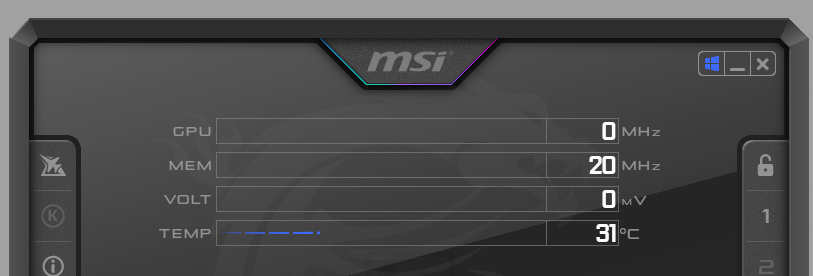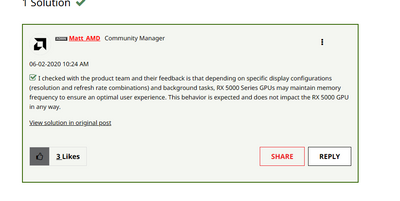- AMD Community
- Communities
- PC Drivers & Software
- PC Drivers & Software
- Re: For People Who have AMD Gpus and Having high v...
PC Drivers & Software
- Subscribe to RSS Feed
- Mark Topic as New
- Mark Topic as Read
- Float this Topic for Current User
- Bookmark
- Subscribe
- Mute
- Printer Friendly Page
- Mark as New
- Bookmark
- Subscribe
- Mute
- Subscribe to RSS Feed
- Permalink
- Report Inappropriate Content
For People Who have AMD Gpus and Having high vram clock on idle
Ok so to fix this its actually quite simple just enable free sync on your monitor you can see before and after
''BEFORE''
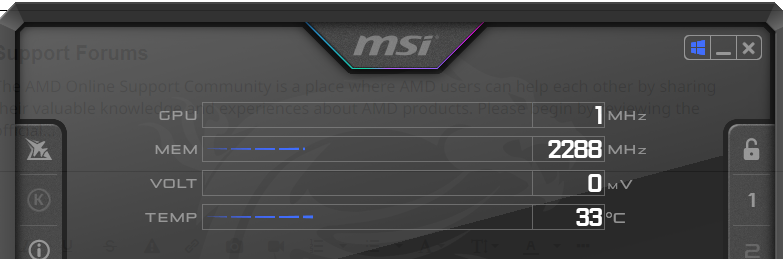
''AFTER''
Solved! Go to Solution.
- Mark as New
- Bookmark
- Subscribe
- Mute
- Subscribe to RSS Feed
- Permalink
- Report Inappropriate Content
That is correct, and while some have been able to use CRU to fix the issue, it is not guaranteed to work on every display. I had a display that would, for lack of a better term, go crazy if I adjusted the settings to anything outside of what the monitor shipped with, Acer Predator 27" 1080p 240hz with G-Sync/Adaptive Sync.
I do use Freesync to deal with the issue on my personal setup now that I have replaced that display, but when I was running multiple monitors even of the same model and brand I had this issue. AMD can't possibly keep up with every display configuration that exists so a large portion of people will continue to have this issue. I just figured I would post that they acknowledged and explained the issue.
You are correct though in some situations Freesync does remedy the high VRAM clock speed. The most common situation where this specific issue occurs is while running monitors at different resolutions and refresh rates.
The GPU maxes out the VRAM clock to ensure stability in displays that are configured differently from what was the standard.
Like I said before there just is not enough time in the day to fix the issue for every single possible configuration that display manufacturers, and end users use.
I believe Nvidia remedies this with a setting within the Nvidia Control Panel, but AMD has not implemented such a setting to date.
If you are running a single display, Freesync does remedy the high VRAM clock speed in most cases.
- Mark as New
- Bookmark
- Subscribe
- Mute
- Subscribe to RSS Feed
- Permalink
- Report Inappropriate Content
Solved: RX 5700 XT memory clock stuck causing high temps w... - AMD Community
- Mark as New
- Bookmark
- Subscribe
- Mute
- Subscribe to RSS Feed
- Permalink
- Report Inappropriate Content
yeah that is fine but just a solution im pretty sure it has somthing to do with the blanking time on the monitor
- Mark as New
- Bookmark
- Subscribe
- Mute
- Subscribe to RSS Feed
- Permalink
- Report Inappropriate Content
That is correct, and while some have been able to use CRU to fix the issue, it is not guaranteed to work on every display. I had a display that would, for lack of a better term, go crazy if I adjusted the settings to anything outside of what the monitor shipped with, Acer Predator 27" 1080p 240hz with G-Sync/Adaptive Sync.
I do use Freesync to deal with the issue on my personal setup now that I have replaced that display, but when I was running multiple monitors even of the same model and brand I had this issue. AMD can't possibly keep up with every display configuration that exists so a large portion of people will continue to have this issue. I just figured I would post that they acknowledged and explained the issue.
You are correct though in some situations Freesync does remedy the high VRAM clock speed. The most common situation where this specific issue occurs is while running monitors at different resolutions and refresh rates.
The GPU maxes out the VRAM clock to ensure stability in displays that are configured differently from what was the standard.
Like I said before there just is not enough time in the day to fix the issue for every single possible configuration that display manufacturers, and end users use.
I believe Nvidia remedies this with a setting within the Nvidia Control Panel, but AMD has not implemented such a setting to date.
If you are running a single display, Freesync does remedy the high VRAM clock speed in most cases.
- Mark as New
- Bookmark
- Subscribe
- Mute
- Subscribe to RSS Feed
- Permalink
- Report Inappropriate Content
ok that makes a ton of sense im just curious also when will amd fix alot of the performance issues tho like fortnite valorant i notice the gpu clocks drops really low like 700mhz now this is quite a big issue because the frametime spikes up which can cause input lag and stuttering this has been going on for a while im pretty sure its to do with the deep sleep features that are built in the amd card now alot of people would say for example fortnite switch to directx12 but i shouldnt have to do that i should be able to play what ever api i want
- Mark as New
- Bookmark
- Subscribe
- Mute
- Subscribe to RSS Feed
- Permalink
- Report Inappropriate Content
I am not certain when fixes will be implemented when it comes to Fortnite. I played it quite a bit but I typically used DX12. You could try disabling ULPS and seeing if that helps. I also used to get this bug when I launched the game for the first time since boot and it would have crazy variances from over 100 FPS dropping down to 20 sporadically. To fix that I would configure my settings and relaunch the game. I am unsure about Valorant. I have yet to play the game. My first thought would be again to try disabling ULPS and work from there.
- Mark as New
- Bookmark
- Subscribe
- Mute
- Subscribe to RSS Feed
- Permalink
- Report Inappropriate Content
ok thank you very much i see if that fixes it
- Mark as New
- Bookmark
- Subscribe
- Mute
- Subscribe to RSS Feed
- Permalink
- Report Inappropriate Content
hello Jayy-R7 I'm Jameel Perkins asking will AMD FSR 2.2 come out on PS5 soon I Wanna know from u because it just a accruement like last year or 2 and show please show me a game list if u can please listen to and watch video later Heres a video link because of vrr ?https://youtu.be/DJ80EFEANZA
- Mark as New
- Bookmark
- Subscribe
- Mute
- Subscribe to RSS Feed
- Permalink
- Report Inappropriate Content
im pretty sure amd fsr 2.0 is already out for 6000 series and consoles but im not 100% sure if im not mistaken alot of ps5 games already use fsr because the resolution and fps
- Mark as New
- Bookmark
- Subscribe
- Mute
- Subscribe to RSS Feed
- Permalink
- Report Inappropriate Content
thanks Jayy_R7 meel