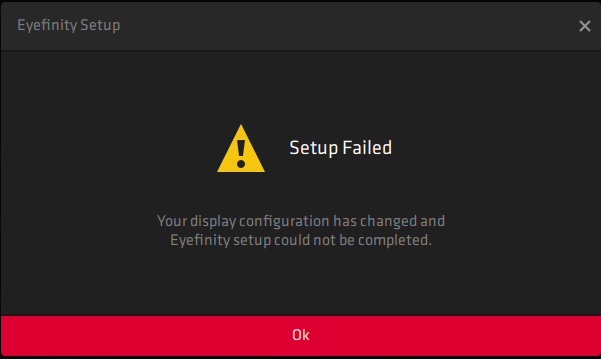- AMD Community
- Communities
- PC Drivers & Software
- PC Drivers & Software
- Re: Eyefinity Setup always says "Setup Failed: You...
PC Drivers & Software
- Subscribe to RSS Feed
- Mark Topic as New
- Mark Topic as Read
- Float this Topic for Current User
- Bookmark
- Subscribe
- Mute
- Printer Friendly Page
- Mark as New
- Bookmark
- Subscribe
- Mute
- Subscribe to RSS Feed
- Permalink
- Report Inappropriate Content
Eyefinity Setup always says "Setup Failed: Your display configuration has changed and Eyefinity setup could not be completed."
This is what I get every time:
OS: Windows 10 Pro
Card: RX 480 / 8GB VRAM @ 2Mhz
Software: Radeon 19.12.2
Monitors:
- Display 1: Acer AL1916 at 1280x1204 (right most) via HDMI
- Display 2: SyncMaster at 1280x1024 via DVI-D
- Display 3: Dell U2412M at 1920x1200 via DVI-D
The only option I have is "Quick Setup", nothing else:
Any ideas?
Thanks!
- Mark as New
- Bookmark
- Subscribe
- Mute
- Subscribe to RSS Feed
- Permalink
- Report Inappropriate Content
Hi,
I have the exact same problem except that the software is not showing 3 displays. Only 1. Problem occurred after the most recent windows 10 forced update. Grr
Did you manage to solve the problem by any chance?
Thanks.
J.
- Mark as New
- Bookmark
- Subscribe
- Mute
- Subscribe to RSS Feed
- Permalink
- Report Inappropriate Content
Kinda, a friend sold me his 2070 super; that was that
- Mark as New
- Bookmark
- Subscribe
- Mute
- Subscribe to RSS Feed
- Permalink
- Report Inappropriate Content
I'm dealing with this exact same issue. Does anyone have any suggestions on how to fix this? I thought it was because I wasn't running a powered DV adapter after realizing I needed at least one but that didn't fix the issue. I'm running five HP VH204a in portrait mode.
Connections:
1. DP cable to HDMI
2. Powered DP adapter to HDMI
3. DP cable to HDMI
4. HDMI cable to HDMI
5. DVI adapter to HDMI
All of the displays work like they should. I can even get Display Fusion to force span windows across all of the monitors, unless its a game, then it doesn't work. That's why I need to get Eyefinity up and running.
Any help would be greatly appreciated. I have looked everywhere and haven't been able to come up with anything.
- Mark as New
- Bookmark
- Subscribe
- Mute
- Subscribe to RSS Feed
- Permalink
- Report Inappropriate Content
Did anyone ever figure this out? I have a 6900xt and have 3 monitors connected via DP and 1 TV via HDMI. I would like the 3 monitors to be in one Eyefinity group to launch apps on 3 monitors, does anyone have an Idea how to do this? Not only that, but I get the same error and have no idea what to do.
- Mark as New
- Bookmark
- Subscribe
- Mute
- Subscribe to RSS Feed
- Permalink
- Report Inappropriate Content
Same here:
It was definitely the Windows 10, version 21H1 update that screwed everything up.
I'm rocking a big Samsung CRG9 Series C49RG90S 49" Dual Quad HD 5120 x 1440 on an older double set of Radeon R9 200's, so the software thinks I have two HDMI monitors that I have been using to Eyefinity together for a glorious 5120x1440 stretch. Been working fine for almost exactly a year now.
Since 21H1 though every time my monitor sleeps we spin the resolution glitch roulette wheel and either get one half of the screen black, mirrored double small screens, or just throw back to 2048x786 or worse; all with my desktop icons jumbled up into the upper corner like there had been an earthquake. I can go back in and usually fiddle it back into compliance by flicking the VSR and/or GPU scaling on/off for each display until it rights itself, but this is getting old!
I'm tempted to revert my Win10 until AMD can catch up. Any other thoughts?
- Mark as New
- Bookmark
- Subscribe
- Mute
- Subscribe to RSS Feed
- Permalink
- Report Inappropriate Content
In my case the problem only shows up if I set up my monitors in portrait mode in Windows. In landscape mode everything just works.
I used the bug reporting tool to raise the issue to AMD, nothing happened across several driver updates.
- Mark as New
- Bookmark
- Subscribe
- Mute
- Subscribe to RSS Feed
- Permalink
- Report Inappropriate Content
I have the same problem on windows 11. When I installed Windows 11, it asked me to setup multiple monitors. Like a fool, I did and ever since, AMD eyeinfinity setup never worked, figured it couldnt overwrite windows configuration.
I have 4 monitors in portrait view flipped, uninstalled amd and used the amd utility. Same problem, Windows setup the monitors and windows wont let any ody overwrite it.
How do I erase windows configuration of multiple monitors? Registry?
- Mark as New
- Bookmark
- Subscribe
- Mute
- Subscribe to RSS Feed
- Permalink
- Report Inappropriate Content
i found the problem my friend
win11
so go to the settings-system-display and select the option Clone
and now open the amd software and try the eyefinity.
enjoy!!
- Mark as New
- Bookmark
- Subscribe
- Mute
- Subscribe to RSS Feed
- Permalink
- Report Inappropriate Content
I still have Windows 10. Happily Windows 10 is the supported OS according to the knowledge base article, but Windows Settings app will not let me clone the monitors. Not all 4 of them, as I can clone monitors 1 and 2, but not 3 or 4. I tried Eyefinity with only 2 cloned monitors and 2 monitors set to "extend desktop". No luck !
The same knowledge base article says the number of monitors supported by Eyefinity "depends on the graphics card", but how do I know the supported number of my RX 6800 XT ?
I remember seeing online a requirement once that the monitors can not use both DisplayPort and HDMI connectors on the graphics card at the same time. So with 4 monitors and 2 DP outputs on the card (plus one USB-C) I can only use DisplayPort 1.4 Multi-Stream Transport (MST), so that 2 DisplayPort outputs can drive 4 monitors. Still no luck with Eyefinity !
Why would AMD not fix this issue ? Especially since it is well advertised on the web site ?
- Mark as New
- Bookmark
- Subscribe
- Mute
- Subscribe to RSS Feed
- Permalink
- Report Inappropriate Content
Unfortunately in full-screen mode games run on a single screen. And many of them lock the aspect ratio, even if the screen is in portrait mode, resulting in a very small landscape image in the center. In windowed mode most games, ported from consoles, stupidly limit the the window size to the size of a single screen as well.
Seeing how I can set up Eyefinity with 3 monitors in portrait mode, but not 4, the only workaround I could find was to turn off the 4th monitor when I need Eyefinity. Even with a high end card (RX 6800 XT), when the Eyefinity page from AMD says 5 monitors supported: https://www.amd.com/en/technologies/eyefinity
And of course it helps to physically line up the monitors in the order in which they are enumerated in Windows.
So sad this issue was not fixed for so long, and at the same time stupid games downright require it.
- Mark as New
- Bookmark
- Subscribe
- Mute
- Subscribe to RSS Feed
- Permalink
- Report Inappropriate Content
Just hit this issue with Windows 11.
Found a solution from other sources.
Check all three monitors individually, and make sure that they are using the same colour depth. One of my monitors (on HDMI cable) showed 8bpc, the other two showed 10bpc.
Switching all three monitors to 8bpc allowed eyefinity to work.
- Mark as New
- Bookmark
- Subscribe
- Mute
- Subscribe to RSS Feed
- Permalink
- Report Inappropriate Content
I also ran into this problem after having it previously working on the same system, then updated my BIOS and moved the monitor plugs around and it stopped working with this error.
Eventually it turned out to be due to having a VR HMD configured on the HDMI port of the GPU, and it would cause eyefinity to fail even when the HDMI was unplugged. (The HMD wasn't connected or set up at all when I set it up the first time around.)
I fixed it by plugging in a different monitor to the HDMI where the HMD used to be, then running auto-setup which worked (but with the wrong setup since I had an extra 4th monitor I didn't actually want), then cancelling, unplugging the 4th monitor, and running setup again with just the three I wanted and it worked perfectly again.
(Details: 3x Dell U2711 2560x1440 on R6800XT, two displayport and one USB-C-to-DVI-adaptor, windows 10.)