- Mark as New
- Bookmark
- Subscribe
- Mute
- Subscribe to RSS Feed
- Permalink
- Report Inappropriate Content
Eyefinity ignoring vertical offset with negative horizonal values
Hello everybody. I have a little problem with Eyefinity Pro when setting up my three ASUS VA27E screens.
I manage to find my values for my bezel correction. being 59 for the horizontal offset and -7 and -9 for the vertical ones. I followed the steps of this tutorial made by an user of this community.
The problem is that when I put the vertical offset in negative values, the horizontal bezel becomes smaller, almost like if it is like this: Wo(bezel)rd and no matter which value I put, it always sets to the same one (not 0 but neither close as the 59 I have).
When putting positive values on the vertical offset (or 0), it does the right bezel (but of course, image is not straight between screens). My triple screen mounting has the central screen slightly up in comparision with the side ones, and the left screen is more lowest than the center one. Inches, but enough to make it visible. 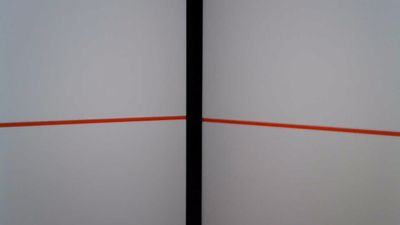

After setting up Eyefinity with positive values on vertical offset

And if I put negative values on the vertical offset, I have this result



Layout mode used is Fit and Rotation is landscape.
Thanks in advance