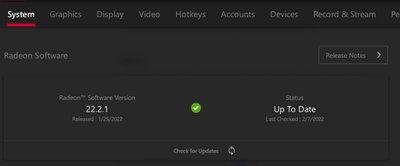- AMD Community
- Communities
- PC Drivers & Software
- PC Drivers & Software
- Driver (RX 570 Series) Problems
PC Drivers & Software
- Subscribe to RSS Feed
- Mark Topic as New
- Mark Topic as Read
- Float this Topic for Current User
- Bookmark
- Subscribe
- Mute
- Printer Friendly Page
- Mark as New
- Bookmark
- Subscribe
- Mute
- Subscribe to RSS Feed
- Permalink
- Report Inappropriate Content
Driver (RX 570 Series) Problems
To whom this may concern,
Thank you for taking the time to read and reply:
Just as of about a week and a half ago, I have been having issues with my Graphics Driver. Currently, I have the software for the RX 570 Series. I noticed this when I couldn't load the game I play basically daily. When opening the Radeon Software, it gave me an error (picture #1). I went to the site and followed all of the steps. After that, the software worked! However, after about 30 minutes, my PC froze. I waited about 10 minutes before giving up and shutting down my PC. Keep in mind, it wasn't the screen where it turns a faint white color. Nothing was moving or clickable. I turned it back on to find that the driver was having issues again. I completely uninstalled it and redownloaded it. This continues to happen where my PC freezes and the driver has issues again and I keep reinstalling/attempting to fix it.
I have tried:
- Uninstalling fully then reinstalling fully
- Installing the repair (Picture #2)
If you have any suggestions or things to help, please let me know. I will answer any other questions if you have any.
Again, thank you!!
~ NinjaP15
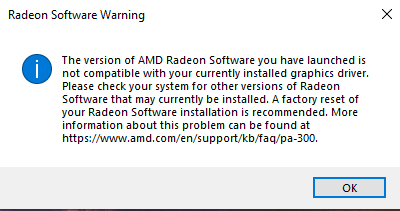
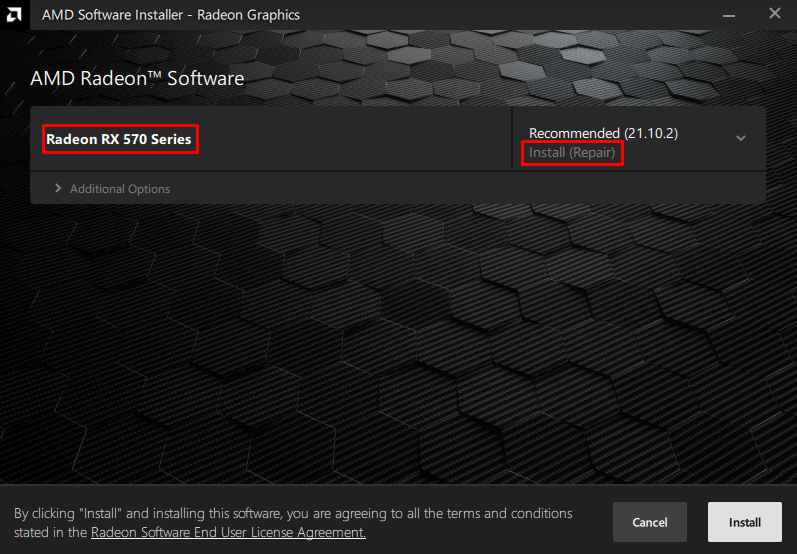
Solved! Go to Solution.
- Mark as New
- Bookmark
- Subscribe
- Mute
- Subscribe to RSS Feed
- Permalink
- Report Inappropriate Content
I may have just figured out a solution. It has just worked for me and I have had no issues for the past two hours.
Step 1:
First, you want to make sure your software is completely up to date. To do this:
- Open Radeon Software Application
- Navigate to the settings icon (top right of your screen)
- Go to System and hit check for updates (most recent update is from 1/25/22 for 22.2.1 version)
Step 2:
If the problem still persists, uninstall all of the chipset drivers.
After, make sure you restart your computer.
Finally, re-install all the software and drivers.
Keep in mind, you may need to double check for updates if you re-installed drivers/software.
NOTE: I am 100% not an expert by all means. This is just something that worked for me.
If you have the same issue with any questions, please feel free to reach out. I'd be happy to assist to the best of my abilities.
~ NinjaP15
My Specs:
GPU: Radeon RX 570 Series - Primary/Discrete
RAM: 8 GB (I know lol. It just works though)
CPU: AMD Ryzen 5 1600 Six-Core Processor - 6 Cores
VRAM: 4096 MB - GDDR5 1750 MHz
Windows: 10 Home - 64 bit
Radeon Version: 22.2.1 (Released 1/25/22)
- Mark as New
- Bookmark
- Subscribe
- Mute
- Subscribe to RSS Feed
- Permalink
- Report Inappropriate Content
I may have just figured out a solution. It has just worked for me and I have had no issues for the past two hours.
Step 1:
First, you want to make sure your software is completely up to date. To do this:
- Open Radeon Software Application
- Navigate to the settings icon (top right of your screen)
- Go to System and hit check for updates (most recent update is from 1/25/22 for 22.2.1 version)
Step 2:
If the problem still persists, uninstall all of the chipset drivers.
After, make sure you restart your computer.
Finally, re-install all the software and drivers.
Keep in mind, you may need to double check for updates if you re-installed drivers/software.
NOTE: I am 100% not an expert by all means. This is just something that worked for me.
If you have the same issue with any questions, please feel free to reach out. I'd be happy to assist to the best of my abilities.
~ NinjaP15
My Specs:
GPU: Radeon RX 570 Series - Primary/Discrete
RAM: 8 GB (I know lol. It just works though)
CPU: AMD Ryzen 5 1600 Six-Core Processor - 6 Cores
VRAM: 4096 MB - GDDR5 1750 MHz
Windows: 10 Home - 64 bit
Radeon Version: 22.2.1 (Released 1/25/22)
- Mark as New
- Bookmark
- Subscribe
- Mute
- Subscribe to RSS Feed
- Permalink
- Report Inappropriate Content
I realise this is old post but for anyone with the same card as this it's the same I use, try older drivers 23--- or 22--- series drivers only, none of the 24--- series drivers let me play anything crashing all the time, that's even if I could get my pc to boot up, kept corrupting my windows install with 24--- series?
With the older drivers the games run well, pc does crash every now & then but not several times daily on more than one game like previous, I get a crash maybe twice a month if that with older drivers.
I tried windows 10 64 bit clean install still crashed, I tried all the problem solving I found online but using older drivers was the only thing that worked, every forum I found said the same don't touch the 24 series, if you have to the the second most stable drivers I found where 22.5.1 series if you want to go back that far or need too & that's in 2024!!
AMD really don't care they say the 24--- series works with Rx 570/580 but from my experience they don't at all, the only game I really get problems with is Rainbow Six Siege that seems to crash on 99% of any drivers I try, but it's only random now not every time I tried to play to game.
Just keep trying different drivers until you find ones that work, don't forget to use the DUU everytime before you install another set of drivers or you will have even more problems. Best of luck!