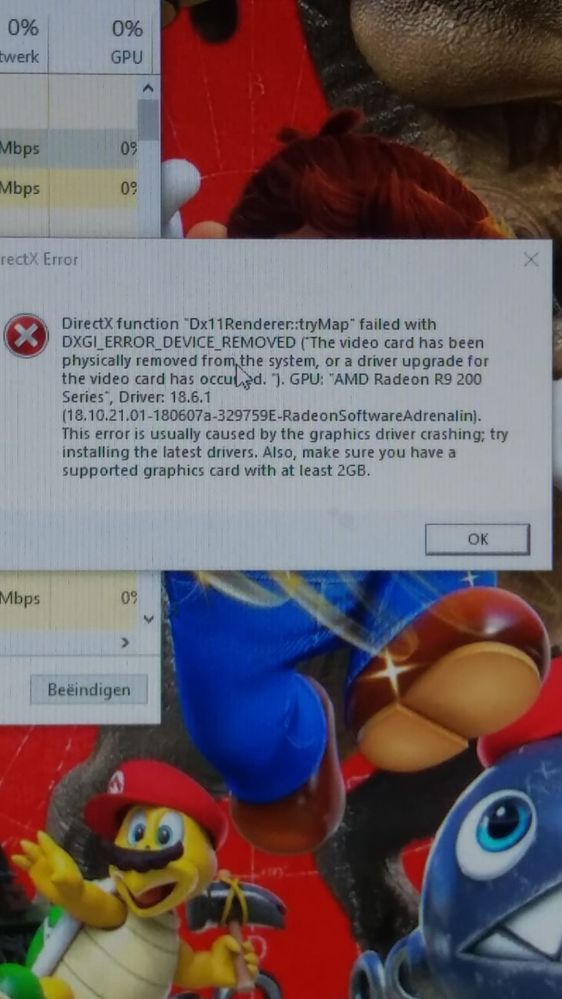- AMD Community
- Communities
- PC Drivers & Software
- PC Drivers & Software
- driver 18.6.1 directX error
PC Drivers & Software
- Subscribe to RSS Feed
- Mark Topic as New
- Mark Topic as Read
- Float this Topic for Current User
- Bookmark
- Subscribe
- Mute
- Printer Friendly Page
- Mark as New
- Bookmark
- Subscribe
- Mute
- Subscribe to RSS Feed
- Permalink
- Report Inappropriate Content
driver 18.6.1 directX error
Hello i installed last time the 18.6.1 update and when i play battlefield 1, the game crash, minimize and i see an error message.
i got the GiBy4GB D5 X Radeon R9 290X OC video card.
Please fix it and thanks
Kind regards
Stefan
- Mark as New
- Bookmark
- Subscribe
- Mute
- Subscribe to RSS Feed
- Permalink
- Report Inappropriate Content
- Mark as New
- Bookmark
- Subscribe
- Mute
- Subscribe to RSS Feed
- Permalink
- Report Inappropriate Content
Okay here is my specs,
- AMD Graphics Card
- Gigabyte 4GB D5 X R9 290X OC.
Desktop or Laptop System
- Desktop
- Operating System
- Windows 10 64bit
- Driver version installed
- Radeon Software Adrenalin Edition 18.6.1
- Display Devices
- I don't know, I have a Samsung monitor 60ghz 1920 x 1080p. But it can run every game.
- Motherboard + Bios Revision
- ASUS PRIME B350-PLUS socket AM4. Bios version ?? I can't see it now I am not on pc and I remember the last update was somewhere in January
- CPU/APU
- AND RYZEN 7 1700X 3,4GHZ (3,8 THE TURBO BOOST) socket AM4 processor
- Power Supply Unit Make, Model & Wattage
- CooMas G750M 750W ATX
- RAM
- 32GB
Describe your issue:
- Since the driver update 18.6.1 was released, I update it. Today I played battlefield 1 and first match of operation mode was running good, no problems. After playing 2 hours the game freeze 10 seconds, the game minimize back to desktop menu and I get that error message. (See my screenshots of earlier post). And I have to open the taskbar to close the game because I can't open it anymore. After that was done I can still open and run the game. But again after playing a few hou
- The game battlefield 1 is on ultra settings and 1920 x 1080p 60 fps
- Mark as New
- Bookmark
- Subscribe
- Mute
- Subscribe to RSS Feed
- Permalink
- Report Inappropriate Content
This is just a question but, is it possible Microsoft/Windows Update is changing/installing different drivers? Have you taken steps to prevent/delay automatic installations?
- Mark as New
- Bookmark
- Subscribe
- Mute
- Subscribe to RSS Feed
- Permalink
- Report Inappropriate Content
Is it possible? And about the steps of the installations, you mean the windows update? I checked them and all of them are up to date. There is no new update for me.
- Mark as New
- Bookmark
- Subscribe
- Mute
- Subscribe to RSS Feed
- Permalink
- Report Inappropriate Content
Sometimes Microsoft sees you are running a driver version other than what it knows to be the latest (WHQL) driver...and will try to install it. Automatically. If you have installed a 'beta' driver then issues can arise.
Clean Install AMD Graphics Drivers
5. Win10 users..take the necessary steps to prevent/delay Microsoft automatically changing/installing graphics drivers using one of these methods > Windows 10 Forums
I am not saying this is the cause of your issue. I am asking if you have considered it and taken the necessary steps to prevent it happening...so that cause could be eliminated.

- Mark as New
- Bookmark
- Subscribe
- Mute
- Subscribe to RSS Feed
- Permalink
- Report Inappropriate Content
I will check it later on my pc about that windows. I'll replay if it's solved or not
- Mark as New
- Bookmark
- Subscribe
- Mute
- Subscribe to RSS Feed
- Permalink
- Report Inappropriate Content
I absolutely suggest you do as Kingfish suggested. I have had this issue in the past. I probably ran DDU from safe mode to wipe the driver slate clean. The other thing that I have seen this message with is when the system restarts the driver after a driver crash. Most the time the driver crashes is due to low power. Go into your global settings and sett the power limit slider all the way to the right to it's full maximum, whatever that is, I think those may be +20. This will likely help it to not crash.
- Mark as New
- Bookmark
- Subscribe
- Mute
- Subscribe to RSS Feed
- Permalink
- Report Inappropriate Content
Well I uninstalled the 18.6.1 version. And install the 18.5.1 full version. And no problems in BF1 for now. I'll test it next days again to make sure if I don't any crashes anymore.