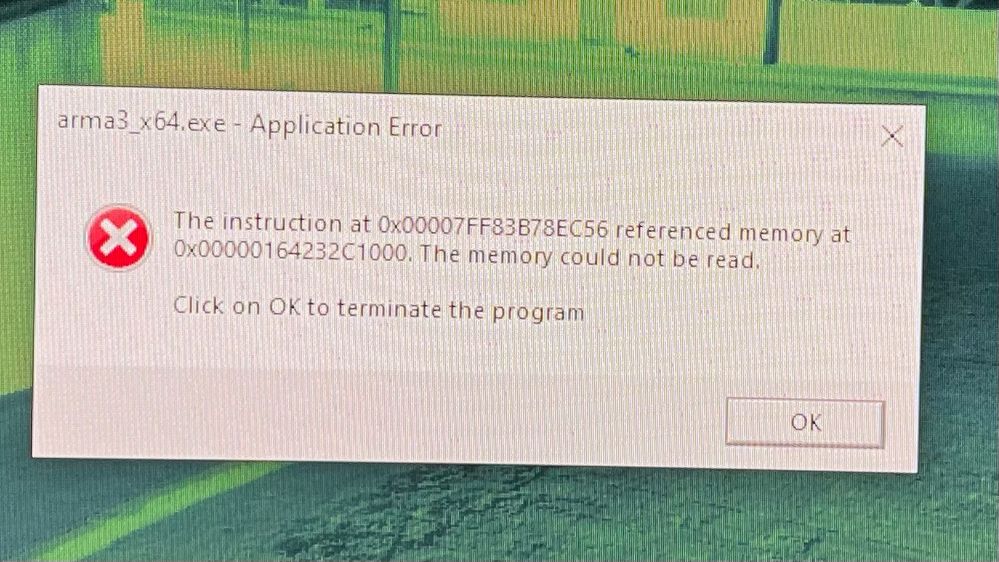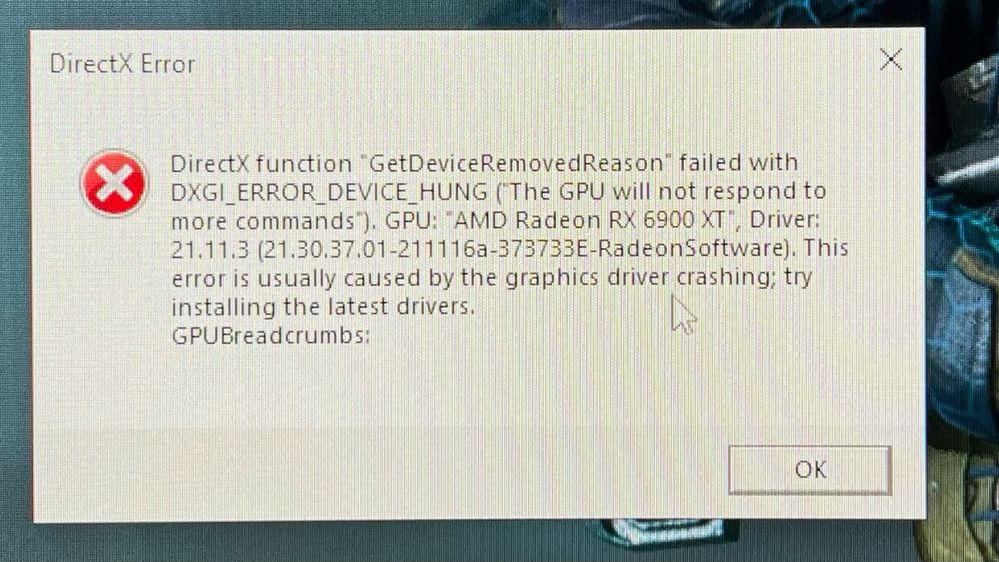- AMD Community
- Communities
- PC Drivers & Software
- PC Drivers & Software
- DirectX errors hard ware or drivers
PC Drivers & Software
- Subscribe to RSS Feed
- Mark Topic as New
- Mark Topic as Read
- Float this Topic for Current User
- Bookmark
- Subscribe
- Mute
- Printer Friendly Page
- Mark as New
- Bookmark
- Subscribe
- Mute
- Subscribe to RSS Feed
- Permalink
- Report Inappropriate Content
DirectX errors hard ware or drivers
Hello,
This year hasn’t been great with my pc I originally had a 3090 that I had to send back because it was artifacting but didn’t get a replacement as there was no stock so I was using a sapphire Rx 580 until I could get a new card last week I decided to by a sapphire nitro Rx 6900 xt OC SE that has been great until yesterday while just playing arma 3 and BF2042 I kept getting errors that I will attach. When I starting getting the errors i went straight to checking everything was updated and also did some reinstalls of driver and AMD software but no joy when I put my old card in everything is fine and working.
i have done the following to try and resolve the issues but I have tried everything I can think of and now think it’s hardware,
Reinstalled drivers and amd software also use new and older versions
updated bios and windows
changed GPU’S old one works fine
changed display port cables and monitor
ran a 3d mark as well to see if it was just arma and bf2042 playing up but will run 1 second of the test then come up with an error
taken all my drives out of my pc and put a fresh SSD in with windows on
my pc specs are
i9 11900k
asus z590 maximus extreme motherboard
corsair vengeance RGB 32 GB (4x8)
1200 watt power supply
windows 10 pro version 20h2
AMD version 21.11.3
im really not sure what to do so any help or advice would be most appreciated as really don’t want to go through another return process
thanks
Solved! Go to Solution.
- Mark as New
- Bookmark
- Subscribe
- Mute
- Subscribe to RSS Feed
- Permalink
- Report Inappropriate Content
Update, I have been advised it’s a hardware issue and will be sent a replacement
- Mark as New
- Bookmark
- Subscribe
- Mute
- Subscribe to RSS Feed
- Permalink
- Report Inappropriate Content
Update, I have been advised it’s a hardware issue and will be sent a replacement
- Mark as New
- Bookmark
- Subscribe
- Mute
- Subscribe to RSS Feed
- Permalink
- Report Inappropriate Content
I'm having the same problem but it only happens to me in BF.2042 and I don't know what to do now I can never finish a game without getting the Direct X error, this is frustrating, I'm thinking and switch to Nvida if this has no solution in it month of December
- Mark as New
- Bookmark
- Subscribe
- Mute
- Subscribe to RSS Feed
- Permalink
- Report Inappropriate Content
I tested a couple of other games and every game I played would crash or be unplayable that it would then crash, my advice would be try a new drive with fresh copy of windows on and take out all other drives so there are no previous files or anything that would make it crash but also if you’re old card works but the new one dosnt then it’s got to be hardware. When I rang eBuyer the place I brought it from I told them everything I’d done and said there isn’t anything else they could think of as I’d even tried a fresh drive with windows on. I’ve always had Nvida cards but I also haven’t had much joy with them to so I’d say get what’s in stock with the performance you need and wait till the new cards come out.
- Mark as New
- Bookmark
- Subscribe
- Mute
- Subscribe to RSS Feed
- Permalink
- Report Inappropriate Content
in my case I can play any other games, the problem is only in BF2042