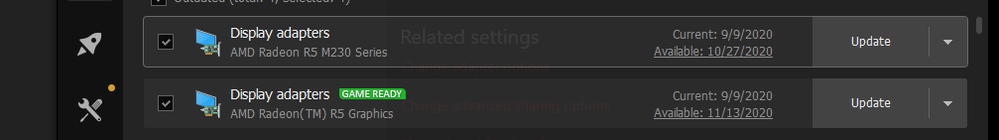Please I need your help,
I have an AMD A8-6800 APU with Radeon R5 GPU with a switchable Radeon R5 230M GPU in Windows 10 Pro,
I tried checking for updates for my GPUs using an application called Driver Booster, I checked for updates with the inclusion of stability and compatibility, but the driver versions of the recent GPUs are not the same.
And I have tried updating my Drivers using Radeon's Auto Detect application, but I updates with errors.
below is a screenshot of the driver versions.
I want to know, should I go on with updating them, or I should leave it? Thank you.
AaronTruth.