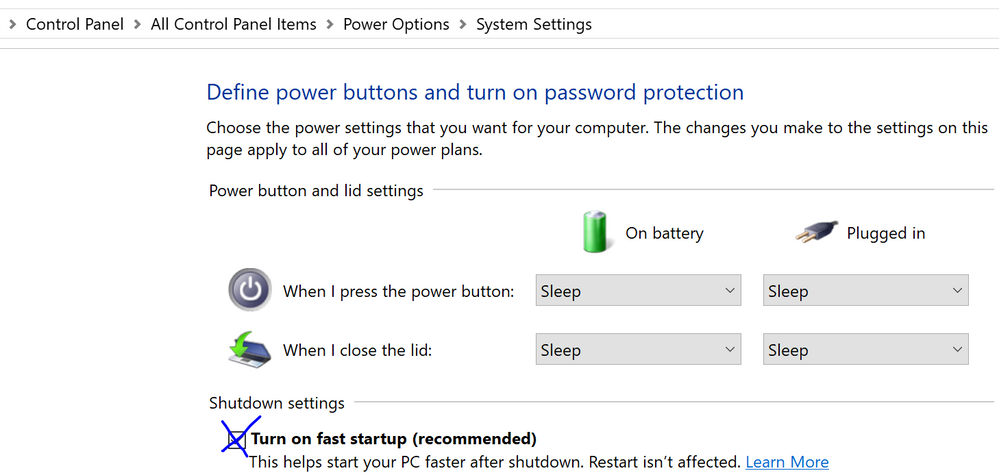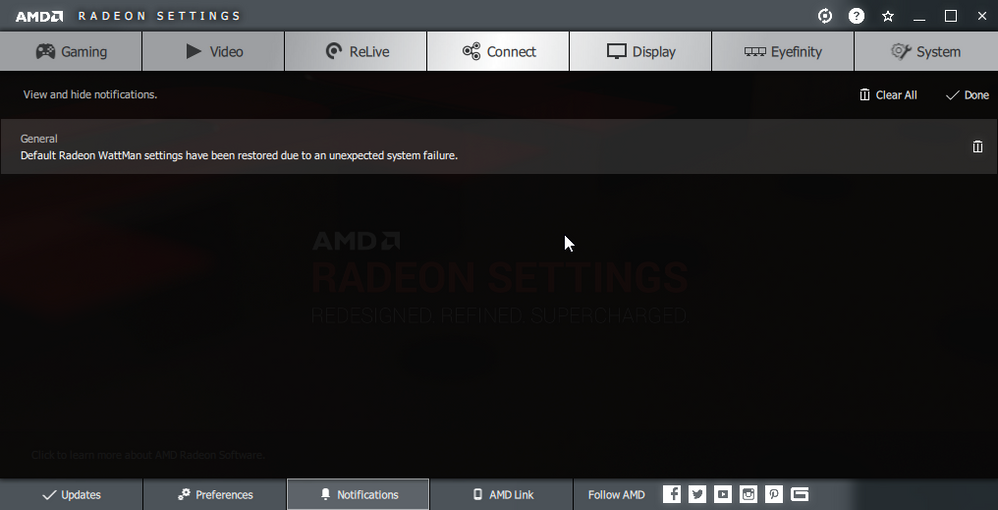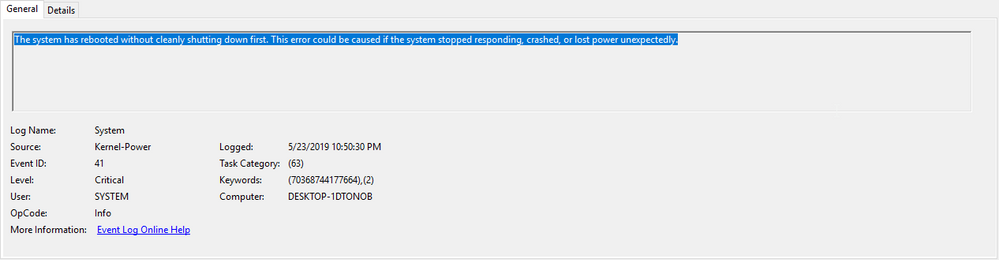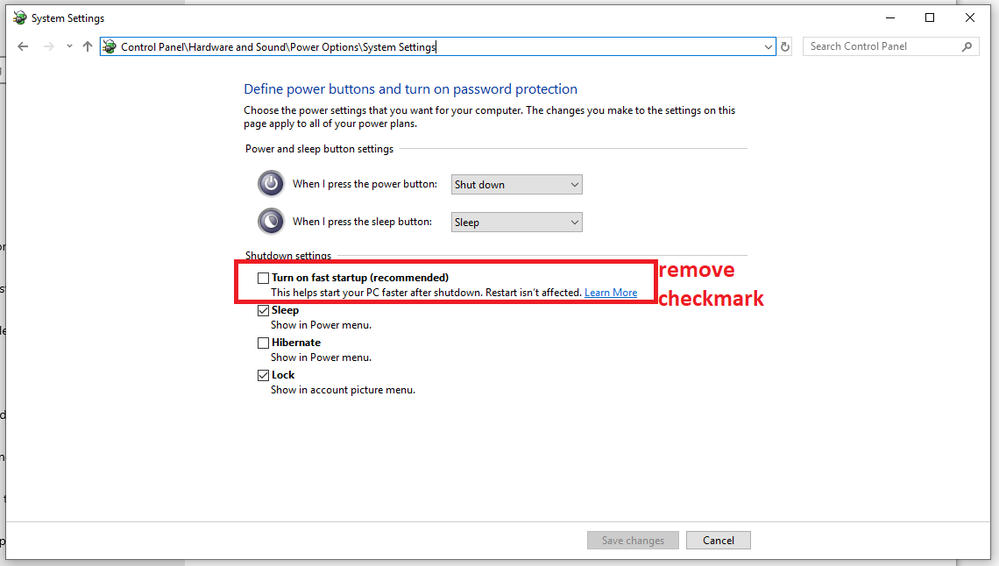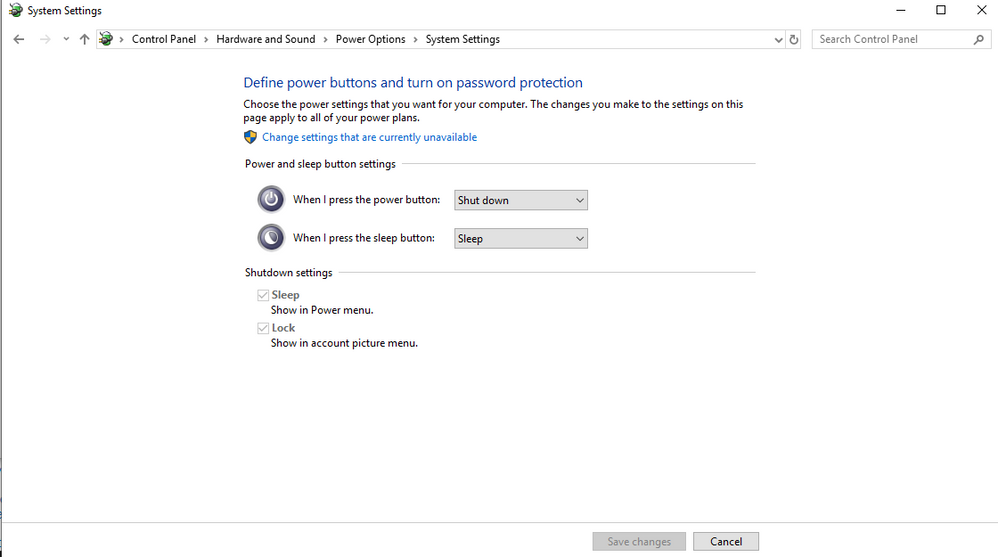- AMD Community
- Communities
- PC Drivers & Software
- PC Drivers & Software
- Re: Default Radeon Wattman settings have been rest...
PC Drivers & Software
- Subscribe to RSS Feed
- Mark Topic as New
- Mark Topic as Read
- Float this Topic for Current User
- Bookmark
- Subscribe
- Mute
- Printer Friendly Page
- Mark as New
- Bookmark
- Subscribe
- Mute
- Subscribe to RSS Feed
- Permalink
- Report Inappropriate Content
Default Radeon Wattman settings have been restored due to an unexpected system failure?
My games will close on their own, without a crash report and My Radeon notification says Default Radeon Wattman settings have been restored due to an unexpected system failure. I've been having games do this a lot lately and I have experienced a lot of game crashes before too. I bought a red dragon Rx 470 4 gig brand new a year and a half ago and it seems like only a few games play without issues. is there any way to fix this problem? I tried putting my card in another computer and the same issue happens, some games crash, some games close and some games minimize and I can't get back into the game, it makes me use task manager to end task and sometimes I even have to sign out.
- Mark as New
- Bookmark
- Subscribe
- Mute
- Subscribe to RSS Feed
- Permalink
- Report Inappropriate Content
I got the same problem, but nothing helped me, I'l try every possible solution but none works.. Change PSU, change ram slots, eveything but nothing..
- Mark as New
- Bookmark
- Subscribe
- Mute
- Subscribe to RSS Feed
- Permalink
- Report Inappropriate Content
Actually these crashes are usually related to the the power ceiling on the card not being high enough. Unfortunately the default drivers are set for the default speeds of reference cards. Most cards sold however are sold with factor OC's that these drivers don't account for. So just as the speed is set a little higher you need to raise the power ceiling a bit in the driver. To do this, and to add it is perfectly safe and common to do this. Go to Radeon Settings, Gaming, Global Setting, Global Wattman: Look for the "Power Limit" Slider. Now slid it all the way to it's maximum increasing the power ceiling for the card. This should help with your stability issues.
- Mark as New
- Bookmark
- Subscribe
- Mute
- Subscribe to RSS Feed
- Permalink
- Report Inappropriate Content
Did you check your event log under Windows Longs -> System? Filter for critial only and verify if you have the message related to "The system has rebooted without cleanly shutting down first. This error could be caused if the system stopped responding, crashed, or lost power unexpectedly."
If you confirm you dont have such power loss, then probabaly you need to disable fast startup
- Mark as New
- Bookmark
- Subscribe
- Mute
- Subscribe to RSS Feed
- Permalink
- Report Inappropriate Content
Hey. I have the same issue. After booting windows back up, this can be shown either as a pop up on the lower right corner, or inside the AMD Radeon settings notifications.
Under event logs I have that very message
This critical error seems to happen every time my GPU causes my system to crash.
Also, I have done as recommended by sliding the power limit all the way up to max, but the system crashes all the same. Not to mention after booting back up again, the power slide is back to the default position. And yes I did save the settings after sliding the button all the way.
I should also add that I've tried multiple drivers, ran RAM check, swapped RAM sticks, formatted Windows, all to no avail. If anyone has any other tip that have worked, or even could work, I'm pretty desperate at this point.
Should also add, I already RMA'd this GPU a first time. It came back to me, I'm guessing exactly the same card since the SN matches
- Mark as New
- Bookmark
- Subscribe
- Mute
- Subscribe to RSS Feed
- Permalink
- Report Inappropriate Content
I have the same problem with Sapphire Radeon RX590.
Sometimes when I turn on/restart my PC I see - "Default Radeon WattMan settings have been restored due to unexpected system failure".
This happens with the latest drivers Adrenalin 2019 Edition 19.5.1 (Windows 10).
Also, I didn't overclock any component in my PC.
I tried clean drivers clean installation (delete driver via DDU and install again), but the problem still here.
I performed load test with MSI Kombustor but it didn't show any error or artifacts and also when I play games everything looks smooth.
- Mark as New
- Bookmark
- Subscribe
- Mute
- Subscribe to RSS Feed
- Permalink
- Report Inappropriate Content
I have the same problem with a Gigabyte Radeon RX 470. I see the message "Default Radeon WattMan settings have been restored due to unexpected system failure" when the computer restarts. I did a clean install of Windows 10 Home then updated to 1903, installed Win10-64Bit-Radeon-Software-Adrenalin-2019-Edition-19.5.2-May22, and did not change one AMD graphics setting. None of that worked.
- Mark as New
- Bookmark
- Subscribe
- Mute
- Subscribe to RSS Feed
- Permalink
- Report Inappropriate Content
Opps. It is a Gigabyte Radeon RX 570.
- Mark as New
- Bookmark
- Subscribe
- Mute
- Subscribe to RSS Feed
- Permalink
- Report Inappropriate Content
As i wrote earlier, i had the same problem with Sapphire Radeon RX590.
The problem gone after I turned off the Fast startup option in Windows settings.
I didn't have this problem with latest drivers Adrenalin 2019 Edition 19.5.2 since I turned off the Fast startup option - about 2 weeks.
- Mark as New
- Bookmark
- Subscribe
- Mute
- Subscribe to RSS Feed
- Permalink
- Report Inappropriate Content
Thanks for the share. That is one of the things we commonly recommend. Although usually it is in conjunction with failed installations of the drivers. There is no doubt that fast startup caches old data that interferes with the system. I personally think EVERYONE would be better to disable this. With so many people on SSD's now I don't understand why it is still even a default. Even on spinning HD's I don't think it is worth the problems it can bring. Glad you found a solution! Thanks for letting the community know.
- Mark as New
- Bookmark
- Subscribe
- Mute
- Subscribe to RSS Feed
- Permalink
- Report Inappropriate Content
What version of windows is that? I just have the sleep and lock options, I have played around and searched for the fast startup and hibernate but can not find them.
- Mark as New
- Bookmark
- Subscribe
- Mute
- Subscribe to RSS Feed
- Permalink
- Report Inappropriate Content
You need to click on the "Change settings that are not currently available".
- Mark as New
- Bookmark
- Subscribe
- Mute
- Subscribe to RSS Feed
- Permalink
- Report Inappropriate Content
I did and that was still all I got. I'm thinking I probably had a win7 installed instead of 10 pro as I did a search and much like the sandbox idea from MSN it is available only in 10 pro. I did however turn of MSI Fast Boot so hopefully it is the same thing.
- Mark as New
- Bookmark
- Subscribe
- Mute
- Subscribe to RSS Feed
- Permalink
- Report Inappropriate Content
I am running Windows 10 Home. Are you sure you are logged on as an administrator?
- Mark as New
- Bookmark
- Subscribe
- Mute
- Subscribe to RSS Feed
- Permalink
- Report Inappropriate Content
I did a clean install of the drivers about a week ago and the problem seems to have gone away.