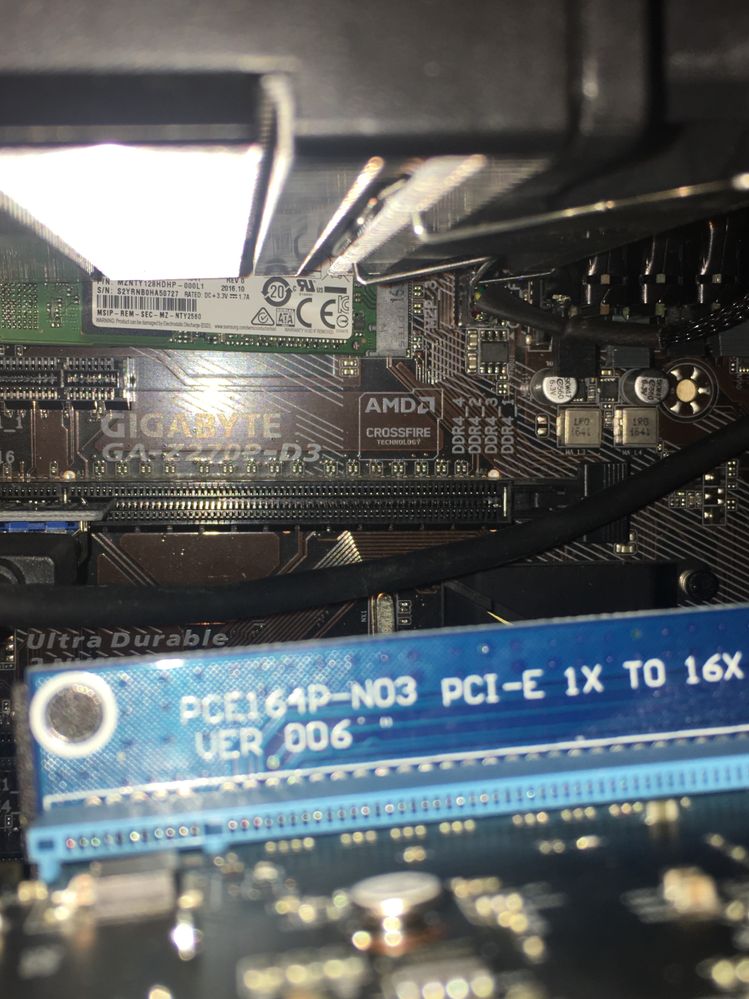- AMD Community
- Communities
- PC Drivers & Software
- PC Drivers & Software
- Crossfire Option Missing From Radeon
PC Drivers & Software
- Subscribe to RSS Feed
- Mark Topic as New
- Mark Topic as Read
- Float this Topic for Current User
- Bookmark
- Subscribe
- Mute
- Printer Friendly Page
- Mark as New
- Bookmark
- Subscribe
- Mute
- Subscribe to RSS Feed
- Permalink
- Report Inappropriate Content
Crossfire Option Missing From Radeon
I've read maybe 10 different posts about this happening to other people from at least 2 years ago, not a single thread has helped me. I've updated to the latest Radeon settings of 18.2.3, checked for updates on both my gpus. They are being detected by the motherboard. I have the first card in the pcie 16x slot and the pcie 4x_2 slot. The only other full slot I have is a pcie 4x_1, my motherboard literally has AMD Crossfire Technology printed above these pcie slots. People also say it could be a bios setting, I don't have any of that in my bios. If you can help, thank you.
Windows 10
Gigabyte Z270p-D3
2x xfx rx460s
i7 6700k
Radeon 18.2.3
Deleted, reinstalled drivers, then restarted.
- Mark as New
- Bookmark
- Subscribe
- Mute
- Subscribe to RSS Feed
- Permalink
- Report Inappropriate Content
See if this helps:
I do not see any AMD CrossFire™ option in the AMD Catalyst™ Control Center?
If the "AMD CrossFire" option is not available in the AMD Catalyst™ Control Center then you will need to verify that the setup has been done correctly.
1. Please check the "How do I setup CrossFire on my system?" FAQ to make sure that everything is setup correctly.
2. If you still do not have this option, please check:
- Confirm that the motherboard is AMD CrossFire compatible
- Check that the 2nd card is in the correct PCIe slot and the BIOS configuration for the PCIe x16 slot is set to a minimum of x8 speed.
- If the cards are identical and from the same manufacturer, ensure they are running the same VBIOS version. The VBIOS version can be found in the AMD Catalyst™ Control Center Hardware Information tab.
- If your graphics cards are overclocked by the manufacturer make sure that both graphics card run at the same core and memory clock speeds.
3. Please make sure you have the latest compatible driver installed. If you have already done so, testing with the driver that came in the CD with the graphics card is recommended. Please uninstall the current driver prior to testing with a different version.
4. Please ensure each card is working properly on its own. Make sure each of the PCIe slots are operating at the minimum of PCIe x8 speed.
5. If the above steps do not resolve your issue, please submit a detailed report using AMD Issue Reporting Form.
also :
How do I setup AMD CrossFire™ on my system?
If you would like to setup AMD CrossFire between two or more discrete graphics cards (PCIe socket cards) correctly, please read the following steps:
1. Please make sure that the power supply unit meets the recommended requirements of the complete AMD CrossFire setup. There are free 3rd party tools available online that can determine the power requirements of your system.
2. Check with your motherboard manufacturer that your motherboard is AMD CrossFire compatible with the required number of PCIe x16 slots available (running at a minimum of PCIe x8 speed).
3. Check the AMD COMPATIBILITY CHARTS to verify that the cards you are using are recommended for AMD CrossFire.
4. Please make sure that you are properly grounded and the system is powered off before installing the graphics cards.
5. Connect the preferred card into the primary PCIe slot on the motherboard (check motherboard manual to determine the primary PCIe slot).
6. Connect additional cards to the secondary PCIe slots on the motherboard. Note: AMD CrossFire only supports up to 4 GPUs.
7. If any AMD CrossFire bridge cables were included with the graphics cards, please connect them now.
8. After starting up the system ensure that you install the latest compatible driver for the graphics cards.
9. Go to the AMD CrossFire option in the AMD Catalyst™ Control Center and make sure that the check box for "Enable AMD CrossFire" is checked.
______________________________
Configuring AMD CrossFire Global Settings
In the Global Settings, the AMD CrossFire option can be toggled on or off and the setting will be applied to all games and applications. There is also an option to allow displaying of the AMD CrossFire Logo on the top right corner of the game screen when AMD CrossFire is running.
To access the global setting for AMD CrossFire follow the steps below:
- Launch AMD Radeon Settings and select the Gaming tab
- Click on Global Settings and the screen below should appear providing the AMD Crossfire and AMD CrossFire Logo options
- Mark as New
- Bookmark
- Subscribe
- Mute
- Subscribe to RSS Feed
- Permalink
- Report Inappropriate Content
bump
- Mark as New
- Bookmark
- Subscribe
- Mute
- Subscribe to RSS Feed
- Permalink
- Report Inappropriate Content
Read the response provided in the post above.
- Mark as New
- Bookmark
- Subscribe
- Mute
- Subscribe to RSS Feed
- Permalink
- Report Inappropriate Content
The fault was that I had bent motherboard pins reducing the speed of my pcie lanes.
- Mark as New
- Bookmark
- Subscribe
- Mute
- Subscribe to RSS Feed
- Permalink
- Report Inappropriate Content
No, this was the fault:
2. Check with your motherboard manufacturer that your motherboard is AMD CrossFire compatible with the required number of PCIe x16 slots available (running at a minimum of PCIe x8 speed).
- Mark as New
- Bookmark
- Subscribe
- Mute
- Subscribe to RSS Feed
- Permalink
- Report Inappropriate Content
That is wrong though, I contacted Gigabyte support and the motherboard is Crossfire compatible as it says right above the PCIe slots. The bent motherboard pins are preventing my GPU from being recognized when plugged into the motherboard, resulting in me using a riser and at reduced speeds.
- Mark as New
- Bookmark
- Subscribe
- Mute
- Subscribe to RSS Feed
- Permalink
- Report Inappropriate Content
I think your problem is the riser. 1X to 16X.
- Mark as New
- Bookmark
- Subscribe
- Mute
- Subscribe to RSS Feed
- Permalink
- Report Inappropriate Content
That information about the bent pins on your motherboard and using a Riser was never mentioned on your original post. That changes everything in respect of troubleshooting your issue.
When you installed the second GPU card and caused the PCIe pins to be bent. It could have damaged your motherboard or GPU card in the process.
Supervargen probably gave the correct answer IMO. Risers may not deliver PCIe 16 x8 speeds. Thus Crossfire will never work.
- Mark as New
- Bookmark
- Subscribe
- Mute
- Subscribe to RSS Feed
- Permalink
- Report Inappropriate Content
"When you installed the second GPU card and caused the PCIe pins to be bent.", I didn't damage the PCIe pins, it was the motherboard cpu pins that I bent a long time ago. Also it wasn't in the original post because Gigabyte support told me that could've been the cause, and when I checked the socket, it made sense. Also I earlier stated that without the riser cable, plugging both Gpus into the motherboard results in only one being found. However with the riser in one slot and the gpu in the motherboard on the second slot, they're both detected.
- Mark as New
- Bookmark
- Subscribe
- Mute
- Subscribe to RSS Feed
- Permalink
- Report Inappropriate Content
Might be old but just had the same problem...maybe this is what also is happening for you..
When you look at your radeon settings CC with gaming/global (or a specific game) you see two cards listed? is it showing up the crossfire on the 2nd card instead of the first? I just had my switch for no reason I thought the latest bios update I did broke something turns out its just swapped the order of the cards for some reason and I found the crossfire settings again (was looking to turn the icon back on and I almost lost it when I seen everything crossfire gone...) hope this helps.