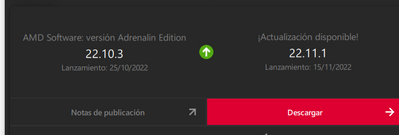- AMD Community
- Communities
- PC Drivers & Software
- PC Drivers & Software
- Crackling sound every 3 to 4 minutes aprox
PC Drivers & Software
- Subscribe to RSS Feed
- Mark Topic as New
- Mark Topic as Read
- Float this Topic for Current User
- Bookmark
- Subscribe
- Mute
- Printer Friendly Page
- Mark as New
- Bookmark
- Subscribe
- Mute
- Subscribe to RSS Feed
- Permalink
- Report Inappropriate Content
Crackling sound every 3 to 4 minutes aprox
Ever since I updated my graphics driver, I have this crackling sound coming once every 3 or 4 minutes. I'm for real tired of it because I have to stop watching the video that's currently playing or leaving the game in order to prevent this crackling sound to keep going louder.
I have a:
APU:
AMD Radeon(TM) RX Vega 10 Graphics
Principal/Integrado
VRAM:
2048 MB
DDR4 1200 MHz
CPU:
AMD Ryzen 7 3700U with Radeon Vega Mobile Gfx
4 Cores
RAM: 16 GB
What do I have to do?
- Mark as New
- Bookmark
- Subscribe
- Mute
- Subscribe to RSS Feed
- Permalink
- Report Inappropriate Content
Does it come from speakers, computer, which part of computer? Are there any wired running close to cooling fans?
- Mark as New
- Bookmark
- Subscribe
- Mute
- Subscribe to RSS Feed
- Permalink
- Report Inappropriate Content
It comes from the laptop itself. It also sounds when I have my headphones on.
I dont have any wires of sort, I just have a hp laptop.
- Mark as New
- Bookmark
- Subscribe
- Mute
- Subscribe to RSS Feed
- Permalink
- Report Inappropriate Content
Perhaps you could try using an older driver version or make sure you have all the HP updates installed. Does the laptop come with some audio enhancement software, spatial audio feature or something? You could also check HP's support.
- Mark as New
- Bookmark
- Subscribe
- Mute
- Subscribe to RSS Feed
- Permalink
- Report Inappropriate Content
I tried to use an old one, it didn't work. All HP updates are installed as well.
- Mark as New
- Bookmark
- Subscribe
- Mute
- Subscribe to RSS Feed
- Permalink
- Report Inappropriate Content
Some Hp laptops have issues with voice and they exchance a new motherboard. How old is it?
Before that, disable sound enhancement features if there are any.
Did I get it right, that you can hear it with and without headphones? If it was only with headphones, I would suspect cable or wireless connection, but if you hear it also without headphones, that's not the case. Have you tried using the laptop somewhere else, like take it to kitchen, bedroom, back yard or just anywhere else and make sure all tablets, cell phones and modems are far away. Those can sometimes cause annoying voices to audio output.
- Mark as New
- Bookmark
- Subscribe
- Mute
- Subscribe to RSS Feed
- Permalink
- Report Inappropriate Content
Here is my theory, I have had this happen on 2 different cards, I suspect a resistor in the audio circuit is getting too hot and loosing impedance which is causing audio clipping distortion in the form of way to much signal gain. I upgraded drivers on one card and had better luck. I got more fans and re thermal pasted the other. Turning off the bass boost on the card seems to help. You might take a vacuum blower to any dust bunnies.