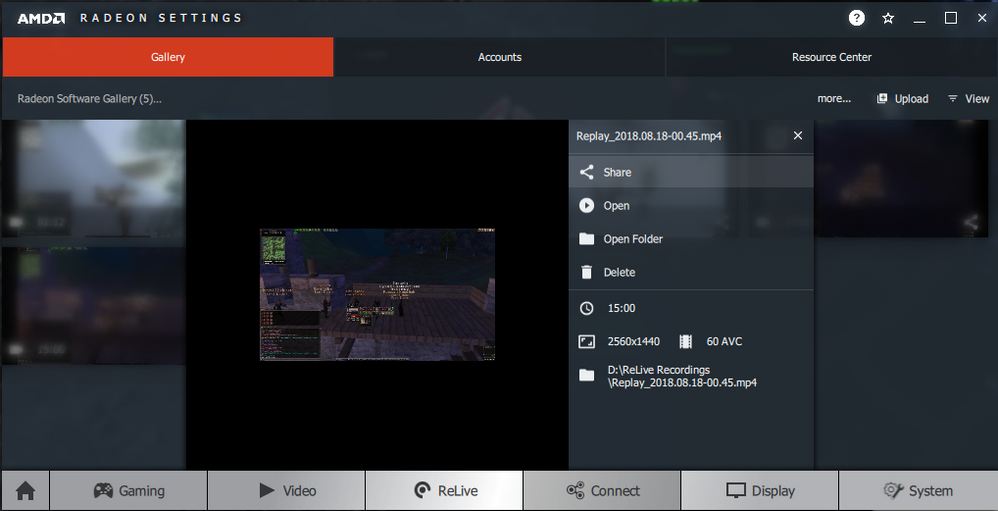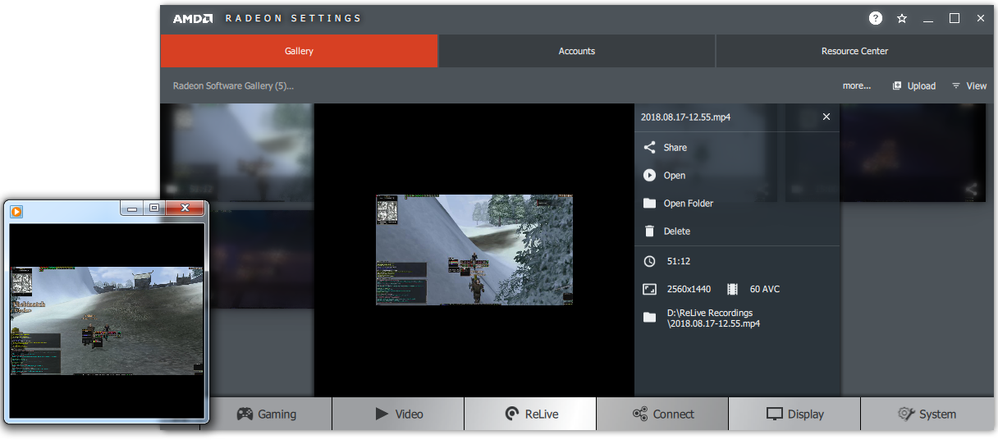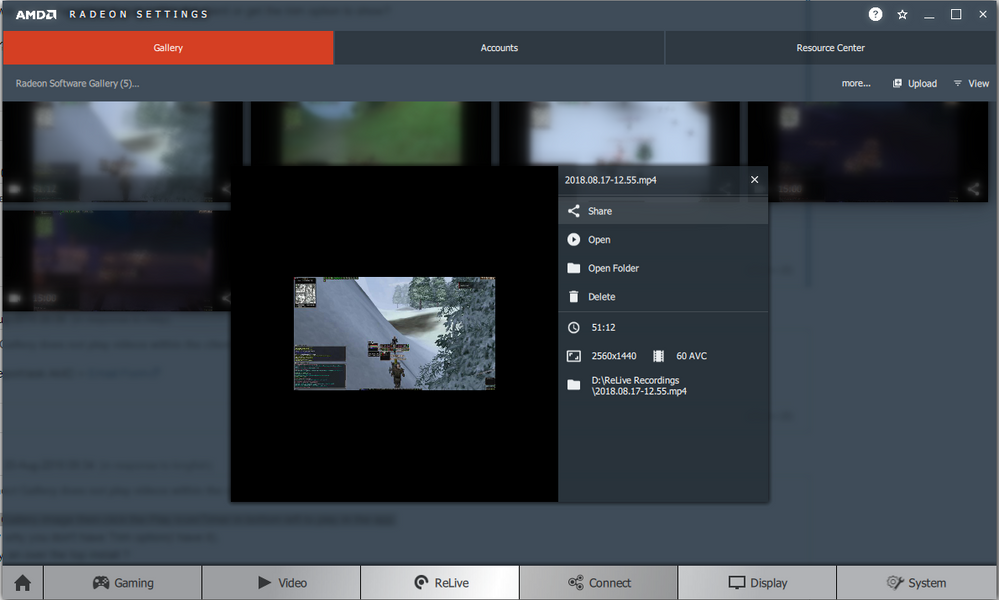- AMD Community
- Communities
- PC Drivers & Software
- PC Drivers & Software
- Re: Connect Gallery does not play videos within th...
PC Drivers & Software
- Subscribe to RSS Feed
- Mark Topic as New
- Mark Topic as Read
- Float this Topic for Current User
- Bookmark
- Subscribe
- Mute
- Printer Friendly Page
- Mark as New
- Bookmark
- Subscribe
- Mute
- Subscribe to RSS Feed
- Permalink
- Report Inappropriate Content
Connect Gallery does not play videos within the client and there is no trim option
Hello,
Issue Description:
I am able to record videos using ReLive and I can see the saved video files within the designated folder, and also within the connect gallery in the Radeon client. However when trying to watch the video from within the Radeon client, it does not play/open in the client, instead it launches within windows media player when selecting open from the connect gallary? There is also no option to "trim" the video, it's simply missing compared to the many videos online posted by AMD which show it listed alongside share, open, open folder, delete? I'd like to be able to trim the videos using the Radeon client but am unable to do so - can you help?
Hardware:
- CPU Intel Core i5 3570K @ 3.40GHz Ivy Bridge 22nm Technology
- RAM 8.00GB Dual-Channel DDR3 @ 807MHz (9-9-9-24)
- Motherboard Gigabyte Technology Co. Ltd. Z77X-D3H
- GPU 8176MB ATI Radeon RX Vega 64 (Gigabyte)
- Monitor MSi Optix MAG27CQ y (2560x1440@144Hz)
- Storage 119GB M4-CT128M4SSD2 ATA Device (SATA (SSD))
- Storage 931GB Seagate ST1000DM003-9YN162 ATA Device (SATA
Software:
- Windows 7 Home Premium Edition 64 Service Pack 1
- Radeon Software Adrenalin Edition 18.8.1
Many Thanks,
MK
- Mark as New
- Bookmark
- Subscribe
- Mute
- Subscribe to RSS Feed
- Permalink
- Report Inappropriate Content
Ive had issues playing some games with 18.8.1 so I have uninstalled this version and reinstalled 18.6.1 which seems to work fine for all my games.
This issues still persists across both versions (I also tried 18.7.1 and the same issue persists here too). Can anyone help?
Screenshots to show:-
Replays are being saved to a designated folder: D:\ReLive Recordings.
Everything seems to record fine (audio and visual) and both using record and instant replay. The files save correctly even if they are very large (several hundred MB).
All videos are correctly visible in the Connect Gallery in the client.
However when I select a replay to watch, there is no trim option available.
And selecting open just launches the video in windows media player, not within the client itself?
I cannot find anyway to get the videos to play within the client or get the trim option to show?
Can anyone help?
MK
- Mark as New
- Bookmark
- Subscribe
- Mute
- Subscribe to RSS Feed
- Permalink
- Report Inappropriate Content
Bump
- Mark as New
- Bookmark
- Subscribe
- Mute
- Subscribe to RSS Feed
- Permalink
- Report Inappropriate Content
You should report/ask AMD > Email Form
- Mark as New
- Bookmark
- Subscribe
- Mute
- Subscribe to RSS Feed
- Permalink
- Report Inappropriate Content
Click the Gallery image then click the Play Icon/Timer in bottom left to play in the app.
Can't say why you don't have Trim option(I have it).
Maybe try an over the top install ?
- Mark as New
- Bookmark
- Subscribe
- Mute
- Subscribe to RSS Feed
- Permalink
- Report Inappropriate Content
Thanks for the reply - when I click the gallery image, it enlarges and brings the image to centre of the screen, but there is no "play icon/timer" in the bottom left?
Screenshot below
- Mark as New
- Bookmark
- Subscribe
- Mute
- Subscribe to RSS Feed
- Permalink
- Report Inappropriate Content
Does the problem occur if you save to default C drive ?
- Mark as New
- Bookmark
- Subscribe
- Mute
- Subscribe to RSS Feed
- Permalink
- Report Inappropriate Content
Thanks have also submitted as service request.
- Mark as New
- Bookmark
- Subscribe
- Mute
- Subscribe to RSS Feed
- Permalink
- Report Inappropriate Content
I am having similar issue. Was this ever fixed?
I am recording with ReLive, but unable to play or trim the videos in the gallery. I can only open the videos with a different media player.
I have installed 18.12.3.
- Mark as New
- Bookmark
- Subscribe
- Mute
- Subscribe to RSS Feed
- Permalink
- Report Inappropriate Content
this issue fixed itself for me about 2 week ago. and same problem again.
can't play or trim video in AMD software, both AVC and HEVC
- Mark as New
- Bookmark
- Subscribe
- Mute
- Subscribe to RSS Feed
- Permalink
- Report Inappropriate Content
did u use head phone?
when i change my audio channel to stereo.it works