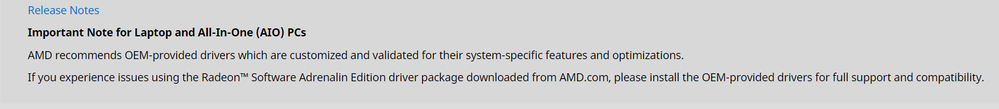- AMD Community
- Communities
- PC Drivers & Software
- PC Drivers & Software
- Conflict of Driver with Realtek
PC Drivers & Software
- Subscribe to RSS Feed
- Mark Topic as New
- Mark Topic as Read
- Float this Topic for Current User
- Bookmark
- Subscribe
- Mute
- Printer Friendly Page
- Mark as New
- Bookmark
- Subscribe
- Mute
- Subscribe to RSS Feed
- Permalink
- Report Inappropriate Content
Conflict of Driver with Realtek
Hello,
Its a new laptop with 5500u and AMD Radeon installed in Lenovo Ideapad 3 14ALC06 ... Initial boot and the temperature of GPU rises from 34 to 44 or sometimes till 50 degree Celsius (windows 10 installed) with all company drivers updated. When upgraded to windows 11 it goes upto 60 degree Celsius and the fan starts to move which is something that brought attention towards this... Company shipped it with windows 10.
Even though when I use the laptop using too many applications the temperature stays stable around 40 and 44
I also had issues with microphone and hence I reset this machine multiple times and even upgraded to windows 11.
I personally feel that there is a driver conflict between AMD and Realtek as both of them are showing the same location in device manager for which I have attached screenshot.
Solved! Go to Solution.
- Mark as New
- Bookmark
- Subscribe
- Mute
- Subscribe to RSS Feed
- Permalink
- Report Inappropriate Content
My issue is resolved
The problem was MIcrosoft Anti malware service executable file which was on startup having high CPU usage and increasing the temperature of GPU uptil 60 degree Celsius... I made some changes to it and issue seems to be resolved with the temparture spike at the startup
The sound is okay from speaker its just that the realtek driver feels a bit low in terms of using 3.5mm jack but still quite manageable.
- Mark as New
- Bookmark
- Subscribe
- Mute
- Subscribe to RSS Feed
- Permalink
- Report Inappropriate Content
The location is fine, mine shows exactly the same..
Looking at some reviews, yours is actually running cooler than some..
- Mark as New
- Bookmark
- Subscribe
- Mute
- Subscribe to RSS Feed
- Permalink
- Report Inappropriate Content
So what according you to you can be the problem.
There are two basic problems with this new laptop.
First is that when I use 3.5 mm headset the voice isn't that loud...Even if I shout the green bars in sound options were not reaching full...I downgraded to UAD realtek driver which had option to increase volume by +30 db and is now somewhat manageable. But I m surprised that company drivers aren't working fine for 3.5mm jack.
Secondly the temparature in Windows 11 goes upto 60 and the fans starting working so fast at the very start. Even for windows 10 it goes to 50 at the very start of laptop. Is there no solution for this... Is AMD working for this ??
Should I consider this as a wrong decision to select AMD instead of Intel... I thought that this time AMD had an edge compared to Intel and hence selected AMD
- Mark as New
- Bookmark
- Subscribe
- Mute
- Subscribe to RSS Feed
- Permalink
- Report Inappropriate Content
If 'company drivers' are Lenovo supplied drivers, you need to contact their support.
If problem is with drivers direct from amd, then see below.
- Mark as New
- Bookmark
- Subscribe
- Mute
- Subscribe to RSS Feed
- Permalink
- Report Inappropriate Content
My issue is resolved
The problem was MIcrosoft Anti malware service executable file which was on startup having high CPU usage and increasing the temperature of GPU uptil 60 degree Celsius... I made some changes to it and issue seems to be resolved with the temparture spike at the startup
The sound is okay from speaker its just that the realtek driver feels a bit low in terms of using 3.5mm jack but still quite manageable.