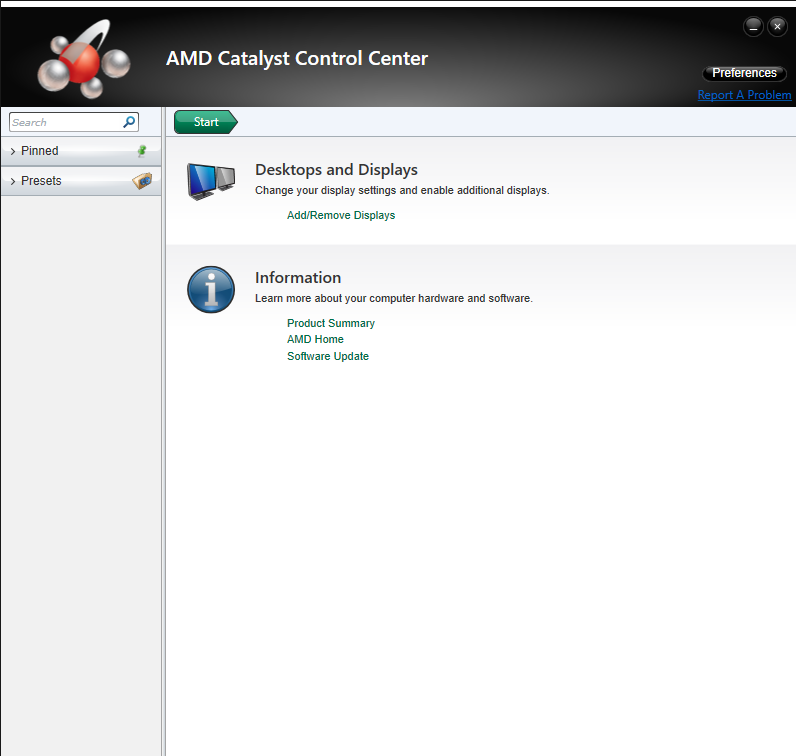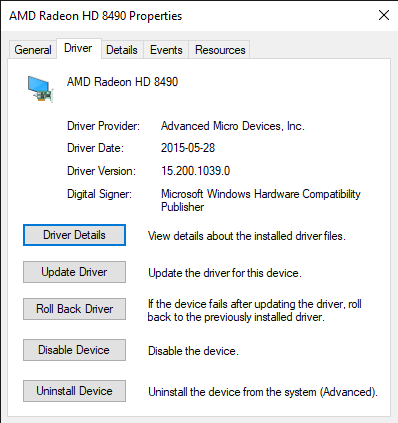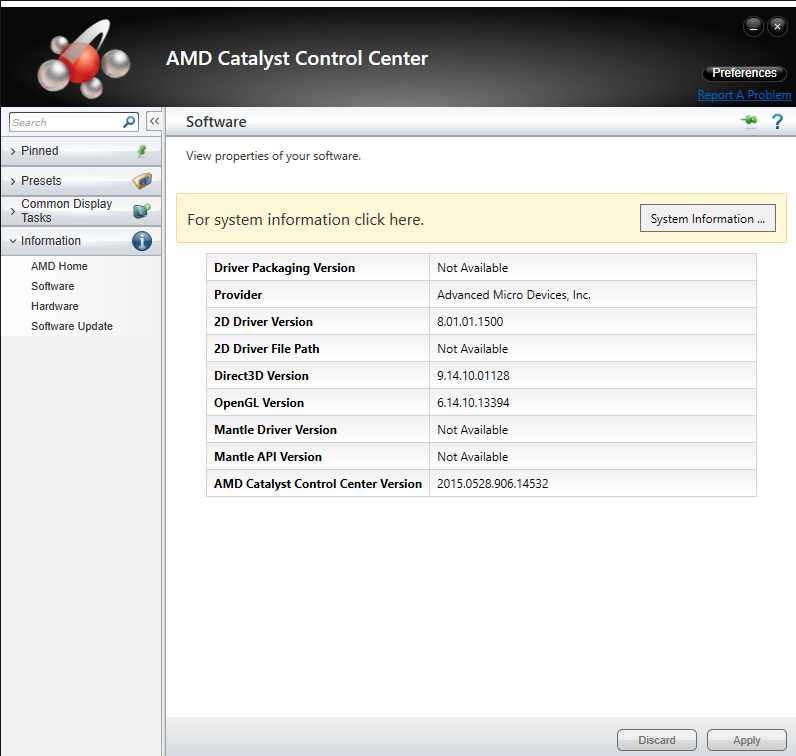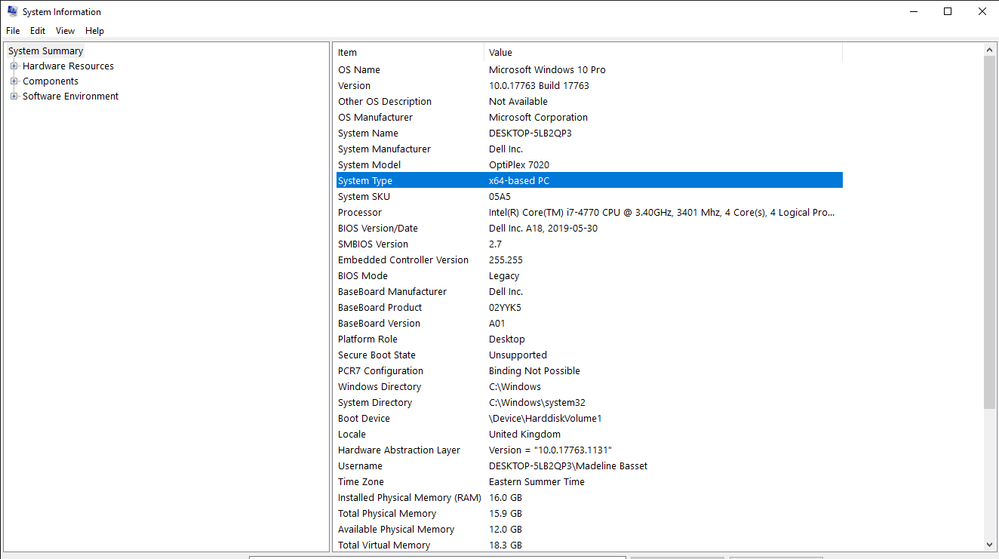- AMD Community
- Communities
- PC Drivers & Software
- PC Drivers & Software
- Catalyst not showing options
PC Drivers & Software
- Subscribe to RSS Feed
- Mark Topic as New
- Mark Topic as Read
- Float this Topic for Current User
- Bookmark
- Subscribe
- Mute
- Printer Friendly Page
- Mark as New
- Bookmark
- Subscribe
- Mute
- Subscribe to RSS Feed
- Permalink
- Report Inappropriate Content
Catalyst not showing options
Catalyst control center is showing absolutely nothing in the menu: no 'performance', 'gaming', 'video', etc, and no apparent way to get this working. I've updated the Intel and AMD drivers to the latest version I can find available.
I notice here https://www.amd.com/en/support/graphics/amd-radeon-hd/amd-radeon-hd-8000-series-oem/amd-radeon-hd-84... that there is no listing for windows 10 driver for the 8490, only for windows 8. Also I have found an older thread here Catalyst Control Center Missing Options - Windows 10 - Radeon HD7650m where you recommend installing windows 8 for a similar issue.
I would like to know whether I'm missing a simpler solution before I go that way, as I've already tried a number of recommended workarounds without success and it's time to ask for proper help.
Here are the specifications of my system.
Dell 7020 SFF
Intel i7 4779 3.4Ghz
16GB RAM
OS: Windows 10 64 bit
Intel HD graphics 4600
Intel Driver Vesion: 20.19.15.4835
AMD Radeon HD 8490
AMD Driver Version: 15.201.1151.1008
- Mark as New
- Bookmark
- Subscribe
- Mute
- Subscribe to RSS Feed
- Permalink
- Report Inappropriate Content
Dell has an AMD Driver from 2015 compatible with your OEM GPU Card: Support for OptiPlex 7020 | Drivers & Downloads | Dell UK

The Dell AMD driver is compatible with Windows 10 OS and it seemed to be updated in 01/27/2020: AMD Radeon Graphics Driver | Driver Details | Dell UK (the one shown above in the Dell image):

I would also update your BIOS (2019) if you don't have the latest from Dell which is considered to be Urgent.
I suggest you update your Dell Update software to the newest version (2020) and use that to update all your drivers in your Dell computer.
- Mark as New
- Bookmark
- Subscribe
- Mute
- Subscribe to RSS Feed
- Permalink
- Report Inappropriate Content
Thank you for your assistance. I am sorry to say that it has not yet worked. As you instructed, I updated the BIOS, used the update to get all the latest drivers (of which there were 5 updates), then installed the Intel and AMD drivers. Rebooted between all the major steps and again at the end.
There is no change. The Catalyst center still has this limited menu and is not kicking in when loading any game:
I've checked both new drivers in the Device Manager and they're showing as the correct updated versions.
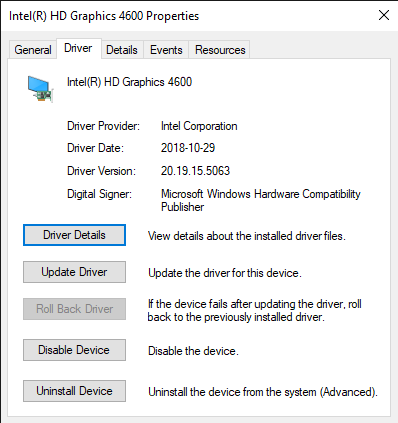
Is it possible the Catalyst software is an incompatible version? I include here the information about its version:
And also here is the complete system information rundown in case it might give you some clues from information I might have left out in my first post:
Thank you again for your continued help. I look forward to your advice.
EDIT: Additionally, and probably relatedly, I think there should be an option for 'Radion Settings' above the 'Catalyst Control Center' when I right click on the desktop. This does not appear.
- Mark as New
- Bookmark
- Subscribe
- Mute
- Subscribe to RSS Feed
- Permalink
- Report Inappropriate Content
Does your Desktop Video work correctly?
In another words, besides the Catalyst Center issue does your Desktop work correctly with the AMD driver?
Are you able to play games and watch movies without any problems?
If above is true, then it is possible it has to do something related to your Desktop OEM GPU card and DELL's own version of AMD Driver for Windows 10. In that case, I would open a DELL Ticket and see what they suggest.
It is possible the AMD Driver is not 100% compatible with Windows 10 since AMD doesn't have any Windows 10 drivers to download from it own site. There is a good chance the AMD Driver would work correctly as it should in Windows 8.1 or earlier Windows versions.
Since you have a Desktop you can always upgrade your GPU card to one that is supported by AMD. I would ask DELL Support which GPU card you can upgrade too, depending on the size of your PSU (Wattage) you have installed in your DELL PC.
EDIT: I noticed you have an older version of Windows version installed - 1809 instead of at least version 1903. Try updating your Windows to at least version 1903 and see if Catalyst works the same or worse. Generally, Windows must be fully updated via Windows Update including the most recent Windows version.
If you can update to the latest version 2004 it is best if possible. Ask DELL Support that also when you contact them.

* Windows 10, version 1703 for Enterprise, Education, and IOT Enterprise editions were released on April 11, 2017.
** Serviced for 30 months from release date per policy updated at September 6, 2018.
*** Delay to scheduled end of support and servicing dates due to public health situation. For more details visit
So basically version 1803 would have been Unsupported on May 20, 2020 but due to the COVID-19 pandemic Microsoft has extended it to November 2020 instead. That is why it has 3 stars next to the End of Support date.
Note: According to DELL, The latest version they tested for your computer was version 1903: Dell computers tested for Windows 10 May 2020 Update and previous versions of Windows 10 | Dell UK 
Versions 1909 and 2004 hasn't be tested by DELL yet.

- Mark as New
- Bookmark
- Subscribe
- Mute
- Subscribe to RSS Feed
- Permalink
- Report Inappropriate Content
Updated Windows as you've suggested but unfortunately this hasn't altered the situation.
Regarding your earlier line of thought,
besides the Catalyst Center issue does your Desktop work correctly with the AMD driver?
Are you able to play games and watch movies without any problems? If above is true, then it is possible it has to do something related to your Desktop OEM GPU card and DELL's own version of AMD Driver for Windows 10.
No, as far as I'm able to tell the AMD card is never active. I can play games and movies, but with games that demand strong graphics they either will not start or run slowly and I must set the graphics quality to the lowest. I can find no means to get this card to take over for games and movies, although it shows up as properly installed in the Device Manager.
I thank you for your kind assistance so far and, while I will contact Dell about the problem as you've recommended, I hope you or one of your colleagues might yet discover an answer to this issue.
- Mark as New
- Bookmark
- Subscribe
- Mute
- Subscribe to RSS Feed
- Permalink
- Report Inappropriate Content
I believe the reason why you can't play today modern games at the highest settings but only at the lowest settings is a combination of old AMD Driver and legacy GPU card that may not be able to run such games at the highest settings.
Go to this gaming website and run the Game test to see if you GPU and CPU can run the game with the hardware you have installed:
What Can I Run · System Requirements Test - PCGameBenchmark
Can You RUN It | Can I Run It | Can My PC Run It
Input the game you want to run and click "if you can run it"
What do you mean "I can find no means to get this card to take over for games and movies" with your GPU card?
Your processor doesn't have Integrated Graphics does it?
Do you have your monitor connected to the GPU card or to the Motherboard?
If your processor has integrated graphics and you have your monitor connected to the motherboard then you are using the Processor's Integrated graphics and not your GPU card.
Normally, when a GPU card is installed, BIOS automatically switches over from the APU's Integrated Graphics to the GPU card as the main Graphics display.
Download GPU-Z (free) and run it and see what specs it has for your GPU card.
As to some games not starting could be because it requires a newer AMD Graphics driver. The errors generated should tell why the games won't start.
Personally, you have a old computer that came out before Windows 10 with a legacy OEM GPU card and old AMD Drivers.
EDIT: Not sure if DELL HD 8490 has the same amount of vRAM Memory as the one shown in TechPowerUP but if it does its probably the main reason most of your newer games won't play or in the lowest resolutions. If your DELL GPU card has only 1 gbyte of vRAM than is has to little amount of vRAM to run most modern games.
- Mark as New
- Bookmark
- Subscribe
- Mute
- Subscribe to RSS Feed
- Permalink
- Report Inappropriate Content
Here are the HD 8490 Spec from TechPowerUP website: AMD Radeon HD 8490 OEM Specs | TechPowerUp GPU Database


- Mark as New
- Bookmark
- Subscribe
- Mute
- Subscribe to RSS Feed
- Permalink
- Report Inappropriate Content
Ah, now that's the straight answer I was looking for. Thank you. For this machine to function properly I must ditch the Radeon 8490 for a more up to date card. Bought a cheap old computer, expected to deal with problems. Ok.
Before I do this, I would like to ask you one more question, to be sure that the problem can be addressed by upgrading the GPU. You asked me:
What do you mean "I can find no means to get this card to take over for games and movies" with your GPU card?
By this, I mean the usage of the GPU is always 0%. When I use Windows-G to display CPU, GPU, and RAM usage the CPU and RAM are running proper percentages relative to the activity the computer is engaged in, but GPU is always 0%. Running a game, movie, anything, it's always 0%. From this deduce that the Radeon is never engaged.
So my first problem, as I see it, isn't that the card is insufficient to what's being asked of it. It's that it's never been activated to do anything at all. This is why I'm not sure what the correct way to fix the problem is. I don't want to invest in an upgrade when I suspect that the problem might be more generalized, specifically in that this computer might not be able to deal with anything better, and the safer option is just to limit what I do with it.
If you can use your knowledge to set me straight on this I would be very glad. I appreciate your frankness in your last reply so just go ahead and let me know what you think straight-up. I thank you again for your time.
- Mark as New
- Bookmark
- Subscribe
- Mute
- Subscribe to RSS Feed
- Permalink
- Report Inappropriate Content
Do you have an Intel or AMD APU (Processor with integrated graphics) installed in your computer?
Go to this link that shows how to make Windows 10 use your GPU card for games: How to Choose Which GPU a Game Uses on Windows 10
See if the above link helps you enable your GPU card.
Did you go to the Game websites and see if your computer hardware can run all the games you are trying to run?
EDIT: Since you have an old Desktop, upgrading to one of the modern GPUs may not be a good idea. Mainly due to either too weak of a PSU or weak Processor.
If you have a weak low wattage PSU you will probably need to upgrade it to a higher wattage and stronger PSU to support and run most modern GPUs.
If you have a weak processor than it will throttle your Modern GPU from running at full blast.
If you can't afford a new Desktop then open a Dell Support ticket to see what GPU upgrade your Dell Desktop can support.
- Mark as New
- Bookmark
- Subscribe
- Mute
- Subscribe to RSS Feed
- Permalink
- Report Inappropriate Content
Found this DELL PDF for the OptiPlex 7020:

The PSU is either 255 Watts or 290 Watts which isn't strong enough to run a Modern GPU Card. It might boot up and run while browsing the internet but under heavy loads it will probably crash the computer.
Plus you do have an Intel APU with integrated Graphcis.
This means you need to go to Windows Settings and make sure all the games you want to play are using the AMD GPU Card and not the Intel Integrated Graphics.
It is possible Windows is running all your games off the Intel Integrated Graphics and not the AMD GPU card which would explain the 0% Usage for your AMD GPU card.