- Mark as New
- Bookmark
- Subscribe
- Mute
- Subscribe to RSS Feed
- Permalink
- Report Inappropriate Content
Cannot install 21.4.1 on R9 270 series
Dear developers.
I had a driver version 20.9.1 and everything worked very well, all functions worked stably, but as soon as the new versions came out, all functions stopped working immediately. I can't start broadcasts, make replays, gifs ... nothing works at all. after launching any of the application functions, I just spin the cursor with the clock icon and nothing happens. (I waited a couple of hours). I thought the next version of the driver would fix the situation, but it turned out that you didn't even know that everything was bad with you. I had to remove all older versions of the driver and install 20.9.1 again now everything works as well as before. With every time you treat your fans like that, they will become less and less.
I hope you can help me with this problem.
- Mark as New
- Bookmark
- Subscribe
- Mute
- Subscribe to RSS Feed
- Permalink
- Report Inappropriate Content
What is the main reason for updating the driver if the current driver is working fine?
1- Game or App requires newer version?
2-Graphics issue with current driver?
3- Improve game or app performance?
If none of the above then there is no reason to update your driver.
But you can notify AMD Support either through their Bug Report in Radeon Settings or open a AMD Service Request and let them be aware of the issue you are having for your unknown GPU Card.
- Mark as New
- Bookmark
- Subscribe
- Mute
- Subscribe to RSS Feed
- Permalink
- Report Inappropriate Content
The game requires a driver update. on this version of the driver, I get an error message when starting the game, but as soon as I update to a newer version, the game works fine and the functions that I mentioned above stop working
now a new version 21.4.1 has been released and they wrote to me that my video card R9 270 is not an amd product or is not supported anymore and a link to the FAQ. there in the list of old video cards mine is not. how to live now.
- Mark as New
- Bookmark
- Subscribe
- Mute
- Subscribe to RSS Feed
- Permalink
- Report Inappropriate Content
Depends on your Windows OS version you have installed.
AMD still supports the R9-270 with driver updates for Windows 7 &10 but not for Windows 8/8.1 as an example.
Please post your full computer hardware/software information for further help especially Windows version and GPU & CPU installed.
- Mark as New
- Bookmark
- Subscribe
- Mute
- Subscribe to RSS Feed
- Permalink
- Report Inappropriate Content

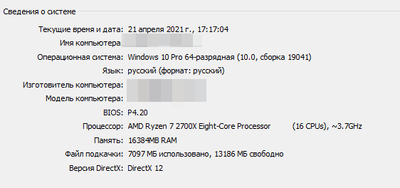
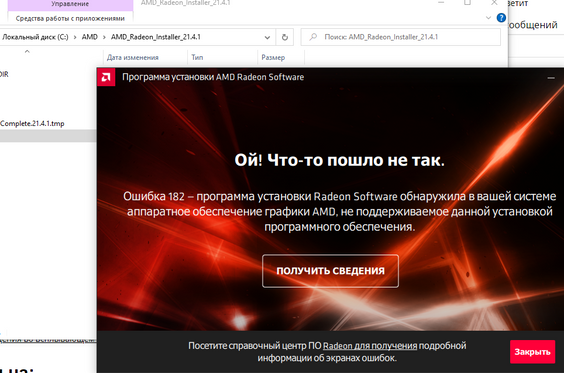
if you need another version of information, please tell us about it.
at the moment I have installed version 21.3.2 and every second the radeon desktop overlay process tried to load and closes.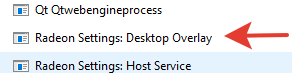
- Mark as New
- Bookmark
- Subscribe
- Mute
- Subscribe to RSS Feed
- Permalink
- Report Inappropriate Content
Need to translate the images that you are showing since I don't understand what seems to be Russian.
Please download and run DDU in Safe Mode (best method) or from the Windows Desktop with the Internet disconnected to remove all traces of the current AMD Driver and also delete the AMD installation folder at C:\AMD.
Once DDU reboots back into Windows Desktop run the full AMD Driver package. Once it installs and runs correctly, Reconnect the Internet and again delete C:\AMD installation folder.
See if you driver issues clears up or not. Post back your results with any translations as needed. Thanks.
- Mark as New
- Bookmark
- Subscribe
- Mute
- Subscribe to RSS Feed
- Permalink
- Report Inappropriate Content
CPU: amd R7 2700x
GPU: R9 270
OS: W10 64х build version 19041
in the age of high technologies and neural networks, is there still a problem of translating languages from pictures?
- Mark as New
- Bookmark
- Subscribe
- Mute
- Subscribe to RSS Feed
- Permalink
- Report Inappropriate Content
Generally Translation extensions doesn't translate images or pictures. If I was able to highlight the text in the image then I can translate it. But I can't since it is an image.
- Mark as New
- Bookmark
- Subscribe
- Mute
- Subscribe to RSS Feed
- Permalink
- Report Inappropriate Content
I did as you said earlier, remove all traces of the driver in safe mode using DDU. the problem persists and the new version of the driver is not installed.
PS "google translate mobile " can solve your problem with the selection of text on images highly recommend
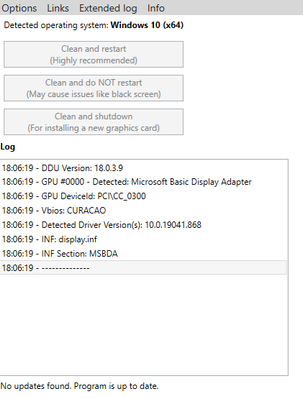
- Mark as New
- Bookmark
- Subscribe
- Mute
- Subscribe to RSS Feed
- Permalink
- Report Inappropriate Content
I am using my PC and not my Smart phone but the Browser extension I use incorporates Google Translate.
What is the error that shows up when the AMD Driver fails to install or when you try to run it?
Please don't show me an image in Russian since I can't translate it into English.
- Mark as New
- Bookmark
- Subscribe
- Mute
- Subscribe to RSS Feed
- Permalink
- Report Inappropriate Content
Error 182
after starting the installation, the program collects information about my system and after that information about error 182 appears
https://www.amd.com/en/support/kb/faq/gpu-kb182 - the description that is presented here is not suitable for possible reasons as you said earlier my graphics card is still supported by the developers
I downloaded the driver from the official site - https://www.amd.com/ru/support/graphics/amd-radeon-r9-series/amd-radeon-r9-200-series/amd-radeon-r9-...
- Mark as New
- Bookmark
- Subscribe
- Mute
- Subscribe to RSS Feed
- Permalink
- Report Inappropriate Content
Can you do me a favor and run GPU-Z (free) and post an image of it.
That will show me exactly which GPU card you have installed and which manufacturer made it will the BIOS Version.
Thanks
Also what does Device Manager show under "DISPLAY"?
Does Device Manager show any errors?
- Mark as New
- Bookmark
- Subscribe
- Mute
- Subscribe to RSS Feed
- Permalink
- Report Inappropriate Content

BUGreport - Look here
I did not understand which window in the Device Manager we are talking about
radeon-software-adrenalin-2020-21.4.1-win10-64bit-apr20.exe - это
Sorry for the incorrect link
- Mark as New
- Bookmark
- Subscribe
- Mute
- Subscribe to RSS Feed
- Permalink
- Report Inappropriate Content
i think you mean

PS there are more and more of them, maybe I had a zombieapocalypse
- Mark as New
- Bookmark
- Subscribe
- Mute
- Subscribe to RSS Feed
- Permalink
- Report Inappropriate Content
Thanks, that's what I was looking for.
- Mark as New
- Bookmark
- Subscribe
- Mute
- Subscribe to RSS Feed
- Permalink
- Report Inappropriate Content
In our business, the main thing is that fewer and fewer people face the same problems.
Thanks for helping me.😊
- Mark as New
- Bookmark
- Subscribe
- Mute
- Subscribe to RSS Feed
- Permalink
- Report Inappropriate Content
Thanks for the help. I've submitted your feedback to the dev's who will address it.
- Mark as New
- Bookmark
- Subscribe
- Mute
- Subscribe to RSS Feed
- Permalink
- Report Inappropriate Content
While Ray and AMD is looking into your issue I noticed that the AMD Driver you downloaded is Russian version correct?
Note: You GPU-Z seems to indicate the driver was installed successfully.
Also you have a Asus R9-270 according to the Hardware ID 1002-6811:
| Advanced Micro Devices, Inc. [AMD/ATI] | 1002 | Curacao PRO [Radeon R7 370 / R9 270/370 OEM] | 6811 |
- Mark as New
- Bookmark
- Subscribe
- Mute
- Subscribe to RSS Feed
- Permalink
- Report Inappropriate Content
that is why it is not clear to me why, when installing a new version of the driver, I get an error 182.
the driver version and the driver itself is recommended by the program itself as a new version and since I live in another country it offers me a version in advance for my country
- Mark as New
- Bookmark
- Subscribe
- Mute
- Subscribe to RSS Feed
- Permalink
- Report Inappropriate Content
I didn't mean to confuse you. It is the same driver but just written in another language. That is why I deleted my previous reply.
Just need to wait for Moderator Ray and AMD to see if they can reproduce the same issue on their computers to fix it in their next version of AMD driver.
- Mark as New
- Bookmark
- Subscribe
- Mute
- Subscribe to RSS Feed
- Permalink
- Report Inappropriate Content
I've tried all recommended troubleshooting steps, my other post on this issue in this category shows that re-adding my W5700 to the install manifests gets the installer past the error screen (compared with 21.Q1.1 >> HWID in HWcheck is missing for PCI\VEN_1002&DEV_7312&SUBSYS_031E1002&REV_00). Just the driver .inf seems to be the issue now (through my testing).
- Mark as New
- Bookmark
- Subscribe
- Mute
- Subscribe to RSS Feed
- Permalink
- Report Inappropriate Content
Can you submit a BRT report, available here: AMD Bug Report Tool | AMD so that we can look into this ?
- Mark as New
- Bookmark
- Subscribe
- Mute
- Subscribe to RSS Feed
- Permalink
- Report Inappropriate Content
Can you provide the full file name of the driver file you downloaded from amd.com ?
- Mark as New
- Bookmark
- Subscribe
- Mute
- Subscribe to RSS Feed
- Permalink
- Report Inappropriate Content
Hello
I am also having the exact same issues with my R9 270, HD 8860 OEM (according to GPU-Z/techpowerup) but the GPU sticker says R9 270. Blower edition, looks like this one: https://www.techpowerup.com/gpu-specs/radeon-r9-270x.c2466
Anyhow, I can't install anything past 21.3.2, it gives me error 182.
Thanks in advance
- Mark as New
- Bookmark
- Subscribe
- Mute
- Subscribe to RSS Feed
- Permalink
- Report Inappropriate Content
Besides the issue you are having AMD recently made that GPU series "Legacy". The last AMD Driver update download is version 21.5.2 from 06/21/2021.
In fact bascially Non-RX GPUs have been designated "Legacy" products.
- Mark as New
- Bookmark
- Subscribe
- Mute
- Subscribe to RSS Feed
- Permalink
- Report Inappropriate Content
Yeah I know, very unfortunate.
I own 2 of these r9 270's, one fury x, one r9 280, one r9 nano and a few older one's too.
They didn't show any issues, except for these r9 270's.
- Mark as New
- Bookmark
- Subscribe
- Mute
- Subscribe to RSS Feed
- Permalink
- Report Inappropriate Content
In my opinion, since the GPU card is now labeled "Legacy" and if the last AMD driver doesn't fix the issue then the issue will never be fixed.