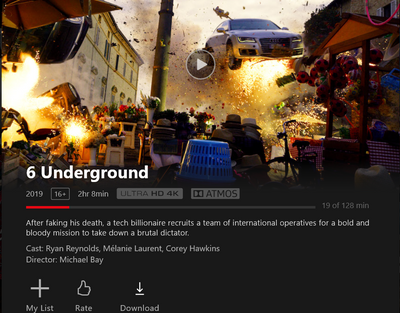- AMD Community
- Communities
- PC Drivers & Software
- PC Drivers & Software
- Re: Cannot get 4K in Netflix
PC Drivers & Software
- Subscribe to RSS Feed
- Mark Topic as New
- Mark Topic as Read
- Float this Topic for Current User
- Bookmark
- Subscribe
- Mute
- Printer Friendly Page
- Mark as New
- Bookmark
- Subscribe
- Mute
- Subscribe to RSS Feed
- Permalink
- Report Inappropriate Content
Cannot get 4K in Netflix
Hi,
I cannot get 4K Netflix playback for some reason.
My configuration:
Windows 10 Pro with the latest drivers.
MSI Creator PS321URV connected via DP.
AMD Ryzen 9 5900HX with the latest drivers as of today.
32GB RAM.
Video quality is set to high.
My plan is Ultra HD.
Speed: 400Mb via fast.com
I tried Chrome, Edge and Netflix app in Windows 10.
What am I missing?
- Mark as New
- Bookmark
- Subscribe
- Mute
- Subscribe to RSS Feed
- Permalink
- Report Inappropriate Content
Have you tried watching a 4k youtube video? If it works then I think it might a DRM issue with Netflix.
- Mark as New
- Bookmark
- Subscribe
- Mute
- Subscribe to RSS Feed
- Permalink
- Report Inappropriate Content
Have You enabled 4K in Your Netflix profile?
Navigate to PROFILE & PARENTAL CONTROLS and click the dropdown to the right of your profile. In the Playback settings section, click Change. In the Data usage per screen window, click High for HD and UHD quality, and then click on Save to make it the default.
Of course You must have Premium Ultra HD subscription and remember that not all content on Netflix is 4K, just look for the symbol.
Best regards from Sweden
- Mark as New
- Bookmark
- Subscribe
- Mute
- Subscribe to RSS Feed
- Permalink
- Report Inappropriate Content
Flyfisherman
I mention your suggestion in the starting post:
Video quality is set to high in Netflix.
My Netflix plan is Ultra HD.
I can see the UHD logo before playing the video:
But the issue is that the video playback is only 1080P
- Mark as New
- Bookmark
- Subscribe
- Mute
- Subscribe to RSS Feed
- Permalink
- Report Inappropriate Content
You need the Microsoft HEVC video extensions from the windows store to watch Netflix in 4k in Win 10, once that's bought and installed everything will work fine.
- Mark as New
- Bookmark
- Subscribe
- Mute
- Subscribe to RSS Feed
- Permalink
- Report Inappropriate Content
It's already installed. Before I had it installed, I could not get even the UHD logo on Netflix.
Now I get the logo, but the playback is only 1080p as I showed in my previous message.
- Mark as New
- Bookmark
- Subscribe
- Mute
- Subscribe to RSS Feed
- Permalink
- Report Inappropriate Content
cindyroberts
There is no problem watching Youtube 4K.
- Mark as New
- Bookmark
- Subscribe
- Mute
- Subscribe to RSS Feed
- Permalink
- Report Inappropriate Content
I just had this issue but it is microsoft edge problem. Playes 4k fine in netflix app right now but edge will only do 1080 and youtube 4k had plays fine. Might have to try/use netflix app for now.