If that's the case it's the same bug that Nvidia had solved long ago where the memory clock was at the max clock when using 144hz.
Here is a screen shot of what it looks like on the reference card when I have all 3 DisplayPort monitors on 144hz and the fan profile is set to 900 rpm minimum over the default in order to maintain the normal idle temperatures. This is a valid workaround for the Reference card only because the custom cooled cards such as the Sapphire Nitro+ cannot have the default fan profile modified in anyway either through Wattman or 3rd party apps like Afterburner.
AMD Vega 64 Reference Card (All 3 displays at 144Hz)
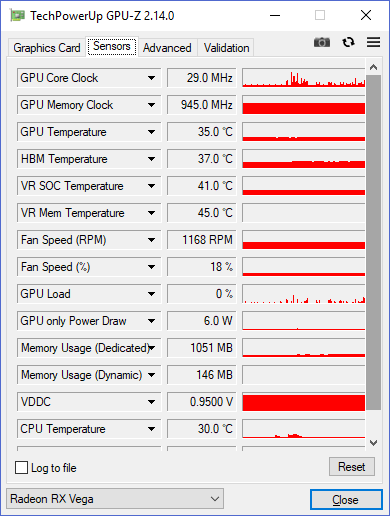
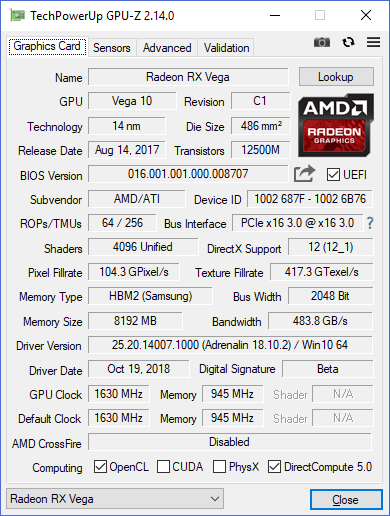
We can see from this the incorrect behavior resulting in a higher idle power draw and higher voltage of 0.95v.
This custom fan profile is only valid for the Reference Cards. Changing it on the Sapphire Nitro does not disable the zero rpm feature.
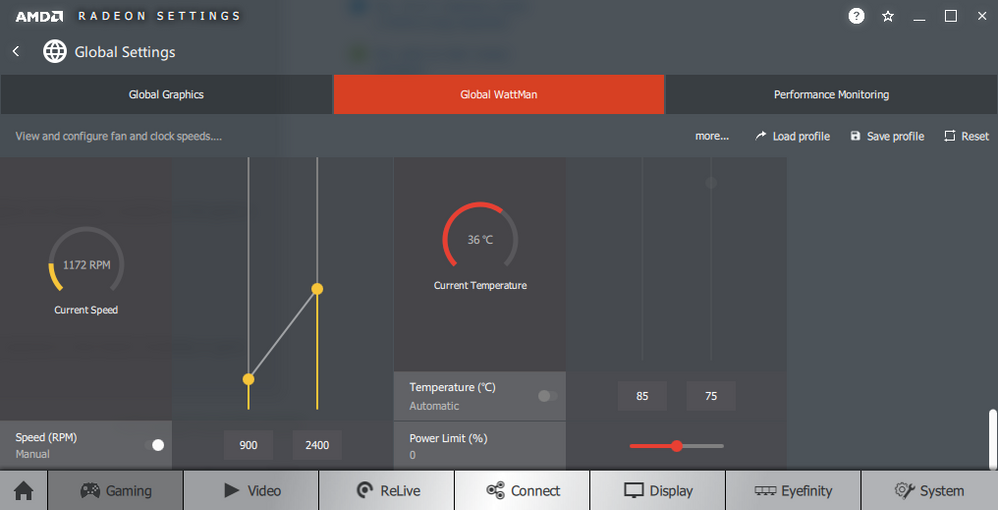
For now, when using the custom AIB cards such as the Nitro+ I have to run the 2nd and 3rd monitor at 120Hz in order to drop the GPU idle memory clock to 167mhz.
Here is what it looks like on the Sapphire Nitro+ with the primary display (center monitor) on 144hz and the side monitors on 120hz.
Sapphire NITRO+ RX Vega 64 (Display 1 144Hz, Display 2 120Hz, Display 3 120Hz)
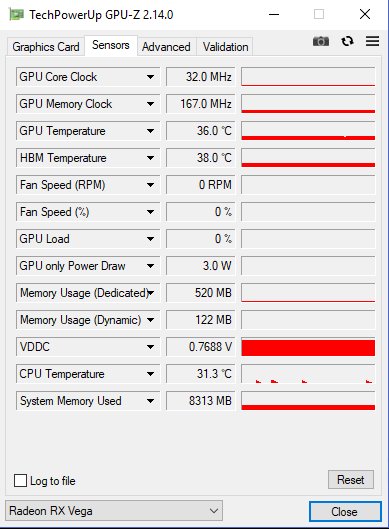
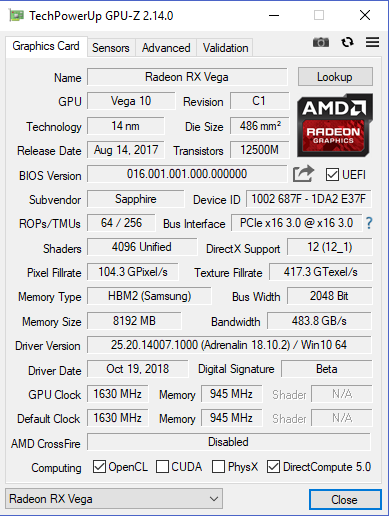
As you can see from this behavior, different display running at different refresh rates do not prevent the GPU memory clock from idling at the low power state which is good news because this is something that has plagued GPU vendors for many years. Here we can see the expected power draw of 3 watts and a voltage of 0.7688v.