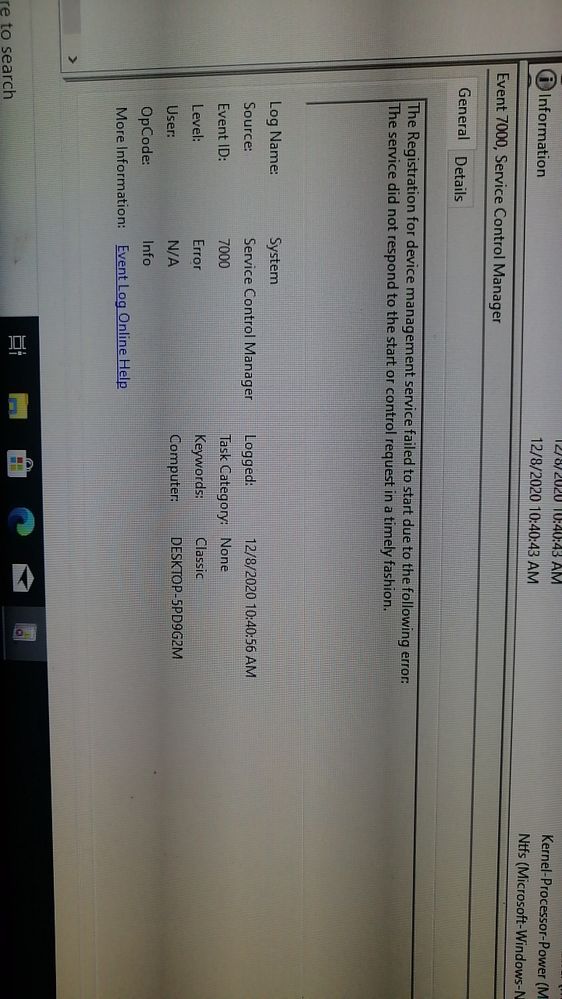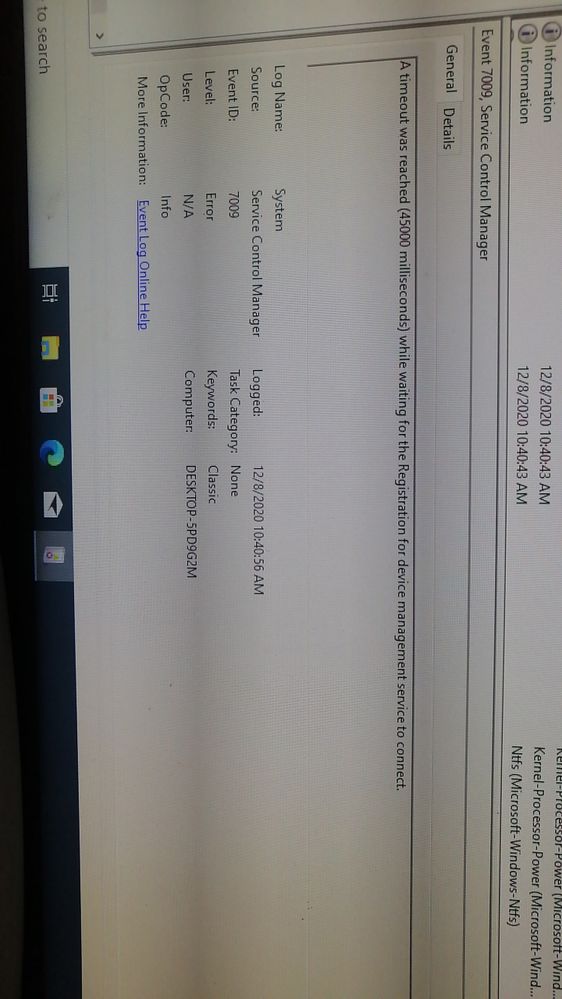- AMD Community
- Communities
- PC Drivers & Software
- PC Drivers & Software
- Re: Black Screen HAS RETURNED! RX 5700 XT
PC Drivers & Software
- Subscribe to RSS Feed
- Mark Topic as New
- Mark Topic as Read
- Float this Topic for Current User
- Bookmark
- Subscribe
- Mute
- Printer Friendly Page
- Mark as New
- Bookmark
- Subscribe
- Mute
- Subscribe to RSS Feed
- Permalink
- Report Inappropriate Content
Black Screen HAS RETURNED! RX 5700 XT
I can confirm latest Drivers 20.10.1 and 20.11.1 are causing Black Screen all over again, ingame, while pc is idle doing nothing etc
It all started yesterday although i'm using 20.10.1 drivers since released without any BS.
The only sollution is Hard PowerOff button, restart button doesnt work
Win 10 had an update lately i hope this isn't what causing the problem 😞
- Mark as New
- Bookmark
- Subscribe
- Mute
- Subscribe to RSS Feed
- Permalink
- Report Inappropriate Content
Im having a similar issue only when i play WoW pretty much. I made a post and it got marked for spam 😕
- Mark as New
- Bookmark
- Subscribe
- Mute
- Subscribe to RSS Feed
- Permalink
- Report Inappropriate Content
Happening to me now. This is garbage.
- Mark as New
- Bookmark
- Subscribe
- Mute
- Subscribe to RSS Feed
- Permalink
- Report Inappropriate Content
Don't you have Widows Update set to not/or delay driver download/install ?
- Mark as New
- Bookmark
- Subscribe
- Mute
- Subscribe to RSS Feed
- Permalink
- Report Inappropriate Content
Guys 24h without a black screen with version 20.11.2. Just make sure when you unistall previous drivers you use DDU uninstaller and (always) in Safe Mode. If you don't know how to enter Safe Mode hold shift and press restart. After your PC restarts to the Choose an Option screen, select Troubleshoot > Advanced options > Startup Settings > Restart. After your PC restarts, a list of options should appear. Select 4 or F4 to start your PC in Safe Mode
- Mark as New
- Bookmark
- Subscribe
- Mute
- Subscribe to RSS Feed
- Permalink
- Report Inappropriate Content
Interesting, i had blackscreens way back like up to february 2020, but then nothing and havent had one since then. I've noticed that drivers throughout all these months, decreased my boost clock on the gpu -it started with 2050mhz, and not its boosting to 1950mhz. Maybe it was crashing because of too high clocks? Try going few days with -100mhz on your clocks and see if it helps.
- Mark as New
- Bookmark
- Subscribe
- Mute
- Subscribe to RSS Feed
- Permalink
- Report Inappropriate Content
Did that.
Seen a few Black Screens on an RX5700XT today.
Intermittent.
The screen just blanks out.
Especially if I alt Z or Alt R to bring up the Radeon overlay.
Also noticed thet Fortnite is losing WASD key input if I use the Radeon Overlay Menu to change a setting such as chill/freesync on/off etc.
- Mark as New
- Bookmark
- Subscribe
- Mute
- Subscribe to RSS Feed
- Permalink
- Report Inappropriate Content
Had black screens reliably when i had 1750 -> 1800 MHz memory OC. Reduced memory OC to default and black screens disappeared completely.
- Mark as New
- Bookmark
- Subscribe
- Mute
- Subscribe to RSS Feed
- Permalink
- Report Inappropriate Content
12/8/2020 Latest drivers started two days ago having Black Screen again.... **bleep**
- Mark as New
- Bookmark
- Subscribe
- Mute
- Subscribe to RSS Feed
- Permalink
- Report Inappropriate Content
Atleast now i know, that i didnt out-of-nowhere fry my gpu *whew*
- Mark as New
- Bookmark
- Subscribe
- Mute
- Subscribe to RSS Feed
- Permalink
- Report Inappropriate Content
Yo i confirm that returned, 6 hours of crashes yesterday, applying common fixes, 3 windows 10 versions, i couldn't even install drivers until iused whql 20.9.1, but still crashes, for some reason computer last long if im using just TV instead DVI PC, so if anyone can help please.
Gpu R9 370
Windows 10 1909
- Mark as New
- Bookmark
- Subscribe
- Mute
- Subscribe to RSS Feed
- Permalink
- Report Inappropriate Content
I was able to check event viewer and this happens when crashes:
- Mark as New
- Bookmark
- Subscribe
- Mute
- Subscribe to RSS Feed
- Permalink
- Report Inappropriate Content
Black Screens Matter!
- Mark as New
- Bookmark
- Subscribe
- Mute
- Subscribe to RSS Feed
- Permalink
- Report Inappropriate Content
Have you all tried updating to 20.12.1 Driver?
- Mark as New
- Bookmark
- Subscribe
- Mute
- Subscribe to RSS Feed
- Permalink
- Report Inappropriate Content
Try uninstalling with DDU in safe mode, if you haven't before then this might be the problem.
If you have, then check how old your win10 are. If it is 1year+ then it might be also producing registration errors (windows patches could mess up your files etc), if so download for free (https://go.microsoft.com/fwlink/?LinkId=691209) the latest version and install it (via usb).
I'm going to try and update my bios