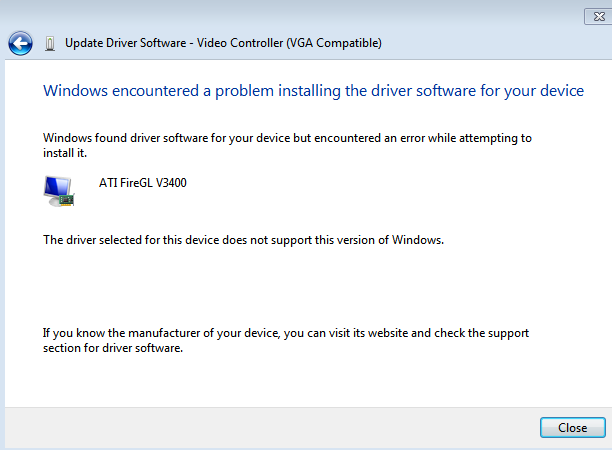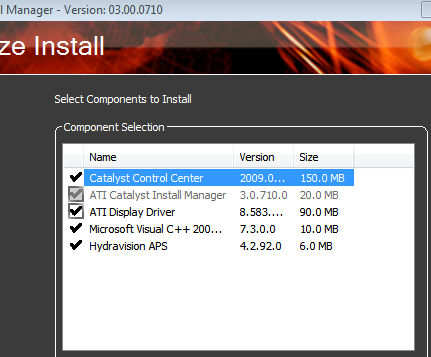- AMD Community
- Communities
- PC Drivers & Software
- PC Drivers & Software
- ATI FireGL V3400 x64 unable to install
PC Drivers & Software
- Subscribe to RSS Feed
- Mark Topic as New
- Mark Topic as Read
- Float this Topic for Current User
- Bookmark
- Subscribe
- Mute
- Printer Friendly Page
- Mark as New
- Bookmark
- Subscribe
- Mute
- Subscribe to RSS Feed
- Permalink
- Report Inappropriate Content
ATI FireGL V3400 x64 unable to install
To fix this issue follow these steps:
#1 Install the driver
exe: 8.583
#2 When CCC Installer opens close this, then make your way to the installation location (default: C:\AMD\FirePro_8.583_Vista64_77160)
#3 Go to Packages\Drivers\Display\LH6A_INF
open CH_77160.inf with a text editor such as notepad
#4 Look for [ATI.Mfg.NTamd64.6.0] then replace .0 with .1
#5 Now look for [ATI.Mfg.NTamd64.6.1] and replace .1 with .0 basically swapping
#6 Save the inf-file
#7 Go back to the installation location and run Setup.exe as Admin then follow the steps provided in the setup
#8 Once finished DO NOT reboot, instead open up Device Manager and find your current video driver
this can be in Unknown Devices as Video Controller (VGA Compatible) if you're unable to find it
#9 Manually update the driver with the "Have Disk" method using the inf-file we edited, also make sure Windows 7's Certification Check is disabled
#10 After installing you may reboot your computer
You now have a working FireGL V3400 for Windows 7 x64!
- Mark as New
- Bookmark
- Subscribe
- Mute
- Subscribe to RSS Feed
- Permalink
- Report Inappropriate Content
Here is the Windows 7 version for your FireGL V3400 GPU card from AMD Support: https://support.amd.com/en-us/download/workstation/legacy?os=Windows%207%20-%2064&rev=8.583 .
Unfortunately, your card is considered to be legacy and the last AMD Driver for this card supported by AMD is from 2009. You can download from the above link.
The latest for the Firepro and other professional GPU cards is here: Detail .
But I don't know if the drivers for the FirePro will work on your FireGL GPU card or not. It is for Windows 7 also.
- Mark as New
- Bookmark
- Subscribe
- Mute
- Subscribe to RSS Feed
- Permalink
- Report Inappropriate Content
This downloads the Vista driver, I continue to get this message
- Mark as New
- Bookmark
- Subscribe
- Mute
- Subscribe to RSS Feed
- Permalink
- Report Inappropriate Content
Could there be a way for me to edit the .inf file for it to work?
- Mark as New
- Bookmark
- Subscribe
- Mute
- Subscribe to RSS Feed
- Permalink
- Report Inappropriate Content
A link to the Windows 7 driver was provided above. Why are you installing the Vista driver ?
- Mark as New
- Bookmark
- Subscribe
- Mute
- Subscribe to RSS Feed
- Permalink
- Report Inappropriate Content
The driver provided is a Vista driver, not a Windows 7 driver since a Windows 7 driver doesn't exist.
- Mark as New
- Bookmark
- Subscribe
- Mute
- Subscribe to RSS Feed
- Permalink
- Report Inappropriate Content
Click on the link.
AMD Catalyst™ Display Driver
Windows 7 64-bit
| NAME | FILE SIZE | REVISION NUMBER | RELEASE DATE | DOWNLOAD LINK |
|---|---|---|---|---|
| ATI FireGL/Pro/MV Software Suite Multilanguage | 88 MB | 8.583 | 4/8/2009 | *DOWNLOAD |
You can click on the copy from the AMD Support from this Post to Download the WIndows 7 Driver.
Sorry, You are correct. I clicked on the "Download" button and the name of the File was for VISTA. This means the VISTA and Windows 7 should work the same.
@ray_m or @fsadough :
This is the file that is downloaded from the Windows 7 AMD Support site:

When you try to install the VISTA Driver, under "Properties" - "Compatibility" change it to work with VISTA instead of WIndows 7 and see if it installs successfully.
- Mark as New
- Bookmark
- Subscribe
- Mute
- Subscribe to RSS Feed
- Permalink
- Report Inappropriate Content
Continue to have the same issue, everything installs fine except the driver. I have got this driver to work on a 32bit system a year ago but I've switched to a 64bit, I believe that I need to disable the incompatable driver check but no clue how.
- Mark as New
- Bookmark
- Subscribe
- Mute
- Subscribe to RSS Feed
- Permalink
- Report Inappropriate Content
This note is under the vista driver download(whether it is of any relevance ?).