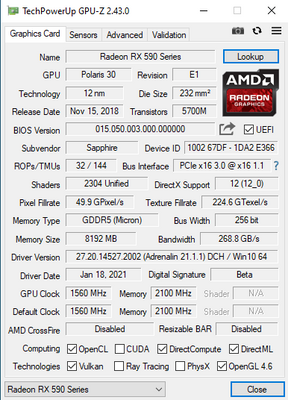- AMD Community
- Communities
- PC Drivers & Software
- PC Drivers & Software
- Re: asus crosshair VI hero + sapphire rx 590 threw...
PC Drivers & Software
- Subscribe to RSS Feed
- Mark Topic as New
- Mark Topic as Read
- Float this Topic for Current User
- Bookmark
- Subscribe
- Mute
- Printer Friendly Page
- Mark as New
- Bookmark
- Subscribe
- Mute
- Subscribe to RSS Feed
- Permalink
- Report Inappropriate Content
asus crosshair VI hero + sapphire rx 590 threw q-code 8 error..
I've rog crosshair 6 hero mobo (latest 8101 bios) working flawlessly with sapphire r9 290 tri-x video card. I found a sapphire rx590 nitro se card. I installed it and login to windows 10. after login, I installed adrenalin 21.8.1 driver and restart pc. after login to windows again, maximum 3 or 4 minutes later monitor is going blank and mobo is showing q-code 8.
I did a lot of things to get rid of q-code 8 error. at last one of my friend told me unistall radeon drivers with DDU and use pc with microsoft basic display adapter driver. I did this and q-code 8 error gone completely. this is radeon driver related issue.
sapphire rx 590 nitro se is working with 21.8.1 driver and cause q-code 8 error.
sapphire r9 290 tri-x is working with 21.5.2 driver and working flawlessly.
what do you suggest to work rx 590 properly?
- Mark as New
- Bookmark
- Subscribe
- Mute
- Subscribe to RSS Feed
- Permalink
- Report Inappropriate Content
According to Asus Forum threads and other tech sites Q-Code 8 deals with the CPU.
So check to make sure your PSU is giving out proper voltages (3.3/5.0/12.0), remove all RAM Sticks except one and see if it boots with the RX590 installed.
You can run OCCT PSU TEST to check your PSU for proper voltage outputs and to check abnormal temperatures.
What is strange is the R9-290 needs a slightly stronger PSU than the RX590.
Try having Windows Device Manager install a RX590 driver and see if it boots up without the error.
do you have a APU Processor installed?
- Mark as New
- Bookmark
- Subscribe
- Mute
- Subscribe to RSS Feed
- Permalink
- Report Inappropriate Content
thanks for the reply.
my psu is seasonic x-series 850 watt gold. I've another computer which has amd fx8350 pcu and gigabyte 990fxa-ud3 mobo. rx 590 is working without any problems with this pc.
I made a fresh windows 10 install to asus crosshair IV hero + ryzen 1800x + rx 590 pc and let the system get the drivers from microsoft automaticly. system setup 2020 august drivers by itself but same error occurred again.
no, I don't have a apu proccessor.
- Mark as New
- Bookmark
- Subscribe
- Mute
- Subscribe to RSS Feed
- Permalink
- Report Inappropriate Content
seems then there is something not compatible with your RX590 and your computer. possibly another program or driver.
When you get the error what does Device Manager show?
Also check Windows Event Viewer under "Errors" and see what errors are showing relating to your GPU card.
Try updating your AMD CHIPSET X370 Motherboard: https://www.amd.com/en/support/chipsets/amd-socket-am4/x370
- Mark as New
- Bookmark
- Subscribe
- Mute
- Subscribe to RSS Feed
- Permalink
- Report Inappropriate Content
I believe it's a driver issue. because system is working properly with microsoft basic display adapter driver. issue is coming back when I install radeon driver.
when I get error monitor goes black and there is no way to see device manager.
I've also checked the event viewer application and system tabs, nothing serious.
latest amd x370 chipset drivers are installed to the system.
- Mark as New
- Bookmark
- Subscribe
- Mute
- Subscribe to RSS Feed
- Permalink
- Report Inappropriate Content
Try installing a older version of the RX590 and see if the same problem occurs from here: https://www.amd.com/en/support/previous-drivers/graphics/radeon-500-series/radeon-rx-500-series/rade...
Could be something in the latest version that is in conflict with your PC.
Also open a AMD Service Request (AMD SUPPORT) and let them know especially if a older AMD driver fixes your issue from here: https://www.amd.com/en/support/contact-email-form
- Mark as New
- Bookmark
- Subscribe
- Mute
- Subscribe to RSS Feed
- Permalink
- Report Inappropriate Content
I did this. I tried the oldest driver which was adrenalin 2020 Edition 21.1.1 that I could found in amd site. did not solve the problem.
- Mark as New
- Bookmark
- Subscribe
- Mute
- Subscribe to RSS Feed
- Permalink
- Report Inappropriate Content
Is it possible to get a GPU-Z image posted with the RX590 installed?
Make sure you have all the power cables to the RX590 connected from the PSU.
Best way to check your RX590 to see if it is defective or not is either by installing it in another computer and see if the same thing occurs or have your local Computer Shop check the RX590.
If you purchased the RX590 from the AMD Store see if you can have it RMAed to be checked by AMD.
- Mark as New
- Bookmark
- Subscribe
- Mute
- Subscribe to RSS Feed
- Permalink
- Report Inappropriate Content
Yes, I'm sure all cables are connected.
I installed rx 590 to my old pc, I played games very long time and everything gone perfect. No errors, nothing at all.
- Mark as New
- Bookmark
- Subscribe
- Mute
- Subscribe to RSS Feed
- Permalink
- Report Inappropriate Content
In the other computer everything seems to check good with GPU-Z so your RX590 is not the issue. So the problem is with your PC.
Did you use DDU in Safe Mode (best method) or on the Desktop when you uninstalled the current AMD Driver and deleted the created AMD Installation folder at C:\AMD by any chance.
If not try the above method and see if you get the same issue.
Just to eliminate any 3rd party drivers as the issue, Uninstall the current AMD driver from your PC using the above method. Then once you reboot back into Windows Desktop configure your Windows to boot into a Clean Windows Desktop. Basically this is like running Safe Mode on your Windows Desktop. It is very easy to do from here: https://support.microsoft.com/en-us/topic/how-to-perform-a-clean-boot-in-windows-da2f9573-6eec-00ad-...
Once you reboot into the Clean Windows Desktop now try to install the current AMD driver and see if the same problems occurs.
If it doesn't then you know it is a 3rd party driver in conflict with the AMD driver.
- Mark as New
- Bookmark
- Subscribe
- Mute
- Subscribe to RSS Feed
- Permalink
- Report Inappropriate Content
I forgot to mention in case you haven't done this tip yet but do a CLEAR CMOS on your computer to reset BIOS back to defaults in case it is a BIOS setting causing the issue.
- Mark as New
- Bookmark
- Subscribe
- Mute
- Subscribe to RSS Feed
- Permalink
- Report Inappropriate Content
Thank you very much for the long reply.
I made a clean Windows 10 install while rx 590 installed on crosshair VI mobo. Then I installed different radeon drivers but nothing changed.
I followed clean boot instructions but no effect, same error continiue.
There is a hardware conflict between graphics card and mainboard. Or maybe mainboard bios is defective. Because there are 28 bioeses published for this mobo. It seems Asus patch a lot of bugs in bios and this defect didn't patched yet.
- Mark as New
- Bookmark
- Subscribe
- Mute
- Subscribe to RSS Feed
- Permalink
- Report Inappropriate Content
Yes it sounds like either a hardware or BIOS issue.
If the R9290 works fine but not the RX590 could be a BIOS issue.
I know that in my Asus you can't downgrade BIOS after a certain version. I suggest you open a Asus Support CHAT and see what they say.
- Mark as New
- Bookmark
- Subscribe
- Mute
- Subscribe to RSS Feed
- Permalink
- Report Inappropriate Content
I downgraded bios 8101 to 6401 but no effect.
You can downgrade to any bios via flashback future. Ez flash tool don't let downgrade but you can do it with flashback. Of course your mobo have to support flashback.
- Mark as New
- Bookmark
- Subscribe
- Mute
- Subscribe to RSS Feed
- Permalink
- Report Inappropriate Content
Thanks for the information about downgrading on Asus Motherboard.
We know your AMD GPU card is good so the only other thing left is the Motherboard or the Processor PCIe issue.
Open a AMD Service request and see what they suggest: https://www.amd.com/en/support/contact-email-form and also open a Asus Support live CHAT and ask them also.
By any chance are both PSU cables that connects to the RX590 separate or is it one PSU cable with 2 PCIe GPU connectors?.
EDIT: I was looking at the Sapphire Nitro+ RX590 and it says it has Dual UEFI BIOS on it. Does you AMD GPU Card have Dual BIOS on it also?
If it does see if by switching to the second BIOS if the GPU card starts working normally. Not sure if the GPU card has a BIOS switch on it or not.
- Mark as New
- Bookmark
- Subscribe
- Mute
- Subscribe to RSS Feed
- Permalink
- Report Inappropriate Content
I connected psu pcie cables seperately. 8 pin gpu and 6 pin gpu connectors being feeded different lines.
yes my card has bios switch. I tried both left and right position either.
- Mark as New
- Bookmark
- Subscribe
- Mute
- Subscribe to RSS Feed
- Permalink
- Report Inappropriate Content
change in your bios pci-ex from "auto" to "gen 2"...
- Mark as New
- Bookmark
- Subscribe
- Mute
- Subscribe to RSS Feed
- Permalink
- Report Inappropriate Content
Hi there! Did you solve the problem? After I change gpu (sapphire nitro rx 590) my mobo (asus crosshair VII hero) randomly start to threw q-code 8 error. I tried all obvious actions (clear cmos, roll back overclock, update bios to last version, trying to switch ram modules and e.t.c) but nothing changes. When I putting back old gpu q-code 8 error dissapear. Today it thew 5 times and normally boot at 6. Total random.
- Mark as New
- Bookmark
- Subscribe
- Mute
- Subscribe to RSS Feed
- Permalink
- Report Inappropriate Content
I could not solve the problem in any way. asus center told me that there was no problem with asus brand rx 590 cards. of course I don't know if they tried this or not. but no matter what I did, it absolutely did not work on my asus asus crosshair VI hero x370 motherboard. so I solved the problem by buying brand new gigabyte b450m s2h v2 for 30 dollars. sapphire rx 590 is working on this mobo without any problems.