- Mark as New
- Bookmark
- Subscribe
- Mute
- Subscribe to RSS Feed
- Permalink
- Report Inappropriate Content
asPowerBar.exe Causing Windows Issues
I've been getting issues with BlueScreens and even lockouts/shutdowns in Windows and tried different drivers via reinstalling and uninstalling without luck. I almost did a complete reinstall of Windows as a last resort. Looking at my Windows Reliability Report, it shows an issue with Ai Suite from Asus.
All of the Red circled "X's" are from the "asPowerBar.exe" with the last one showing a Windows Unexpected shutdown.
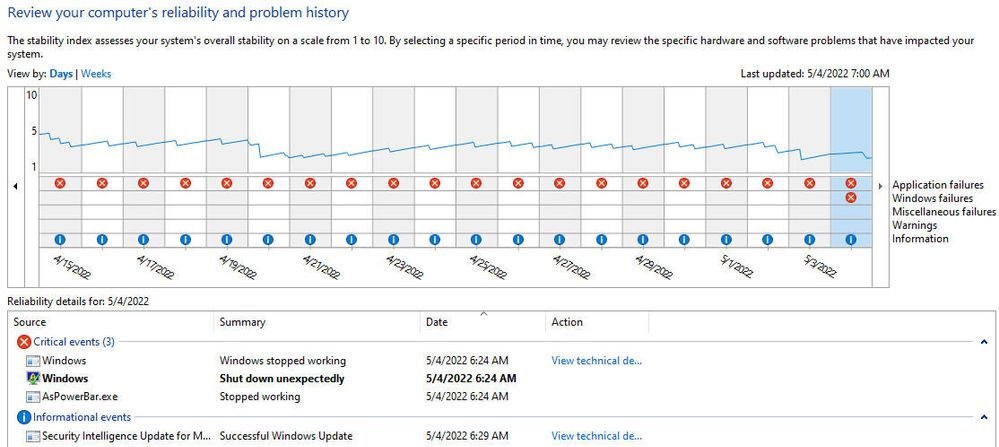
I uninstalled the Ai Suite and this shows up. Notice that there are no exceptions on the last day.
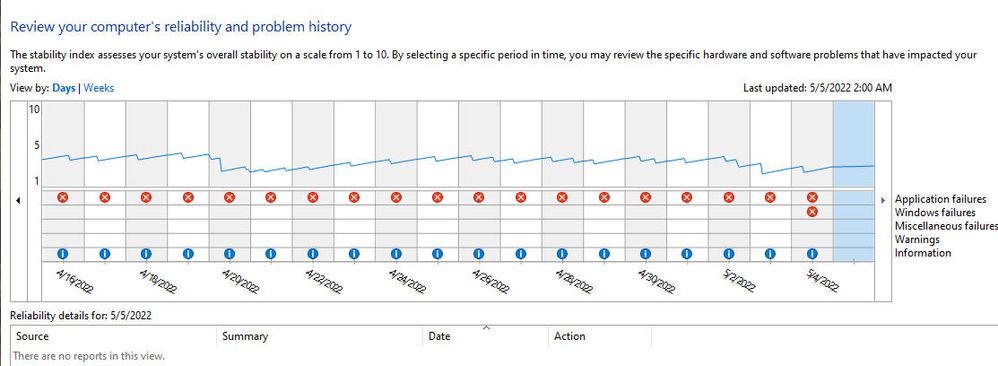
If anyone is having issues with windows, check your reliability Report first, before doing anything drastic like re-installing Windows. I'm posting this in case anyone is having an issue, especially with using an Asus MB and a possible solution to it.
Solved! Go to Solution.
- Mark as New
- Bookmark
- Subscribe
- Mute
- Subscribe to RSS Feed
- Permalink
- Report Inappropriate Content
If this thread is for information only then you should state that in the title of your Thread. Otherwise it seems like you are having problems with that specific file instead of using it as an example only.
- Mark as New
- Bookmark
- Subscribe
- Mute
- Subscribe to RSS Feed
- Permalink
- Report Inappropriate Content
Hey there,
AsPowerBar.exe is the ASUS Mini Bar, you can right click the AI Suite icon in your task bar and disable it from auto running when you turn on your PC, or if you don't use AI Suite at all - just uninstall it.
- Mark as New
- Bookmark
- Subscribe
- Mute
- Subscribe to RSS Feed
- Permalink
- Report Inappropriate Content
Lol! I was aware that it could be disabled, I was more pointing out that the reliability report can address or point to other Windows issues and many people seem to ignore this or may not even be aware that it exists! I was mainly using the asPowerBar as an example on my machine.
- Mark as New
- Bookmark
- Subscribe
- Mute
- Subscribe to RSS Feed
- Permalink
- Report Inappropriate Content
If this thread is for information only then you should state that in the title of your Thread. Otherwise it seems like you are having problems with that specific file instead of using it as an example only.