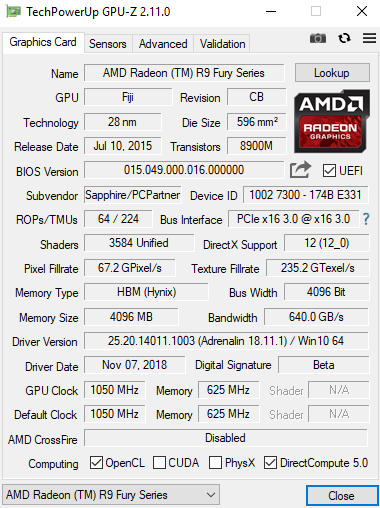- AMD Community
- Communities
- PC Drivers & Software
- PC Drivers & Software
- application has been blocked from accessing graphi...
PC Drivers & Software
- Subscribe to RSS Feed
- Mark Topic as New
- Mark Topic as Read
- Float this Topic for Current User
- Bookmark
- Subscribe
- Mute
- Printer Friendly Page
- Mark as New
- Bookmark
- Subscribe
- Mute
- Subscribe to RSS Feed
- Permalink
- Report Inappropriate Content
application has been blocked from accessing graphics hardware
Ive seen many other forums about this issue none have helped me fix mine, to start i have an overclocked R9 Fury and 1700 (issue occurs without the oc) a 750w gold powersupply (so power isnt an issue) and i have dual monitor, both 1080p, 1 is 60hz other is 144hz (if this may be the issue) i got this issue 2 months after ordering the R9 Fury used since its a very good used card for cheap, and from what I know I havent installed any software that would conflict with the graphics drivers, Ive tried many different driver versions from 18.5 - 18.9 18.10 18.11 etc, Ive tried DDU in safe mode no luck, Ive scoured forums ive done the sfc/scannow and the DISM cleanup commands on CMD with admin perms, only worked temporarily the first time after the first time it has no affect, ive asked tech discord servers, my issue confuses people, one suggested it might be an issue with windows so i reinstalled windows again with no luck, I even went into an online chat with a microsoft assistant or whatever they are called and he couldnt even help me he had said it was likely driver issue which is why im here now, Ive no clue what to do the issue comes and goes and makes it nearly impossible to play games with my friends since it crashes often, intense games like post scriptum and rust, even to games like roblox.
small edit; forgot to mention this is my first post on this forum so if i made a mistake somewhere please tell me
- Mark as New
- Bookmark
- Subscribe
- Mute
- Subscribe to RSS Feed
- Permalink
- Report Inappropriate Content
This website that I link to many times in the past gives some good troubleshooting tips on your Error: Fix: Application has been blocked from accessing graphics hardware - Appuals.com (* Do not download the website's recommended software to repair your computer. It is a scam -Reimage Plus. But the advice is good on troubleshooting).
It mentions that it could be caused by bad RAM MEMORY. I would run MEMTEST86 just to eliminate a bad RAM Module. Also is your RAM on your motherboard's QVL List. Ryzen CPU are very sensitive to the type of RAM installed and if not on the QVL List could cause incompatibility issues with the Ryzen CPU. Also making sure your Motherboard has the latest BIOS and CHIPSET installed.
I also would install a monitoring software like Open Hardware Monitor or HWMonitor and check the temperatures and voltages of the GPU and CPU while gaming to eliminate Overheating as a cause or bad PSU voltages.
Uninstall any 3rd party GPU Fan controller like MSI Afterburner since, AT TIMES with some Users, these type of software has conflicts with AMD Wattman. Even if AMD Wattman is not installed.
Try using AMD Wattman to configure your GPU fan and as mentioned in the link above to possibly slow down the GPU Clock and see if that fixes the issue. Someone like kingfish or pokester can advice use on the best way to configure Wattman for your GPU including Power settings.
If all else fails you can always run a diagnostic software to stress test your GPU and CPU to eliminate Hardware issues. I, personally, like to us OCCT since it also is the only free diagnostic software that test PSUs.
- Mark as New
- Bookmark
- Subscribe
- Mute
- Subscribe to RSS Feed
- Permalink
- Report Inappropriate Content
Sorry for late reply, the website didnt help, and im unsure if its the ram as the pc worked just fine with my old 1060 3gb, and ive tried using wattman without msi afterburner before and no luck, and ive done plenty of stresstests at this point idk what to do
- Mark as New
- Bookmark
- Subscribe
- Mute
- Subscribe to RSS Feed
- Permalink
- Report Inappropriate Content
Try this info from the AMD Help Center
- Mark as New
- Bookmark
- Subscribe
- Mute
- Subscribe to RSS Feed
- Permalink
- Report Inappropriate Content
those are all to do with the installer
- Mark as New
- Bookmark
- Subscribe
- Mute
- Subscribe to RSS Feed
- Permalink
- Report Inappropriate Content
It's opening at the bottom of page, scroll up to top.
- Mark as New
- Bookmark
- Subscribe
- Mute
- Subscribe to RSS Feed
- Permalink
- Report Inappropriate Content
what do these have to do with my issue?
- Mark as New
- Bookmark
- Subscribe
- Mute
- Subscribe to RSS Feed
- Permalink
- Report Inappropriate Content
Okay, Let first see how your computer is doing while playing games. Download a free copy of either Open Hardware Monitor or HWMonitor. Install it. Start the monitoring than try and play your games. If it crashes. Post an image of the Monitoring software showing us the conditions right before it crashed or when it crashed.
This does sound like a driver issue. But the monitoring software will at least indicate any hardware issues.
Have you tried a previous AMD Driver to see if you still get the error? You can download previous AMD Drivers for your GPU card from here: AMD Radeon™ R9 Fury Previous Drivers | AMD .
One possibility could be your used R9 Fury could be defective some how. Possibly the original owner may have modified the vBIOS on the card. you can always check to see what version of vBIOS you have on your R9 Fury from this website: VGA Bios Collection | TechPowerUp . The creator of GPU-Z. You may want to upload a image of GPU-Z so that other Users can see the exact R9 Fury you have installed. Plus it shows the version of vBIOS you have installed.
- Mark as New
- Bookmark
- Subscribe
- Mute
- Subscribe to RSS Feed
- Permalink
- Report Inappropriate Content
Alright will do the hardware monitor thing in a bit, i did modify the bios to overclock the memory (issue occured before I did this)
- Mark as New
- Bookmark
- Subscribe
- Mute
- Subscribe to RSS Feed
- Permalink
- Report Inappropriate Content
forgot to mention this morning the issue was the worst i had ever seen, i went to play a game it was fine for 20 minutes, then my monitors turn off, normally when this happens they go black or turn off them go back to normal but then my whole pc restarted this happend 2 times then it was fine
- Mark as New
- Bookmark
- Subscribe
- Mute
- Subscribe to RSS Feed
- Permalink
- Report Inappropriate Content
The first thing you will need to do is go back to the stock BIOS.
- Mark as New
- Bookmark
- Subscribe
- Mute
- Subscribe to RSS Feed
- Permalink
- Report Inappropriate Content
What would going back to stock bios do? i had the issue before i modified it
- Mark as New
- Bookmark
- Subscribe
- Mute
- Subscribe to RSS Feed
- Permalink
- Report Inappropriate Content
Going back to the stock vBIOS will insure that the GPU card is running at reference speeds and voltages. By Overclocking your GPU card by modifying the vBIOS can aggravate the problems you are having and making it more difficult to troubleshoot. Even though you had the problem before your modified the vBIOS, it always best to set every thing back to it original vBIOS and settings to troubleshoot any issues that arises.
But it your decision on how you want to go about troubleshooting your GPU card.
- Mark as New
- Bookmark
- Subscribe
- Mute
- Subscribe to RSS Feed
- Permalink
- Report Inappropriate Content
Sorry for extremely late response, i had figured my issue was unfixable, I got a vega 64, and it starting to show signs of the issue coming back, all ive done is undervolt gpu and hbm2 since its a reference, still any solutions?
- Mark as New
- Bookmark
- Subscribe
- Mute
- Subscribe to RSS Feed
- Permalink
- Report Inappropriate Content
I also have been facing application has been blocked from accessing graphics hardware. Any help?
- Mark as New
- Bookmark
- Subscribe
- Mute
- Subscribe to RSS Feed
- Permalink
- Report Inappropriate Content
This is a thread from 2018.
If you have an issue, open a new thread reviewing the information you need to provide when making a post.
- Mark as New
- Bookmark
- Subscribe
- Mute
- Subscribe to RSS Feed
- Permalink
- Report Inappropriate Content
i did the hardware monitor and im going through the voltages and temps after it happend and i see nothing out of the ordinary