- Mark as New
- Bookmark
- Subscribe
- Mute
- Subscribe to RSS Feed
- Permalink
- Report Inappropriate Content
AMD StoreMI Installation Failed. Error Code: 65536
Hi so I just made myself a new computer.
And when downloading the drivers, I used this website:
https://www.touslesdrivers.com/index.php?v_page=31&v_id=e4cigvxw0dJctxQV
i) He detected the parts
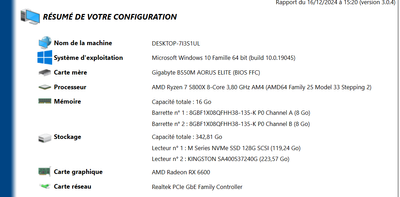
ii) And then, he suggested me which drivers to download
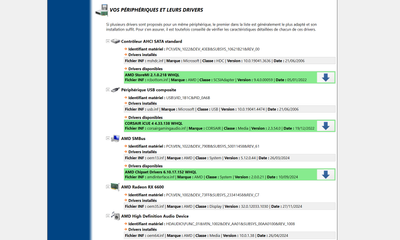
So all of them worked fine except the first one:
AHCI SATA standard
AMD StoreMI 2.1.0.218 WHQL
I get the message:
AMD StoreMI Installation Failed. Error Code: 65536

Attached is the error log
https://drive.google.com/file/d/1R8u3RIp7TUjk0Q88gEKthOJplgRoA9wP/view?usp=sharing
1) Any idea why the installation fails?
2) Is this driver not adapted for my components?
3) Should I download another one?
4) Going into the Device Manager > Processor , I don't see any issue or any components which would need a driver
Is it possible that Windows 11 eventually downloaded one automatically?
I just want to make sure that everything is properly configured.
Thank you very much for your support ! 🙂