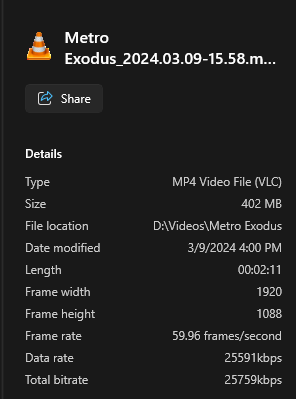- AMD Community
- Communities
- PC Drivers & Software
- PC Drivers & Software
- AMD ReLive Records Video At A Wrong Resolution Des...
PC Drivers & Software
- Subscribe to RSS Feed
- Mark Topic as New
- Mark Topic as Read
- Float this Topic for Current User
- Bookmark
- Subscribe
- Mute
- Printer Friendly Page
- Mark as New
- Bookmark
- Subscribe
- Mute
- Subscribe to RSS Feed
- Permalink
- Report Inappropriate Content
AMD ReLive Records Video At A Wrong Resolution Despite Choosing 1080p
EDIT: The issue seems to be caused by the AV1 encoder. If AV1 encoder is selected, output resolution is 1920x1088 for some reason. The issue is also there in OBS Studio, but there the resolution is 1920x1082. Choosing HEVC or AVC fixes the problem on both AMD Adrenalin and OBS Studio.
------------------------------
I have a 1080p monitor, recordings are normal with OBS Studio but recordings with ReLive are at 1920x1088 resolution instead of 1920x1080. I will also send a bug report but thought I should also post it here.
I have also realized AMD software changes audio bitrate on its own. Recorded a video showing audio bitrate changing on its own.
Solved! Go to Solution.
- Mark as New
- Bookmark
- Subscribe
- Mute
- Subscribe to RSS Feed
- Permalink
- Report Inappropriate Content
Found the cause of both issues. Wrong resolution issue seems to be caused by the AV1 encoder. If AV1 encoder is selected, output resolution is 1920x1088 for some reason. The issue is also there in OBS Studio, but there the resolution is 1920x1082. Choosing HEVC or AVC fixes the problem on both AMD Adrenalin and OBS Studio.
Figured out the issue with bitrate randomly changing. For some reason, you cannot set both recording and streaming audio bitrate to the same value.
- Mark as New
- Bookmark
- Subscribe
- Mute
- Subscribe to RSS Feed
- Permalink
- Report Inappropriate Content
If you want to read more into the issue, I found this discussion in GPUOpen AMF github page: https://github.com/GPUOpen-LibrariesAndSDKs/AMF/issues/423
Here's a response from an AMD staff:
"It is embarrassing and sorry to report that this AV1 issue is a confirmed HW problem in this VCN generation (VCN4), the problem will be fixed in next VCN generation, and for VCN4, it is required to have the alignment of 64x16 as mentioned in this ticket description. And for the common 1080 height case, to minimize the impact, we adopted an idea to use a HW trick which happens to use the closest height 1082 instead of 1080, which is the reason you see 1082 for the 1080p cases."
So it seems it is a hardware issue that affects VCN4 generation (RDNA3 GPUs a.k.a. 7000 series) and from my understanding there is no way of fixing it.
- Mark as New
- Bookmark
- Subscribe
- Mute
- Subscribe to RSS Feed
- Permalink
- Report Inappropriate Content
Found the cause of both issues. Wrong resolution issue seems to be caused by the AV1 encoder. If AV1 encoder is selected, output resolution is 1920x1088 for some reason. The issue is also there in OBS Studio, but there the resolution is 1920x1082. Choosing HEVC or AVC fixes the problem on both AMD Adrenalin and OBS Studio.
Figured out the issue with bitrate randomly changing. For some reason, you cannot set both recording and streaming audio bitrate to the same value.
- Mark as New
- Bookmark
- Subscribe
- Mute
- Subscribe to RSS Feed
- Permalink
- Report Inappropriate Content
If you want to read more into the issue, I found this discussion in GPUOpen AMF github page: https://github.com/GPUOpen-LibrariesAndSDKs/AMF/issues/423
Here's a response from an AMD staff:
"It is embarrassing and sorry to report that this AV1 issue is a confirmed HW problem in this VCN generation (VCN4), the problem will be fixed in next VCN generation, and for VCN4, it is required to have the alignment of 64x16 as mentioned in this ticket description. And for the common 1080 height case, to minimize the impact, we adopted an idea to use a HW trick which happens to use the closest height 1082 instead of 1080, which is the reason you see 1082 for the 1080p cases."
So it seems it is a hardware issue that affects VCN4 generation (RDNA3 GPUs a.k.a. 7000 series) and from my understanding there is no way of fixing it.