I think it has been established that the manual fan profiles have issues with AMD software still, but I have a weird issue that just started with the last two software builds. I use a profile where fan control is "Manual", Zero RPM is disabled, and Advanced Control is "disabled". When loaded properly, the fan runs at 35% when idle/doing menial tasks like browsing, and scales pretty well as the GPU heats up during gaming: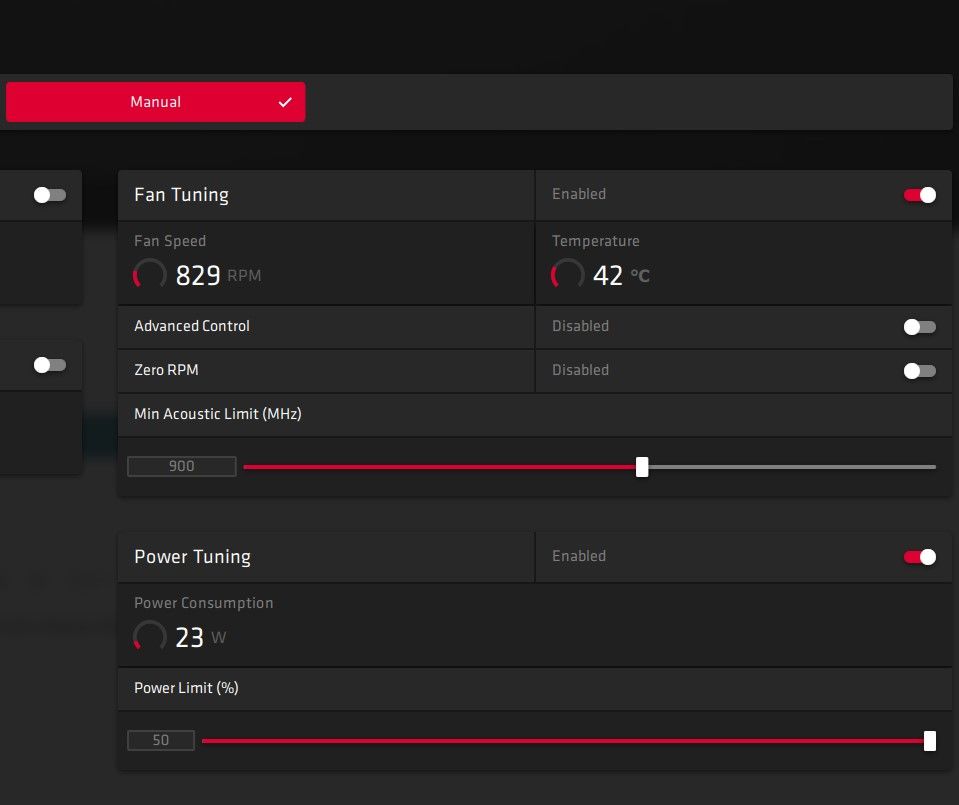 Profile that is saved as "Global"
Profile that is saved as "Global"
The issue is after leaving the computer idle for several hours, and my monitors go into low power mode, something in the software changes the profile back to using Zero RPM, and then the card starts to randomly spin up the GPU fan to 100% for about 2 seconds, then back to 0%, and repeats the cycle about every 20-30 seconds. It stops as soon as I move the mouse and the monitors come back on (this also happens if I leave the PC on and turn off the monitors for a long time). Haven't figured out how long it takes, or the process that causes it, but I've tried re-installing the drivers from scratch, disabling Fast Startup in Power Options, and deleting/re-saving the profile multiple times.
If I re-load the profile via the Performance/Tuning tab, it returns to normal. Just super annoying, because if I'm on my work laptop in the office and my PC is on, it begins that fan revving cycle, until I re-load the fan profile.
I did some searching to see if this specific issue has been posted and didn't find anything, so hopefully this isn't an unnecessary re-post. Thanks!
CPU: Intel i5 3570K
GPU: Gigabyte Radeon RX 580 8GB RAM (Radeon SW 20.9.1)
RAM: 16GB
PSU: Corsair HX850