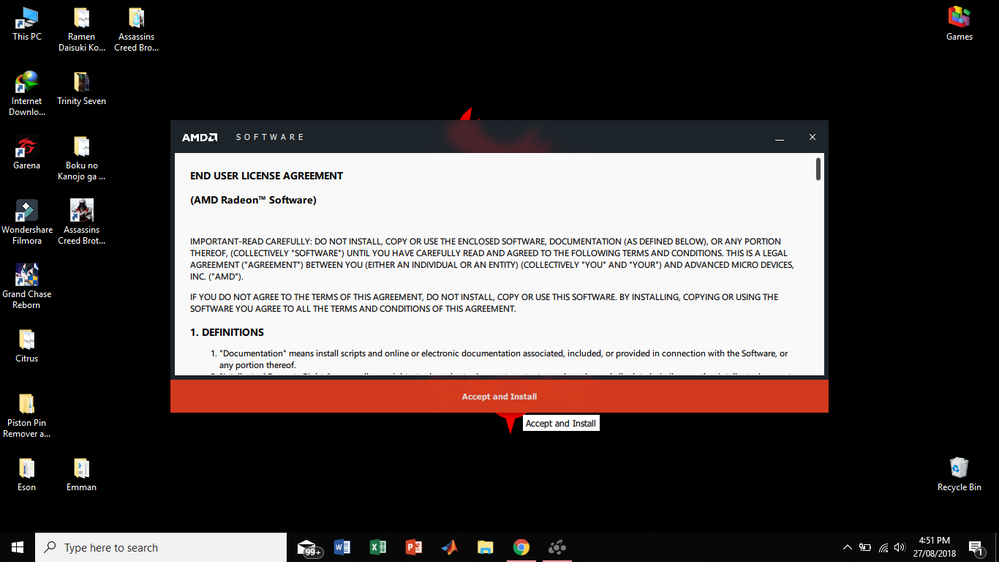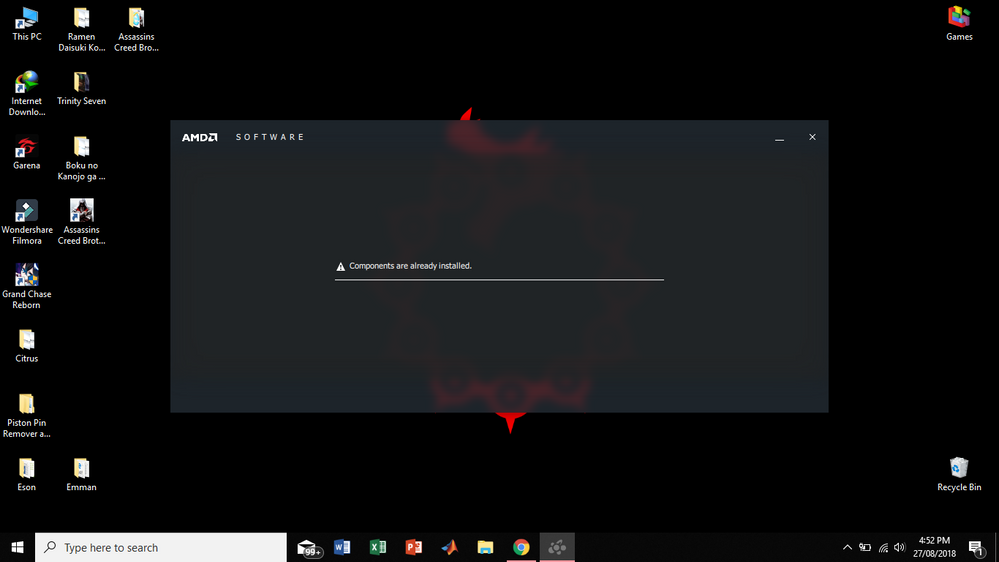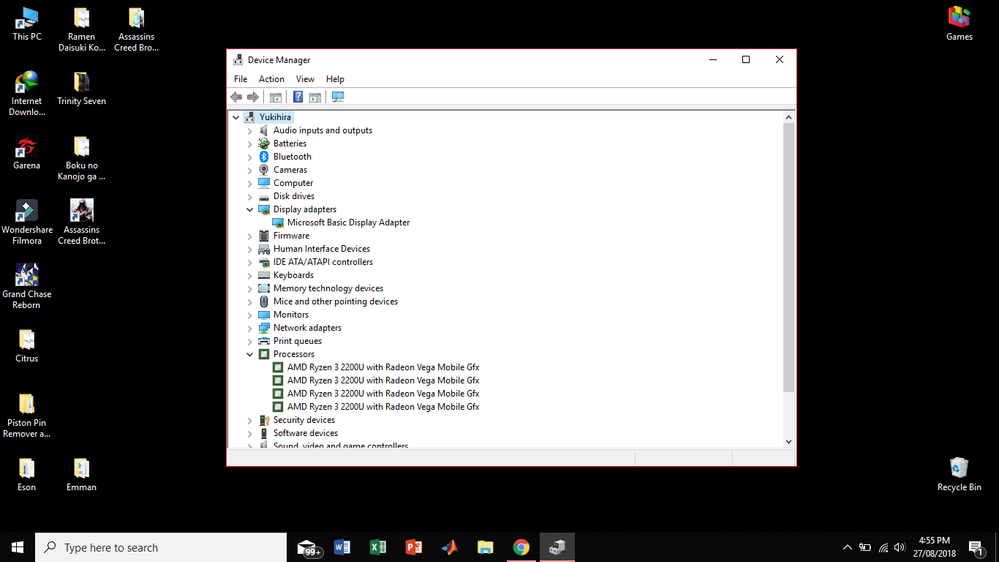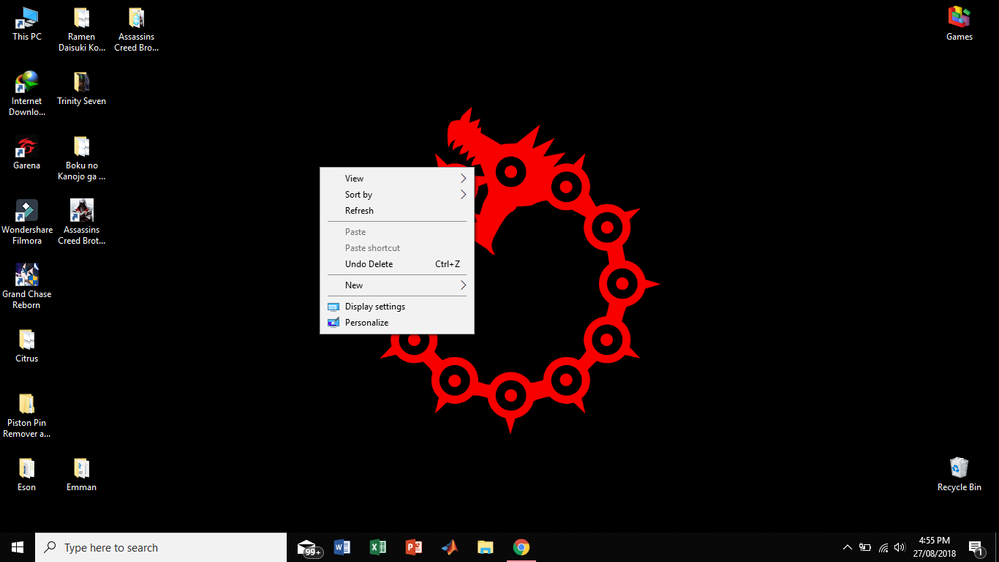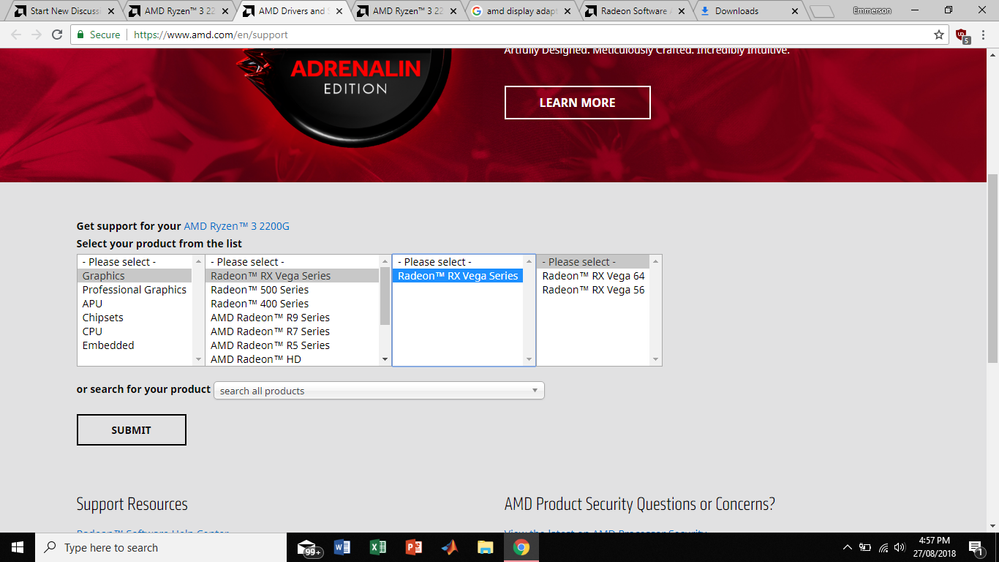- AMD Community
- Communities
- PC Drivers & Software
- PC Drivers & Software
- Re: AMD Radeon Software can't Install
PC Drivers & Software
- Subscribe to RSS Feed
- Mark Topic as New
- Mark Topic as Read
- Float this Topic for Current User
- Bookmark
- Subscribe
- Mute
- Printer Friendly Page
- Mark as New
- Bookmark
- Subscribe
- Mute
- Subscribe to RSS Feed
- Permalink
- Report Inappropriate Content
AMD Radeon Software can't Install
I have Acer Aspire with AMD Ryzen™ 3 2200U Mobile Processor with Radeon™ Vega 3 Graphics 4GB Ram 1TB HDD running on Windows 10. I clean uninstall my AMD drivers, at. first, I uninstall the AMD Software in the Control Panel then I use DDU to clean uninstall the AMD Drivers in Safe Mode then it reboots. When the laptop starts, I install the Radeon Adrenalin Software, and click on "accept and continue". It loads but it says, that the components are already installed. What should I do? The display adaptor change from AMD display adaptor to basic microsoft display adaptor. I can't use my laptop for gaming now. My laptop screen brightness stop working even if I adjust it. Also my AMD Catalyst Setting when right-clicking disappear. Someone please help! ![]()
I also don't know what category to choose when downloading drivers from the driver download page.I have Radeon™ Vega 3 Graphics so I selected and downloaded "RadeonTM RX Vega Series. Please help me! ![]()
![]()
![]()
- Mark as New
- Bookmark
- Subscribe
- Mute
- Subscribe to RSS Feed
- Permalink
- Report Inappropriate Content
No !!! This is wrong ... You cannot install Radeon Vega Graphics drivers ..
You have a mobile APU so you have to download APU drivers.. BUT Unfortunately AMD hasn't support for Mobile Ryzen APUs on the official site yet
You shoulh download your graphics drivers from your laptop's manufacturer support website
What's you laptop's model ?
- Mark as New
- Bookmark
- Subscribe
- Mute
- Subscribe to RSS Feed
- Permalink
- Report Inappropriate Content
Its Acer Aspire A315-41 R278
- Mark as New
- Bookmark
- Subscribe
- Mute
- Subscribe to RSS Feed
- Permalink
- Report Inappropriate Content
Find your laptop and download (VGA Driver) -> Download Drivers and Manuals | Acer Official Site