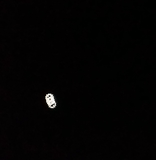- AMD Community
- Communities
- PC Drivers & Software
- PC Drivers & Software
- Re: AMD Radeon Software 18.5.1 freezes my computer...
PC Drivers & Software
- Subscribe to RSS Feed
- Mark Topic as New
- Mark Topic as Read
- Float this Topic for Current User
- Bookmark
- Subscribe
- Mute
- Printer Friendly Page
- Mark as New
- Bookmark
- Subscribe
- Mute
- Subscribe to RSS Feed
- Permalink
- Report Inappropriate Content
AMD Radeon Software 18.5.1 freezes my computer every 5 seconds
Hello, everybody!
I'm having issues with the newest version of the AMD Radeon Software, which is currently 18.5.1. I decided to reinstall the OS from scratch because of some issues with the computer itself and for some cleanning up, then I decided to install the most recent drivers of my devices (because I don't trust Windows 10's drivers update). The moment I install the AMD Radeon Software, my computer freezes for 1 second every 5 seconds I move the mouse, it's incredibly annoying and I can't figure out why. I restarted multiple times, but the issue is still there, so I decided to uninstall it. Once I restart, it works just fine, no stuttering nor freezing, even Windows 10 "updated drivers" work without any issues. But then again, whenever I play a game, it recommends me to update the GPU drivers.
To give you an idea, here's a gif'd video I recorded with my phone on a pitch-black picture and the cursor, drawing small circles and capturing every single stutter:
Despite happening with the cursor itself, it actually freezes my entire computer. I played a video and the moment I move the mouse, EVERYTHING gets stuck for a second and so on. I've checked my PC performance and there's no process consuming the entirety of the CPU, RAM nor GPU, and it happens right after I install AMD Radeon Software 18.5.1. I haven't tried with a previous version, but if there's anything I can change on the settings to fix this, please, let me know, this issue is very annoying.
My PC specs are as follows:
- OS: Windows 10 Pro x64;
- CPU: Intel i5 7600K 3.80GHz;
- GPU: ASUS Radeon Rx 580 8GB;
- Motherboard: Gigabyte H270-Gaming 3;
- RAM: Corsair Vengeance 16GB (2x8GB) 3200MHz;
- Storage: Corsair MP500 M.2 240GB + WD 3TB 7200RPM.
If I'm missing anything, please, let me know and I try to provide what you need as soon as I can.
Thank you very much in advance!
- Mark as New
- Bookmark
- Subscribe
- Mute
- Subscribe to RSS Feed
- Permalink
- Report Inappropriate Content
My GTX 970 died and i just bought a RX580 because the good price. Installed, i thought there was another problem on my pc.
Thanks to this topic i solved.
My pc has the same problem, mouse freezes randomly.
HDCP disabled and problem solved!
Unbelievable
- Mark as New
- Bookmark
- Subscribe
- Mute
- Subscribe to RSS Feed
- Permalink
- Report Inappropriate Content
Ok, I think I understand what's going on... Everyon iwth the HDCP problem, look in Device manager.. I have a device missing a driver and can't find one for it...
"PCI Encryption/Decryption Controller"
PCI\VEN_1022&DEV_1456&SUBSYS_14561022&REV_00
PCI\VEN_1022&DEV_1456&SUBSYS_14561022
PCI\VEN_1022&DEV_1456&CC_108000
PCI\VEN_1022&DEV_1456&CC_1080
Maybe if we backed up the driver from like 18.9.3 and installed it after updating?
- Mark as New
- Bookmark
- Subscribe
- Mute
- Subscribe to RSS Feed
- Permalink
- Report Inappropriate Content
So, I had this happen on my work PC, so that was fun working with a stutter every 10 seconds for about a week. It may have shown up after some windows updates. I didn't manually install a new Gfx driver.
I have a RX 580 and a 3 monitor set up. The stutter occurred every 10 seconds with all 3 monitors on but it went to every 5 seconds when I turned one of the monitors off. At some point, the PC went into standby and on getting it back up, my third monitor actually lost signal for a second on every stutter.
But yeah, disabling HDCP did the trick. Current driver is 18.11.1
- Mark as New
- Bookmark
- Subscribe
- Mute
- Subscribe to RSS Feed
- Permalink
- Report Inappropriate Content
In setings just disable HDCP on monitor connected via hdmi port i did it no more frezzzzzzz.
- Mark as New
- Bookmark
- Subscribe
- Mute
- Subscribe to RSS Feed
- Permalink
- Report Inappropriate Content
...and bye bye Netflix 1080p!
- Mark as New
- Bookmark
- Subscribe
- Mute
- Subscribe to RSS Feed
- Permalink
- Report Inappropriate Content
Has anybody tried the latest 18.Q4 from November 13? Is this issue fixed in that release? The last I tried was the October version and it was still buggy.
I don't want to try it on my computer as it is a pain to reconfigure everything once I install a buggy version.
- Mark as New
- Bookmark
- Subscribe
- Mute
- Subscribe to RSS Feed
- Permalink
- Report Inappropriate Content
It's still in the known issues list. ![]()
- Mark as New
- Bookmark
- Subscribe
- Mute
- Subscribe to RSS Feed
- Permalink
- Report Inappropriate Content
In settings just disable HDCP on monitor connected via HDMI port, no more freeze.
- Mark as New
- Bookmark
- Subscribe
- Mute
- Subscribe to RSS Feed
- Permalink
- Report Inappropriate Content
My HDMI monitor's HDCP can't be disabled.
- Mark as New
- Bookmark
- Subscribe
- Mute
- Subscribe to RSS Feed
- Permalink
- Report Inappropriate Content
go to Display -> Specs -> Override -> HDCP
Laptop: R5 2500U @30W + RX 560X (1400MHz/1500MHz) + 16G DDR4-2400CL16 + 120Hz 3ms FS
- Mark as New
- Bookmark
- Subscribe
- Mute
- Subscribe to RSS Feed
- Permalink
- Report Inappropriate Content
My HDMI monitor doesn't have the override option like the Display port monitor. Maybe it's too old, too cheap? Just not there.
I don't think that will help with copy protected content either.
Having a real FIX to this bug is a better option.
- Mark as New
- Bookmark
- Subscribe
- Mute
- Subscribe to RSS Feed
- Permalink
- Report Inappropriate Content
that is in the driver - not on the monitor
Laptop: R5 2500U @30W + RX 560X (1400MHz/1500MHz) + 16G DDR4-2400CL16 + 120Hz 3ms FS
- Mark as New
- Bookmark
- Subscribe
- Mute
- Subscribe to RSS Feed
- Permalink
- Report Inappropriate Content
yes, sorry I was referring to radeon settings' options.
- Mark as New
- Bookmark
- Subscribe
- Mute
- Subscribe to RSS Feed
- Permalink
- Report Inappropriate Content
Well add another one to the list because here I am. Just built my first PC the other day, started everything up amidst a million other issues I ran into in the process only to find out that using an amd driver from this year will result in a serious stutter every 5 seconds, no matter where I am on my computer: browser, game, video. The only version of my graphics driver that operates without this stutter is 17.1.1, anything higher than that and its all down hill. In addition to all of this my screen flickers randomly which I am seriously hoping is because my driver is so outdated, but I can't begin testing that because it happens quite randomly and unexpectedly, so hopefully thats connected. Any help you guys have would be much appreciated. Ive tried many of the other "fixes" but just as Hardwood said, clicking overide in the radeon settings does nothing but hdcp is already disabled (says the client). If I had known this would be so much of a hassle I would have made a different build from the start, as it seems this problem is not new, and not likely going to be fixed by amd any time soon. I've tried 18.9 and the latest 18.12.1.1 (which is optional(?)) as of 12/6/2018
GPU:MSI Radeon RX 580 8GB Graphics Card
CPU: AMD Ryzen 5 2600 Processor
MOBO: ASUS B450M-A/CSM Micro ATX Motherboard Ryzen 2
RAM: Ballistix Sport 8GB DDR4 RAM 2666 (probably not relevant)
Display: Msi optix g24c with freesync connected through display port to the gpu
- Mark as New
- Bookmark
- Subscribe
- Mute
- Subscribe to RSS Feed
- Permalink
- Report Inappropriate Content
Sorry to hear about your problem. That should be a nice decent computer you put together.
You don't list two different monitors there. Do you have two monitors connected, as this bug is only when two monitors are connected and one is off.
And FWIW.. I'm using 18.3.4 with no other issues.
- Mark as New
- Bookmark
- Subscribe
- Mute
- Subscribe to RSS Feed
- Permalink
- Report Inappropriate Content
That's the unusual bit, I only have one monitor. I have spent a lot of time researching the issue altogether and there are others with only one monitor and the same issue, but you're right that bulk of the issues come from multiple displays which is why this is even more frustrating. It seems everyone can find some sort of workaround or fix, but none of them apply to me. Thanks for your quick response.
UPDATE: So after more tinkering I decided to try 18.3.4 like you have, while also switching to an HDMI cable instead of display port and it works flawlessly? My next thought was, that if the issue was display port, then maybe the most current version 18.12.1 will run fine on HDMI, and it does! No more stuttering or lag. Ok so whats the deal with my display port? Well coincidentally I have an HDMI --> Display Port adapter, so I plug the display port into my monitor, and the hdmi into my GPU and no signal. But I flip it around, HDMI in monitor, and display port into GPU and it works! Im not sure what any of this means, but this is my workaround right now and I hope it helps someone out.
- Mark as New
- Bookmark
- Subscribe
- Mute
- Subscribe to RSS Feed
- Permalink
- Report Inappropriate Content
I've only ever had the problem with just one DisplayPort screen. But it only started happening with the Windows 10 October update with Radeon drivers installed which were built for the October update. Earlier versions, like from early September, don't give me the stuttering bug, but games crash. So, I have current drivers and had HDCP off which I turn back on with a restart if I want to watch a blu-ray.
My system worked fine with like 18.9.3 if I remember correctly. For me using HDMI isn't an option because I have a monitor which requires DP to function with FreeSync.
However the screen freeze only is really noticeable if I'm moving my mouse or using the keyboard I think... and it's every 6-7 seconds, not 5.
- Mark as New
- Bookmark
- Subscribe
- Mute
- Subscribe to RSS Feed
- Permalink
- Report Inappropriate Content
I just updated my software last night to 18.9.3 and had this stutter happen. Turning on my second monitor fixed it immediately. Toggling off HDCP on my second monitor and then restarting worked for me so thank you to whoever initially figured that out.
I noticed the latest version of the drivers still show this as a known issue so I'm guessing upgrading won't do anything: Radeon™ Software Adrenalin Edition 18.12.1.1 Release Notes | AMD
Hopefully they fix this soon!
- Mark as New
- Bookmark
- Subscribe
- Mute
- Subscribe to RSS Feed
- Permalink
- Report Inappropriate Content
Rumour has it.. next driver (the big one aka AMD Radeon Software Adrenalin Edition 2) drops tomorrow. I REALLY hope they have it fixed, R6Siege is complaining about outdated drivers others will be soon.
- Mark as New
- Bookmark
- Subscribe
- Mute
- Subscribe to RSS Feed
- Permalink
- Report Inappropriate Content
May I ask where you get your rumors? Is a tech site? Would love to know if it is something you can share, but understand if you can't.
- Mark as New
- Bookmark
- Subscribe
- Mute
- Subscribe to RSS Feed
- Permalink
- Report Inappropriate Content
I get my rumours second hand or is it third hand from rage3d.
: http://www.rage3d.com/board/showthread.php?t=34048655
- Mark as New
- Bookmark
- Subscribe
- Mute
- Subscribe to RSS Feed
- Permalink
- Report Inappropriate Content
Oh okay. Very familiar with that site in the past. Been around forever! I helped run an S3/Savage 3D fan and hardware page years ago that was kind of our rival. I'm glad you mentioned them, have not been there in years.
- Mark as New
- Bookmark
- Subscribe
- Mute
- Subscribe to RSS Feed
- Permalink
- Report Inappropriate Content
Has anyone tried the new AMD Drivers yet? Would be interested to know if they solve this issue and I can finally get off of 18.3.1
- Mark as New
- Bookmark
- Subscribe
- Mute
- Subscribe to RSS Feed
- Permalink
- Report Inappropriate Content
I have the new drivers installed and it still lags without my second monitor on or HDCP disabled on second monitor. Release notes still list it as a known issue too.
- Mark as New
- Bookmark
- Subscribe
- Mute
- Subscribe to RSS Feed
- Permalink
- Report Inappropriate Content
Thanks for checking Jt, I saw the release notes and couldn't be bothered to try.
To Matt. amdmatt Well sir.. what's the problem?
- Mark as New
- Bookmark
- Subscribe
- Mute
- Subscribe to RSS Feed
- Permalink
- Report Inappropriate Content
Well I noticed that they removed the issue in the past, good too see that they realize that they never fixed it in the first place.
- Mark as New
- Bookmark
- Subscribe
- Mute
- Subscribe to RSS Feed
- Permalink
- Report Inappropriate Content
Maybe next release.
- Mark as New
- Bookmark
- Subscribe
- Mute
- Subscribe to RSS Feed
- Permalink
- Report Inappropriate Content
I just updated to the 18.12.2 and this problem appeared. I did not have it before.
I have Gigabyte RX460 2GB, Acer BE270U monitor connected by DP
- Mark as New
- Bookmark
- Subscribe
- Mute
- Subscribe to RSS Feed
- Permalink
- Report Inappropriate Content
Was able to get rid of the issue by using AMD Clean Uninstall Utility and installing 18.11.2. Luckily the driver roll back worked. This is very serious issue.
- Mark as New
- Bookmark
- Subscribe
- Mute
- Subscribe to RSS Feed
- Permalink
- Report Inappropriate Content
Now this is even more strange. The freezing problem returned on its own. After driver roll back everything was fine for several hours, but now suddenly the freezing returned. Nothing was changed in the meantime. The drivers must have done something to spontaneously break itself again. Let's try DDU this time.
- Mark as New
- Bookmark
- Subscribe
- Mute
- Subscribe to RSS Feed
- Permalink
- Report Inappropriate Content
For me, only driver 18.5.2 is 100% "freeze5seconds" free. A driver 8 months old!
- Mark as New
- Bookmark
- Subscribe
- Mute
- Subscribe to RSS Feed
- Permalink
- Report Inappropriate Content
Created an account to say thanks.
Running an RX560 4GB (expressly for the 4GB) as a secondary card, and had a hell of a time hunting down why an 8700K with 32GB of RAM would be 'freezing' ![]() .
.
Wonder when we'll be able to install AMD's latest drivers...
- Mark as New
- Bookmark
- Subscribe
- Mute
- Subscribe to RSS Feed
- Permalink
- Report Inappropriate Content
Is it possible that AMD has not fixed the issue because they don't have the correct description of the issue? This is what they say in their known issues section:
- Some systems running multiple displays may experience mouse lag when at least one display is enabled but powered off.
But from what I can gather, this is not mouse lag, its system lag, and it happens when all our displays are turned on.....
My driver version is approaching being 1 year old pretty fast......I love my RX 580 but this is a pretty terrible user experience....
- Mark as New
- Bookmark
- Subscribe
- Mute
- Subscribe to RSS Feed
- Permalink
- Report Inappropriate Content
Since yesterday, I'm testing the driver 18.12.3 and I don't see freezes/lag with 1/2/3 monitors for now.
- Mark as New
- Bookmark
- Subscribe
- Mute
- Subscribe to RSS Feed
- Permalink
- Report Inappropriate Content
frank_mackey wrote:
Since yesterday, I'm testing the driver 18.12.3 and I don't see freezes/lag with 1/2/3 monitors for now.
I'd say you're lucky. I just tested 18.12.3 yesterday too and the mouse still hitches.
- Mark as New
- Bookmark
- Subscribe
- Mute
- Subscribe to RSS Feed
- Permalink
- Report Inappropriate Content
This isn't so much mouse stutter as it is almost a complete system hang. even if you don't touch the mouse, leave a program like MSI Afterburner running and you will notice a pause in its graphs. I updated to 18.12.3 and then downgraded to 18.12.2 because of this issue. I will be running on 18.5.1 until this is fixed.
It's almost like the driver is polling for some information every 3 - 5 seconds or there is a hiccup in some data handling somewhere and it results in a 1 second system lockup. normally audio is unaffected, but anything to do with video is. It is a buzzkill when you're working on the desktop, let alone trying to play a First Person Shooter.
Really hoping for a fix for this in a timely manner. Would love to actually try out the new game streaming features, but lockups kinda ruin that experience haha.
Edit: fixed typo on the driver versions
- Mark as New
- Bookmark
- Subscribe
- Mute
- Subscribe to RSS Feed
- Permalink
- Report Inappropriate Content
I have found a solution!!
I've pieced together a few threads from around the internet. In short, my problem was one of my monitors doesn't support HDCP.
I didn't have the latest BIOS on my Dell. I was only off by one version, and it DIDN'T solve the problem for me, however it's worth mentioning that I did hit F12 during restart, run their diagnostic, and then update the BIOS. You likely don't need to do this step.
I firstly had to update the driver to the latest version. This gave me the latest version of the AMD Radeon Settings. The old version I had didn't have an option I saw in another thread. So, first and foremost, update to 18.12.2.
I started looking because I had one of the two problems listed here. When turning on one of my four monitors that was off (any of them), OR starting a video, or firing up a video game, the entire system became unusable. It wasn't just a stutter, but the whole thing died. This was intermittent and wouldn't reliably occur (which made for some fun tech support calls).
Once I updated to 18.12.2, I started having the issues listed elsewhere. It seemed as though the whole system was calling home every 5 seconds and would blip for a split second, matching the GIF at the beginning of this thread.
After updating those two (updating gives you the HDCP options, so make sure to do it!), right click the desktop, select AMD Radeon Settings > Display tab > Specs in the top right corner of the row for your monitor > Override tab > HDCP Support > Disabled
You probably don't have to do this to all of them. I recommend doing them all at first, restart your system, and see if the problem is resolved. If so, you can play with them to get HDCP support on monitors that need it. For me, it was an 8 year LG 42" TV I had plugged in that caused the problem, but I've left them all off, and have had great success.
So to recap:
- Optionally update your BIOS
- Update the driver to 18.12.2
- Open the settings
- Display tab
- Specs on each monitor listed
- Override tab
- HDCP Support
- Rinse and repeat for each monitor
- Restart your system
I hope this helps someone out there, and maybe an AMD rep will see this and understand how to fix the problem in future builds. Huge pain!
- Mark as New
- Bookmark
- Subscribe
- Mute
- Subscribe to RSS Feed
- Permalink
- Report Inappropriate Content
HDCP off = Netflix in SD... ![]()
Anyway i don't have any problem with 18.12.3 and 3 monitors.
- Mark as New
- Bookmark
- Subscribe
- Mute
- Subscribe to RSS Feed
- Permalink
- Report Inappropriate Content
Thank you for this, fixed my issue straight away. Updated to 1809, after updating the AMD driver (I think 18.2.12 then 18.2.13) the stuttering system/mouse issue presented itself. Disabling HDCP and rebooting on all my screens did it.
- Mark as New
- Bookmark
- Subscribe
- Mute
- Subscribe to RSS Feed
- Permalink
- Report Inappropriate Content
I've had this issue for months with my laptop; a HP-15 AF-165SA
It's running an A8 7410 with R5 integrated graphics.
If I update the graphics driver to anything Adrenaline based, I get this stutter every 2 seconds. I am only using the onboard display for the laptop. Nothing else is connected.
If I run DDU and remove the AMD drivers, my PC is usable but without any 3d hardware acceleration it makes it sluggish. With the drivers the performance is better, but then it stutters every 5 seconds.
I have tried various versions of the drivers, nothing works?