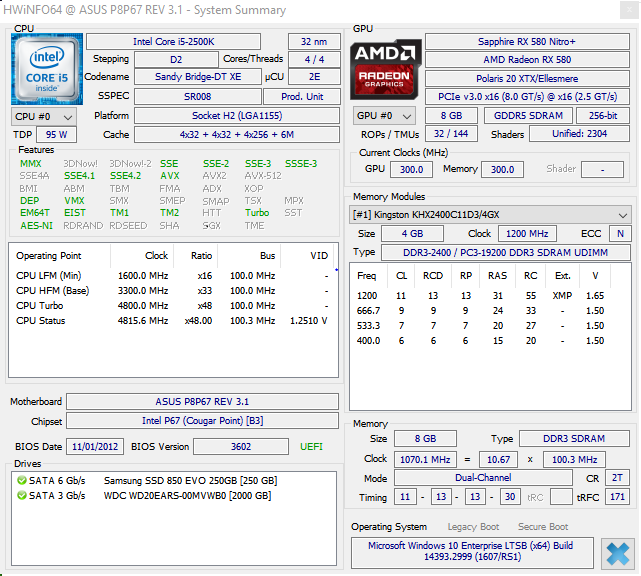- Mark as New
- Bookmark
- Subscribe
- Mute
- Subscribe to RSS Feed
- Permalink
- Report Inappropriate Content
Amd Radeon Image Sharpening not showing on RX590
- AMD Graphics Card
- AMD RX 590
- Desktop or Laptop System
- Desktop
- Operating System
- Windows 10 64bit
- Driver version installed
- Radeon Software Crimson Edition 19.9.2
- Display Devices
- Make and model, connection/adapter in use, resolution and refresh rate; e.g. ASUS MG248QR 1900x1080 @144Hz
- Motherboard + Bios Revision
- ROG Strix X399-E Gaming American Megatrends Bios Version 1002
- CPU/APU
- AMD Ryzen Threadripper 2950X
- Power Supply Unit Make, Model & Wattage
Antec HCP1000 Platinum Power Supply 1000 Watts
- RAM
- 64GB
Describe your issue:
- RIS is not showing in the display tab for me. I did a clean install of 19.9.2 and still nothing. I am running two XFX RX 590 "fatboy" cards in crossfire mode. (See attached)
Solved! Go to Solution.
- Mark as New
- Bookmark
- Subscribe
- Mute
- Subscribe to RSS Feed
- Permalink
- Report Inappropriate Content
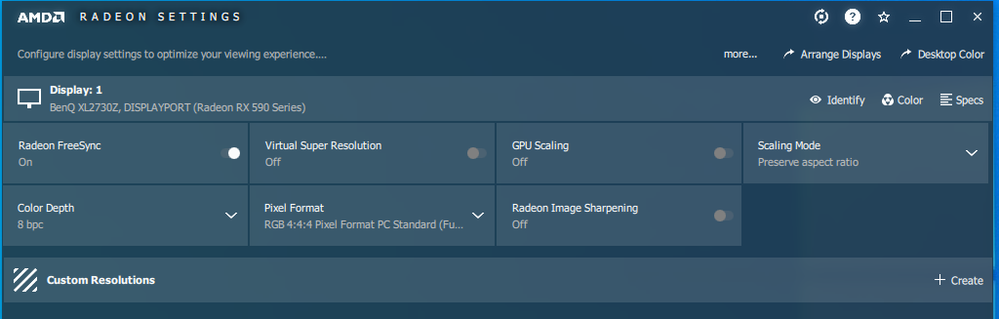
I just installed 19.9.2 driver on RX590, and i'm seeing this RIS feature.
Can you disable CF and check if you are able to see RIS feature ?
Thanks,
Chaitanya Krishna.
- Mark as New
- Bookmark
- Subscribe
- Mute
- Subscribe to RSS Feed
- Permalink
- Report Inappropriate Content
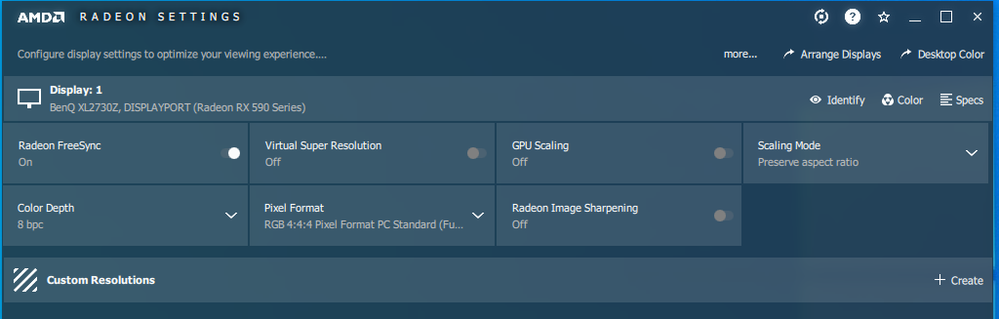
I just installed 19.9.2 driver on RX590, and i'm seeing this RIS feature.
Can you disable CF and check if you are able to see RIS feature ?
Thanks,
Chaitanya Krishna.
- Mark as New
- Bookmark
- Subscribe
- Mute
- Subscribe to RSS Feed
- Permalink
- Report Inappropriate Content
With crossfire disabled it's there. I guess this feature isn't for crossfire setups.
- Mark as New
- Bookmark
- Subscribe
- Mute
- Subscribe to RSS Feed
- Permalink
- Report Inappropriate Content
I also can't find crossfire and redeon image sharpening options 




- Mark as New
- Bookmark
- Subscribe
- Mute
- Subscribe to RSS Feed
- Permalink
- Report Inappropriate Content
same thing , its not solved , idk maybe bcz of my old 2017 windows build but i dint think that !
- Mark as New
- Bookmark
- Subscribe
- Mute
- Subscribe to RSS Feed
- Permalink
- Report Inappropriate Content
When I re-enable crossfire the option goes away again.
- Mark as New
- Bookmark
- Subscribe
- Mute
- Subscribe to RSS Feed
- Permalink
- Report Inappropriate Content
Thank you for the update.
- Mark as New
- Bookmark
- Subscribe
- Mute
- Subscribe to RSS Feed
- Permalink
- Report Inappropriate Content
For some strange reason it doesn't show up for my Vega 56 either...oh yea I forgot THAT'S BECAUSE WE WERE LEFT OUT!!!
- Mark as New
- Bookmark
- Subscribe
- Mute
- Subscribe to RSS Feed
- Permalink
- Report Inappropriate Content
Rx 580 here, no CF, no Image Sharpening showing. Any clue?
- Mark as New
- Bookmark
- Subscribe
- Mute
- Subscribe to RSS Feed
- Permalink
- Report Inappropriate Content
Try a clean install. The option is definitely there for me when I disable crossfire. When I enable it, the option vanishes.
- Mark as New
- Bookmark
- Subscribe
- Mute
- Subscribe to RSS Feed
- Permalink
- Report Inappropriate Content
Ok, sorry, i'm stupid. I'm spanish and i've the Amd Adrenalin software, obviously, in spanish...i was searching for Radeon Image Sharpening, instead of "enfoque de imagen de Radeon" in my language.
Thx and sorry.
- Mark as New
- Bookmark
- Subscribe
- Mute
- Subscribe to RSS Feed
- Permalink
- Report Inappropriate Content
I did Clea install. But I can't find crossfire and redeon image sharpening options
- Mark as New
- Bookmark
- Subscribe
- Mute
- Subscribe to RSS Feed
- Permalink
- Report Inappropriate Content
heyy , same here , i have RX 580 , it the IS option isn't showing , any help !? Drivers & Software
- Mark as New
- Bookmark
- Subscribe
- Mute
- Subscribe to RSS Feed
- Permalink
- Report Inappropriate Content
also i have one GPU so i don't use CF
- Mark as New
- Bookmark
- Subscribe
- Mute
- Subscribe to RSS Feed
- Permalink
- Report Inappropriate Content
- Mark as New
- Bookmark
- Subscribe
- Mute
- Subscribe to RSS Feed
- Permalink
- Report Inappropriate Content
Hi, I don't get the IS option either. Not showing. Fresh install, through DDU. RX 580 MSI GamingX 8GB. Freesync Monitor. No CF. Regardless of whether GPU scaling is on or off. Pls help.
- Mark as New
- Bookmark
- Subscribe
- Mute
- Subscribe to RSS Feed
- Permalink
- Report Inappropriate Content
i did , still the same ,not showing even in the 2020 driver edition , and the crossfire isnt showing alos to disable it
- Mark as New
- Bookmark
- Subscribe
- Mute
- Subscribe to RSS Feed
- Permalink
- Report Inappropriate Content
- Mark as New
- Bookmark
- Subscribe
- Mute
- Subscribe to RSS Feed
- Permalink
- Report Inappropriate Content
Please see above. This was a crossfire issue. Disabling crossfire has resolved this issue for me.
- Mark as New
- Bookmark
- Subscribe
- Mute
- Subscribe to RSS Feed
- Permalink
- Report Inappropriate Content
If you're having the same issue I'd suggest creating a different question. You'll get better responses.
- Mark as New
- Bookmark
- Subscribe
- Mute
- Subscribe to RSS Feed
- Permalink
- Report Inappropriate Content
Thanks, just did that