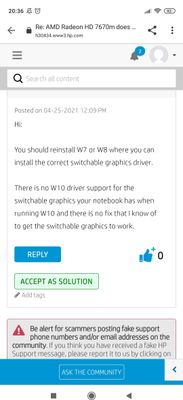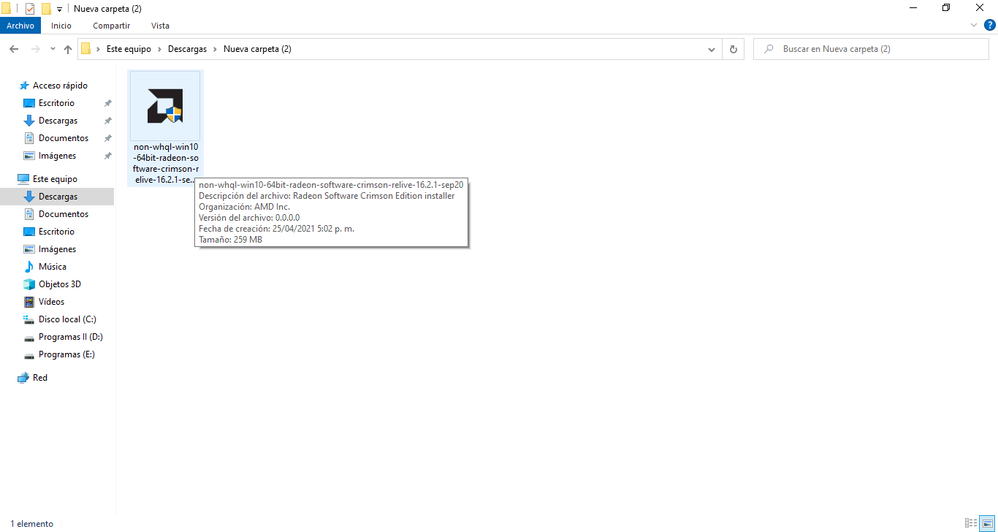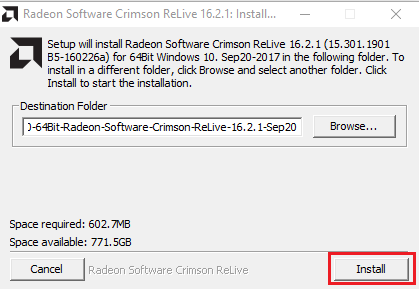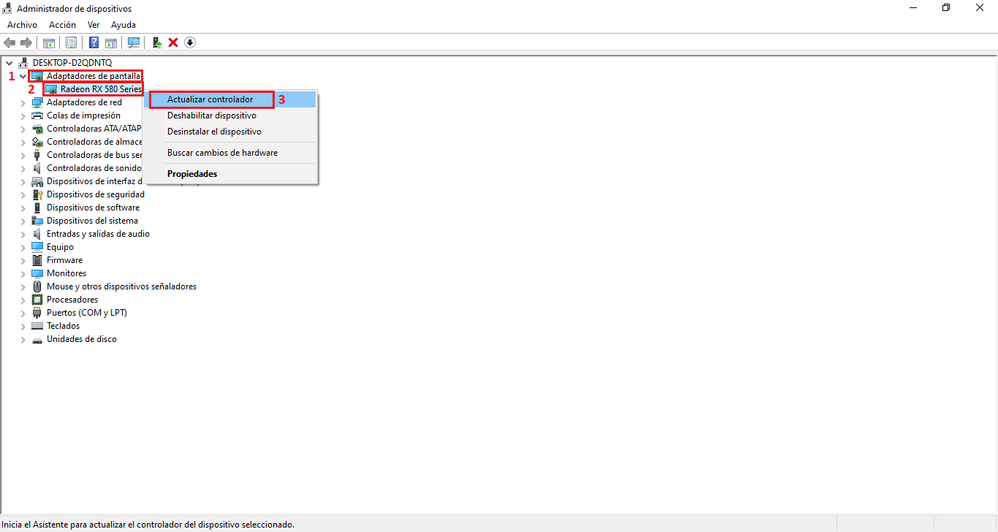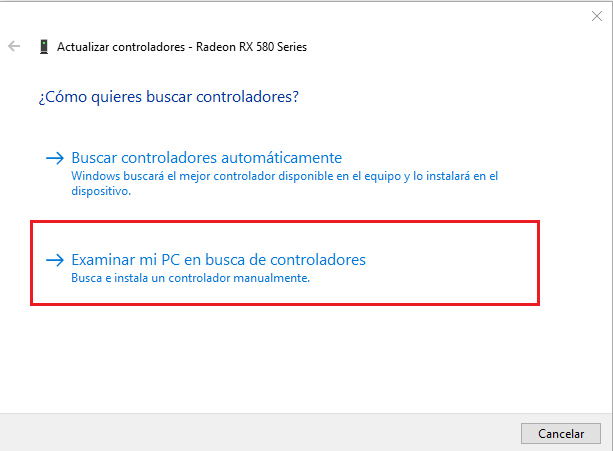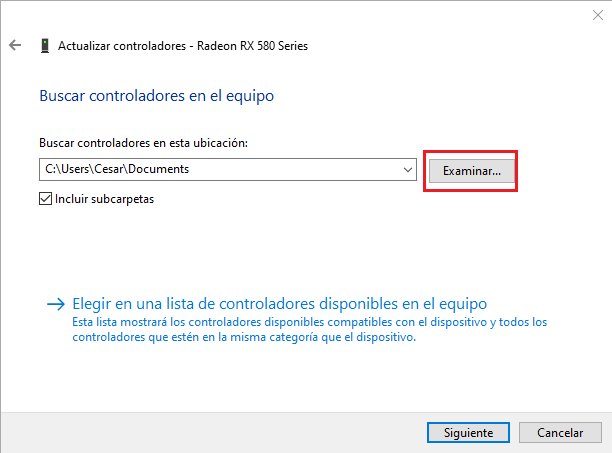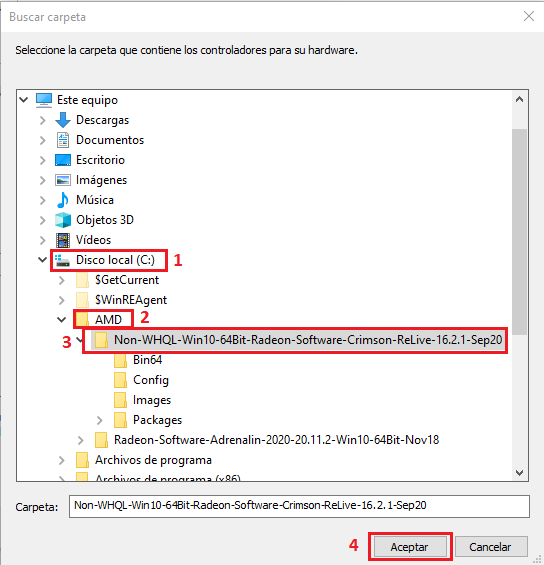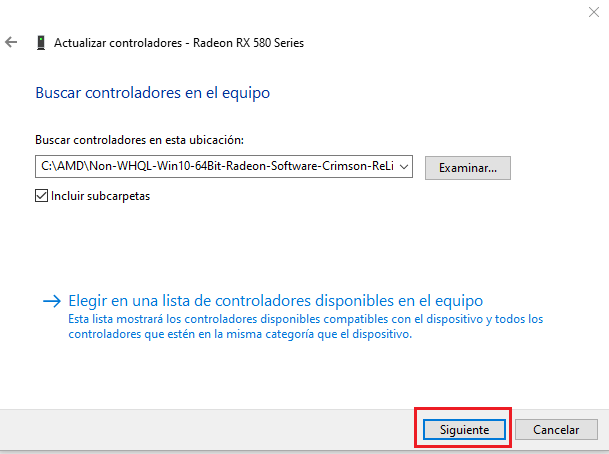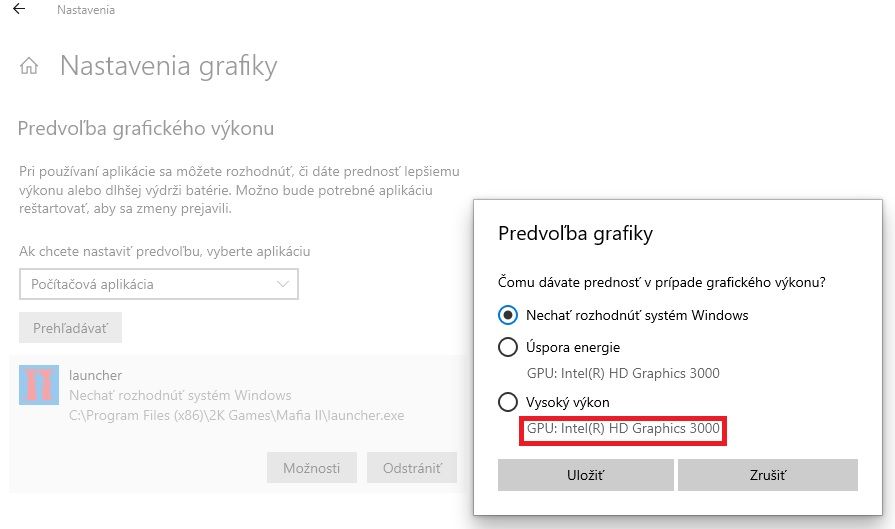- AMD Community
- Communities
- PC Drivers & Software
- PC Drivers & Software
- AMD Radeon HD 7670m does not work in Windows 10
PC Drivers & Software
- Subscribe to RSS Feed
- Mark Topic as New
- Mark Topic as Read
- Float this Topic for Current User
- Bookmark
- Subscribe
- Mute
- Printer Friendly Page
- Mark as New
- Bookmark
- Subscribe
- Mute
- Subscribe to RSS Feed
- Permalink
- Report Inappropriate Content
AMD Radeon HD 7670m does not work in Windows 10
Hello,
I have laptop HP Pavilion G6 with Intel HD Graphics 3000 and AMD Radeon HD 7670m
but AMD does not work properly. I have installed CCC 15.7.1 and also Radeon beta version 16.2.1. - both of them installed
succesfully but the graphic never switch to AMD when I play the game.
I know also AMD is running under DirectX 11 and Win 10 supported Direct X 12.
Please help me if there is some solution to run AMD in Win10 or I have to go back to Win7.
/ I see some discussions regarding this issue in this forum but without solution /
Thank you in advance.
Thank you in advance
- Mark as New
- Bookmark
- Subscribe
- Mute
- Subscribe to RSS Feed
- Permalink
- Report Inappropriate Content
Your Intel Processor might not support Windows 10.
What is the Make & Model of your Intel APU Processor?
- Mark as New
- Bookmark
- Subscribe
- Mute
- Subscribe to RSS Feed
- Permalink
- Report Inappropriate Content
there is Intel core i7-2630qm.
I had i3-2330m before with win7 and everything worked...
- Mark as New
- Bookmark
- Subscribe
- Mute
- Subscribe to RSS Feed
- Permalink
- Report Inappropriate Content
According to Intel Windows 10 Compatibility Chart your OEM/TRAY Intel Processor is not compatible with Windows 10:


You need to contact your HP Support to see if your PC supports Windows 10 with your Intel Processor since the Intel APU you have is a OEM Processor.
EDIT: I went to one of your HP Pavilion G6 Models and when I clicked to change OS it only mentions Windows 7. So it is possible your laptop isn't compatible with Windows 10. If you can post your Laptop's S/N or exact Model I might be able to give you the HP Download page and see if it mentions Windows 10 drivers or not.
- Mark as New
- Bookmark
- Subscribe
- Mute
- Subscribe to RSS Feed
- Permalink
- Report Inappropriate Content
thank you for the explanation.
I did not check compatibility of my CPU with Win10 because my laptop works so fast after clear installation. Also all the drivers work properly and no error is displayed in device manager.
model of my NB is B6G30EA - on the HP website is only option to choose drivers compatible with WIN7 or WIN8.
There is also note if installed OS is not present you can download all the drivers from manufacturer site.
According your recommendation I have to ask for support from HP directly if there is some option to run it.
If not, return back to Win 7 should solve my problem.
- Mark as New
- Bookmark
- Subscribe
- Mute
- Subscribe to RSS Feed
- Permalink
- Report Inappropriate Content
Before removing Windows 10 try updating all the Intel Drivers in your laptop.
Since AMD generic laptop drivers works with the Intel APU graphics so you must have the latest Intel APU Graphics driver installed including Intel CHIPSET and possibly BIOS if applicable.
Also make sure Windows 10 is completely updated via Windows update.
Generally if a laptop is 100% compatible with Windows 10 the Support page would have Windows 10 drivers or a notice about how to upgrade to Windows 10.
So before downgrading to Windows 7 I would first check with HP Support and see if your laptop and Intel APU can support Windows 10 OS.
EDIT: Probably what that Intel Windows 10 Compatibility chart means is that Intel won't support the APU with Graphics updates to be compatible with Windows 10.
- Mark as New
- Bookmark
- Subscribe
- Mute
- Subscribe to RSS Feed
- Permalink
- Report Inappropriate Content
an answer from HP:
- Mark as New
- Bookmark
- Subscribe
- Mute
- Subscribe to RSS Feed
- Permalink
- Report Inappropriate Content
That is true but now in Windows 10 you can select which GPU you want to use for specific Apps or programs under Windows 10- Settings - Graphics.
AMD moved the switchable Graphics function to Windows 10 and removed it from the newer AMD Radeon Settings.
If it still doesn't work then I would follow HP Support's advice.
- Mark as New
- Bookmark
- Subscribe
- Mute
- Subscribe to RSS Feed
- Permalink
- Report Inappropriate Content
WAIT WAIT WAIT! STILL WITH WINDOWS 10?
REPLY NOW
- Mark as New
- Bookmark
- Subscribe
- Mute
- Subscribe to RSS Feed
- Permalink
- Report Inappropriate Content
yes still W10.
- Mark as New
- Bookmark
- Subscribe
- Mute
- Subscribe to RSS Feed
- Permalink
- Report Inappropriate Content
i had the same problem with the driver for my old Ati Radeon HD 4200 (its an all in one), so let me make a image tutorial and post it here
but first uninstall de graphic driver (BOTH INTEL AND AMD) using DDU https://www.wagnardsoft.com/forums/viewtopic.php?f=5&t=3480
- Mark as New
- Bookmark
- Subscribe
- Mute
- Subscribe to RSS Feed
- Permalink
- Report Inappropriate Content
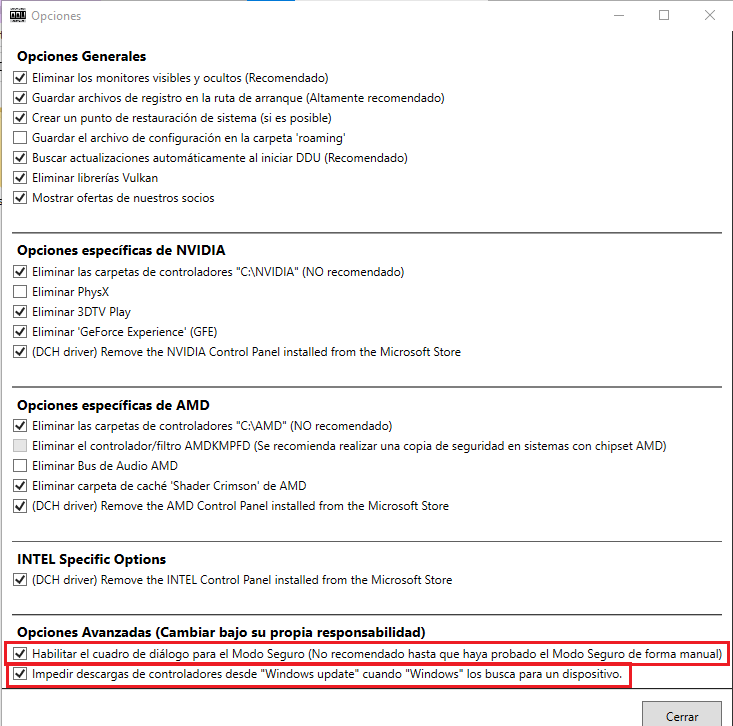
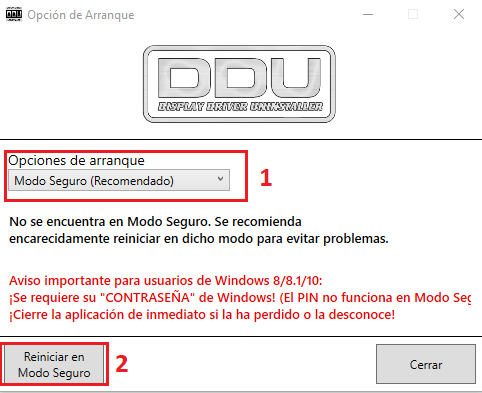
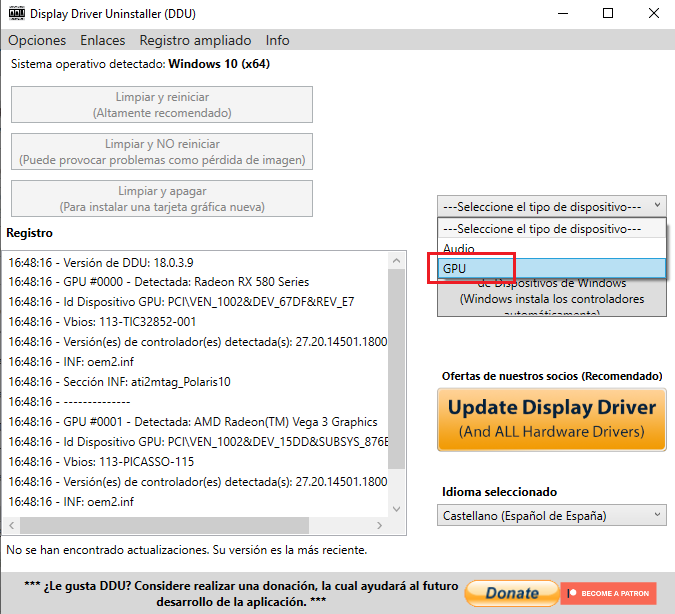
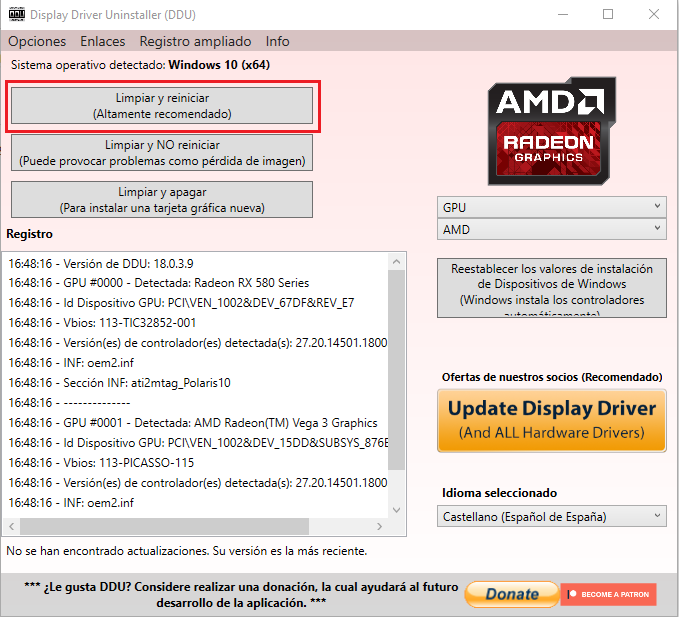
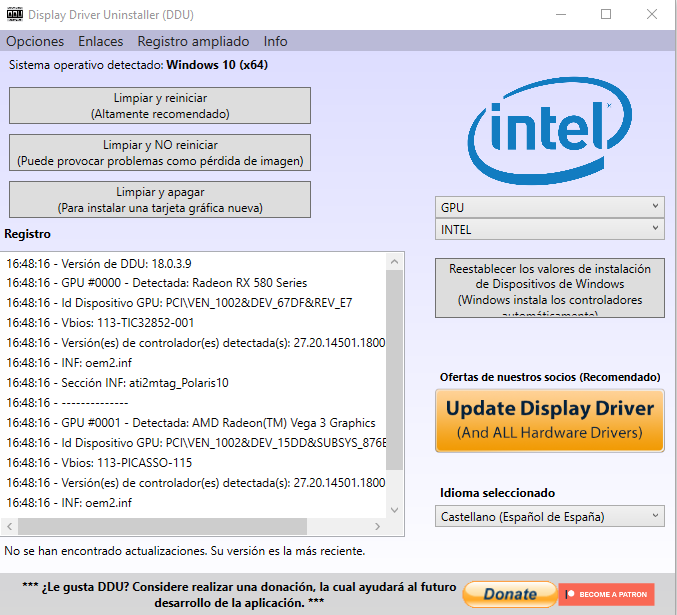
- Mark as New
- Bookmark
- Subscribe
- Mute
- Subscribe to RSS Feed
- Permalink
- Report Inappropriate Content
now download the driver last version for the 7670M here:
https://www.amd.com/es/support/graphics/amd-radeon-hd/amd-radeon-hd-7000m-series/amd-radeon-hd-7670m
NOW PAY ATENTION HERE, once you have uninstalled both the graphics drivers for the AMD and Intel.
1. Open the Driver Installer
2. Click on install, BUT when it ends, a window will appear for continue the installation, CLOSE IT.
NOW OPEN THE DEVICE MANAGER AND FOLLOW THE NEXT INSTRUCTIONS.
1. Follow the numbers
2. Click on this option
3. Find the driver which was extrated on Local Disk C:
4. Follow the numbers.
5. Click on Next and let the driver install
- Mark as New
- Bookmark
- Subscribe
- Mute
- Subscribe to RSS Feed
- Permalink
- Report Inappropriate Content
HOL UP, that guy who answered that you cant install the driver because because the "Main page" of your laptop doesnt have it for Windows 10.
but in the downlad section of AMD drivers here (https://www.amd.com/es/support/graphics/amd-radeon-hd/amd-radeon-hd-7000m-series/amd-radeon-hd-7670m ) IT DOES
TRY TO INSTALL THAT DRIVER ON THE OLD WAY FIRST, AND IF IT DOESN'T WORK, FOLLOW MY INSTRUCTIONS WITH THE DEVICE MANAGER AND ALL THAT THING
DONT FORGET UNINSTALL BOTH INTEL AND AMD GRAPHICS DRIVERS WITH DDU FIRST
- Mark as New
- Bookmark
- Subscribe
- Mute
- Subscribe to RSS Feed
- Permalink
- Report Inappropriate Content
The OP already installed the last two Windows 10 AMD Drivers for the HD7670M which is WHQL 2015 and BETA 2016 and it still didn't work:
"I have installed CCC 15.7.1 and also Radeon beta version 16.2.1. - both of them installed"
The OP first needs to see if Windows 10 Settings -Graphics is able to select the HD7670M GPU card run specific programs. If it doesn't the OP needs to try and find the latest Intel APU driver and CHIPSET for his laptop.
- Mark as New
- Bookmark
- Subscribe
- Mute
- Subscribe to RSS Feed
- Permalink
- Report Inappropriate Content
This is not the problem...the problem is the Intel graphics...on a laptop with switchable graphics. The Intel driver does not meet the minimum requirements set by Microsoft. This question has been gone over for years..unless you use modded drivers...such as Leshcat, your laptop will never function properly. That's really the end of the story.
- Mark as New
- Bookmark
- Subscribe
- Mute
- Subscribe to RSS Feed
- Permalink
- Report Inappropriate Content
Good morning,
I have tried several attempts to find the collaboration between Intel HD 3000 and my AMD graphics but no positive result appeared.
Lets summary all the changes which I did:
1. uninstallation of both adapters (Intel and AMD) via DDU - done. /I disabled also Windows update, because sometimes the OS installed new driver for Intel automatically after reboot/
2. installation of INTEL HD 3000 at first - latest driver version 15.28 /this driver is only for W7 and W8, but I knew this information before/ - succesful
3. installation of AMD driver - Beta 16.2.1 - succesful
4. opening CCC and set all the items to High performance
4. check the Graphics settings in Windows and there is no option to choose AMD for High performance, pic below:
Regarding this, 2nd generation CPU and Radeon 7670m will never work properly in W10 as You mentioned
There are only two options: Disable AMD graphics in device manager and use only Intel HD or downgrade OS to W7/W8.
Dears, thank you for your interrest to help me in this case. 👍
- Mark as New
- Bookmark
- Subscribe
- Mute
- Subscribe to RSS Feed
- Permalink
- Report Inappropriate Content
Я сделал просто гениально. Я поставил 2 ОС на ноут. Win10 и Win8.1. На Win8.1 драйвера работают идеально. Win10 для работы и прочего, а если захочется поиграть (в танки например), то захожу в Win8.1))