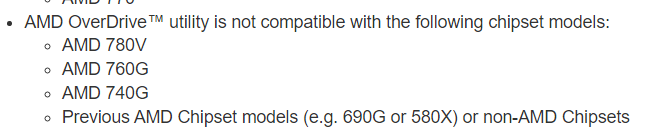- AMD Community
- Communities
- PC Drivers & Software
- PC Drivers & Software
- AMD OverDrive is being initialized, frozen, the th...
PC Drivers & Software
- Subscribe to RSS Feed
- Mark Topic as New
- Mark Topic as Read
- Float this Topic for Current User
- Bookmark
- Subscribe
- Mute
- Printer Friendly Page
- Mark as New
- Bookmark
- Subscribe
- Mute
- Subscribe to RSS Feed
- Permalink
- Report Inappropriate Content
AMD OverDrive is being initialized, frozen, the the application is not responing
before anything, I know my CPU is very outdated and the software is continued, bite me for living in a 3rd-world country where everything is 5 times the price of the USA counterpart
I don't get any logs or error messages, only "the application is not responding" from windows and that frozen window is stuck on the foreground that only goes away with a system reboot, and so far this happens a few weeks after installing windows and the only way to make AMD OverDrive to work again is by fully reinstall Windows OS, not even uninstalling and reinstalling AOD fixes the issue, and so far, I only seeing outdated questions telling the users to get an update or try an older version
no, don't tell me to buy a new CPU, it too me 5 years to save money to buy this one
my specs
AMD FX 8150 8-core
XFX RX 460 4 GB single-fan
generic 8 GB ram single stick
Gigabyte GA-78LMT-S2P rev5
TL;DR: AOD freezes at start up, needs to reinstall windows to fix it, can't buy new hardware
- Mark as New
- Bookmark
- Subscribe
- Mute
- Subscribe to RSS Feed
- Permalink
- Report Inappropriate Content
Can you state the reason for using AMD Overdrive Tool?
Are you using it just to monitor your FX processor or using it to change the processor's parameters for Over/Under clocking purposes?
Either there is a conflict with another program or driver with AMD Overdrive Tool or the installation of Overdrive is corrupted somehow.
Download this Microsoft Troubleshooting Tool - MS Installer/Uninstaller and use it for both to uninstall you current Overdrive and to install it again and see if the problem persists from here: Microsoft Install/Uninstall Tool
You can also do a Clean Windows Desktop which disables all 3rd party startup programs except don't disable the Overdrive Tool and once it boots into the Clean Windows Desktop see if Overdrive starts up and works normally.
If it does then that indicates a 3rd party program is in conflict with Overdrive Tool. You can start methodically enabling the 3rd party startups until Overdrive starts acting up again.
Here is how to do a Clean Windows Desktop: How to perform a clean boot in Windows
- Mark as New
- Bookmark
- Subscribe
- Mute
- Subscribe to RSS Feed
- Permalink
- Report Inappropriate Content
I don't have any issue installing, uninstalling or repairing the software, but the launching of the software, like I said, it said AMD OverDrive is being initialized and it freezes, not even killing with task manager seems to unfreeze it, the only way to unfreeze it is to shurtdown the whole PC, and the only fix for this issue is a full OS reinstall
- Mark as New
- Bookmark
- Subscribe
- Mute
- Subscribe to RSS Feed
- Permalink
- Report Inappropriate Content
Try resetting your UEFI to default. I have found that an "overclock" in your UEFI results in an instant crash when opening overdrive.
- Mark as New
- Bookmark
- Subscribe
- Mute
- Subscribe to RSS Feed
- Permalink
- Report Inappropriate Content
no, I do not want to overclock it, my motherboard doesn't seem to support it, but instead I want to use Turbo Core feature that only AOD seems to have and it's the only way to use my AMD FX at it's full potential overclocking is done at hardware but I believe Turbo Core is done at software level so any MoBo can do it
- Mark as New
- Bookmark
- Subscribe
- Mute
- Subscribe to RSS Feed
- Permalink
- Report Inappropriate Content
Some old (unofficial ex. gur3d), not supported on some chipset models.
OPs mobo is 760G.