- Mark as New
- Bookmark
- Subscribe
- Mute
- Subscribe to RSS Feed
- Permalink
- Report Inappropriate Content
AMD folder takes up too much space on C drive
I'm very low on free space on C drive. I have only 3 and something GB left. So, I scanned my C drive to figure what occupies so much space I saw this:
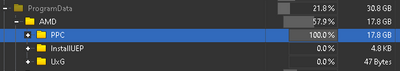
The ````C:\ProgramData\AMD\PPC folder occupies 17GB space. I would like to know if it's safe to delete the folder and if it's not then how can I free up some space?
Operating System
Windows 10 Enterprise 64-bit
CPU
AMD Ryzen 5 52 °C
Pinnacle Ridge 12nm Technology
Motherboard
ASRock B450M Pro4-F (AM4)
Graphics
4096MB ATI AMD Radeon RX 560 Series (ATI AIB)
Audio
AMD High Definition Audio Device
- Mark as New
- Bookmark
- Subscribe
- Mute
- Subscribe to RSS Feed
- Permalink
- Report Inappropriate Content
I frequently delete the drivers in that folder to free up space without issue
ThreeDee PC specs
- Mark as New
- Bookmark
- Subscribe
- Mute
- Subscribe to RSS Feed
- Permalink
- Report Inappropriate Content
The files in the C:AMD folder are not needed...delete everything in the folder.
- Mark as New
- Bookmark
- Subscribe
- Mute
- Subscribe to RSS Feed
- Permalink
- Report Inappropriate Content
PPC folder on my PC takes 85GB.. thats crazy. im curious if i can safely delete that folder too.
- Mark as New
- Bookmark
- Subscribe
- Mute
- Subscribe to RSS Feed
- Permalink
- Report Inappropriate Content
Mine only has the UxG folder and that one is empty.
- Mark as New
- Bookmark
- Subscribe
- Mute
- Subscribe to RSS Feed
- Permalink
- Report Inappropriate Content
The files in the PPC folder are just logs for the User Experience Program.
I recommend opting out in the driver settings -> preferences at the very bottom.
Then just delete the PPC folder.