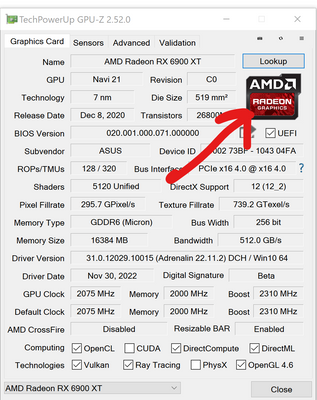- AMD Community
- Communities
- PC Drivers & Software
- PC Drivers & Software
- Re: AMD Adrenelin Never worked and How to reinsta...
PC Drivers & Software
- Subscribe to RSS Feed
- Mark Topic as New
- Mark Topic as Read
- Float this Topic for Current User
- Bookmark
- Subscribe
- Mute
- Printer Friendly Page
- Mark as New
- Bookmark
- Subscribe
- Mute
- Subscribe to RSS Feed
- Permalink
- Report Inappropriate Content
AMD Adrenelin Never worked and How to reinstall.
As the title suggest, AMD Adrenline software just never worked. I mean like it would either crash or like open a small window, ie the title bar of the window. The bar would show the logo and the minimize maximize and close buttons. And it would just crash but never terminate the process. I only ever got that software to work once and I never even touched any of the settings. Today I just got frustrated with it and off whim decided to uninstall it and now I don't know how I would even reinstall it. The driver downloads dont seem to be what the one I need.
My processor:
Processor AMD Ryzen 7 5800 8-Core Processor 3.40 GHz
The machine is a ALIENWARE AURORA RYZEN™ EDITION R10
any kind of help would be immensely appreciated!
Solved! Go to Solution.
- Mark as New
- Bookmark
- Subscribe
- Mute
- Subscribe to RSS Feed
- Permalink
- Report Inappropriate Content
You didn't specify your graphics card. Looking at some writeups for that computer, it apparently comes with an AMD RX 6800 XT (16GB GDDR6). If so, go to:
and download the latest version for you operating system (probably Adrenalin 22.11.2 Recommended (WHQL)).
Here are AMD's instructions for installation:
https://www.amd.com/en/support/kb/faq/rsx2-install
But, in a nutshell, run the download, but before clicking the install button (in step 4 of the instructions), do what they say and expand the Additional Options dropdown. Since you couldn't get Adrenalin to run before, I'll assume you have no settings to migrate. So, choose the Full Install type and make sure you check the Factory Reset checkbox. That'll clear out any previous garbage that might be causing you issues.
The software will install and reboot your computer into Safe Mode (make sure it does). When it finishes it's installation there, reboot and start up Windows normally. It'll probably churn for a few minutes once you're back in normal mode. But, once that's done, I believe you'll get some notifications from the software. If the icon doesn't show up in you System Tray, right click on your desktop and select the Adrenaline choice that should now be there.
- Mark as New
- Bookmark
- Subscribe
- Mute
- Subscribe to RSS Feed
- Permalink
- Report Inappropriate Content
You didn't specify your graphics card. Looking at some writeups for that computer, it apparently comes with an AMD RX 6800 XT (16GB GDDR6). If so, go to:
and download the latest version for you operating system (probably Adrenalin 22.11.2 Recommended (WHQL)).
Here are AMD's instructions for installation:
https://www.amd.com/en/support/kb/faq/rsx2-install
But, in a nutshell, run the download, but before clicking the install button (in step 4 of the instructions), do what they say and expand the Additional Options dropdown. Since you couldn't get Adrenalin to run before, I'll assume you have no settings to migrate. So, choose the Full Install type and make sure you check the Factory Reset checkbox. That'll clear out any previous garbage that might be causing you issues.
The software will install and reboot your computer into Safe Mode (make sure it does). When it finishes it's installation there, reboot and start up Windows normally. It'll probably churn for a few minutes once you're back in normal mode. But, once that's done, I believe you'll get some notifications from the software. If the icon doesn't show up in you System Tray, right click on your desktop and select the Adrenaline choice that should now be there.
- Mark as New
- Bookmark
- Subscribe
- Mute
- Subscribe to RSS Feed
- Permalink
- Report Inappropriate Content
Thank you so much! Truly appreciate the help!!! and apologizes for not providing all the necessary info, I didn't realize It wasn't much info. Have a great day!
- Mark as New
- Bookmark
- Subscribe
- Mute
- Subscribe to RSS Feed
- Permalink
- Report Inappropriate Content
not the best airflow in those ...BUT! ..things to do that might help, might not ..but good to do regardless
Check for BIOS updates for whatever motherboard you are running in that
Make sure to install the latest AM4 chipset drivers from AMD.com
Run the program called "DDU" to remove all past and present GPU drivers .. reboot .. and THEN install latest drivers from AMD.com or Nvidia.com ..depending on whatever GPU your setup came with
ThreeDee PC specs
- Mark as New
- Bookmark
- Subscribe
- Mute
- Subscribe to RSS Feed
- Permalink
- Report Inappropriate Content
Run GPU-Z to identify what GPU you have
https://www.techpowerup.com/gpuz/
- Mark as New
- Bookmark
- Subscribe
- Mute
- Subscribe to RSS Feed
- Permalink
- Report Inappropriate Content
Tried this Gpu-Z out its pretty neat!