- Mark as New
- Bookmark
- Subscribe
- Mute
- Subscribe to RSS Feed
- Permalink
- Report Inappropriate Content
AMD Adrenaline Software Will Not Open When Launched with 23.9.2 and 23.9.3
Hello,
Today I received my new 7800xt graphics card. I had an Nvidia 3070 previously. So I uninstalled Nvidia and all the other software from the company, with the DDU tool so as not to forget anything. I installed my new card and launched the installation of adrenalin version 23.9.1 the drivers are installed correctly since my resolution has changed and my second screen lights up with the desktop (proof that the installation was done correctly ) moreover the software is present in the taskbar but the software whose icon appears disappears once you click on it. Also impossible to launch the software. I tried to reinstall several times with version 23.9.2 but the problem persists and after 5 hours of trying to install my new graphics card I admit that I give up.
If you have a solution or a similar problem I am interested.
Solved! Go to Solution.
- Mark as New
- Bookmark
- Subscribe
- Mute
- Subscribe to RSS Feed
- Permalink
- Report Inappropriate Content
Hello,
I solve my problem this weekend.
I reset windows and reinstall the 23.9.1 and it's work after that i download in the software the 23.9.2 and still working.
It's a bit hard but it work for me .
Have a good day 😜
- Mark as New
- Bookmark
- Subscribe
- Mute
- Subscribe to RSS Feed
- Permalink
- Report Inappropriate Content
Hey AMD: FYI the Bug isn't fixed.
Last working Adrenaline Version 23.9.1.
Your Adrenalin Frontend does not start.
Again no mention in Known Bugs section of 23.11.1 (same as 10.x and 9.x).
Please advice how to proceed, or are we supposed to go ahead and give team green a try?
- Mark as New
- Bookmark
- Subscribe
- Mute
- Subscribe to RSS Feed
- Permalink
- Report Inappropriate Content
I don't think that AMD is actually working on fixing this.
However I believe I have found something (at least something that works for me).
As always, I am not responsible for what you do, and if following my guide makes your computer explode, it's not my fault.
I am asking some of you who are affected by this bug and ever had Epic Games Launcher installed to try this:
- Exit Epic Games Launcher if you have it open (right click it in the notification tray and click Exit)
- Open the folder %localappdata%\EpicGamesLauncher\Saved
- Rename the Logs folder to something like LogsBackup
- Try to open Radeon Software and hope it works
Please respond if it fixed your issue or not, or if you don't even have the EpicGamesLauncher folder.
If I find out it doesn't actually work and it was just a coincidence, I will edit this post to correct it.
Good Luck!
- Mark as New
- Bookmark
- Subscribe
- Mute
- Subscribe to RSS Feed
- Permalink
- Report Inappropriate Content
Known solution is to change your GPU.
- Mark as New
- Bookmark
- Subscribe
- Mute
- Subscribe to RSS Feed
- Permalink
- Report Inappropriate Content
AMD lies that there is no problem. A bunch of cynical liars. The drivers don't work.
- Mark as New
- Bookmark
- Subscribe
- Mute
- Subscribe to RSS Feed
- Permalink
- Report Inappropriate Content
I am just curious, what should we understand from the fact that this issue is not even part of "known issues" in driver notes?
- Mark as New
- Bookmark
- Subscribe
- Mute
- Subscribe to RSS Feed
- Permalink
- Report Inappropriate Content
Has anyone tried the new Adrenalin 23.11.1 Drivers? But as expected its still not listed on the "known issues" driver notes.
@Matt_AMD Have you even brought this issue up to the drivers team???
- Mark as New
- Bookmark
- Subscribe
- Mute
- Subscribe to RSS Feed
- Permalink
- Report Inappropriate Content
Update: tried the 23.11.1 driver and guess what? Still not working.... as expected
**bleep** is amd even doing at this point
- Mark as New
- Bookmark
- Subscribe
- Mute
- Subscribe to RSS Feed
- Permalink
- Report Inappropriate Content
I've 7900xt and the same issue still persists with 23.11.1. Before that upgrade 23.9.1 was working fine. But unfortunately, didn't get updates for almost 2 months it's not acceptable.
Specs:
5800x3d
b450m-s2h
7900xt
Win10 OS ver: 19045.3570
- Removed all graphic drivers files with (DDU & Cleanup Utility- AMD provided)
- Full installation performed.
- Mark as New
- Bookmark
- Subscribe
- Mute
- Subscribe to RSS Feed
- Permalink
- Report Inappropriate Content
Hi, I installed the new 23.11.1 drivers and ran tests on 3D MARK and SUPERPOSITION in 4k/8k and my GPU as well as my system held up perfectly. When I start the COD MW2 game my PC crashes and restarts on its own or it gives me DirectX error with black screen, I don't understand. Which with 23.9.1 drivers doesn't happen.
- Mark as New
- Bookmark
- Subscribe
- Mute
- Subscribe to RSS Feed
- Permalink
- Report Inappropriate Content
Hey AMD: FYI the Bug isn't fixed.
Last working Adrenaline Version 23.9.1.
Your Adrenalin Frontend does not start.
Again no mention in Known Bugs section of 23.11.1 (same as 10.x and 9.x).
Please advice how to proceed, or are we supposed to go ahead and give team green a try?
- Mark as New
- Bookmark
- Subscribe
- Mute
- Subscribe to RSS Feed
- Permalink
- Report Inappropriate Content
If you haven't noticed they don't care about us. Let's go green, this is ridiculous. Bet Nvidia wouldn't ignore us for months like this.
- Mark as New
- Bookmark
- Subscribe
- Mute
- Subscribe to RSS Feed
- Permalink
- Report Inappropriate Content
Honestly it's not the driver. All fixes point to reinstalling or resetting Windows. Something in Windows breaks. Once you reinstall Windows, all the drivers you think are broken all work. Everyone that seems to have fixd it either reinstalled Windows from scratch or did an operating system reset.
C.
- Mark as New
- Bookmark
- Subscribe
- Mute
- Subscribe to RSS Feed
- Permalink
- Report Inappropriate Content
BRUH, why does this work???
- Mark as New
- Bookmark
- Subscribe
- Mute
- Subscribe to RSS Feed
- Permalink
- Report Inappropriate Content
Having the exact same issue with a new 6700xt - I even had a different 6700xt a month ago that I had to RMA, and Adrenalin worked fine with it...
I also have this error
" I've tried reinstalling "RSXPackage" in the CNext folder as mentioned in previous threads, but it gives me an error (App installation failed with error message: Windows cannot install package AdvancedMicroDevicesInc-RSXCM_22.10.0.0_x64__fhmx3h6dzfmvj because its does not declare support for an external location. (0x80070032))."
Haven't seen anyone offer solutions to it, and also can't find anything online about resolving this issue.
Have tried -
DDU and AMD clean up
Deleting CN Folder
Using previous drivers
and everything else suggested online.
Currently thinking I'm going to have to return a SECOND AMD card
- Mark as New
- Bookmark
- Subscribe
- Mute
- Subscribe to RSS Feed
- Permalink
- Report Inappropriate Content
Hi, it was the same for me since 23.9.1. As a workaround, You can backup the "RadeonSoftware.exe" file from this version, and after updaten, replace the new one with this one (only the .exe let the other updated files).
That works for me, but 2 month without any answer.... thats long.
Sorry for bad english. A link for the file if u want make a test https://go.wetransfer.com/t-iaVLtwmtRr
good game for all Cachix
- Mark as New
- Bookmark
- Subscribe
- Mute
- Subscribe to RSS Feed
- Permalink
- Report Inappropriate Content
It Worked for me too.. Using the "RadeonSoftware.exe" file from 23.9.1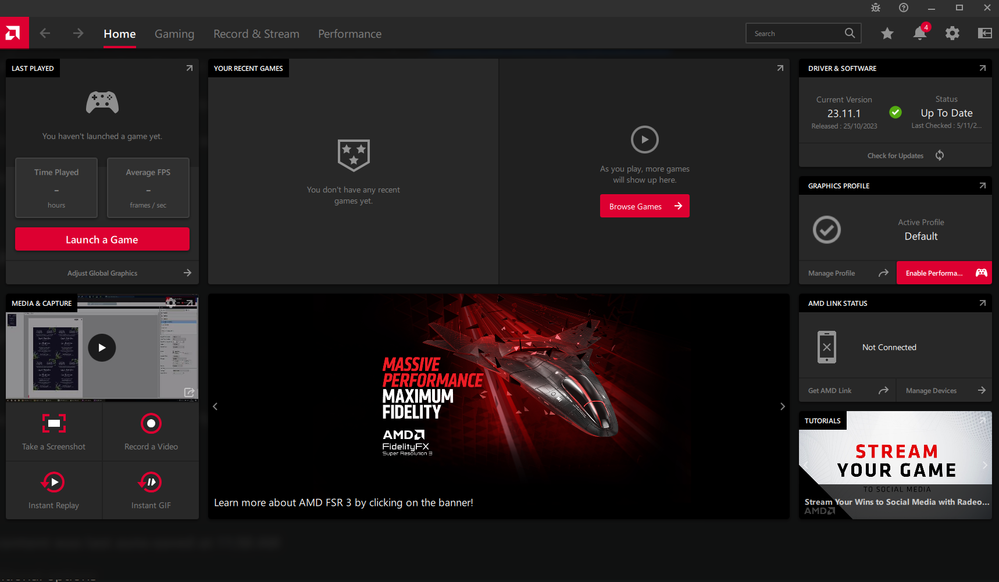
- Mark as New
- Bookmark
- Subscribe
- Mute
- Subscribe to RSS Feed
- Permalink
- Report Inappropriate Content
- Mark as New
- Bookmark
- Subscribe
- Mute
- Subscribe to RSS Feed
- Permalink
- Report Inappropriate Content
The best way to deal with issues like this is to report the bug using Adrenaline if you can get it to start, and if you really want to get AMDs attention using the contact form on the AMD support page and filling out the for complete with your email so they can contact you if they have questions about reproducing the issue.
https://www.amd.com/en/forms/contact-us/support.html
- Mark as New
- Bookmark
- Subscribe
- Mute
- Subscribe to RSS Feed
- Permalink
- Report Inappropriate Content
I did this and they replied with a copy and paste telling me to make sure I'm not overclocking anything and to disable startup applications on windows... then linking me a driver to a different video card and telling me to update my drivers. Total waste of time.
I am currently training homing pigeons to fly out to AMD headquarters to inform them that their software doesn't work.
- Mark as New
- Bookmark
- Subscribe
- Mute
- Subscribe to RSS Feed
- Permalink
- Report Inappropriate Content
Appreciate the feedback, I'll pass this along.
- Mark as New
- Bookmark
- Subscribe
- Mute
- Subscribe to RSS Feed
- Permalink
- Report Inappropriate Content
worst customer support i have ever witnessed. be ahsamed of you amd
- Mark as New
- Bookmark
- Subscribe
- Mute
- Subscribe to RSS Feed
- Permalink
- Report Inappropriate Content
I've finally decided to share my thoughts because version 23.11.1 sure is ...something.
I use Asus Strix G513QY notebook:
- AMD Ryzen 9 5900HX with Radeon Graphics
- AMD Radeon RX 6800M GDDR6 @ 12GB (384000 GByte/s)
In my experience, version 23.9.1 is the last version that I find usable.
On the other hand, 23.11.1 is the worst by far. It's not appropriate that this version comes up when searching for drivers based on the videocard model. This update no longer detects both integrated and discrete graphics, breaks brightness control, and once again, the Adrenalin Software fails to start.
P.S. Even with version 23.9.1, I still encounter random BSODs when I use Microsoft Teams with my Logitech Brio 500 webcam. A fix for this issue would be greatly appreciated.
- Mark as New
- Bookmark
- Subscribe
- Mute
- Subscribe to RSS Feed
- Permalink
- Report Inappropriate Content
Back again, MONTHS later and STILL cannot get my AMD drivers to open. DDU and fresh install of 23.11.1 and STILL not working. AMD what is going on over there? You're obviously just leaving us out to dry and AMDMatt hasn't been here in a hot minute.
- Mark as New
- Bookmark
- Subscribe
- Mute
- Subscribe to RSS Feed
- Permalink
- Report Inappropriate Content
Honestly at this point **bleep** AMD. I'm done. Card is going up on ebay tonight and I'll be team green by the end of the week. Waiting months for a working driver and AMD ignoring us doesn't cut it boys. Don't give them anymore of your money or your precious time. They don't care about us on the GPU side at all.
- Mark as New
- Bookmark
- Subscribe
- Mute
- Subscribe to RSS Feed
- Permalink
- Report Inappropriate Content
After seeing how many issues I have with AMD gpu Im really starting to regret getting it and my next choice will be nvidia since with my last card (rtx 3070) I had 0 issues at all but with amd its some kind of joke how broken are drivers and worst part is that there is legit 0 fixes or anything so I wonder if it will take another months or years
- Mark as New
- Bookmark
- Subscribe
- Mute
- Subscribe to RSS Feed
- Permalink
- Report Inappropriate Content
Well, I rolled back the app version two months ago. Today I decided to update it and RIP, here we are stuck again. It does not open.
- Mark as New
- Bookmark
- Subscribe
- Mute
- Subscribe to RSS Feed
- Permalink
- Report Inappropriate Content
Have you all tried the AMD Cleanup Utility and then reinstalling the recommended drivers?
- Mark as New
- Bookmark
- Subscribe
- Mute
- Subscribe to RSS Feed
- Permalink
- Report Inappropriate Content
Personally yes, for me it sometimes works and sometimes doesn't, mostly doesn't.
This comment suggest a temp solution which some people confirmed working, I just reinstalled latest driver and will try it after it stops working and update my comment.
https://community.amd.com/t5/drivers-software/amd-adrenaline-software-will-not-open-when-launched-wi...
- Mark as New
- Bookmark
- Subscribe
- Mute
- Subscribe to RSS Feed
- Permalink
- Report Inappropriate Content
Yeah stopped working again and this temp solution works.
I have AMD card for more than a month and it wasn't best experience so far tbh 😕
- Mark as New
- Bookmark
- Subscribe
- Mute
- Subscribe to RSS Feed
- Permalink
- Report Inappropriate Content
I've been struggling with these exact problems since 23.8.2. I can't upgrade to what you guys are using 23.9.X as radeon software won't launch either. I have tried all manner of YouTube solutions to no avail. This includes, regedits, ddu and deleting CN folders.
I will attempt an AMD clean up tool but I have to say, in terms of confidence that it will work, it will likely be low for me.
If reinstalling windows is the only option this would be a huge fail on the part of AMD.
Just for info purposes I run a:
3900X
RX6750XT
16gb DDR4 36000mhz RAM
- Mark as New
- Bookmark
- Subscribe
- Mute
- Subscribe to RSS Feed
- Permalink
- Report Inappropriate Content
I've done the AMD clean up. Reinstalled the latest drivers. Cs2 plays great. But still no adrenaline software.
I use my PC to record podcasts without the software I'm unable to do so. What else can I do?
- Mark as New
- Bookmark
- Subscribe
- Mute
- Subscribe to RSS Feed
- Permalink
- Report Inappropriate Content
If you can't open Adrenaline you can't report the bug. If you can't report the bug it doesn't have to go in known issues. If it isn't in known issues the developers don't have to fix the issue. 400 IQ move by AMD.
/s
Asus B650E-F, 7900X, 7900XTX, 64GB G.Skill Flare X5 6000
- Mark as New
- Bookmark
- Subscribe
- Mute
- Subscribe to RSS Feed
- Permalink
- Report Inappropriate Content
@cachix Posted a temporal solution. Using a backup of your RadeonSoftware.exe software working. I installed the new version 23.11.1, then I replaced the RadeonSoftware.exe with the backup file from 23.9.1, copy into C:\Program Files\AMD\CNext\CNext and replace it.
- Mark as New
- Bookmark
- Subscribe
- Mute
- Subscribe to RSS Feed
- Permalink
- Report Inappropriate Content
@Matt_AMD Just found this on Reddit, might help solving the issue?
I had this issue too on my 2nd machine with my 6900 XT in it where Adrenalin just wouldn't open. This is my 2nd gaming machine for when I have friends over so it has their ID's setup on the machine too.
I found that when I logged onto the machine as my one friends ID the Adrenalin Software would open without issue, on my ID it wouldn't. So, since I had both ID's setup as admins, I simply removed my ID / account from the machine, rebooted and then re-added my account and after doing so and signing back in as my ID Adrenalin has opened like it is supposed to.
I don't know if it will permanently fix the issue, but I suppose I will find out the next time I have to update the drivers again.
- Mark as New
- Bookmark
- Subscribe
- Mute
- Subscribe to RSS Feed
- Permalink
- Report Inappropriate Content
I dunno if I get what to do, is there a step by step for this?
- Mark as New
- Bookmark
- Subscribe
- Mute
- Subscribe to RSS Feed
- Permalink
- Report Inappropriate Content
I believe that they wanted to say that the issue exists only on one Windows user account and not others, so their solution was to remove and recreate that account. However, I am not 100% sure if that wouldn't lead to losing all your user data.
From my testing, it's true that the issue is not showing up on all Windows user accounts, so if you try to create a new Windows account, Radeon Software should open for that user without issues.
- Mark as New
- Bookmark
- Subscribe
- Mute
- Subscribe to RSS Feed
- Permalink
- Report Inappropriate Content
I don't think that AMD is actually working on fixing this.
However I believe I have found something (at least something that works for me).
As always, I am not responsible for what you do, and if following my guide makes your computer explode, it's not my fault.
I am asking some of you who are affected by this bug and ever had Epic Games Launcher installed to try this:
- Exit Epic Games Launcher if you have it open (right click it in the notification tray and click Exit)
- Open the folder %localappdata%\EpicGamesLauncher\Saved
- Rename the Logs folder to something like LogsBackup
- Try to open Radeon Software and hope it works
Please respond if it fixed your issue or not, or if you don't even have the EpicGamesLauncher folder.
If I find out it doesn't actually work and it was just a coincidence, I will edit this post to correct it.
Good Luck!
- Mark as New
- Bookmark
- Subscribe
- Mute
- Subscribe to RSS Feed
- Permalink
- Report Inappropriate Content
Sorry don't have epic games launcher. Sigh. Very frustrating to record without adrenaline.
- Mark as New
- Bookmark
- Subscribe
- Mute
- Subscribe to RSS Feed
- Permalink
- Report Inappropriate Content
MY BAD it does work! I realised I had an epic games folder. I did as you said and it WORKED OMG
- Mark as New
- Bookmark
- Subscribe
- Mute
- Subscribe to RSS Feed
- Permalink
- Report Inappropriate Content
Nice! Thanks for your response. Glad I could help.🙂🙂
- Mark as New
- Bookmark
- Subscribe
- Mute
- Subscribe to RSS Feed
- Permalink
- Report Inappropriate Content
Holy **bleep** this worked, after like 4-5 WHQL drivers I can finally use one, thanks.
Though I wonder.....why the fu...this worked?
- Mark as New
- Bookmark
- Subscribe
- Mute
- Subscribe to RSS Feed
- Permalink
- Report Inappropriate Content
Your Epic Games Launcher probably crashed at least once while it was in the middle of writing a log. Radeon Software for some reason reads all Epic logs when opening the UI (and I think that it also reads Battle.net logs) and I really don't know why (maybe it has something to do with looking for all games on your PC? IDK). When it finds a corrupted log, it crashes. (at least that's my theory)
Or maybe it wasn't a crash, just a bug in Epic Games Launcher, because one log on my machine looked really wonky from the beginning (the year of the log was 2121 lol)
If anyone wants to know how I found out about this, I monitored what Radeon Software is doing using Process Monitor, then looked what were the last few files it accesed before it crashed.