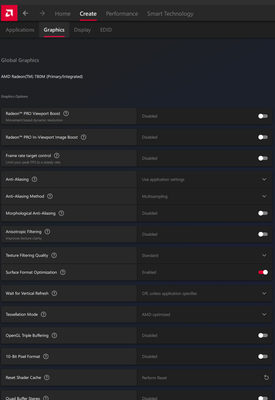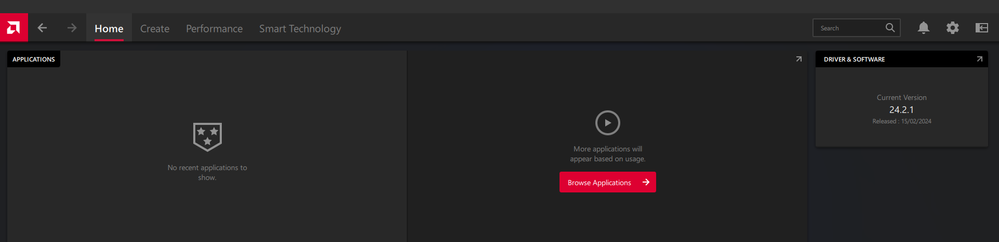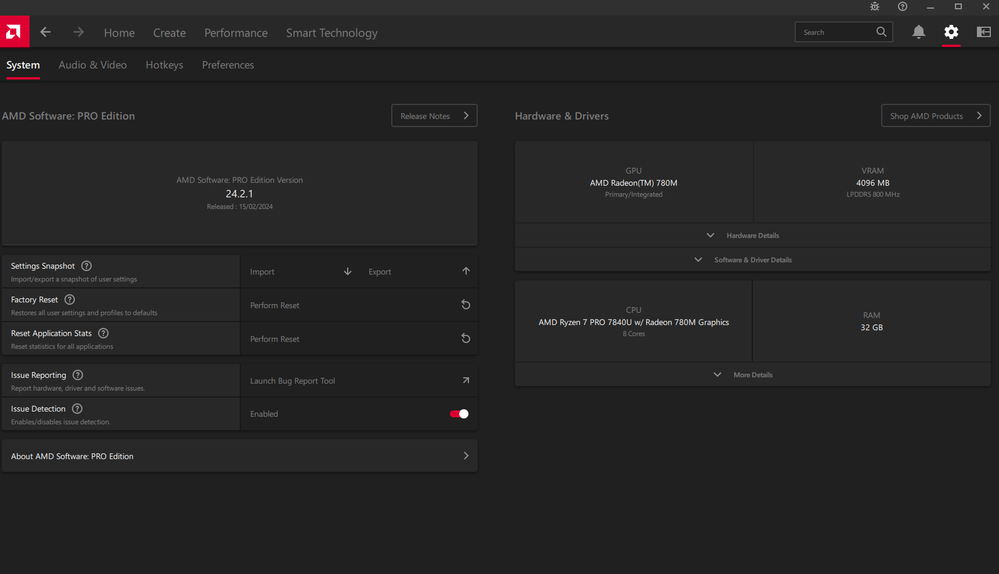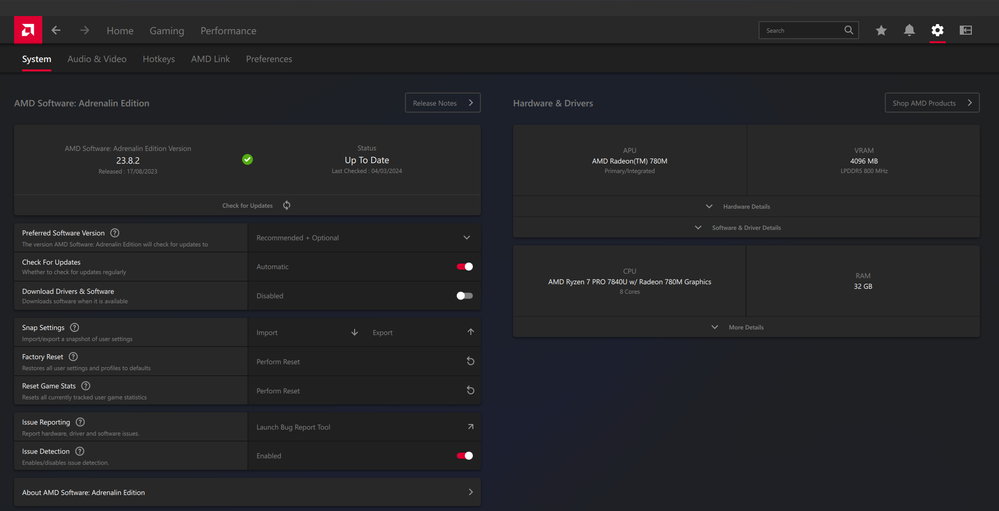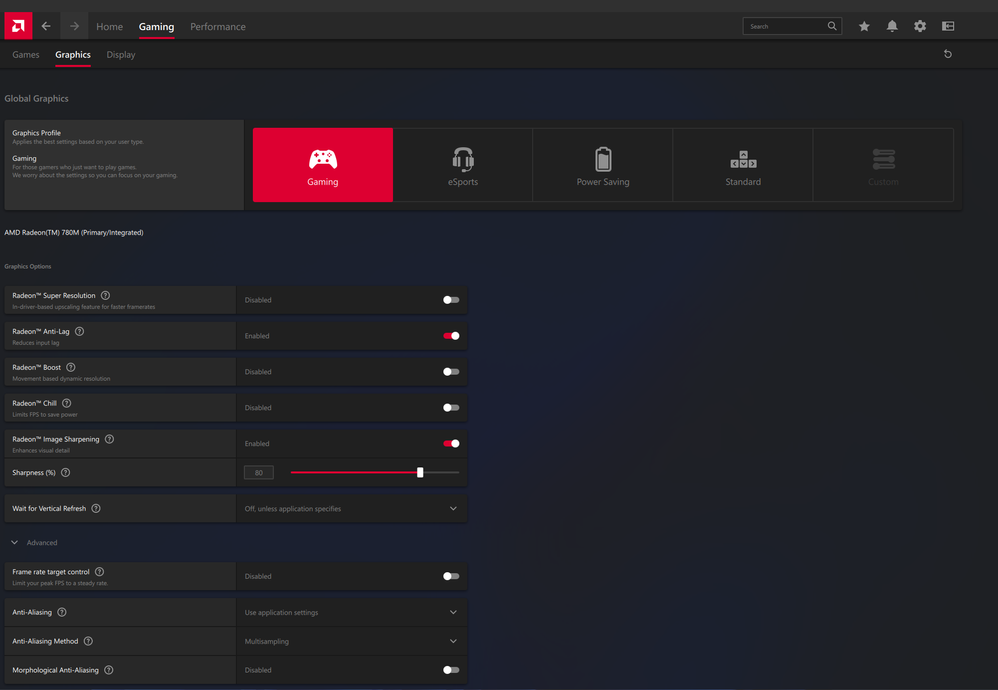- AMD Community
- Communities
- PC Drivers & Software
- PC Drivers & Software
- Re: Adrenalin problem with 780M and Ryzen 7 Pro 78...
PC Drivers & Software
- Subscribe to RSS Feed
- Mark Topic as New
- Mark Topic as Read
- Float this Topic for Current User
- Bookmark
- Subscribe
- Mute
- Printer Friendly Page
- Mark as New
- Bookmark
- Subscribe
- Mute
- Subscribe to RSS Feed
- Permalink
- Report Inappropriate Content
Adrenalin problem with 780M and Ryzen 7 Pro 7840u
Hi,
maybe someone can help me, following my system:
- Lenovo P14s with Ryzen 7 PRO 7840U, Radeon 780M and 32 GB Ram
- Windows 11 PRO 23H2 with updates (today)
i would like to install the adrenalin driver because, as i saw, the release 23.40.01.10 Preview Driver has AMD Fluid Motion Frames with series 700M support (so 780M is supported).
downloaded from the link https://www.amd.com/en/support/kb/release-notes/rn-rad-win-2340-01-10-preview and installed but the AFMF feature is missing
i also downloaded the latest adrenalin driver (24.1.1) from here https://www.amd.com/en/support by "Processor with graphics -> AMD Ryzen PRO -> Ryzen 7 PRO 7840u" but when i try to install it i got the "Error 182".
The strange thing is.. if i try to download the previous version from the same page (Ryzen 7 PRO 7840u) Adrenalin 23.11.1 (WHQL Recommended) i got the same "182" error but i install the Adrenalin 23.8.2 (WHQL Recommended) i have no problem but missing AFMF.
in the end i installed the "minimal web setup" from the page https://www.amd.com/en/support and it automatically downloaded the 24.2.1 But AFMF still missing! and from AMD site the latest version available is 24.1.1.....
and the settings shown that i have PRO software.......no comment
i also try to reinstall windows or using DDU and manually install driver with network cabled detached.
i saw same videos on youtube with 780M and AFMF and it works, the only difference is the cpu (for example https://www.youtube.com/watch?v=5_ZcydBXkfY)
UPDATE
installing the latest driver that can be installed (as i wrote Adrenalin 23.8.2 (WHQL Recommended)) i have Gaming tab and some right settings (like anti-lag etc) and recognized correctly the Adreanaline software (instead PRO)... but they are old drivers (aug 23) and have some issue with recent gaming like Helldivers 2
thanks a lot for any info about it
- Mark as New
- Bookmark
- Subscribe
- Mute
- Subscribe to RSS Feed
- Permalink
- Report Inappropriate Content
I have the premium support (business) and by telephone the support tells me that he cannot open ticket because they support only driver downloaded from Lenovo website.
For the new ticket i can only open it for Hardware repair (maybe because i bought the laptop without operating system installed because i had just a Windows 11 License)
the only thing i can actually do is open a post on Lenovo forum (https://forums.lenovo.com/t5/ThinkPad-P-and-W-Series-Mobile-Workstations/Lenovo-P14s-Gen4-AMD-Proble...) to get support for me and other people that have the same problem
- Mark as New
- Bookmark
- Subscribe
- Mute
- Subscribe to RSS Feed
- Permalink
- Report Inappropriate Content
What is the problem with the Lenovo driver, missing Fluid Motion? On the side note, see below:
- Mark as New
- Bookmark
- Subscribe
- Mute
- Subscribe to RSS Feed
- Permalink
- Report Inappropriate Content
yes, Fluid motion, anti lag, etc etc etc. features that radeon 780M supports and i cannot use them!
I don't have problem with the driver instead (instability or display problem or something else) i have missing features its another thing.
Me and many other buy laptop with 7840U because of gaming feature that AMD reports in the news post or release note and now you are talking about we cannot use it because we need to install OEM driver? sorry but Radeon 780m and Ryzen 7840u are manufactured by AMD and used by Lenovo not vice versa... if i install the driver from AMD i MUST get what AMD tells. if i want a stability or something else Lenovo provide its driver that are tested and certified. its not the same thing.... It almost seems as if you are playing us so that no one can fix the situation
@ UPDATE from Lenovo forum
The Lenovo Support Specialist replies:
"I understand your concern about the Adrenalin driver installation. It seems that AMD has made changes to automatically install the PRO version of the driver. As a result, you might not be able to install the non-PRO version directly."
Lenovo says it's AMD that put this block, AMD says to hear from Lenovo... What is the truth? Kindly Is it possible to request this little change of forcing adrenalin installation also for our computers or a workaround (I don't know a parameter in regedit, one during installation or something in general) so that we can fix this problem at once and solve it forever??
- Mark as New
- Bookmark
- Subscribe
- Mute
- Subscribe to RSS Feed
- Permalink
- Report Inappropriate Content
I have already escalated the inquiry, please stand by.
- Mark as New
- Bookmark
- Subscribe
- Mute
- Subscribe to RSS Feed
- Permalink
- Report Inappropriate Content
See AMD Fluid Motion on HP Elitebook 845 G10. Please check your system BIOS settings if enough memory is dedicated to the GPU.
- Mark as New
- Bookmark
- Subscribe
- Mute
- Subscribe to RSS Feed
- Permalink
- Report Inappropriate Content
for now (as the same problem) i dont have gaming tab but
i have tryied to fix 8G in the display memory in the bios settings instead of “Auto” and nothing changed.
if you need i can screenshot some bios settings
thanks
- Mark as New
- Bookmark
- Subscribe
- Mute
- Subscribe to RSS Feed
- Permalink
- Report Inappropriate Content
Yes from your screenshot of the HP Elitebook, you can clearly see it is the AMD Software : Adrenaline Edition
That's the reason there is the gaming tab and why we don't have it, since the drivers install AMD Software : Pro Edition by default on our system (P14s Ryzen Pro 7840u)
So once again, I am asking you how you can force install AMD Software Adrenaline Edition on our system so we can use all the features of the 780m ?
Thank you
- Mark as New
- Bookmark
- Subscribe
- Mute
- Subscribe to RSS Feed
- Permalink
- Report Inappropriate Content
I have repeated many times. The Radeon Software Pro edition has a blue icon and blue user interface and the link to the Pro driver I have already mentioned in my previous post. Adrenaline Software and Pro Software are two different drivers. From the screenshots that "thalele" provided, I can tell that Adrenaline driver is installed and not Radeon Pro. From your system, I have no information, no AMDZ Report and no screenshot, so I cannot investigate what the problem could be.
This is the link to Adrenaline driver:
https://drivers.amd.com/drivers/whql-amd-software-adrenalin-edition-24.2.1-win10-win11-feb26-rdna.ex...
Install and choose Factory Reset under Optional to uninstall the existing driver.
- Mark as New
- Bookmark
- Subscribe
- Mute
- Subscribe to RSS Feed
- Permalink
- Report Inappropriate Content
Ok so I have downloaded the drivers from the link (screenshot 1)
Installed AMD Software Adrenaline Edition with factory reset (screenshot 2)
I still have AMD Software Pro Edition when it auto-launch (screenshot 3)
As you see my system is in french but I'm sure you can understand
also 3 screens of AMDZ report
- Mark as New
- Bookmark
- Subscribe
- Mute
- Subscribe to RSS Feed
- Permalink
- Report Inappropriate Content
Please stand by, I will investigate.
- Mark as New
- Bookmark
- Subscribe
- Mute
- Subscribe to RSS Feed
- Permalink
- Report Inappropriate Content
Hello
Do you have any update on the way to get AMD Adrenalin Software gaming Edition (non pro) to work with our system ?
- Mark as New
- Bookmark
- Subscribe
- Mute
- Subscribe to RSS Feed
- Permalink
- Report Inappropriate Content
Starting new Adrenaline driver, you will get Pro Software installed when you have a professional laptop. This was a bug in the previous Adrenaline driver. Any Pro laptop, like Lenovo P14s should get Pro Software installed and not the Adrenaline Software.
- Mark as New
- Bookmark
- Subscribe
- Mute
- Subscribe to RSS Feed
- Permalink
- Report Inappropriate Content
Hi, I also have encountered this problem. Could you please export your settings from Adrenalin Software? Or anybody who has 780m but without the Pro processor. Maybe importing them will enable the Game tab.
- Mark as New
- Bookmark
- Subscribe
- Mute
- Subscribe to RSS Feed
- Permalink
- Report Inappropriate Content
This was a bug in the previous Adrenaline driver. Any Pro laptop, like Lenovo P14s should get Pro Software installed and not the Adrenaline Software.
- Mark as New
- Bookmark
- Subscribe
- Mute
- Subscribe to RSS Feed
- Permalink
- Report Inappropriate Content
This was a bug in the previous Adrenaline driver. Any Pro laptop, like Lenovo P14s should get Pro Software installed and not the Adrenaline Software.
- Mark as New
- Bookmark
- Subscribe
- Mute
- Subscribe to RSS Feed
- Permalink
- Report Inappropriate Content
I have double checked again. If you buy a workstation laptop, from now on you will get Pro Software and if you have a consumer laptop, you will get Adrenalin Software.
New Feature Highlights
- AMD Fluid Motion Frames (AFMF) - Boost FPS for a smoother gaming experience with frame generation technology.
- AFMF improves performance by adding frame generation technology to AMD Radeon™ 700M laptop, RX 6000, and RX 7000 series GPUs for consumer notebook and desktop platforms.
- For systems setup in Hybrid Graphics mode, AFMF must be supported on the displaying GPU for the feature to be activated.
- AFMF preserves image quality by dynamically disabling frame generation during fast visual motion.
- AFMF improves performance by adding frame generation technology to AMD Radeon™ 700M laptop, RX 6000, and RX 7000 series GPUs for consumer notebook and desktop platforms.
- Mark as New
- Bookmark
- Subscribe
- Mute
- Subscribe to RSS Feed
- Permalink
- Report Inappropriate Content
the problem still exists for all other gaming features (chill, anti lag etc), do you have news about the possibility to force the adrenalin driver?
it seems absurd to me not to be able to choose which driver to install counting that they already exist for the same processor for consumers and it seems logical to me that a consumer can decide whether to have stable drivers (PRO) or to have the possibility to unlock the game settings counting that the integrated video card of this quality allows it and you yourself of AMD are proud of this integrated video card
counting that I am not the only one to ask for this very small modification and use the full potential of the video card and that I bought (and I think many others) this laptop precisely because of the benchmarks I saw on the internet
- Mark as New
- Bookmark
- Subscribe
- Mute
- Subscribe to RSS Feed
- Permalink
- Report Inappropriate Content
I believe I made it quite clear in my previous statement. If you purchased a Workstation/Professional laptop, you will not get the Adrenalin Software with Gaming features. I would love to see the benchmarks you are referring to. Please send me the link specifying any gaming related benchmarks on Workstation laptops.
- Mark as New
- Bookmark
- Subscribe
- Mute
- Subscribe to RSS Feed
- Permalink
- Report Inappropriate Content
Benchmark? Screenshots? Seriously?
An answer like that shows that you have never played a video game on a computer and that is why you don't understand why we are so upset. If you had played you would understand and know that there is no point in what you are asking, with video card settings having the ability to manually change I values allows everyone to find the compromise between performance and quality (this is one of the reasons why you can change parameters in video cards).
Such settings, on the other hand, are impossible to manage on a console for example (and in fact we are talking about computers).
The argument does not change;
is it possible to have this **bleep** parameter to be enabled when installing the drivers to get the adrenalin version?
Or better yet that it doesn't even bother anyone, point me to some windows setting/parameter/register that allows to have the drivers read during installation that I don't have a workstation so I can install adrenalin?
- Mark as New
- Bookmark
- Subscribe
- Mute
- Subscribe to RSS Feed
- Permalink
- Report Inappropriate Content
You mentioned you bought your laptop (a Lenovo Workstation laptop) just because of the gaming benchmarks. I would love to see those benchmarks. Benchmarks on Workstation laptops are SpecViewPerf, SPECapc and similar and not some gaming benchmarks. Probably you are referring to gaming benchmarks using Radeon 780M, which is used in both Consumer and Workstation notebooks.
- When an OEM uses Radeon 7xxM APU in their Consumer notebook => Adrenalin driver gets installed
- When an OEM uses Radeon 7xxM APU in their Workstation notebook => Pro driver gets installed
This is OEM requirement. Even if you install the GPU driver by OEM, in your case from Lenovo => you will get the Pro Software installed and not the Adrenalin version
- Mark as New
- Bookmark
- Subscribe
- Mute
- Subscribe to RSS Feed
- Permalink
- Report Inappropriate Content
yes, as explained several times I purchased it for the radeon 780m.
As far as OEM is concerned, that's absolutely not true.
proof of that is the ticket I opened to Lenovo (link in previous posts) where they explain that it's AMD that made this driver change (which installs pro on workstations) and in fact they asked me to hear from you directly about the change or have a workaround.
are/are here precisely to ask them
- Mark as New
- Bookmark
- Subscribe
- Mute
- Subscribe to RSS Feed
- Permalink
- Report Inappropriate Content
You didn't answer my question. Install the original OEM driver from Lenovo website => What do you get? Pro Software or Adrenalin? The next driver release (if you get from OEM) will be Pro version.
- Mark as New
- Bookmark
- Subscribe
- Mute
- Subscribe to RSS Feed
- Permalink
- Report Inappropriate Content
Here's a thought, workplace laptop, and/or controlled by company IT maybe?
- Mark as New
- Bookmark
- Subscribe
- Mute
- Subscribe to RSS Feed
- Permalink
- Report Inappropriate Content
Not quite sure what you are referring to.
- Mark as New
- Bookmark
- Subscribe
- Mute
- Subscribe to RSS Feed
- Permalink
- Report Inappropriate Content
I once worked for a countrywide/international Co., where supplied, or personal laptops had many functions/options disabled by their IT for Co. security.
Maybe OP has Co. IT lockout?
- Mark as New
- Bookmark
- Subscribe
- Mute
- Subscribe to RSS Feed
- Permalink
- Report Inappropriate Content
No. This is a pure marketing/business decision. When you buy a WORKSTATION notebook, you will get the Pro driver. Upon installing the driver (doesn't matter if you pick Pro or Adrenalin from amd.com) the Kernel Mode Driver identifies the ID of the APU:
- If the ID belongs to a Workstation notebook => Pro version will be installed
- If the ID belongs to a Consumer notebook => Adrenalin version will be installed
- Mark as New
- Bookmark
- Subscribe
- Mute
- Subscribe to RSS Feed
- Permalink
- Report Inappropriate Content
yes, we explain that it is of course AMD's choice though in that:
- it was pointless to ask Lenovo as I had to do only to find out later that it was AMD's choice
- previous drivers also installed adrenalin on workstations ( and don't tell me it was a bug that went on for years because that would be unprofessional of you)
- That you scaled the request several times and each time got different information
- That it took 2 absurd months!
and moreover it is absurd not to be able to choose it
is there any way to change the ID to have the workstation recognized as a consumer?
- Mark as New
- Bookmark
- Subscribe
- Mute
- Subscribe to RSS Feed
- Permalink
- Report Inappropriate Content
You seem to mix up this forum with technical support. There is no SLA for forums, even if it takes 2 years there is no obligation from anyone to respond to any thread. I do it as a curtesy. As I mentioned, this has been a marketing/business decision, which I just found out recently myself and there is nothing I can do to change it. If you don't like it, please file a support ticket and the agent might be able to escalate it for you.
- Mark as New
- Bookmark
- Subscribe
- Mute
- Subscribe to RSS Feed
- Permalink
- Report Inappropriate Content
I know the forums well, don't play the story that you do it for charity; if you wanted to do charity you would have signed up anonymously as a “normal user” instead you are a moderator working in AMD (from what I see) with all that goes with it. it follows that your answers, requests etc have a different weight than the normal user of the community who tries to give support as an external user; in fact the point is exactly this and that's why I always brought screenshots, information to get different answers every time (as a direct user) and this result. put yourself in my shoes and you'll understand what I mean
little bad, thank you for your valuable support, I will try to restart the merry-go-round with a ticket (but two months late) hoping that some other user with the same need will step forward with the same request
- Mark as New
- Bookmark
- Subscribe
- Mute
- Subscribe to RSS Feed
- Permalink
- Report Inappropriate Content
Any discussion on my user profile/charity work and how I am supposed to sign up myself in the forum or my intensions to support users is irrelevant to the fact that you try to get AFMF to work with your notebook. Even if you get Adrenalin installed, you won't be able to get AFMF on a Workstation mobile. It is not a supported feature.
New Feature Highlights
- AMD Fluid Motion Frames (AFMF) - Boost FPS for a smoother gaming experience with frame generation technology.
- AFMF improves performance by adding frame generation technology to AMD Radeon™ 700M laptop, RX 6000, and RX 7000 series GPUs for consumer notebook and desktop platforms.
- For systems setup in Hybrid Graphics mode, AFMF must be supported on the displaying GPU for the feature to be activated.
- AFMF preserves image quality by dynamically disabling frame generation during fast visual motion.
- AFMF improves performance by adding frame generation technology to AMD Radeon™ 700M laptop, RX 6000, and RX 7000 series GPUs for consumer notebook and desktop platforms.
- Mark as New
- Bookmark
- Subscribe
- Mute
- Subscribe to RSS Feed
- Permalink
- Report Inappropriate Content
It's relevant the moment YOU SAID you do it out of courtesy etc and I simply replied but evidently touched raw nerve. as a saying goes “don't throw the stone and hide your hand”.
likewise you are well aware that the AMFM issue is closed long ago, I am proof of this already from the first posts where GAMING TAB (gaming settings) is also requested (do a search on the posts and you will see) on this processor since they are part of the same category
- Mark as New
- Bookmark
- Subscribe
- Mute
- Subscribe to RSS Feed
- Permalink
- Report Inappropriate Content
It is not about the processor, it is about the product you purchased, which is a Workstation Notebook.
- Mark as New
- Bookmark
- Subscribe
- Mute
- Subscribe to RSS Feed
- Permalink
- Report Inappropriate Content
It sounds like you're experiencing issues with adrenaline software on a system with an AMD Radeon RX 780M graphics card and an AMD Ryzen 7 Pro 7840u processor. Adrenaline software is typically associated with AMD graphics drivers.
Here are some steps you can take to troubleshoot and potentially resolve the problem:
1. **Update Drivers:** Ensure that you have the latest drivers installed for both your AMD Radeon RX 780M graphics card and your AMD Ryzen 7 Pro 7840u processor. Visit the AMD website to download and install the latest drivers compatible with your hardware configuration.
2. **Clean Installation:** Consider performing a clean installation of the graphics drivers. This involves uninstalling the existing drivers completely and then reinstalling them from scratch. Use AMD's driver uninstall utility to remove all traces of the previous drivers before installing the new ones.
3. **Compatibility Check:** Verify that the version of the Adrenalin software you're using is compatible with your graphics card and processor. Check the AMD website or the documentation provided with the software to ensure compatibility.
4. **Check System Requirements:** Make sure that your system meets the minimum system requirements for running the Adrenalin software. This includes factors such as the operating system version, available RAM, and other hardware specifications.
5. **Disable Antivirus/Firewall:** Sometimes, antivirus or firewall software can interfere with the installation or operation of graphics drivers. Temporarily disable any antivirus or firewall software you have running and see if the issue persists.
6. **Contact Support:** If you've tried the above steps and are still experiencing issues, consider reaching out to AMD's support for further assistance. They may be able to provide specific troubleshooting steps or offer solutions tailored to your situation.
By following these steps, you can hopefully resolve the problem with Adrenalin software on your system and ensure smooth operation of your AMD graphics card and processor.