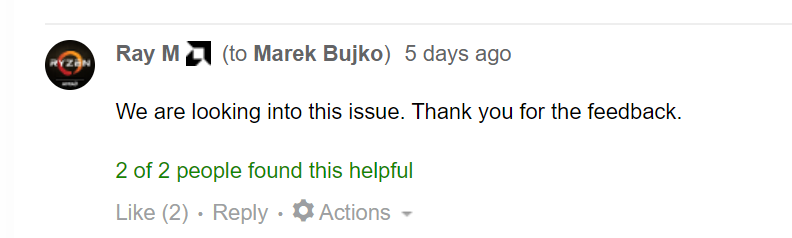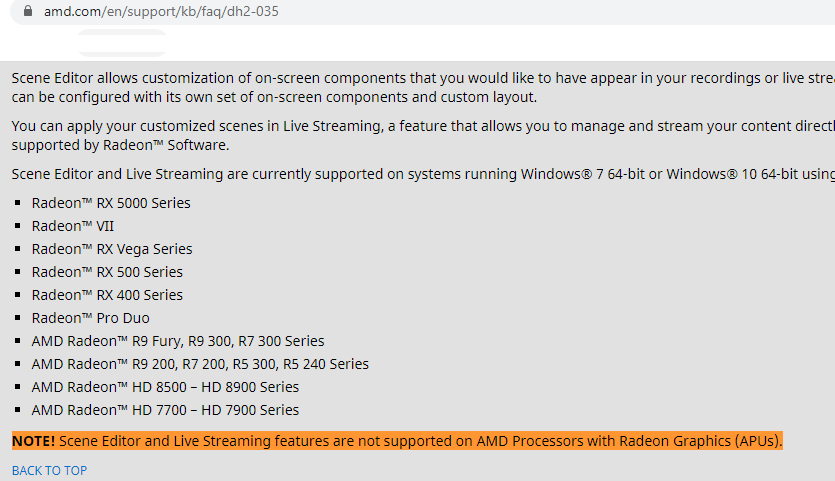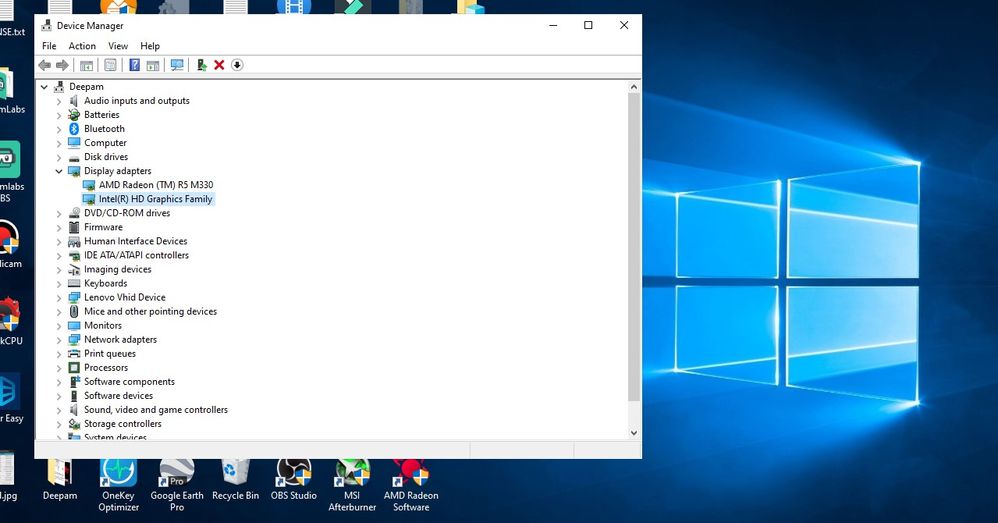- AMD Community
- Communities
- PC Drivers & Software
- PC Drivers & Software
- Re: Adrenalin 2020 Edition 19.12.2 - No "Streaming...
PC Drivers & Software
- Subscribe to RSS Feed
- Mark Topic as New
- Mark Topic as Read
- Float this Topic for Current User
- Bookmark
- Subscribe
- Mute
- Printer Friendly Page
- Mark as New
- Bookmark
- Subscribe
- Mute
- Subscribe to RSS Feed
- Permalink
- Report Inappropriate Content
Adrenalin 2020 Edition 19.12.2 - No "Streaming" tab
Hello all,
how enable "Streaming" tab on this new driver? For me is hidden.
Windows 10 Pro N version with Media feature pack installed.
Driver 19.12.1 works without problem, 19.12.2 not.
Solved! Go to Solution.
- Mark as New
- Bookmark
- Subscribe
- Mute
- Subscribe to RSS Feed
- Permalink
- Report Inappropriate Content
Ahaha, I found reason - Hyper-V enabled (maybe need disable vbs like requires ryzen master)
But its so bad. Shame amd, shame.
- Mark as New
- Bookmark
- Subscribe
- Mute
- Subscribe to RSS Feed
- Permalink
- Report Inappropriate Content
I'm glad AMD is looking into this, first we lose ryzen master and now it's impacting the gpu software. For me, Hyper-V is a must, if i keep losing features from AMD products it will leave me with little choice but to look for alternatives.
- Mark as New
- Bookmark
- Subscribe
- Mute
- Subscribe to RSS Feed
- Permalink
- Report Inappropriate Content
needsnurfing wrote:
I'm glad AMD is looking into this, first we lose ryzen master and now it's impacting the gpu software. For me, Hyper-V is a must, if i keep losing features from AMD products it will leave me with little choice but to look for alternatives.
That's an interesting idea, except that there really aren't any alternatives....;) You could build another boot partition without HyperV for gaming/streaming, if need be--that wouldn't take but 15-30 minutes or so, imo. (Might be best doing that, anyway.) At any rate, it's rather silly to get all lathered up and hot on the first day of the new driver paradigm release, eh? If it bothers you that much just roll back to the 19.12.1's--problem solved, eh? But I think they will fix this, certainly, since this wasn't a problem for anyone in the 19.12.1's....;) Patience, Kemosabe...;)
Basically, driver is a new UI with several new features--some options don't show when other incompatible settings are ticked--but when those incompatible settings are ticked off, the old options show--they pop up, visible for the first time. It's tempting not to read the little ? blurbs AMD has gone to a good deal of trouble to enumerate after most options in the new driver UI, but it's true, reading pays...;) If you are like me then you press the button first, read the ? blurb, second...;) I'm terrible about not reading instructions!
An example is the Global setting for Enhanced Sync for instance. When Enhanced Sync is turned on globally, all of the other vsync options disappear. When ES is disabled globally, then and only then do the tried & true options for vsync, like vsync off, Always on, etc. become available. This is different behavior than the older drivers, of course, where Enahnced Sync was merely one of many vsync options--it still is, but it's handled differently as AMD wants to get ES out there a little more, I'd guess. It's surprising how many posts I see daily in some places made by people who *still* have no clue as to what it is and how it works. AMD has an excellent little brief tutorial about Enhanced Sync--but judging by some posts I'm still reading these days, not enough people bother to bone-up on the option.
Honestly, it's annoying to read posts like, "OMG, AMD, you moved an option! How dare you??? Oh, sheeeet, I'm gonna' die now! Pass me the noose--goodbye cruel world! Argggghghgh!" Some of these posts--not yours, here--but some of them are...simply unintelligible! I'm sure you know what I mean!
- Mark as New
- Bookmark
- Subscribe
- Mute
- Subscribe to RSS Feed
- Permalink
- Report Inappropriate Content
I have a serious fundamental issue with AMD fighting with virtualization-based security lately. First Ryzen master and now this. Ryzen master has been an absolute trainwreck with the "already installed" issues going on 4+ years no solution (EASILY quick fixed with an installer override switch) but they might as well ask people to disable antivirus now with vbs!
I uninstalled hyper-v to make ryzen master work, this did not fix.
Windows includes a new feature called sandbox that's part of the security suite. This is built into windows and leverages virtualization to isolate processes. I have sandbox installed, but, not hyper-v.
Virtualization security is being used more and more and integrated into windows desktops and common av platforms for secure isolation.
Why is amd (ironically pushing cpu core count sku's) making the only platform requiring virtualization security to be nuked to function in light of all the intel cpu flaws hitting the public eye? Are they looking for a spectre/meltodown of their own?
Clearly, if someone can hex edit their applications to disable this problem but then still function successfully this is NOT a functional requirement.
Why did I have to hunt through a forum for an answer to this instead of a warning message on the streaming tab that amd isn't taking security or functionality seriously ?
- Mark as New
- Bookmark
- Subscribe
- Mute
- Subscribe to RSS Feed
- Permalink
- Report Inappropriate Content
+1 Streaming tab is missing. After updating the drivers to version 19.12.2 Relive went dead. Everything worked fine before the update!
- Video: AMD Radeon RX 570 (Polaris 20) (Asus RX570)
- CPU: Intel Core i7-3770
- Mainboard: Asus P8Z77-V Pro
- RAM: 32GB
- OS: Windows 10 19H2 1909 10.0.18363.535 November 2019 Update (Hyper-V - enabled)
Please fix the bug.
- Mark as New
- Bookmark
- Subscribe
- Mute
- Subscribe to RSS Feed
- Permalink
- Report Inappropriate Content
You need disable Hyper-V and Hypervisor for unhide Streaming tab.
- Mark as New
- Bookmark
- Subscribe
- Mute
- Subscribe to RSS Feed
- Permalink
- Report Inappropriate Content
Everything worked fine before the update! It's not a solution. AMD must fix the error!
- Mark as New
- Bookmark
- Subscribe
- Mute
- Subscribe to RSS Feed
- Permalink
- Report Inappropriate Content
- Mark as New
- Bookmark
- Subscribe
- Mute
- Subscribe to RSS Feed
- Permalink
- Report Inappropriate Content
19.12.3 is downloading atm, fingers crossed! Hope you guys have a good Christmas despite the new driver launch.
- Mark as New
- Bookmark
- Subscribe
- Mute
- Subscribe to RSS Feed
- Permalink
- Report Inappropriate Content
In order to fix this in all regards, some people having audio issues, some people not able to use relive/stream feature at all I have compiled the solution in it's entirety.
If this issue is considered solved with the fixed mentioned I can confidently report that it's far from the only cause or related issue that now is quite easy to resolve.
If interest in such a comprehensive post/reply, please give me a notice.
SGJ
- Mark as New
- Bookmark
- Subscribe
- Mute
- Subscribe to RSS Feed
- Permalink
- Report Inappropriate Content
Has anyone confirmed 19.12.3 is now resolving the issue?
@Ray_m do you know if the virtualization fix for Adrenaline is going to be applied to Ryzen Master as well? Unfortunately, for some reason RM isn't publicly versioned or dated so there is no way to know why, if, or when it's updated.
- Mark as New
- Bookmark
- Subscribe
- Mute
- Subscribe to RSS Feed
- Permalink
- Report Inappropriate Content
Yes 19.12.3 has the streaming tab now, and it's list in the fixed section of the driver release notes.
- Mark as New
- Bookmark
- Subscribe
- Mute
- Subscribe to RSS Feed
- Permalink
- Report Inappropriate Content
Like I've stated before, if you're still experiencing some issues related to recording, streaming or issues arising from using any of these functions
I have in fact pinpointed the issue and even though AMD say they've fixed it, I bet some of you still experience some issue. Perhaps you can stream to one service, but not to some?
Perhaps you fail to launch a stream to YouTube but Twitch works fine?
Frame-rate, stability in encoder output (If you have any dropped frames or getting image quality that doesn't encode efficient enough.)
If that's the case, I know the reason and I know how to solve it.
They made a fix for some of ReLive functionality, mostly regarding Hyper-V and other soft- as well as hardware related incompatibilities, not all.
Knowing what they aren't really trying to fix is partially why I am able to get every single version of Adrenaline Radeon drivers for all cards capable
of using their entire 2019 setups and now all optional released under the 2020 title, including those pre- as well as post re-configuration and re-making
of their entire Driver GUI.
(Something I was writing them often about and hoped for, for a long time!)
If any issues at all still plagues you even with the latest version
I can help you, but I haven't received a single PM about it yet, thus the general interest for it seems lower than excepted and that's good - nay - better!
Enjoy!
In the meantime, enjoy some live streaming sessions using the 19.12.3 drivers:
- Mark as New
- Bookmark
- Subscribe
- Mute
- Subscribe to RSS Feed
- Permalink
- Report Inappropriate Content
If you have solved things and have general information to share around fixes I am sure they are more than welcome here. Maybe the thread will come up on a search and someone will find it useful?
Or, perhaps your fixes expose root cause for AMD to improve the drivers?
Streaming has shown up for me without modification on the 19.12.3 drivers, but, it still isn't compatible with the nvdia shield so it's still of no use to me. As buggy as it is I remain stuck with steam streaming till the Android TV app is fixed.
- Mark as New
- Bookmark
- Subscribe
- Mute
- Subscribe to RSS Feed
- Permalink
- Report Inappropriate Content
Hello,
Really sorry for asking but how do you disable the Streaming tab in the 20.1.1 driver?
- Mark as New
- Bookmark
- Subscribe
- Mute
- Subscribe to RSS Feed
- Permalink
- Report Inappropriate Content
Hi!
Just tell me why is it a fkin thing? Why do you hate your own graphics and users? I can use Parsec for streaming, which is quite not as good as relive was (but still usable), but you just suddenly DELETED IT! I have searched for two days in a row, and tried to make it work with your driver, but it isn't working now... How and where can I complain more? It is enough resource (2400G) to play games on my mobile network or on my own wifi network. I don't want to stream online, just wanna play my games on my phone, with the best solution. Just give it back!
- Mark as New
- Bookmark
- Subscribe
- Mute
- Subscribe to RSS Feed
- Permalink
- Report Inappropriate Content
Hi i cant see media tab in amd 2020 software because i wanted to record screen and there is no option to record
- Mark as New
- Bookmark
- Subscribe
- Mute
- Subscribe to RSS Feed
- Permalink
- Report Inappropriate Content
I have laptop with Ryzen 5 3500U and Vega 8 Graphics. My Adrenalin software is V20.4.1 and I don't have a streaming tab. Please help!!!
- Mark as New
- Bookmark
- Subscribe
- Mute
- Subscribe to RSS Feed
- Permalink
- Report Inappropriate Content
You need to disable the integrated graphics driver through device manager. This helped me in version 20.7.2 (not any newer one.........