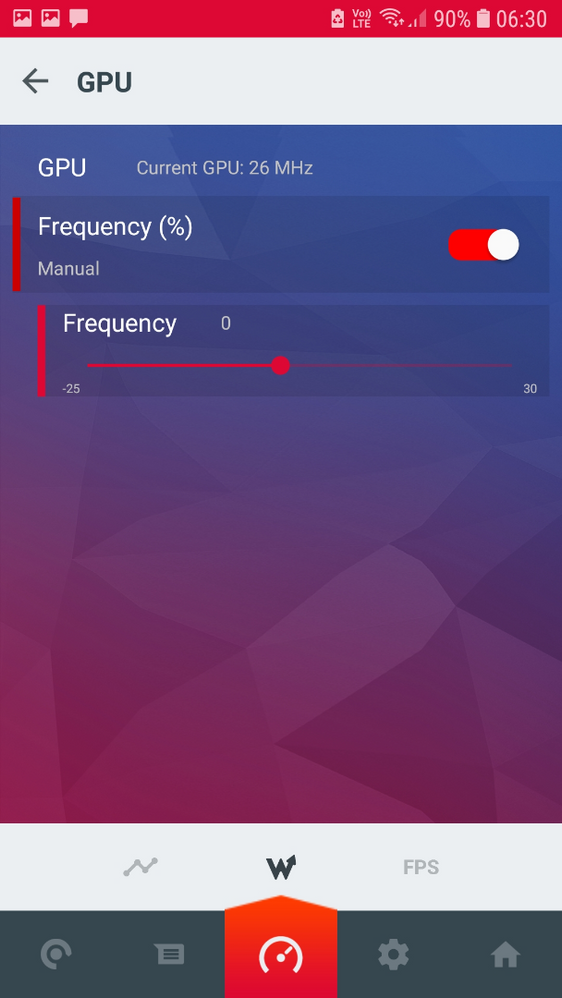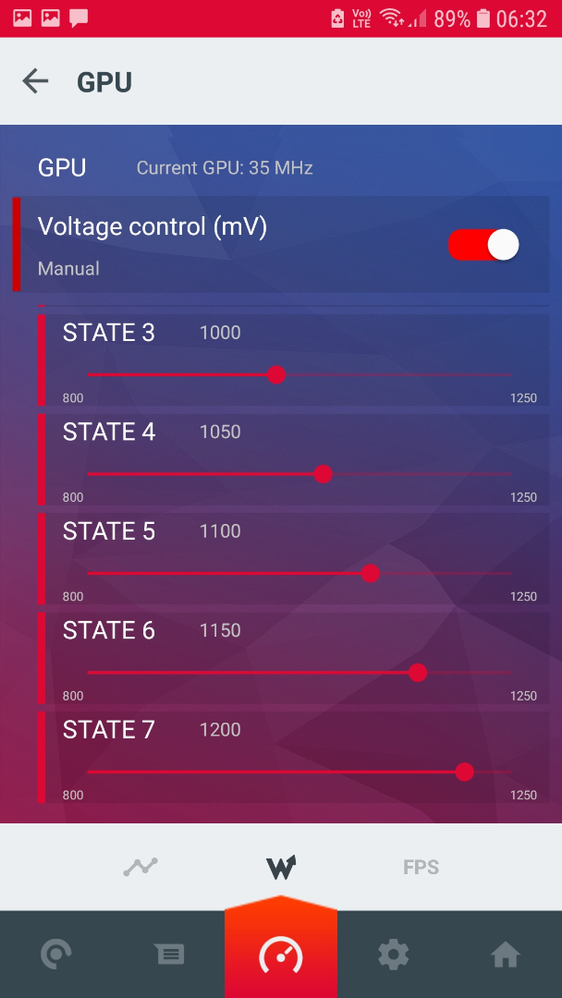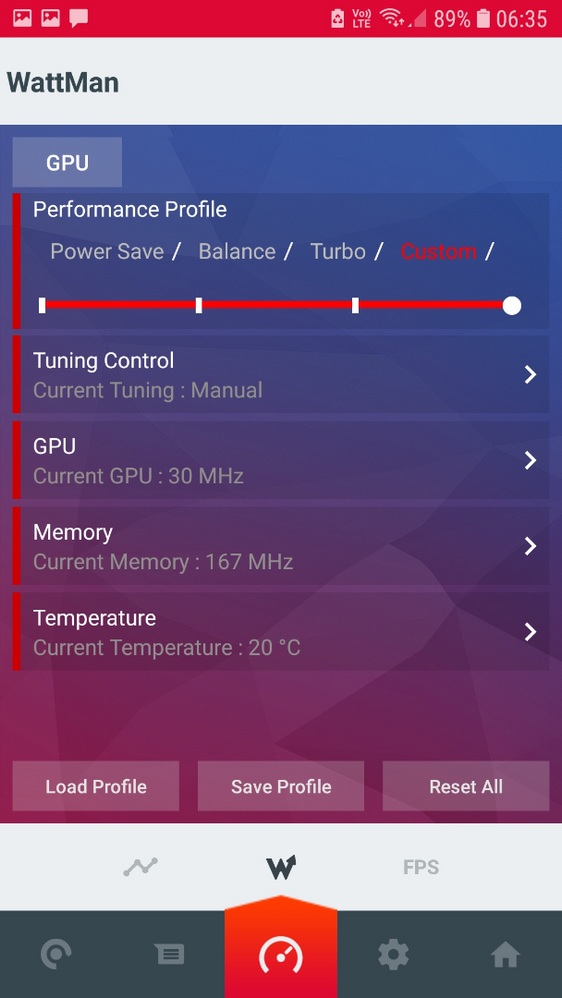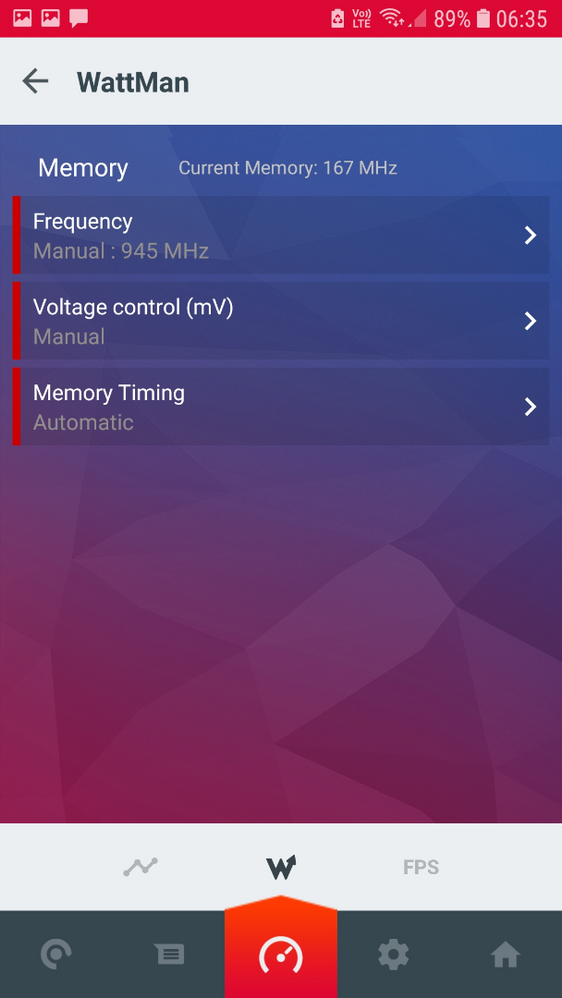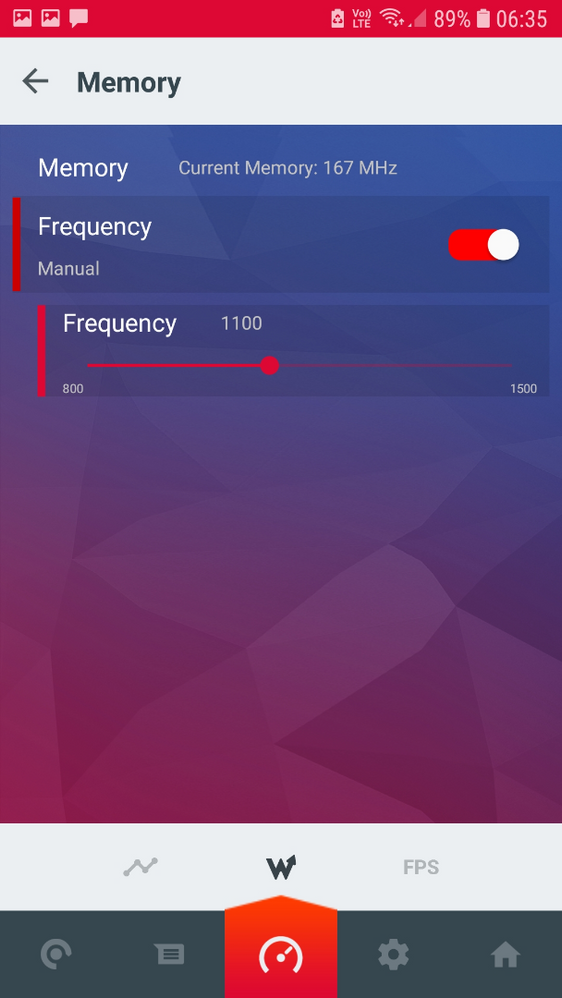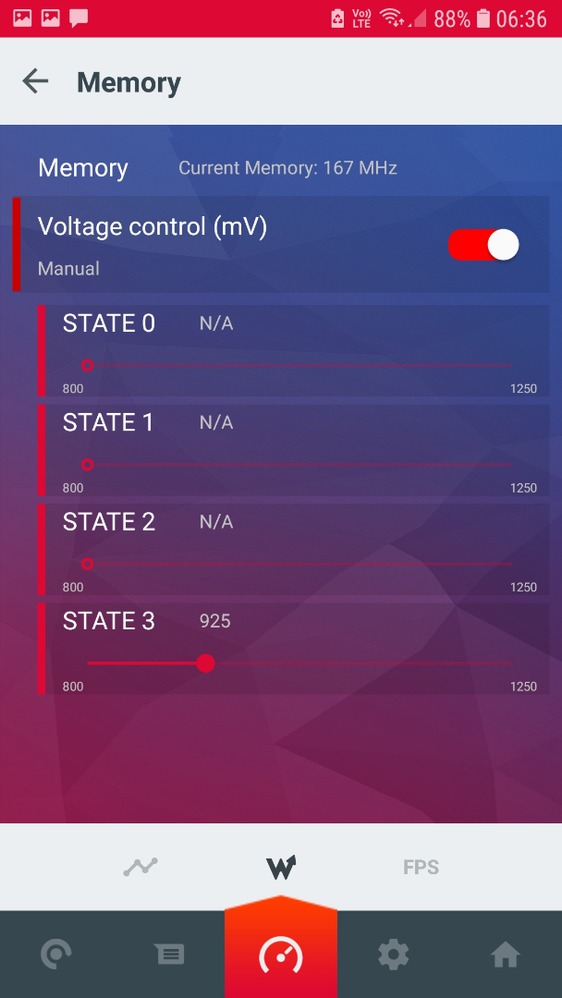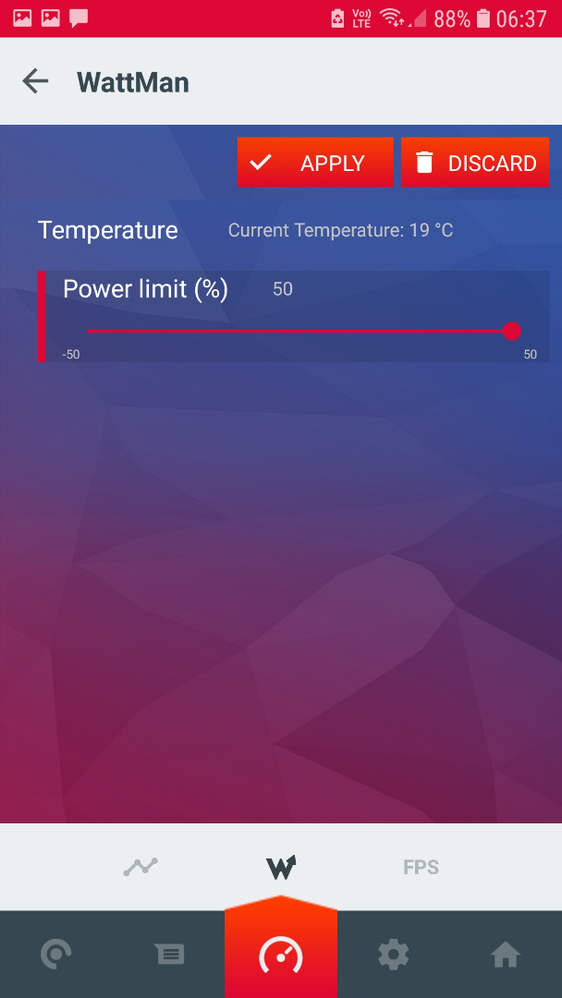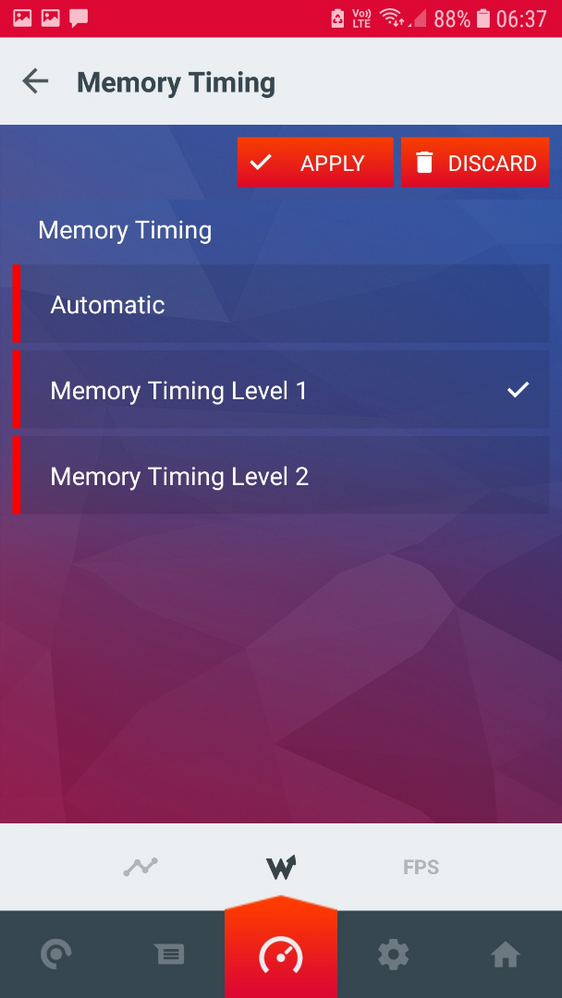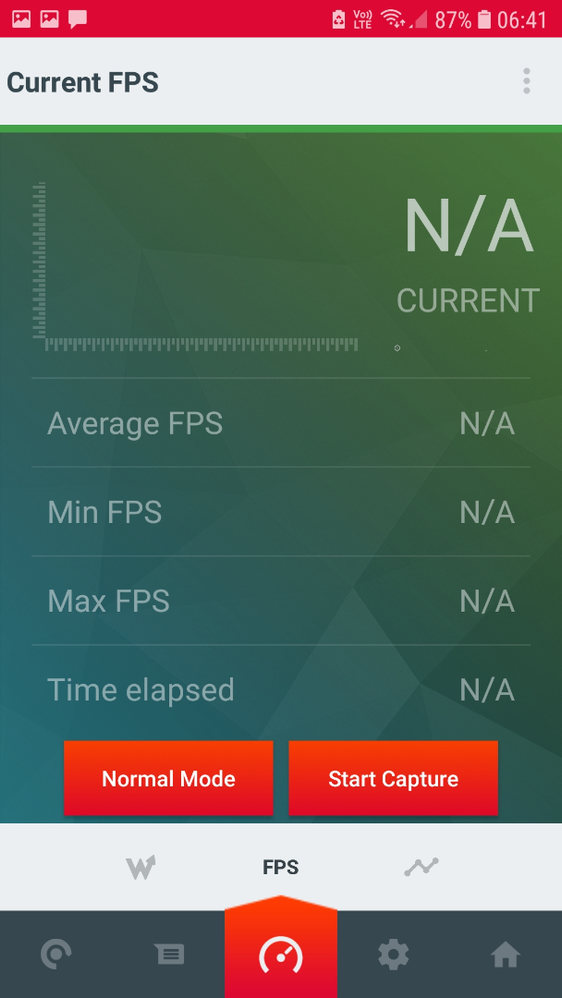- AMD Community
- Communities
- PC Drivers & Software
- PC Drivers & Software
- Adrenalin 2019 18.12.2 AMD Link improvements.
Turn on suggestions
Auto-suggest helps you quickly narrow down your search results by suggesting possible matches as you type.
Showing results for
PC Drivers & Software
Options
- Subscribe to RSS Feed
- Mark Topic as New
- Mark Topic as Read
- Float this Topic for Current User
- Bookmark
- Subscribe
- Mute
- Printer Friendly Page
- Mark as New
- Bookmark
- Subscribe
- Mute
- Subscribe to RSS Feed
- Permalink
- Report Inappropriate Content
12-17-2018
11:27 PM
Adrenalin 2019 18.12.2 AMD Link improvements.
Here are the feature Improvements to AMD Link in Adrenalin 2019 18.12.2.
AMD Link (4)
- Better reliability for a stable connection.
- Get started easily with a redesigned connection process.
Also:
- Upgrade Radeon Software through your phone.
- Voice Controls for Radeon ReLive and Performance Metrics.
- Radeon WattMan support.
- Enhanced Performance metrics for capturing average, max and min FPS.
- Radeon ReLive support allows viewing screenshots, playing back video, cropping video and saving video to your mobile device.
I had been using AMD Link recently as a workaround because the Radeon Perfomance Overlay had been broken on RX Vega 64 Liquid in previous drivers.
I just wanted to say thanks to AMD for improving the following features:
Better reliability for a stable connection.
Get started easily with a redesigned connection process.
AMD Link connection stability has improved lots on a Samsung Galaxy S7.
I can definitely use AMD Link as a real alternative to using the Performance Overlay now if I need to.
Thanks for fixing this.
I no longer need to use AMD Link as the Radeon Perfomance Overlay bug which caused severe screen flashing / color washout when I tried to use the Performance Overlay at 2K/4K has also been fixed in Adrenalin 2019 8.12.2 for me. I think the improvements in the Radeon Perfomance Overlay are really good, and fix many previous issues - but that deserves a separate post. Thanks again for that.
I will also give some feedback on the other new features in AMD Link below.
Does anyone else have any feedback about new AMD Link improvements?
3 Replies
- Mark as New
- Bookmark
- Subscribe
- Mute
- Subscribe to RSS Feed
- Permalink
- Report Inappropriate Content
12-18-2018
12:53 AM
RE: Radeon WattMan support.
It all seems to be working fine for me with one minor request - please allow GPU Overclock Frequency increments of 0.5% not 1% steps. Thanks.
Here are some screenshots:
- Mark as New
- Bookmark
- Subscribe
- Mute
- Subscribe to RSS Feed
- Permalink
- Report Inappropriate Content
12-18-2018
01:01 AM
I have opened an AMD Issue Reporting Form to request allow increment of 0.5% GPU Frequency Overclock for GPU Overclock in AMD Link settings.
I also add that a +30% Overclock seems a bit optimistic for both Wattman and AMD Link for an RX Vega 64 Liquid at least...
- Mark as New
- Bookmark
- Subscribe
- Mute
- Subscribe to RSS Feed
- Permalink
- Report Inappropriate Content
12-18-2018
01:04 AM
RE: Enhanced Performance metrics for capturing average, max and min FPS.
I only see Normal Mode button - seems to work well but are thgeir other capture modes? Am I missing something?
Thanks.