I have an Acer Nitro 5 an515-46-r226 laptop and I have an AOC 2777 pqu monitor connected to it (to the native DisplalyPort 1.2 input, which has a maximum speed of 21.6 Gbit / s) via a USB-typeC connector with DisplayPort support (refers to the built-in AMD processor graphics core). And in this way, I can only get "8-bit 4k 60Hz" - this can be seen in the AMD graphics driver settings and in the display properties.
However, with the exact same cable to the exact same USB-typeC port on an HP 455 G8 laptop (ryzen 5600u AMD with Radeon™ Graphics) I immediately get "10-bit 4k 60Hz".
Here are the screenshots.
This applies to the Acer Nitro 5 an515-46-r226 laptop.
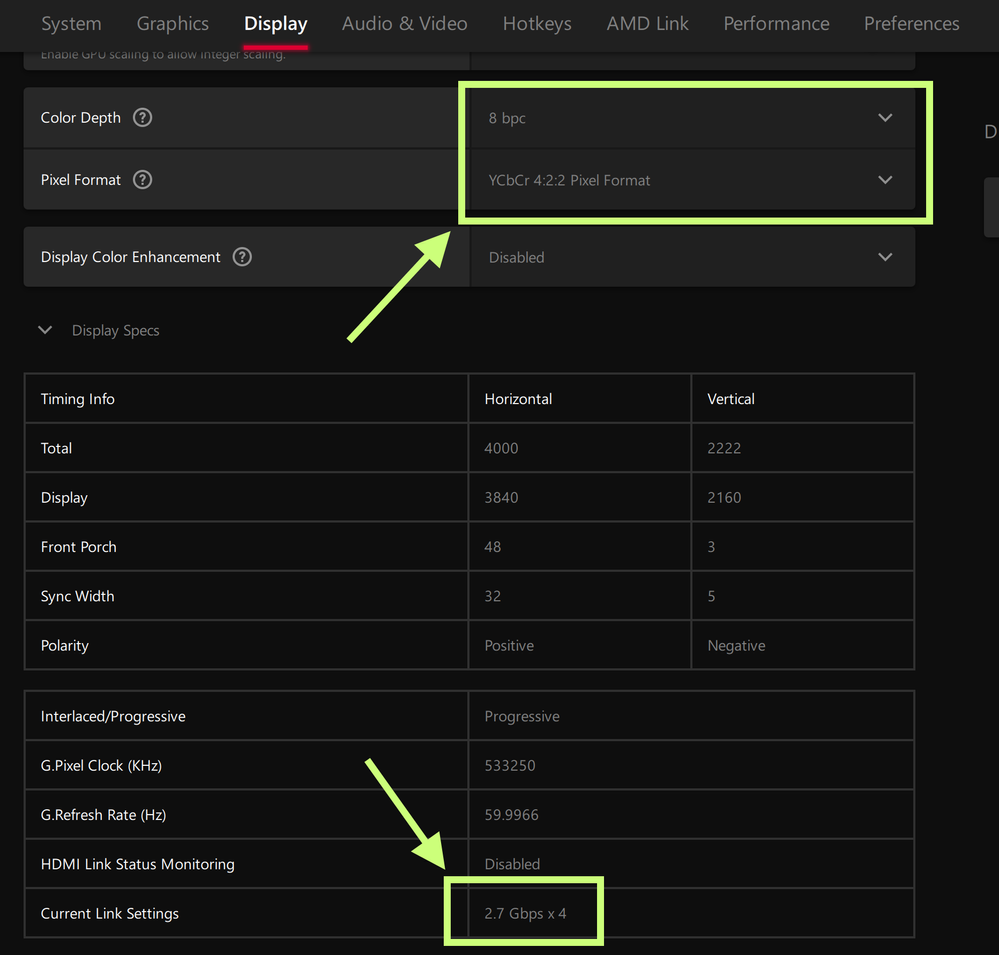
This applies to the HP 455 G8 laptop.
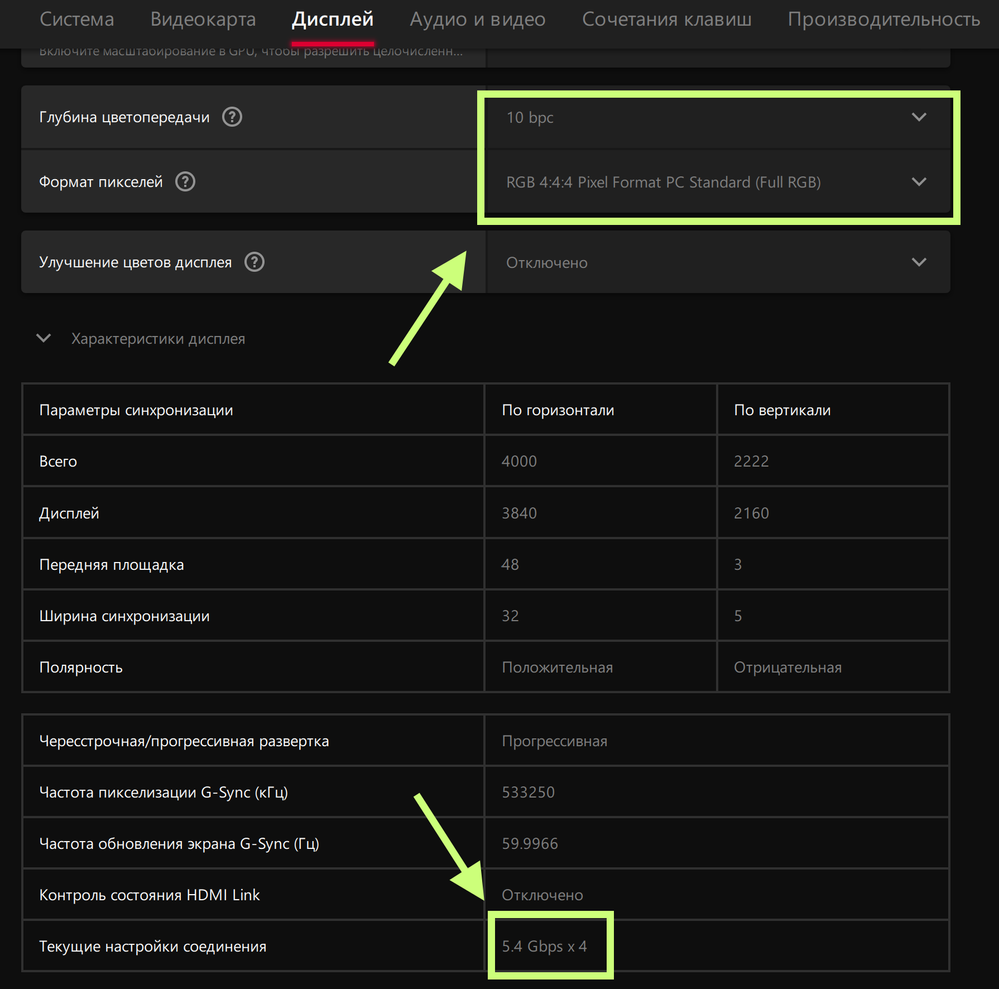
I noticed that in the MPC-BE player, with the madvr filter in exclusive full-screen mode, I have a 10 bit image output. But in the window in the same place - 8 bit.
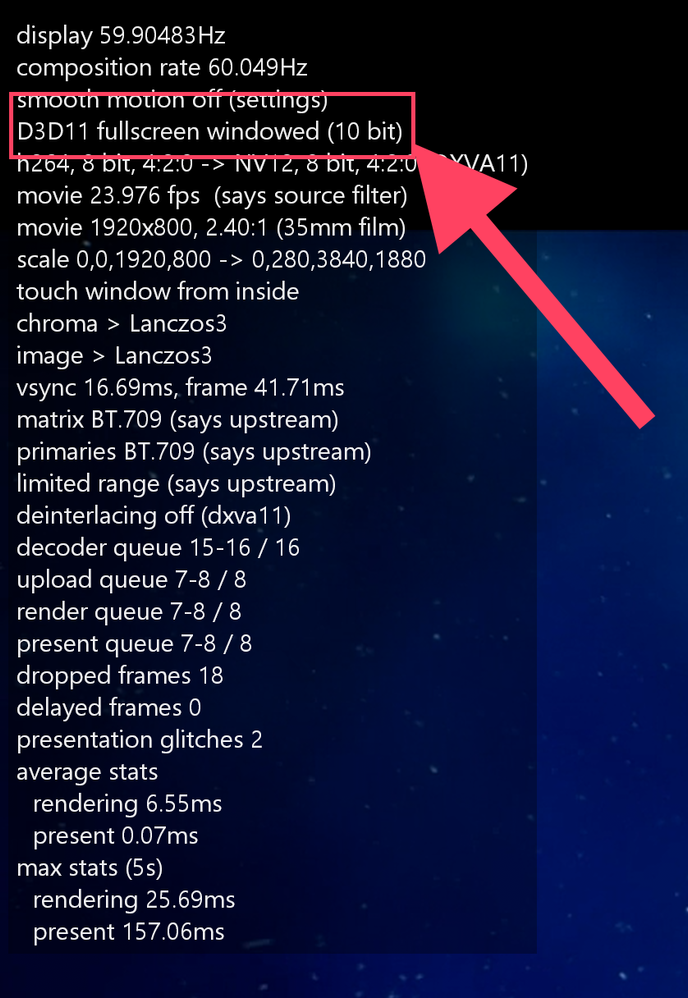
Maybe it automatically changes the channel width on this laptop? How then to look at the current speed of the channel?