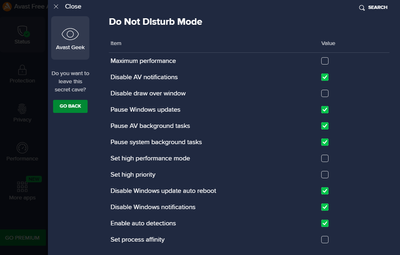- AMD Community
- Communities
- PC Drivers & Software
- PC Drivers & Software
- Re: 7900xtx Display driver amduw23g stopped respon...
PC Drivers & Software
- Subscribe to RSS Feed
- Mark Topic as New
- Mark Topic as Read
- Float this Topic for Current User
- Bookmark
- Subscribe
- Mute
- Printer Friendly Page
- Mark as New
- Bookmark
- Subscribe
- Mute
- Subscribe to RSS Feed
- Permalink
- Report Inappropriate Content
7900xtx Display driver amduw23g stopped responding and has successfully recovered
Been having this issue in the last 7 days using current drivers. Computer will freeze for approx. 5 seconds, then the monitor will blank out for the same amount of time, and whatever I'm running (in this case Hunt: Showdown) will crash. Event viewer gives the following error: "Display driver amduw23g stopped responding and has successfully recovered". Only seems to affect Hunt thus far. Absolutely absurd that this is an issue with a one-thousand dollar card, definitely regretting swapping from Team Green.
- Mark as New
- Bookmark
- Subscribe
- Mute
- Subscribe to RSS Feed
- Permalink
- Report Inappropriate Content
My the most recent build with Ryzen 7 7800X3D / PowerColor RX7900XTX Hellhound had exactly the same issue with constant driver crashes. Regardless of above mentioned possible solutions I was not able to get away with driver crashing within 3 to 60 minutes.
It was relatively easy to crash the driver when FPS was something like +90 i.e., in RDR2 or Avatar: Frontiers of Pandora where crash then occurred within minutes. By limiting FPS to 60 my computer became somewhat usable but definitely not acceptable!
I literally lost my temper and ended up doing RMA from RX7900XTX and installed my trusty old RTX 2070 back. All my issues went away and I was able to use this computer properly - with limited performance due to 2070.
My RX7900XTX was deemed faulty as artifacts were detected but I never detected these during my use. I cannot post a review based on faulty card but this could have been the factor behind my driver crashed.
I had issues like a month and based on reading these driver crashes discussions I decided to take a refund from RX7900XTX and went with RTX 4080 instead - as with 2070 no issues so far.
- Mark as New
- Bookmark
- Subscribe
- Mute
- Subscribe to RSS Feed
- Permalink
- Report Inappropriate Content
There is only one suggested solution: AMD has to fix it and please fire the people in quality management, there are a lot of things wrong here. Get new people there. They don't test the current games with your current hardware. You can't take €1,000 out of a customer's pocket when there are only driver timeouts and the only suggested solution is that we have to reinstall the drivers and run a cleaner first. It doesn't work that way, you have to be able to deliver for this price segment.
What's particularly cool is 12.12.1 with "driver support" for the game "The Finals", I can't get through a round with the driver, but with 23.11 I can at least play 1-2 rounds before a driver timeout occurs.
So, stop looking for errors in the user, the whole issue is a driver issue. None of the workarounds are true, especially since it has to work without it.
As managing director, Take a look at Dr. Lisa Su yourself and swap the teams if necessary.
I borrowed the 4090 from a friend over the weekend, no problems. So it can't be the system's fault.
So please, dear AMD team, look into the matter.
- Mark as New
- Bookmark
- Subscribe
- Mute
- Subscribe to RSS Feed
- Permalink
- Report Inappropriate Content
Its insane how much driver timeouts are occurring, this MUST be resolved.
- Mark as New
- Bookmark
- Subscribe
- Mute
- Subscribe to RSS Feed
- Permalink
- Report Inappropriate Content
I see your forum struggles calling out the dreaded AMD driver timeout and problems with Kingdom Hearts. Please check out my reply to Ray on the following link: https://community.amd.com/t5/pc-drivers-software/webcam-crash-due-to-amd-adrenalin-driver/m-p/709228...
I had the exact same issue as the OP and AMD driver timeout. I think it could be related to the timeout randomly happening in games. What do you think? And how is it going for you? Is it getting better? Or do you feel the same? Will it make it easier on you now? You got someone to blame. You say, one Nvidia, one life.
- Mark as New
- Bookmark
- Subscribe
- Mute
- Subscribe to RSS Feed
- Permalink
- Report Inappropriate Content
With the new 4080 Super announced, I'ts gonna kill off the 7900 xtx.
Team Green just seems to work out the box.
AMD are suffering, I cant stand my 7900 xtx with the constant crashes
- Mark as New
- Bookmark
- Subscribe
- Mute
- Subscribe to RSS Feed
- Permalink
- Report Inappropriate Content
Yeah, I'm honestly thinking about doing the same. I really wanted to like this card, but the constant driver crashes are killing me here. I can't commit to doing any multiplayer gaming because I don't know that I'll be able to get through a session without all these crashes. It's really an unpleasant experience at this point. It's horrible PR for AMD too. Do you think anyone wants to buy an AMD card if one of their friends has all these issues?
- Mark as New
- Bookmark
- Subscribe
- Mute
- Subscribe to RSS Feed
- Permalink
- Report Inappropriate Content
I used to be "Hey, the last problems I heard was from 15 years ago about AMD. Its a meme"
I have 100% done a turn around at this stage.
"DO NOT buy AMD. Just go with Nividia. They may have issues at times, but they are far quicker, fare more effective, and at least work out the box."
I just dont recommend it to AMD now.
- Mark as New
- Bookmark
- Subscribe
- Mute
- Subscribe to RSS Feed
- Permalink
- Report Inappropriate Content
That's just confirmation bias; Nvidia has tons of their own issues as well. Go to their adjacent community support forum and you'll see it's no different than here. Plus, you get the fun issue of Nvidia's new melting power connectors on the higher-end cards.
Like I have a 7800XT that works "out of the box". And then updating it to the latest driver broke one specific program I like to use a lot, and reverting the driver fixed it. Had another issue that turns out to not have been GPU related. Likewise, my previous GPU the 1070, also worked out of the box. Though GeForce Experience would constantly crash the display driver, so I just stopped running it and everything was fine.
I don't have the "amduw23g" timeout issue so I can't remark on it. The way I see it, which one you have a better experience with is just a roll of the dice at this point. Now if you go Intel, then you're willfully playing with fire. But fire can be fun to play with.
- Mark as New
- Bookmark
- Subscribe
- Mute
- Subscribe to RSS Feed
- Permalink
- Report Inappropriate Content
This worked for me might want to give it a try
go into adrenalin go to performance then to tuning
scroll down to GPU tunning and enable turn down your max frequency MHZ, tunned my to [ 2750]
then turn down Voltage 1140 mv what mine is set at
I no longer crash in any game and my FPS are about the same hope this help someone
If it works let me know.
7800 X3D
7900 XTX MERC 310
- Mark as New
- Bookmark
- Subscribe
- Mute
- Subscribe to RSS Feed
- Permalink
- Report Inappropriate Content
Hello Omgnoway,
Just joined here to tell you that you saved my life xD I'm on this problem on Hunt Showdown for more than a year and I really tried a lot of things like full new windows, old drivers, changing register or services on Windows or game files, removing some programs I used because I wasn't sure what did that special on that game, and sometimes I just crash on first game other times I just do 3 to 4 games and then crash was so random that I couldn't know what's doing that. Tried a lot of internet forums, and then I just found you and saw that CPU and GPU just the same I have AMD 7800X3D and 7900XTX XFX MERC 310 and I had to try one more time... and works just perfect 0 crashes in 2 days already.
(Sorry my English :P)
- Mark as New
- Bookmark
- Subscribe
- Mute
- Subscribe to RSS Feed
- Permalink
- Report Inappropriate Content
I'm so glad this fixed you problem awesome news! unfortunately my problem still happens. maybe the EA game battlefield 2042.but I'm glad it work for ya! yeah ..
- Mark as New
- Bookmark
- Subscribe
- Mute
- Subscribe to RSS Feed
- Permalink
- Report Inappropriate Content
well that was short lived crashing again anytime i play dx12 games battlefield 2042.
please fix the dx12 issues that are plaguing the community . 1100 dollars fore a gpu that i cant use!
- Mark as New
- Bookmark
- Subscribe
- Mute
- Subscribe to RSS Feed
- Permalink
- Report Inappropriate Content
It might be a good idea to disable overlay in discord if you have that running. It Seems to be doing a whole lot for the FPS and maybe the crashes aswell.
Take a look at this reddit thread.
- Mark as New
- Bookmark
- Subscribe
- Mute
- Subscribe to RSS Feed
- Permalink
- Report Inappropriate Content
Any chance that we ever get a response from AMD on this topic or they just ignoring this issue for more that one year now ?
- Mark as New
- Bookmark
- Subscribe
- Mute
- Subscribe to RSS Feed
- Permalink
- Report Inappropriate Content
I think we best just wait until the next driver drop... they'll either surprise us with a fix or convince all of us to go to Nvidia instead.
AMD are on the pretense that this issue is "Low Priority".
- Mark as New
- Bookmark
- Subscribe
- Mute
- Subscribe to RSS Feed
- Permalink
- Report Inappropriate Content
I agree. I have used amd from time to time, especially their CPU and i am not pleased with it.
They have problems and they are out of the loop when it comes to online streaming.
- Mark as New
- Bookmark
- Subscribe
- Mute
- Subscribe to RSS Feed
- Permalink
- Report Inappropriate Content
What's worse, this same error constantly happens on 7000 series cpus with igpus. I just built a computer, and I can't buy a graphics card atm for it, and the constant driver crashes are INFURIATING. I can't watch a full hd youtube video most times without it crashing.
At least i now know to buy a nvidia graphics card when i do.
- Mark as New
- Bookmark
- Subscribe
- Mute
- Subscribe to RSS Feed
- Permalink
- Report Inappropriate Content
Really disappointed with AMD, i ways bought nvidia, since the geforce 6200 turbocache since 2004~2005, tryed AMD for the first time
and have this problem for months, in my case is not that bad, only happens when watching youtube videos and only happens 1~2 a week
but even so, with almost 20 year with NVIDIA i never had this kind of problem, and reading this thread and other on interned, AMD just don't seen to care for a 1k product
i bought on launch date, and to add salt to injury, i am from Brazil, so the cost here is not 1k is equivalent to 8k converting by cost of living/minimal wage hour
and the response i got "f you"
amd....first time....and the last, NVIDIA is a greedy monster but at last they product works....
- Mark as New
- Bookmark
- Subscribe
- Mute
- Subscribe to RSS Feed
- Permalink
- Report Inappropriate Content
Just a quick follow-up to this thread. I put in a support ticket with Sapphire and they believe it's a hardware issue. I'm starting the RMA process now. So if you're having this constant crashes, you may want to reach out to the manufacturer.
- Mark as New
- Bookmark
- Subscribe
- Mute
- Subscribe to RSS Feed
- Permalink
- Report Inappropriate Content
I also went with team Red. Got mine a couple of months ago. Asus TUF mobo, Ryzen 9 7900 and XFX 7900xtx with 1500W power supply. Strange enough I had no issues at the beginning, but a month ago I updated to the latest driver - 24.1.1 and now I found this thread with much disappointment. Both CS2 and Helldivers 2 crash randomly now. I replaced the power supply as I thought that might be causing issues and before I went to deal with the GC I found this post. Seems like the same issues for all manufacturers + the fact I had no issues with previous driver means that it's SW related. If this doesn't get solved soon I am just going to sell off and go back to Intel and Nvidia. Life is too short to deal with driver issues at this price point.
- Mark as New
- Bookmark
- Subscribe
- Mute
- Subscribe to RSS Feed
- Permalink
- Report Inappropriate Content
Since 24.1.1 I currently have problems in CS2. There I get driver timeout. Please don't post the **bleep** with driver cleaning utility.
It's a software problem, we should point out some magazines/hardware news portals with these bugs and that AMD doesn't care about their customers at all. See here AMD Forum.
- Mark as New
- Bookmark
- Subscribe
- Mute
- Subscribe to RSS Feed
- Permalink
- Report Inappropriate Content
RMA 2 in progress.
Was told card from RMA 1 was based off results in testing that the card couldn't handle anything above 1080p.
May I ask if the issues people are facing, they are using 1440p or 4k?
- Mark as New
- Bookmark
- Subscribe
- Mute
- Subscribe to RSS Feed
- Permalink
- Report Inappropriate Content
I've had this issue playing at 2k ultrawide.
- Mark as New
- Bookmark
- Subscribe
- Mute
- Subscribe to RSS Feed
- Permalink
- Report Inappropriate Content
AMD need to get their act together.
- Mark as New
- Bookmark
- Subscribe
- Mute
- Subscribe to RSS Feed
- Permalink
- Report Inappropriate Content
1440p 144hz - AOC Q32G1WG4.
- Mark as New
- Bookmark
- Subscribe
- Mute
- Subscribe to RSS Feed
- Permalink
- Report Inappropriate Content
1440p ultrawide. Yesterday though the Helldivers 2 issued an update and I didn't had any crashes... yet (4 h game time). I will report back if I do get another crash.
- Mark as New
- Bookmark
- Subscribe
- Mute
- Subscribe to RSS Feed
- Permalink
- Report Inappropriate Content
4k (ROG Strix XG43UQ).
- Mark as New
- Bookmark
- Subscribe
- Mute
- Subscribe to RSS Feed
- Permalink
- Report Inappropriate Content
Lets face reality folks, this issue has been going on for months.
If they cared they would resolve the issues.
But I for some reason think the display driver timeouts will never get fixed and I'm about ready to give up on it.
- Mark as New
- Bookmark
- Subscribe
- Mute
- Subscribe to RSS Feed
- Permalink
- Report Inappropriate Content
I sort of "fixed" it by rolling back to 23.5.2 driver version. And timeouts became less frequent, it used to be 1-2 times per week, now I get it once a month. Still it is annoying to get one, but it is the only fix that I can make before I buy Nvidia GPU.
- Mark as New
- Bookmark
- Subscribe
- Mute
- Subscribe to RSS Feed
- Permalink
- Report Inappropriate Content
Ah I do wonder if that works on the Rog Ally due to it being a driver release before it ever released.
Regardless I officially give up waiting on a potential fix, it's another sign that AMD is going downhill more lately. They need to start seriously analysing problems rather than ignore them.
- Mark as New
- Bookmark
- Subscribe
- Mute
- Subscribe to RSS Feed
- Permalink
- Report Inappropriate Content
PSA.
I sent back my card under RMA and the vendor found it to be faulty on their testing benchmark PCs.
The first RMA said the card had fault and couldnt run anything above 1080p monitors.
The 2nd RMA said it couldnt be benchmarked, it kept crashing.
I have a third Sapphire Nitro+ 7900 XTX now, lets see how this one gets on!!
- Mark as New
- Bookmark
- Subscribe
- Mute
- Subscribe to RSS Feed
- Permalink
- Report Inappropriate Content
On a 7900xtx and 7800x3D and Same issue as everyone in here. I will get it just after booting into windows just idling, never at the lock screen nor safe mode. I play mostly pubg which I never get it in lobby but in game pretty often. I've done everything aside from swapping hardware at this point and I don't really have the ability to do that. What I didn't find odd is I took my GPU out and used integrated graphics, on my CPU and I got black screen crashes with green artifact lines I wasn't able to do anything with out a full shut down. But I'd also get the amduw23g driver time out on the igpu so it makes me wonder if it's the gpu at all. For me this all started around the middle of January.
- Mark as New
- Bookmark
- Subscribe
- Mute
- Subscribe to RSS Feed
- Permalink
- Report Inappropriate Content
KINGDOM HEARTS HD 1.5+2.5 ReMIX is especially aggressive with the amdwu23g display driver time outs, there's work arounds but it all results eventually in the display driver getting the 4101 warning timeout in event viewer i have over 100 of these. People seem to think it seems to be related to DirectX12 for some reason
I'm using a Rog Ally and these time outs are just driving me up the **bleep** wall.
I just wish AMD would stop sidestepping the issue.
You have to change the settings on a per game basis which just SHOULDNT be a thing.
- Mark as New
- Bookmark
- Subscribe
- Mute
- Subscribe to RSS Feed
- Permalink
- Report Inappropriate Content
Hi guys, do you have Avast by any chance?
Just 2 secs before the driver crash there I had Avast process aswToolsSvc.exe reset policy scheme event...
And if we look at https://forum.avast.com/index.php?topic=321309.0 it might be connected?
edit: It should be tied to Avast's DND (Do Not Disturb) mode, which is switching power schemes, try disabling it (its enabled for certain apps, or you can install avast without that feature completely),
another link https://forum.avast.com/index.php?topic=234007.0
edit2: Avast - Settings - in the top right search bar type geek:area and under DND mode disable:
Maximum performance, High performance mode, Set high priority
- Mark as New
- Bookmark
- Subscribe
- Mute
- Subscribe to RSS Feed
- Permalink
- Report Inappropriate Content
There is a solution to decrease sightly crashes. Down to 60FPS.
- Mark as New
- Bookmark
- Subscribe
- Mute
- Subscribe to RSS Feed
- Permalink
- Report Inappropriate Content
Maybe i found the problem. Are you using AMD chill ?
- Mark as New
- Bookmark
- Subscribe
- Mute
- Subscribe to RSS Feed
- Permalink
- Report Inappropriate Content
I've been experiencing the same issues with every game I try (GTA V, RDR2, Halo MC, even League of Legends), I've tried everything I've found on the internet and nothing seems to work.
It looks like the definitive solution will be to go green.
- Mark as New
- Bookmark
- Subscribe
- Mute
- Subscribe to RSS Feed
- Permalink
- Report Inappropriate Content
I am having this issue after changing ram from 2x8GB DDR4 to a 4x8GB DDR4 kit. Previously on the old 16gb kit I had zero issues.
Today I swapped in my new (old, RMA replacement) 4x8GB kit and started having the crashes everywhere. Did all the fixes listed in the thread, currently only running the bare driver. Still crashing, especially on Firefox watching Youtube.
Swapped in the old 2x8GB Corsair Dominator kit and it is running like a dream again, so if anyone is running 4 RAM slots then drop two out and see how it runs.
- Mark as New
- Bookmark
- Subscribe
- Mute
- Subscribe to RSS Feed
- Permalink
- Report Inappropriate Content
So I also recently changed my RAM sticks for something else because my old one died and and after doing that and changing the ram frequency in the bios to what my ram can run at then it started crashing so I thought of changing it to auto on the frequency and I had no issues after that But for some reason it's Ram is doing it try going auto on your ram frequency and see if that is a fix on your end
- Mark as New
- Bookmark
- Subscribe
- Mute
- Subscribe to RSS Feed
- Permalink
- Report Inappropriate Content
After RMA'ing my 7900XTX and being told everything is fine, I got the card running in a decent state by disabling a bunch of stuff, including lower power states, but it's just a bad product. Between turning off basic features of the card, not being able to use many software features in the AMD suite, I had enough. Sold it on ebay, got a 4080 Super and I couldn't be happier. I haven't had a single crash since.
You can find my replies below for the fanboys who claim people are lying. Sorry to everyone who's stuck with these cards. Hopefully we've all learned our lesson for the last time.