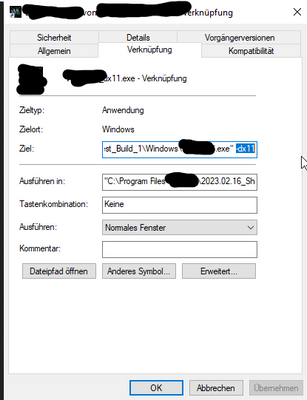- AMD Community
- Communities
- PC Drivers & Software
- PC Drivers & Software
- Re: 7900 XTX Crash in Unity Games
PC Drivers & Software
- Subscribe to RSS Feed
- Mark Topic as New
- Mark Topic as Read
- Float this Topic for Current User
- Bookmark
- Subscribe
- Mute
- Printer Friendly Page
- Mark as New
- Bookmark
- Subscribe
- Mute
- Subscribe to RSS Feed
- Permalink
- Report Inappropriate Content
7900 XTX Crash in Unity Games
My experience with the 7900 XTX has been wonderful except for Unity Engine games, which unfortunately, make up a lot of my current favorite games to go and play right now. I have done every single troubleshooting step you can thing of from every single forum and guide, but I keep getting driver timeouts. My previous card was an FE 3090 which I had absolutely 0 issues with in any of these games.
Games that don't crash:
- Hunt Showdown
- Resident Evil 4 Remake
- Killing Floor 2
- Payday 2
Games that crash:
- GTFO
- Risk of Rain 2
- Gunfire Reborn
- Sons of the Forest
I'm sure I have more Unity games in my steam library I could check, but 4/4 Unity games crashing seems to me to be sufficient enough.
Troubleshooting Steps I've tried:
- Disabling MPO
- Up TDR timer
- Disable ULPS
- Ran at complete stock (XMP off, no CPU tuning, no GPU tuning)
- Locked clocks (2500mhz)
- Up Power Limit to %15
- Lower Power Limit to -%10
- Disable FreeSync and Anti-Lag
- Updated BIOS and Drivers (including chipset)
- Downgrading drivers (22.12.2, 23.3.1, and some other versions which I forgot)
- 3 Separate Power Cables
- Factory reset windows
- Turn off crash defender
All of the troubleshooting test have been done on 2 computers WITH 2 DIFFERENT XTX'S, a Sapphire Nitro+ and a reference straight from AMD.com. I am using the Alienware AW3423DWF as my display, which could be part of the issue idk.
System 1: 5950x | 16x4 3600mhz cl16 Dominator Platinum | x570 Crosshair VIII Dark Hero | 1000w Corsair RMx
System 2: 7800x3d| 16x2 Trident Z5 6000mhz cl30| x670e Asrock Taichi | 1000w Corsair RMx
Same power supply in both systems as there is nothing wrong with it.
Others with similar issues:
https://forum.lastepoch.com/t/le-0-9-causing-amd-gpu-driver-crashes/52801/29
If you need to me to attach any files or any other thing to help get this solved, please let me know as I'm desperate to get this fixed.
Solved! Go to Solution.
- Mark as New
- Bookmark
- Subscribe
- Mute
- Subscribe to RSS Feed
- Permalink
- Report Inappropriate Content
Returned and got a 4090 and all crashes stopped.
- Mark as New
- Bookmark
- Subscribe
- Mute
- Subscribe to RSS Feed
- Permalink
- Report Inappropriate Content
Bump
- Mark as New
- Bookmark
- Subscribe
- Mute
- Subscribe to RSS Feed
- Permalink
- Report Inappropriate Content
Hello,
Just found out this topic and red it.
Horizon Zero Dawn is crashing at specific scenes and/or randomly.
- Mark as New
- Bookmark
- Subscribe
- Mute
- Subscribe to RSS Feed
- Permalink
- Report Inappropriate Content
Same issue here, with a very similar PC, in order to agree more info:
System 1: 5950x | 16x4 3600mhz cl16 | x570 Crosshair VIII HERO | 1500w Corsair RMx | Sapphire Nitro+ 7900 XTX.
Games that don't crash:
- Last of US
- Horizon Zero Down
- Days Gone
- Marvel's Spider-Man
- Shadow of the Tomb Raider.
- Control
- Doom Eternal
Games that crash:
- GTFO
Same troubleshooting, in the future i want to try the "drive only" installation mode, but I have clear that is a driver/adrenaline issue that will be solve in future versions... I have wasted so many time trying to solve the issue, i am stubborn but no enought for reinstall the drivers as many times (at the end I am a user, not the tester :/).
Anyway i trust on AMD to solve this common issue in a near future.
- Mark as New
- Bookmark
- Subscribe
- Mute
- Subscribe to RSS Feed
- Permalink
- Report Inappropriate Content
Very similar systems lol. What display are you using as maybe that could be part of the issue? Hopefully this will be sorted out soon.
- Mark as New
- Bookmark
- Subscribe
- Mute
- Subscribe to RSS Feed
- Permalink
- Report Inappropriate Content
Yep maybe our systems/displays could be part of the issue, but ... well with a quick google search you could check that the common point are the rx 7900 xtx and xt. Anyway I use Benq EX3415R (3440 x 1440 144hz)
- Mark as New
- Bookmark
- Subscribe
- Mute
- Subscribe to RSS Feed
- Permalink
- Report Inappropriate Content
Both high refresh rate ultrawides, maybe the issue is exacerbated because of that?
- Mark as New
- Bookmark
- Subscribe
- Mute
- Subscribe to RSS Feed
- Permalink
- Report Inappropriate Content
Very similar systems lol. What display are you using as maybe that could be part of the issue? Hopefully this will be sorted out soon.
- Mark as New
- Bookmark
- Subscribe
- Mute
- Subscribe to RSS Feed
- Permalink
- Report Inappropriate Content
hmmm .. interesting
Everything installed on the same drive?
What all drives are you running in your setup?
Which 7900XTX are you running?
ThreeDee PC specs
- Mark as New
- Bookmark
- Subscribe
- Mute
- Subscribe to RSS Feed
- Permalink
- Report Inappropriate Content
System 1: https://pcpartpicker.com/list/pTvWH2
System 2: https://pcpartpicker.com/list/9KFGyK
Still with the sapphire nitro+
Some games are on my boot drive, the hynix one, others on the 980 pro.
- Mark as New
- Bookmark
- Subscribe
- Mute
- Subscribe to RSS Feed
- Permalink
- Report Inappropriate Content
Just an FYI
Be sure to update the firmware on at least your Samsung M.2's .. reported possible issues with older firmware
https://nascompares.com/answer/samsung-nvme-firmware-update-list-is-your-ssd-effected/
ThreeDee PC specs
- Mark as New
- Bookmark
- Subscribe
- Mute
- Subscribe to RSS Feed
- Permalink
- Report Inappropriate Content
Will do, but unlikely to help as other games on that drive run fine.
- Mark as New
- Bookmark
- Subscribe
- Mute
- Subscribe to RSS Feed
- Permalink
- Report Inappropriate Content
Bump
- Mark as New
- Bookmark
- Subscribe
- Mute
- Subscribe to RSS Feed
- Permalink
- Report Inappropriate Content
7900 XTX
7900 X CPU
2 Displays
I get this crash in;
- Darktide
- Deux Ex
- Unreal 5 Editor/Blueprints
- Mark as New
- Bookmark
- Subscribe
- Mute
- Subscribe to RSS Feed
- Permalink
- Report Inappropriate Content
Don't believe this is related as those 3 things listed do not involve the unity game engine.
- Mark as New
- Bookmark
- Subscribe
- Mute
- Subscribe to RSS Feed
- Permalink
- Report Inappropriate Content
It seems to be a DX12 issue, not a Unity issue.
- Mark as New
- Bookmark
- Subscribe
- Mute
- Subscribe to RSS Feed
- Permalink
- Report Inappropriate Content
Ok after experimenting with DX12 Unity and Unreal games, this crashing has NOTHING to do with Unity. It is some sort of issue 7900's have with DX12 itself, in an indie project I have been testing these persistent and constant crashing on specific areas of the game world and it is 100% a DX 12 AMD side issue. Forcing this DX11 argument alleviates the issue in Unreal, Unity, Autodesk, and Dawn Engine.
Unfortunately, this also makes games run like complete trash on the 7900XTX with stuttering, frame hitching, etc. AMD has yet to even acknowledge this issue exists but I am seeing hundreds of posts so this is a ubiquitous issue with no response yet.
There is something FATALLY wrong with how the 7900 series handles some DX12 applications. What it is, and why? I don't know. But this has nothing to do with Unity.
- Mark as New
- Bookmark
- Subscribe
- Mute
- Subscribe to RSS Feed
- Permalink
- Report Inappropriate Content
There was a point in time in Atomic Heart for me where crashes in certain areas in dx12 were fixed by forcing dx11 at the cost of some stuttering like you mentioned. The games I have listed though do not utilize dx12, they all use dx11.
- Mark as New
- Bookmark
- Subscribe
- Mute
- Subscribe to RSS Feed
- Permalink
- Report Inappropriate Content
I don't think it's limited to the 7900 series. 5950x | 16x4 3600mhz cl16 G. Skill Trident Neo Z | TUF 6700 XT | x570 Tiachi with v5 BIOS, SAM enabled and same issue with unity games access violation. In my case, disabling XMP either solved the issue or made it way less likely to hit. I was crashing reliably 25 - 50 mins prior to disabling XMP and was able to play for almost 3 hours today with no crash. I see that didn't help the OP, but I saw posts where different clock speeds worked and didn't so maybe could try tuning different speeds and see how that goes.
- Mark as New
- Bookmark
- Subscribe
- Mute
- Subscribe to RSS Feed
- Permalink
- Report Inappropriate Content
Returned and got a 4090 and all crashes stopped.
- Mark as New
- Bookmark
- Subscribe
- Mute
- Subscribe to RSS Feed
- Permalink
- Report Inappropriate Content
Getting close to that... also getting fTPM stuttering now and AMD support isn't giving me an access token to log in to get RMA lol
- Mark as New
- Bookmark
- Subscribe
- Mute
- Subscribe to RSS Feed
- Permalink
- Report Inappropriate Content
It is not only a unity problem. Unreal Engine 5 and games written in it crash too. Just look for PWC 7900XT user reviews here (09-05-2023, in Czech): https://www.alza.cz/powercolor-amd-radeon-rx-7900-xt-20gb-d7719745.htm#recenze
The problem is known for months and even with the newest drivers, it persists. What is AMD doing about it?
- Mark as New
- Bookmark
- Subscribe
- Mute
- Subscribe to RSS Feed
- Permalink
- Report Inappropriate Content
Fill this survey out, please! He's taking it to the big Tech-Tubers since AMD is saying nothing about this and being completely silent on the matter.
- Mark as New
- Bookmark
- Subscribe
- Mute
- Subscribe to RSS Feed
- Permalink
- Report Inappropriate Content
I have lots of problems, I am in the process of returning the card 7900XTX ASUS TUF for diagnostics from the store, but how can we fill out the questionnaire? @valaska
- Mark as New
- Bookmark
- Subscribe
- Mute
- Subscribe to RSS Feed
- Permalink
- Report Inappropriate Content
I'm also very unhappy with the RX 7900 XTX.
Don't get me wrong, If the card works I am happy, but until that happens I have to like play around with settings for 1-4hrs till I can start to game?! Why can't even plug&play work anymore?
Driver Issues are the worst, They don't even save Performance Tuning for reboots.
I get screen flickerings / bar flickers / black screen on non dx-12 apps like every day.
- Mark as New
- Bookmark
- Subscribe
- Mute
- Subscribe to RSS Feed
- Permalink
- Report Inappropriate Content
I have the 7800 XT. The main game that I play is Escape From Tarkov - This is also a Unity game. crashing randomly in the game anywhere from 2 min and onwards. Can some times take 3 hours.
I had no issues with 6600xt or the 6750XT. Only since moving to the 7000 series I'm having the issues.
- Mark as New
- Bookmark
- Subscribe
- Mute
- Subscribe to RSS Feed
- Permalink
- Report Inappropriate Content
I just installed a 7800 xt on the weekend, and Tarkov is also my main game. The first night I played it everything was fine. Worked perfect. Then the next day I had some time so I thought I'd play around with some overclocking. I tried a few things, nothing major. Ran some benchmarks. Nothing crashed.
Then I loaded up Tarkov and the game started randomly crashing when in raid. I figured, okay the overclock was too much, I'll revert it - no biggie. Except when I turned off the auto tuning, it still crashed. I tried undervolt option - still crashed. Tried multiple drivers, turning off XMP for my ram, etc. Every fix you could think of.
But last night I tried something else. I was running GpuZ to keep an eye on clocks and thermals and try to identify any sort of cause or pattern. I noticed my hot spot temps were getting to the high 90s. So, I adjusted the fan curve and cranked them up. Ever since I did that, no crashes. Yes, the GPU is a touch louder but the hot spot temps are generally below 90, and things seemed stable last night for about 2-3 hours. (I couldn't get through a raid previously)
Maybe I just got lucky and tonight it will crash again. Who knows. If it does, I will likely go back to team green. But hopefully it continues to work and maybe this will help someone else.
- Mark as New
- Bookmark
- Subscribe
- Mute
- Subscribe to RSS Feed
- Permalink
- Report Inappropriate Content
My hotspot hits 80 max in game. Reloaded windows and 23.10.2 ran two rounds and was fine. will keep an eye on it.
- Mark as New
- Bookmark
- Subscribe
- Mute
- Subscribe to RSS Feed
- Permalink
- Report Inappropriate Content
I'm also experiencing a lot of random driver timeout crashes on my 7900 XTX. I've used a Nvidia card before and never had issues like this. I love the performance of the 7900 XTX, but the constant driver crashes without any official recognition of the issue makes me lose faith in the brand and am considering returning the product due to this. $1000 for constant crashes is not appreciated.
I do have an ultrawide monitor as well (3440x1440@144Hz) and my secondary monitor is an old 1920x1200@60Hz. I can't even use my secondary monitor for the simplest things such as watching a stream in my browser while I'm playing games on my primary monitor because it will crash the drivers usually within minutes. As soon as I unplug the secondary monitor, those crashes cease to happen.
So not only did I have to pay $1000 for the video card, but this card also forced me to buy a new secondary monitor for it to even work properly.
I could probably deal with the issues if AMD at least acknowledged the issues and communicated, but all this silence and ignoring really leaves a bad image of the company. It's not how you treat customers if you want them to come back in the future.
- Mark as New
- Bookmark
- Subscribe
- Mute
- Subscribe to RSS Feed
- Permalink
- Report Inappropriate Content
Yeah, and if we don't hang out on the forums, it looks like everything is fine with these graphics cards
- Mark as New
- Bookmark
- Subscribe
- Mute
- Subscribe to RSS Feed
- Permalink
- Report Inappropriate Content
Incase anyone else stumbles upon this... Disable AMD Smart Access Memory. Games crashed every 15 minutes or so until I disabled it. Been testing for 2 days now without a crash.
- Mark as New
- Bookmark
- Subscribe
- Mute
- Subscribe to RSS Feed
- Permalink
- Report Inappropriate Content
Hello. I apologize in advance for my English. I have a 7900xtx hellhound graphics card. I have a problem with some games and crashes due to driver timeout. I did as you wrote and turned off these Smart memory options. I've been playing for some time and it hasn't crashed me yet. from the game. I only noticed that after turning off this option, the performance in the game dropped dramatically, I'm not sure if it's my wrong impression, because I'm currently playing Horizon Zero a long time ago and previously I had 120fps with drops to 90fps in 4k, now after turning off Smart access memory , as if the max is 115 fps with drops to 80 fps. Can you share your impressions about it?