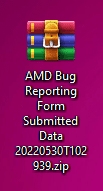I recently bought a 6500XT and at random times the graphics card erases itself, if you ask how do you know this, I have an APU processor and I am currently taking images from it.
I deleted the Graphics Card drivers and installed them, I deleted them with DDU and installed them. I formatted 3 times. I tried Win10 and Win11, still no difference. I tried new bios no difference. I tried reset CMOS no difference.
I tried two of the same cards and both gave the same result.
Please help me because I'll break the computer next time, it's a ridiculous problem.
Specs:
B450M-A PRO MAX (ComboAM4v2PI 1.2.0.7)
2x8 Ram CMK8GX4M1D3000C16
R5 3400g 4Ghz 1.38V
500Watt PSU
480gb SSD Kioxia Exceria SATA.
Sapphire PULSE RX 6500 XT 11314-01-20G
Im picking this picture from Vega 11, and 6500XT deleted. 6500XT stucked in black screen, not It does not display images, only Vega11 shows display...
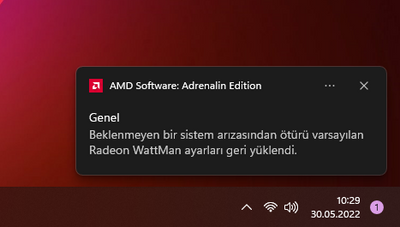
"The display driver amdwddmg stopped responding and has successfully recovered."
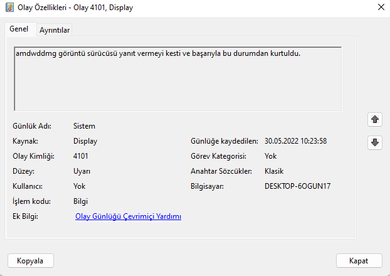
When the screen is gone and I restart the computer, it shows me the 6500XT like this.
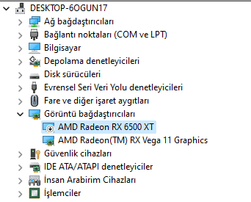
And I have this file. If you want I can upload here.