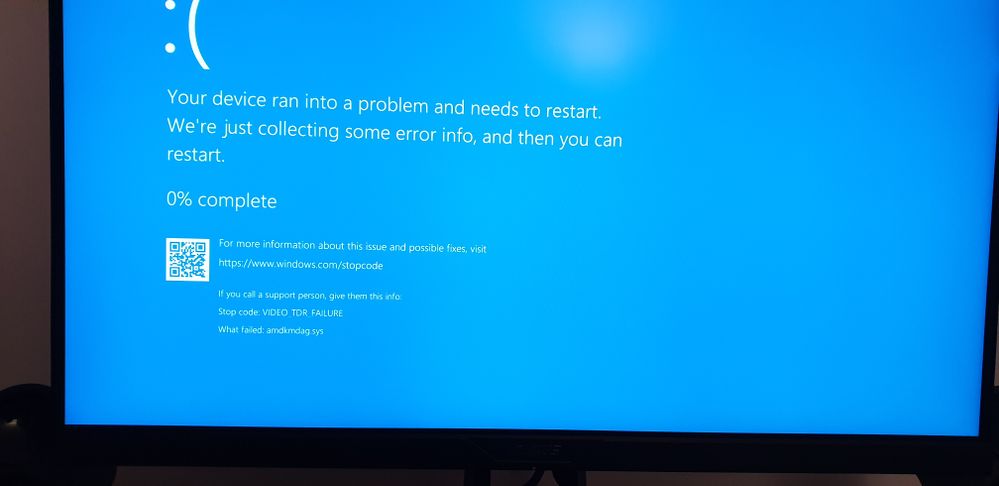- AMD Community
- Communities
- PC Drivers & Software
- PC Drivers & Software
- Re: 5700 xt black screen, reset pc
PC Drivers & Software
- Subscribe to RSS Feed
- Mark Topic as New
- Mark Topic as Read
- Float this Topic for Current User
- Bookmark
- Subscribe
- Mute
- Printer Friendly Page
- Mark as New
- Bookmark
- Subscribe
- Mute
- Subscribe to RSS Feed
- Permalink
- Report Inappropriate Content
5700 xt black screen, reset pc
======================== PC SPECS ========================
- AMD Graphics Card
- ASUS radeon rx 5700 xt
- Operating System
- Windows 10 64bit Version 10.0.18363 Build 18363
- Windows 10 64bit Version 10.0.18363 Build 18363
- Driver version installed
- In device manager: 26.20.15029.27017
- Adrenaline: 20.4.2 released 5/15/2020 (trying with newest, same thing)
- Display Devices
- AOC cu34g2x, 3440x1440, 144hz
- AOC cu34g2x, 3440x1440, 144hz
- Motherboard + Bios Revision
- ROG STRIX x570 e-gaming, bios 2606 version (newest)
- ROG STRIX x570 e-gaming, bios 2606 version (newest)
- CPU/APU
- ryzen 9 3900 xt
- ryzen 9 3900 xt
- Power Supply Unit Make, Model & Wattage
- Thermaltake Toughpower Riing 1050W 80 Plus Platinum
- RAM
- hyperx fury 2x8gb 16/18/18
- hyperx fury 2x8gb 16/18/18
======================================================
====================== MAIN PROBLEM ======================
When I am playing games, there is randomly black screen, i hear all in-game sounds and the other programs sound but there is pc reset after few seconds.
OCCT tests goes well but problem appears when playing games.
logs from hwinfo in attachment (from crash when playing)
======================================================
=================== WHAT I WAS TRYING? ===================
What i was trying to solve it?
0. Turn off/on pc (usually works with everything)
1. Fresh windows installation
2. Fresh windows installation without radeon adrenaline installation (just device manager and manual driver update, not from windows automatic update ofc)
3. Fresh windows installation with radeon adrenaline installation
4. Every step before with newest drivers and whql drivers
5. turn of/on adaptive sync
6. in power management, change pci express link state power management from moderate power savings to off
======================================================
======================= SOLUTION =======================
ME: ??
AMD: work in progress... ![]()
ME: ???
======================================================
@update 1
When I was trying to check fan tuning in amd adrenaline, I saw that maximum rpm for gpu funs is about 50%, I have set configuration to https://prnt.sc/ucfx11 and seems working good, no time for now to check playing longer but no crash for 35 min of game, will check longer today ![]()
@update 2
playing 1h rdr2, no crash, i think this is a problem with temperatures and default gpu fan settings, still checking...
adrenaline version 20.4.2
fan settings:
https://i.imgur.com/1LEqUmP.png
temperatures*:
https://i.imgur.com/5zYKcdJ.png
*temp drops = exit to desktop
@update 3
this is not a problem with temperatures, black screen crashes still appears for example in apex legends ![]()
I have notice that temperatures settings after crash come back to default (95°C = 47% fan speed ?!!?!) https://i.imgur.com/Kl6UDht.png
- Mark as New
- Bookmark
- Subscribe
- Mute
- Subscribe to RSS Feed
- Permalink
- Report Inappropriate Content
Run this first for 1 or 2 hours.
- Mark as New
- Bookmark
- Subscribe
- Mute
- Subscribe to RSS Feed
- Permalink
- Report Inappropriate Content
Already done, also all tests from occt for couple hours done, 0 errors
- Mark as New
- Bookmark
- Subscribe
- Mute
- Subscribe to RSS Feed
- Permalink
- Report Inappropriate Content
Have the same as you. It occurs randomly in games.
Unfortunately AMD is incapable of fixing the issue. This has been ongoin since last year.
Buy Nvidia next time. I know I will do.
- Mark as New
- Bookmark
- Subscribe
- Mute
- Subscribe to RSS Feed
- Permalink
- Report Inappropriate Content
I will wait 2-3 weeks for fix, if they don't fix this problem, I am gonna send back card and buy new nvidia rtx 3000 series ![]()
This is not first time I am disappointed of amd behavior
shame on you amd
- Mark as New
- Bookmark
- Subscribe
- Mute
- Subscribe to RSS Feed
- Permalink
- Report Inappropriate Content
Was happening rarely to me too. Until i played TW:Troy and it started happening like every hour playing that game in high load scenarios. I fixed it for me by reducing 5700 XT memory OC from 1800 to default 1750 MHz, never happened again.
---
You should try lowering speeds even below default to see if it helps. Also asus card had that cooler mounting flaw / issue. Maybe overheat -> unstable default speeds or bad design / too close to limit -> unstable default speeds.
- Mark as New
- Bookmark
- Subscribe
- Mute
- Subscribe to RSS Feed
- Permalink
- Report Inappropriate Content
I think overheat its not a problem now
temperatures from apex with crash at the end:
https://i.imgur.com/3x4hLRJ.png
I will try to reduce frequency (I have 1750Mhz) but the point is - customers shouldn't have this kind of problems.
amd, rly?
- Mark as New
- Bookmark
- Subscribe
- Mute
- Subscribe to RSS Feed
- Permalink
- Report Inappropriate Content
I have this same problem for 6 months, the temporary solution I found was to activate UNDERVOLT in AMD Software. Still, I recommend that you take your money back.
My problem link:https://community.amd.com/message/2970596
- Mark as New
- Bookmark
- Subscribe
- Mute
- Subscribe to RSS Feed
- Permalink
- Report Inappropriate Content
Unfortunately 14 days money back guarantee is gone (card received 11 last month but now I have found this issue)
I will ask my seller what about this case, but this is not a problem with graphic card, just with amd drivers...
idk how its possible they are selling technology which didn't work properly
- Mark as New
- Bookmark
- Subscribe
- Mute
- Subscribe to RSS Feed
- Permalink
- Report Inappropriate Content
i have in the same issue with you mate, even though my card is 5600XT I am having this issue now, and i have run out of return window. so i am either stuck with this card or gonna issue RMA. Have you found any solutions yet?
- Mark as New
- Bookmark
- Subscribe
- Mute
- Subscribe to RSS Feed
- Permalink
- Report Inappropriate Content
- Mark as New
- Bookmark
- Subscribe
- Mute
- Subscribe to RSS Feed
- Permalink
- Report Inappropriate Content
oh wow it is like they just want it to get over with and be done with it...
so mate will you return the card? i bought this thing literally 1.5 months ago and cant comprehend losing value due to its driver.
I tried to undervolt, sometimes it works, but god forbid i put my computer or screen to sleep. The wattman error will kicked in and windows will reboot in endless repair loop.