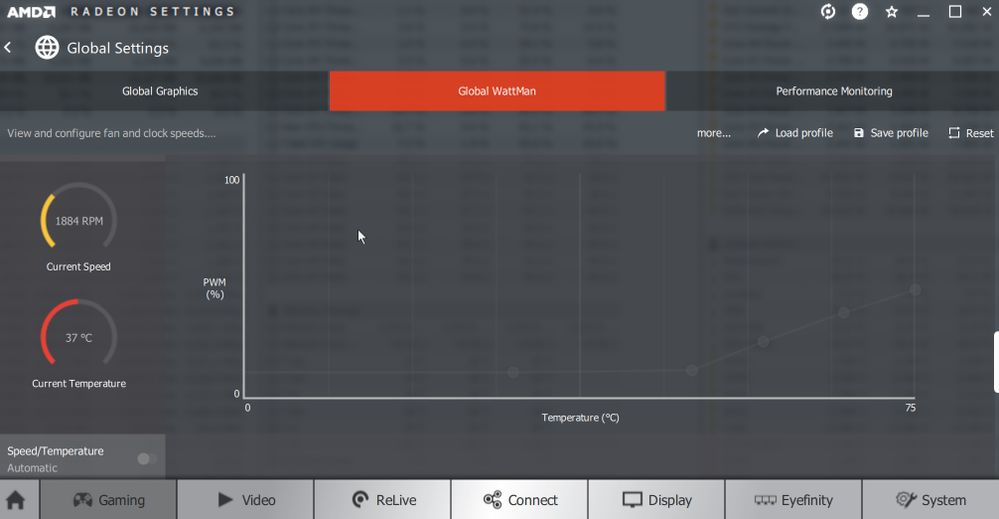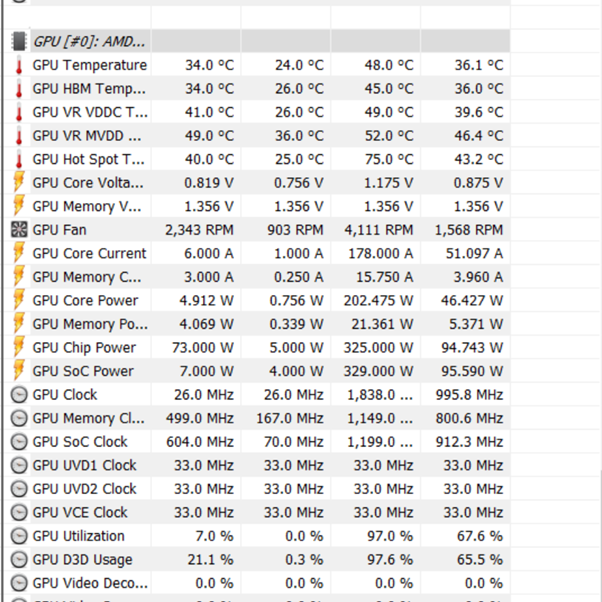- AMD Community
- Communities
- PC Drivers & Software
- PC Drivers & Software
- 19.5.2 still doesn't fix Vega 64 fan control probl...
PC Drivers & Software
- Subscribe to RSS Feed
- Mark Topic as New
- Mark Topic as Read
- Float this Topic for Current User
- Bookmark
- Subscribe
- Mute
- Printer Friendly Page
- Mark as New
- Bookmark
- Subscribe
- Mute
- Subscribe to RSS Feed
- Permalink
- Report Inappropriate Content
19.5.2 still doesn't fix Vega 64 fan control problems
Hi,
I just installed the 19.5.2 driver and was hoping that it finally addresses the broken fan control issue that has been present post the 19.1.1 driver. Unfortunately it is sill broken......... I raised this issue about a month ago and there have been several driver upgrades since but none of them have addressed the issue. FYI, every time I upgrade the drivers a perform a clean install.
Below is an image of the fan speed when running 19.5.2 drivers while in a menu screen of Diablo 3. The temp is under 40C while the fans are going bananas for no reason.
The same Diablo 3 menu but with 14.1.1 drivers, even after the card has been warmed up, the fan speed is much, much lower even at a higher GPU temp.
Both fan curves are set to Auto, but even if I use a manual fan curve, the 14.1.1 drivers adhere to it while any later driver version seems to ignore it and ramps the fans up to max.
Please fix this issue ASAP because I can't upgrade to any driver post 14.1.1 because all of them run the fans at ridiculous speeds even when the temperatures don't require it.
Thanks.
- Mark as New
- Bookmark
- Subscribe
- Mute
- Subscribe to RSS Feed
- Permalink
- Report Inappropriate Content
Same Problem here with en RX 570 ! The Fans and the Control do what they want. Sometimes they go absolutly Banana for no Reason while other Times they don´t even start .. even on Manual Mode . My Card then goes up to 90 Degrees and the Fans still don´t turn on.
This is absolutly Dogshhhhh because i have no desire to check into my AMD Relive Controlpanel everytime to check if my Fans even work. How can this be ? Sry but we don´t have unlimited Patience with Shizzle like that. Fix it ! There are so many PPL who have Problems with this since Month or even Years !
- Mark as New
- Bookmark
- Subscribe
- Mute
- Subscribe to RSS Feed
- Permalink
- Report Inappropriate Content
I'm able to skirt the arbitrary restriction on when zero rpm mode is on or off with an XML profile hack. This applies to Vega 64/56 profiles only however..
witekrolka, if you set a manual rpm mode and save this profile as an xml file. Open this profile with a text editor and make sure this block of codes looks like this:
<FEATURE ID="18" Enabled="True">
<STATES>
<STATE ID="0" Enabled="False" Value="0"/>
</STATES>
</FEATURE>
Save it and load it in Wattman. You should regain control over zero rpm mode when you load the edited profile. You may have to re-edit this block manually if you make any adjustments to the profile and save them again.
echorausch, if you could upload a copy of your wattman profiles, one with a custom fan curve ( manual mode ) saved. And another one where the zero rpm mode toggled on / automatic curves. I might be able to pick out the right feature ID to do the same.
This trick is currently working for me with my Vega 64 and 19.5.2.
- Mark as New
- Bookmark
- Subscribe
- Mute
- Subscribe to RSS Feed
- Permalink
- Report Inappropriate Content
Thanks for the reply JD. Unfortunately the change hasn't fixed the problem.
Below is a screenshot of the cards Temp. and associate fan speed and as you can see, it is bonkers. Even hot spot is low and fans are at max RPM (2,343). They should be at about 600 RPM and that's what they would be on 19.1.1 as shown in my original post.
Below is my system info, as required by the forum for potential problem resolution.
Describe your system:
- AMD Graphics Card
- Sapphire Vega 64
- Desktop or Laptop System
- Desktop
- Operating System
- Windows 10 64bit 1809 (17763.529)
- Driver version installed
- Radeon Adrenalin 2019 v19.5.2
- Display Devices
- Primary: AGON AG271QG4 2560x1440 @60Hz Active DP
- Secondary: Samsung U24E850 3840x2160 @60Hz Active DP
- Motherboard + Bios Revision
- Make and model; ASROCK x470 Taichi Bios Version 3.43
- CPU/APU
- AMD Ryzen 2700X
- Power Supply Unit Make, Model & Wattage
- Corsair HX750 Platinum
- RAM
- 16GB
The driver installation process was full removal and installation as I mentioned earlier. I'm reverting back to 19.1.1 because fan control work properly.
Hopefully AMD will look into this and resolve it once and for all because it is very frustrating to go through the process of having to install new drivers and then revert to old ones to have the card work like it should. What is so special about 19.1.1 that AMD can't replicate in all the new drivers?.......
Come on AMD, get it together, please.
- Mark as New
- Bookmark
- Subscribe
- Mute
- Subscribe to RSS Feed
- Permalink
- Report Inappropriate Content
19.1.1 is probably the most buggy driver update for Vega 64 cards, especially considering the known issues on that driver release.
You might try 19.6.1 and see if that resolves anything. Regressing that far back is asking for other issues...
And you might want to pull the trigger on the W10.1903 update while you're at it.