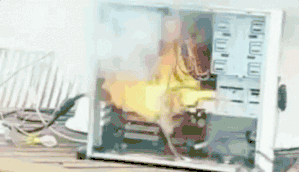- AMD Community
- Communities
- Red Team
- PC Building
- Troubles with PC
PC Building
- Subscribe to RSS Feed
- Mark Topic as New
- Mark Topic as Read
- Float this Topic for Current User
- Bookmark
- Subscribe
- Mute
- Printer Friendly Page
- Mark as New
- Bookmark
- Subscribe
- Mute
- Subscribe to RSS Feed
- Permalink
- Report Inappropriate Content
Troubles with PC
I have problems with my PC I've built - a throttling in uefi("bios") setting(a very bad responsivity for keyboard and mouse), during a boot or under all OSs. It is not always, sometimes it is running without any problem. Any restart(soft or hard) does not help, same for a turing my pc off and on again(heh), only if PC (under power or not) is shutting down for some time(e.g. 15 minutes or more) there is chance, its behavour is without any problem.
UEFI+OS:
- Window 11 - symptoms: a mouse cursor move is throttling, same for play videos or audios(files or youtube), same for games, sometimes windows lost a GPU card(base resolution, malfunctioning gpu drivers warning)
- A linux distro(Fedora 38 or OpenSUSE Tumbleweed) with kernels from 6.3.x up to 6.4.12 - a mouse cursor move is throttling, same for play videos or audios(files or youtube), same for games
- UEFI partition size is 512MB
- No overclocking
- iGPU is disabled
- a primary boot is GRUB, a secure boot option is set to other OS
A first set of components:
- A (asrock)board with chipset B650e
- A Ryzen 9 7900
- Kingston Fury Beast Black 64(2x32)GB 6000 CL36 (a cross test with Kingston FURY 64(2x32)GB 5200MHz CL40, no change)
- A power supply 750W - 80 + Gold
A second set of components:
- A (asus)board with chipset x670e
- The same Ryzen 9 7900(the same piece)
- The same memory as in first set(the same piece, same cross test with another memory sticks as in first set)
- A power suppy 850W - 80 + gold
Shared components:
- Two nvme discsn, two sata discs
- A Noctua NH-D15, 5x fans for a good airflow
Behaviour:
- Without a pcie GPU - no issue
- With a (saphire)Radeon RX 6600 XT no issue
- With a (saphire)Radeon RX 6800 - described troubles above
- With a (asus)Radeon RX 7900 XT - described troubles above
General question: Where is described problem?
- Labels:
-
AMD Radeon
-
PC Builds
- Mark as New
- Bookmark
- Subscribe
- Mute
- Subscribe to RSS Feed
- Permalink
- Report Inappropriate Content
Your CPU has a max 230w TDP
Those GPU's can Draw over 300w
It could be your power supply can't hang...
- Mark as New
- Bookmark
- Subscribe
- Mute
- Subscribe to RSS Feed
- Permalink
- Report Inappropriate Content
lowteck, thanks for answer.
Still for me is strange this problem is occured even when I'm in bios/uefi settings(before a boot).
So I will try to obtain some stronger PSU.
- Mark as New
- Bookmark
- Subscribe
- Mute
- Subscribe to RSS Feed
- Permalink
- Report Inappropriate Content
Tell us more about the PSUs you have tried, the 750W unit and the 850W unit. Are these name brand power supplies (like Corsair, Be Quiet, Antec, CoolerMaster, Seasonic, etc.) or some unknown manufacturer? Don't waste your time with off-brand power supplies.
It could be some driver issues too. The PSU is the number one suspect that I see so far.
As Albert Einstein said, "I could have done so much more with a Big Al's Computer!".
- Mark as New
- Bookmark
- Subscribe
- Mute
- Subscribe to RSS Feed
- Permalink
- Report Inappropriate Content
Hi BigAl01,
These:
Seasonic Focus 750 Gold Semi-modular
Seasonic G12 GM-850 Gold
The another question here is why sometimes PC works perfectly in both OSs under a heavy load.
- Mark as New
- Bookmark
- Subscribe
- Mute
- Subscribe to RSS Feed
- Permalink
- Report Inappropriate Content
Those should be adequate PSUs for your build. Next I would suspect some driver issues. Can you change out your mouse? Worth a try to see if that issue is with the current mouse. The problems with the video cards (going higher in performance leads to stuttering issues) points more towards the video card drivers or a bad video card (GPU). Maybe a clean install of the video card drivers can be done with that DDU installer. I haven't used it and I don't know if they have a version for Linux, but one for Windows should work.
As Albert Einstein said, "I could have done so much more with a Big Al's Computer!".
- Mark as New
- Bookmark
- Subscribe
- Mute
- Subscribe to RSS Feed
- Permalink
- Report Inappropriate Content
Problem(not always but mostly) is occured just after my PC is turnedup or is restarted - big lag between beep and a logo screen, the logo screen is rendered very slowly, if I enter the bios/uefi setting there is bad responivity of my mouse or my keyboard and slow motion of a mouse cursor and all bios setting screens has very slow rendering - just a throttling. Same throttling is in a boot phase and in a OS login screen and, of course, during playing videos, audios or games. Different mouse or keyboard has no influence to this behaviour here. I have two monitor connected to the GPU - FHD via HDMI and WQHD via DP. Little improvement is if I disconnect a WHQD monitor from gpu - there is higher probability the PC will works perfectly.
- Mark as New
- Bookmark
- Subscribe
- Mute
- Subscribe to RSS Feed
- Permalink
- Report Inappropriate Content
Start removing unessential components, one at a time, to see if the boot time improves. Swapping around monitors might change things too. If that fails to improve anything, then I would focus on software drivers. Maybe one in use is not compatible with a device it is supposed to support.
As Albert Einstein said, "I could have done so much more with a Big Al's Computer!".
- Mark as New
- Bookmark
- Subscribe
- Mute
- Subscribe to RSS Feed
- Permalink
- Report Inappropriate Content
Base configuration: The asus motherboard, the Ryzen 7900 cpu, the asus Radeon 7900XT, a WHQD monitor is connected into DP(7900XT), all storages are disconnected
Test1: Just the base configuration - OK
Test2: The base configuration and another monitor(FHD, HDMI 7900XT) - NOK
Test3: The base configuration + a WD Red SN700 NVMe 500GB (UEFI partition) - NOK
Test4: The base configuration + a Samsung 980 PRO 2TB - OK
Test5: The base configuration + a Samsung 980 PRO 2TB + a HDD(2TB toshiba) - NOK
Test6: The base configuration + a Samsung 980 PRO 2TB + a ADATA Ultimate SU800, 2,5" - 1TB - NOK
- Mark as New
- Bookmark
- Subscribe
- Mute
- Subscribe to RSS Feed
- Permalink
- Report Inappropriate Content
Have you cleared the CMOS with the power disconnected and the CMOS battery removed for a few minutes? Have you updated your motherboard to the latest BIOS available from the manufacturer? It's strange that adding in some storage devices causes problems. But the BIOS is a common thing here to look at.
As Albert Einstein said, "I could have done so much more with a Big Al's Computer!".
- Mark as New
- Bookmark
- Subscribe
- Mute
- Subscribe to RSS Feed
- Permalink
- Report Inappropriate Content
There are two boards from different vendors and different chipsets. Symptoms are the same.
Both boards has the latest bios version, but by tests each bios version has these symptoms.
I've tested clear cmos too - no effect.