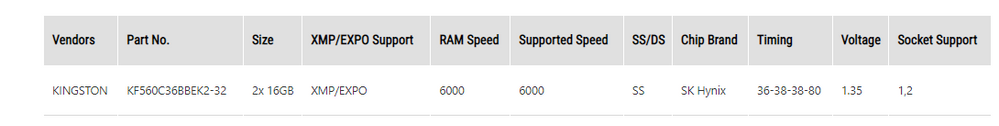- AMD Community
- Communities
- Red Team
- PC Building
- DDR5 6000 issues
PC Building
- Subscribe to RSS Feed
- Mark Topic as New
- Mark Topic as Read
- Float this Topic for Current User
- Bookmark
- Subscribe
- Mute
- Printer Friendly Page
- Mark as New
- Bookmark
- Subscribe
- Mute
- Subscribe to RSS Feed
- Permalink
- Report Inappropriate Content
DDR5 6000 issues
I have bougt 2x16GB DDR5 6000 (KF560C36BBEK2-32) for my ASUS B650 E-E and i get the any of the EXPO profiles to work.....
Just the standard 4800 works.
- Mark as New
- Bookmark
- Subscribe
- Mute
- Subscribe to RSS Feed
- Permalink
- Report Inappropriate Content
Did you check the motherboard website to make sure the ram you bought is compatible? Not all ram is supported by all boards. It's a fairly common problem. Also, is your BIOS up to date? Could be it needs an update to support the Ram you have.
- Mark as New
- Bookmark
- Subscribe
- Mute
- Subscribe to RSS Feed
- Permalink
- Report Inappropriate Content
Hi,
That particular memory is on the QVL
But I feel that we may need more info.
Does it boot at all?
Does it give you any error on the code display of the board?
Are you letting the memory train completely?
Do you have Memory Context Restore enabled?
Does it boot and then crashes or BSOD while loading or during windows?
Give us more info.
- Mark as New
- Bookmark
- Subscribe
- Mute
- Subscribe to RSS Feed
- Permalink
- Report Inappropriate Content
Bios 1616.
Using slot 2 and 4.
Memory Context Restore is on auto.
When i reboot after enabling EXPO it runs to a cykle when code 31 is on for a few minuts then i get different code....
- Mark as New
- Bookmark
- Subscribe
- Mute
- Subscribe to RSS Feed
- Permalink
- Report Inappropriate Content
Code 31 just stating memory installed, there should be another error code,browse the board manual in the appendix section.
Set memory context restore to disabled
You can also try 5200 or 5600 to troubleshoot